Work Smarter, Not Harder: Top 5 AI Prompts Every Customer Service Professional in San Francisco Should Use in 2025
Last Updated: August 27th 2025
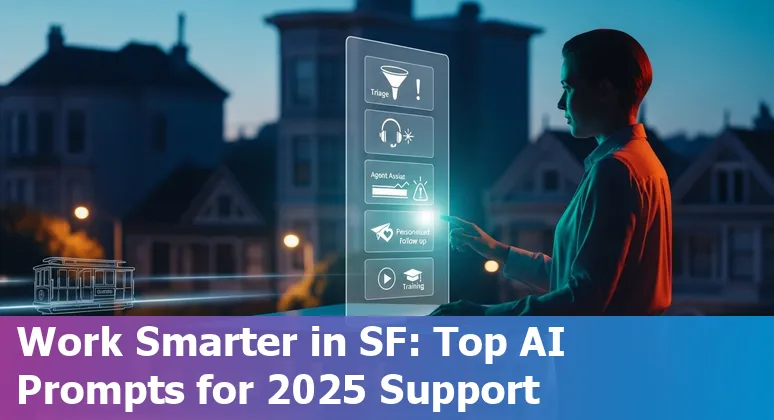
Too Long; Didn't Read:
San Francisco customer service teams should adopt five governance‑aware AI prompts in 2025 - triage, agent assist, escalation, personalized follow‑up, and training - to cut AHT by 30–60 seconds per ticket, boost CSAT/FCR, ensure auditability, and comply with city tool and data‑minimization rules.
San Francisco customer service teams in 2025 must adopt AI prompts not as a flashy gadget but as a governance-aware productivity tool: the City's July 2025 San Francisco Generative AI Guidelines (July 2025) make clear that staff are accountable for AI outputs, that approved tools like Copilot Chat are preferred, and that public-facing use needs extra disclosure and data safeguards - so prompt design becomes a compliance step as much as a time-saver.
Well-crafted prompts (think: specific role, contextual grounding, and tight guardrails) cut response time and reduce risky guesses; sloppy prompts, by contrast, can generate text staff are legally responsible for.
For teams that need hands-on training, the AI Essentials for Work bootcamp - prompt-writing and AI for the workplace (15-week) teaches prompt-writing, tooling choices, and real-world workflows so San Francisco agents can serve Californians faster, safer, and with documented transparency.
| Bootcamp | Length | Early-bird Cost | Courses Included | Syllabus / Register |
|---|---|---|---|---|
| AI Essentials for Work | 15 Weeks | $3,582 | AI at Work: Foundations; Writing AI Prompts; Job Based Practical AI Skills | AI Essentials for Work - Syllabus (15-week) • Register for AI Essentials for Work (15-week) |
“You're responsible”
Table of Contents
- Methodology - How These Prompts Were Selected and Tested
- Automated Triage Prompt - Ticket Classifier for Zendesk
- Agent Assist Prompt - Suggested Reply Generator for Intercom
- Escalation Outline Prompt - Supervisor Handoff Template for Salesforce Service Cloud
- Personalized Follow-up Prompt - Post-Interaction Email for Mailgun/SendGrid
- Training & QA Prompt - Role-Play Scenario Generator for Internal Coaching
- Governance Checklist and Quick-Start Tools
- Conclusion - Next Steps for San Francisco Customer Service Teams
- Frequently Asked Questions
Learn why chatbots and voice assistants transforming support are the go-to tools for fast, consistent responses across San Francisco businesses.
Methodology - How These Prompts Were Selected and Tested
(Up)Selection prioritized prompts that deliver measurable value under San Francisco's governance-aware constraints: each candidate was vetted for clarity, role specificity, and guardrails, then iterated through scenario-driven tests using the prompt-iteration techniques recommended in Google's Google Workspace prompts for customer service.
Performance was judged against established contact-center KPIs - average handling time (AHT), customer satisfaction (CSAT), first-call resolution (FCR), and adherence to schedule - drawn from the AI for Work evaluation framework in the AI for Work call center agent performance evaluation, and by running automated quality-management checks and real-time agent-assist simulations as described by Qualtrics in their Qualtrics guide to using AI in customer service to ensure suggestions are accurate, context-aware, and actionable.
Tests combined template prompts, multi-turn follow-ups, and knowledge‑base grounding to catch hallucination risks and to verify that AI handles routine tasks - like generating post-call summaries and template replies - so agents can focus on complex problems while maintaining traceable, auditable outputs.
The result: a short-list of prompts that balance efficiency, personalization at scale, and compliance for California teams.
Automated Triage Prompt - Ticket Classifier for Zendesk
(Up)Automated triage for Zendesk turns that first 10–15 seconds of ticket triage into data your workflow can act on - intents, language, and sentiment (plus confidence scores) are populated as custom fields so triggers, views, and reports can route or flag tickets automatically; Zendesk's guides walk through enabling predictions, exposing intent and sentiment in the ticket header, and waiting a couple of weeks for a reliable sample before you change workflows (Zendesk intelligent triage best practices for ticket routing and automation).
Practical prompt design for a ticket classifier should ask the model to output a single canonical intent, language code, sentiment label, and a confidence level, then add standardized tags like intent__refund or sentiment__negative so your triggers and automations can act deterministically; SaaS primers and triage vendor case studies show how to combine confidence thresholds (auto-route high-confidence intents, surface medium/low for human review) and proactive follow-ups for tickets that lack key data (Complete guide to Zendesk intelligent triage and practical implementation).
The payoff is concrete: shave 30–60 seconds per ticket by automating routing and tagging, freeing agents to solve the messy, human problems that need them most.
“One of the things most companies get wrong... is letting customers self-report issues on forms. It causes inherent distrust... the self-tagging is too broad or inaccurate to be used to automate other processes like triage.” - Kirsty Pinner, Head of Product
Agent Assist Prompt - Suggested Reply Generator for Intercom
(Up)Make the Intercom agent-assist prompt a practical co-pilot: instruct the model to generate one concise, customer-facing suggested reply plus an optional 2–3 sentence follow-up for the agent, include a single help‑center article URL when available, adapt tone using user attributes (plan, role, region), and output recommended tags and a “route?” flag for handoff - this mirrors Intercom best practices to “train Fin with your knowledge base” and use user attributes to improve answer relevance (Intercom chatbot best practices to save time and effort).
Prompts should also ask for confidence scores and a fallback reason to trigger smart routing or escalation, and tie outputs to analytics so teams can track resolution rate, fallback rate, and time‑to‑response as performance signals (Intercom customer support guide - mastering efficient support).
The payoff: a two-line suggested reply that links the exact help article and a one‑click escalation suggestion, cutting cognitive load and keeping San Francisco teams efficient, compliant, and ready to personalize at scale.
Escalation Outline Prompt - Supervisor Handoff Template for Salesforce Service Cloud
(Up)Design the supervisor‑handoff prompt as a deterministic checklist that mirrors Salesforce escalation mechanics: ask for a one‑paragraph case summary, current owner and queue, the escalation rule entry used, the “Age Over” hours and which business hours apply, whether the clock is based on creation or last modification, suggested auto‑reassign target (user or queue), the notification template to send, and clear next steps with timestamps so supervisors can act immediately; include confidence flags and a recommended escalation action order so managers can enforce SLAs instead of guessing.
Build the prompt to reference standard objects (case record type, priority, entitlements) and to output machine‑readable tags (escalate__tier2, notify__manager) so Service Cloud automations and reports pick up the handoff, then validate in a sandbox and follow the Salesforce Trailhead guide for testing escalation rules and the SalesforceBen tutorial on rule entries and actions.
Treat the moment the rule's timer fires - say, a four‑hour threshold - as the trigger that moves work from triage to supervisory ownership, not as informal commentary.
“When you're talking about sales, you're always trying to make the sales cycle shorter. It's the same way with Service Cloud, because when you're focused on case management, when you're dealing with customer issues, you're always trying to make sure your response happens in the shortest period of time.” - Tiffany Joseph, Senior Salesforce Consultant | 6x Salesforce Certified
Personalized Follow-up Prompt - Post-Interaction Email for Mailgun/SendGrid
(Up)Close every interaction with a short, personalized post‑interaction email that reads like a helpful human note: include the agent's name in the “from” field, a one‑sentence recap of the resolution, the exact next steps (and when they'll happen), a single help‑article URL, and a clear CTA for follow‑up - these elements turn transactional mail into a trust-building touchpoint and cut repeat contacts.
Data-driven tactics - dynamic content, behavioral triggers, and optimized send times - boost opens and conversions (personalized subject lines lift opens ~26%), while segmentation and CDP-backed context let Mailgun or SendGrid send the right message to the right California customer at the right moment; Mailmodo and Bloomreach both recommend combining real‑time data with fallbacks and strict consent handling so personalization doesn't cross a privacy line.
Keep copy concise, include one actionable link to the exact KB article, and expose machine‑readable tags (e.g., followup__needed, csat__pending) so your analytics and legal teams can audit outreach - think of the email as the paper trail that proves an accountable, fast, and local-first service in San Francisco.
Bloomreach email personalization guide for marketers • Twilio SendGrid personalized email marketing tips and examples
Training & QA Prompt - Role-Play Scenario Generator for Internal Coaching
(Up)Turn internal coaching into a repeatable, auditable process by prompting an AI to generate role‑play scenarios that map directly to San Francisco teams' training goals: specify the customer persona, desired skill (empathy, escalation control, technical troubleshooting), difficulty level, language, a one‑sentence success criterion, and the observable rubric for scoring - then include machine‑readable tags (e.g.,
scenario__late_delivery, skill__de‑escalation, lang__es
) so QA pipelines and LMS reports pick up results.
Use realistic shells from proven templates (practice the
“late delivery and a very upset customer”
script or an
“urgent account access”
walkthrough) and require the model to emit a short debrief checklist and three coaching prompts for the observer to use during feedback, echoing Insight7's advice to align scenarios with clear objectives and measurable outcomes.
Add analytics hooks and on‑demand practice times so agents can run a targeted rehearsal at 11 pm before a big shift, get instant feedback, and track improvement in CSAT and escalation rates - follow the implementation playbook in Exec's AI roleplay guide and seed your library with ready-to-run customer scenarios like Coursebox's 25 scripts to keep sessions relevant, varied, and legally auditable for California teams.
Governance Checklist and Quick-Start Tools
(Up)Start governance with a short, checklist‑first mindset so San Francisco teams can move from experiments to production without tripping over privacy or policy landmines: register every enterprise GenAI tool (Copilot Chat is explicitly approved) in the City's 22J inventory, map what data each prompt will touch, and apply data‑minimization rules before feeding anything into a model; the City's San Francisco Generative AI Guidelines (July 2025) for public-facing services make those steps non‑negotiable for public‑facing work.
Pair that with a practical governance framework - start with the seven building blocks in the AI Governance Playbook: seven building blocks for aligning use cases, vendor controls, and audit trails - and fold in data‑minimization tactics (data mapping, edge filtering, and retention limits) called out in legal guidance on AI governance and data minimization guidance in the 5G era, because a 5G‑enabled pipeline can turn routine logs into a regulatory headache in minutes.
Finish every rollout with a sandbox test, clear disclosure language for public‑facing outputs, an incident playbook, and cross‑functional training so audits are routine paperwork, not firefights - small upfront discipline protects customers, preserves trust, and keeps teams productive.
“You're responsible”
Conclusion - Next Steps for San Francisco Customer Service Teams
(Up)Next steps for San Francisco customer service teams: treat the five prompts in this playbook as a prioritized pilot - start in a sandbox, ground reply and triage prompts in real CRM data, and measure impact on AHT, FCR, and auditability before widening deployment; Salesforce's updates to Service Replies and Prompt Builder make this practical by letting admins version templates and ground responses in Data Cloud so suggested replies are both contextual and logged as part of the audit trail (Salesforce Service Replies and Prompt Builder compatibility overview), and the Prompt Builder cheat sheet shows how to design templates that stay explicit, role‑focused, and safely grounded.
Pair technical pilots with people‑first training - 15 weeks of hands‑on prompt design, tool selection, and governance exercises in the AI Essentials for Work bootcamp (early‑bird $3,582) builds the exact skills agents need to use grounded prompts responsibly (AI Essentials for Work syllabus and course details).
Finally, make every rollout reversible, track consumption and confidence scores, and treat each AI reply like a stamped record: short, verifiable, and ready for supervisor review to keep San Francisco service fast, local‑aware, and compliant.
| Program | Length | Early-bird Cost | Core Courses | Register / Syllabus |
|---|---|---|---|---|
| AI Essentials for Work | 15 Weeks | $3,582 | AI at Work: Foundations; Writing AI Prompts; Job Based Practical AI Skills | AI Essentials for Work syllabus • AI Essentials for Work registration |
Frequently Asked Questions
(Up)Which five AI prompts should San Francisco customer service teams prioritize in 2025?
Prioritize: 1) Automated Triage Prompt (Zendesk ticket classifier) to auto-tag intent, language, sentiment and confidence; 2) Agent Assist Prompt (Intercom suggested reply generator) that returns a concise reply, confidence score, KB link, tags and route flag; 3) Escalation Outline Prompt (Salesforce Service Cloud supervisor handoff) that outputs a deterministic checklist, machine-readable tags and suggested reassignment; 4) Personalized Follow-up Prompt (Mailgun/SendGrid post-interaction email) with agent name, one-sentence recap, next steps, one KB link, CTA and analytics tags; 5) Training & QA Prompt (role-play scenario generator) that emits personas, success criteria, scoring rubric, debrief checklist and coaching prompts. These prompts balance speed, personalization, and compliance under San Francisco governance rules.
How do these prompts improve key contact-center metrics like AHT, CSAT, and FCR?
Well‑crafted prompts reduce average handling time (AHT) by automating routine triage and suggested replies (saving ~30–60 seconds per ticket for triage), increase first-call resolution (FCR) by surfacing relevant KB articles and routing flags, and improve customer satisfaction (CSAT) through personalized follow-up emails and better supervisor handoffs. The playbook measures impact using confidence scores, fallback rates, resolution rate, time-to-response and QA checks to ensure outputs are accurate and auditable.
What governance and compliance steps must San Francisco teams follow when using these AI prompts?
Follow a governance-first approach: register every enterprise GenAI tool in the City's inventory (approved tools like Copilot Chat should be prioritized for public-facing work), map data each prompt touches, apply data-minimization and retention limits, run sandbox tests, add clear disclosure for public outputs, and maintain an incident playbook. Prompt design should include guardrails, confidence flags and machine-readable tags so outputs are traceable and auditable. Teams remain legally responsible for AI outputs and must document testing and rollout decisions.
How were these prompts selected and validated for real-world use?
Selection prioritized clarity, role specificity and guardrails. Candidates were iterated through scenario-driven tests using prompt-iteration techniques and evaluated against contact-center KPIs (AHT, CSAT, FCR, adherence to schedule). Tests included automated quality-management checks, real-time agent-assist simulations, and grounding in knowledge bases to catch hallucinations. Outputs were validated via sandbox testing and KPI measurement before recommending production rollout.
What are the recommended rollout steps and training for teams adopting these prompts?
Start with a prioritized pilot in a sandbox, ground prompts in real CRM data, set confidence thresholds (auto-route high confidence; human review for medium/low), measure AHT/FCR/CSAT and auditability, and make rollouts reversible. Pair technical pilots with people-first training - hands-on prompt design, tool selection and governance exercises (for example, a 15-week AI Essentials for Work bootcamp) - and integrate QA hooks, analytics tags and supervisor review workflows so adoption is safe, measurable and compliant.
Understand why roles that require empathy and escalation skills are more likely to survive and evolve in San Francisco's market.
Explore how Ada multilingual self-service lets SF teams support customers in 100+ languages with smooth agent handoffs.
Ludo Fourrage
Founder and CEO
Ludovic (Ludo) Fourrage is an education industry veteran, named in 2017 as a Learning Technology Leader by Training Magazine. Before founding Nucamp, Ludo spent 18 years at Microsoft where he led innovation in the learning space. As the Senior Director of Digital Learning at this same company, Ludo led the development of the first of its kind 'YouTube for the Enterprise'. More recently, he delivered one of the most successful Corporate MOOC programs in partnership with top business schools and consulting organizations, i.e. INSEAD, Wharton, London Business School, and Accenture, to name a few. With the belief that the right education for everyone is an achievable goal, Ludo leads the nucamp team in the quest to make quality education accessible


