Work Smarter, Not Harder: Top 5 AI Prompts Every Legal Professional in Fayetteville Should Use in 2025
Last Updated: August 17th 2025
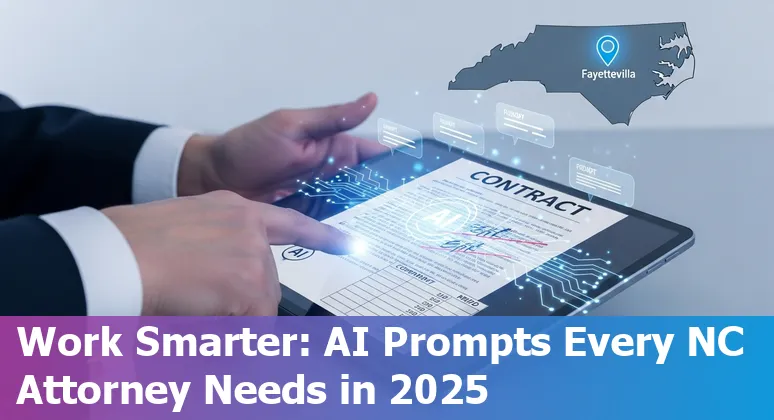
Too Long; Didn't Read:
Fayetteville legal teams should use five AI prompts in 2025 - contract summaries, jurisdictional comparisons, vendor redlines, precedent triage, and contract‑management - to gain measurable wins: 82% report better efficiency, 65% save 1–5 hours weekly, and GenAI can free up to 260 hours/year.
Fayetteville legal teams should adopt AI prompts in 2025 because practical, low‑risk uses - document summaries, drafting, and targeted legal research - are already producing measurable time savings and efficiency gains: MyCase's 2025 guide notes 82% of AI users report better efficiency and 65% save 1–5 hours weekly, while the Legal Industry Report 2025 shows 54% of professionals use AI to draft correspondence, highlighting immediate wins for small NC practices that must balance high caseloads and tight budgets.
A focused prompt strategy plus tool training reduces routine work so attorneys can spend more time on case strategy and client counseling; for teams that need hands‑on upskilling, the 15‑week AI Essentials for Work bootcamp - 15-week prompt design & workplace AI skills teaches prompt design and workplace workflows, and the 2025 Guide to Using AI in Law - MyCase and the Legal Industry Report 2025 - Federal Bar offer tactical adoption insights for ethical, secure rollout.
| Bootcamp | Details |
|---|---|
| Program | AI Essentials for Work |
| Length | 15 Weeks |
| Courses | AI at Work: Foundations; Writing AI Prompts; Job Based Practical AI Skills |
| Cost (early bird) | $3,582 |
| Syllabus & Registration | AI Essentials for Work syllabus and registration |
“This isn't a topic for your partner retreat in six months. This transformation is happening now.”
Table of Contents
- Methodology: How These Prompts Were Selected and Tested
- Prompt 1 - ChatGPT (Paid): Contract Review Executive Summary and Risk Matrix
- Prompt 2 - Claude: Jurisdictional Case Law Comparison (NC vs. Delaware vs. California)
- Prompt 3 - Callidus AI: Vendor Contract Clause Redlines with Both-Sides Arguments
- Prompt 4 - Westlaw Edge: Precedent Identification and Argument Weakness Finder
- Prompt 5 - Luminance: Contract Management Executive Summary and Future Trends
- Conclusion: Practical Next Steps for Fayetteville Legal Professionals
- Frequently Asked Questions
Use a simple vendor due diligence checklist to evaluate AI vendors on security and data retention.
Methodology: How These Prompts Were Selected and Tested
(Up)Prompts were chosen by mapping common, high‑value legal tasks - targeted research, document review, contract due diligence, clause redlines, and precedent spotting - to the real‑world efficiency gains shown in recent industry surveys, then stress‑testing them for North Carolina relevance and firm size.
Selection criteria prioritized tasks that the 2025 Everlaw report and companion ACC data flagged as time‑saving or in‑demand, compatibility with cloud workflows (since cloud adopters lead GenAI use), and sensitivity to accuracy and data‑privacy concerns called out in the ABA Tech Survey; candidate prompts were iterated until they produced consistent, verifiable summaries, redlines, or jurisdictional comparisons across sample matters.
Testing used mixed panels reflecting solo, small, and in‑house teams (to mirror ABA and Everlaw respondent mixes), measured outcomes for speed, factual accuracy, and client‑ready polish, and recorded whether a prompt altered billing or workflow decisions - the practical threshold was whether a prompt targeted tasks that, when automated, tied back to the Everlaw finding that GenAI can free up to 260 hours per year for individual lawyers.
Full methods and benchmarks draw on the Everlaw report and the ABA Tech Survey on AI adoption for legal practice.
| Source | Respondents / Sample | Relevance |
|---|---|---|
| Everlaw 2025 Ediscovery Innovation Report - eDiscovery innovation and time‑savings benchmarks | 299 legal professionals | Time‑savings benchmark (up to 260 hrs/year) |
| ABA Tech Survey summary on AI adoption (LawNext) - attorney adoption, accuracy & security concerns | 512 attorneys (2024 survey) | Adoption patterns, accuracy & security concerns |
| Everlaw + ACC GenAI report - in‑house counsel use cases and readiness analysis | 475 CLOs/GCs/legal ops | In‑house use cases and readiness |
“The standard playbook is to bill time in six minute increments, and GenAI is flipping the script.”
Prompt 1 - ChatGPT (Paid): Contract Review Executive Summary and Risk Matrix
(Up)Prompt 1 centers on a paid ChatGPT workflow that turns a full contract into a concise executive summary plus a prioritized risk matrix tailored for North Carolina matters: feed the contract (or a safely redacted version per Juro's guidance) and prompt ChatGPT as shown below.
“Summarize key obligations and produce a three‑tier risk matrix (High / Medium / Low) for data privacy, indemnity, termination, and governing‑law exposure, and propose concrete fallback clauses tied to our playbook.”
Use the paid model to get faster, more structured outputs (Callidus shows these prompts produce near‑complete drafts and tight summaries in seconds), but follow Juro's checklist - remove PII or use an enterprise CLM if you need non‑redacted context - because redaction can hide critical numbers like liability caps.
Practical detail: the best prompt asks for a one‑paragraph executive summary for stakeholders, a table of flagged clauses with suggested redlines, and a single‑page risk matrix so partners can triage negotiation time; combine that with firm fallback language to make the AI's recommendations client‑ready.
For examples and prompt templates, see the vendor resources linked in the table below.
| Step | Purpose |
|---|---|
| Juro guidance on redaction and secure contract lifecycle management (CLM) | Protect client data and preserve context |
| Callidus blog on ChatGPT prompts for efficient legal contract drafting | Speed triage and negotiation prioritization |
| Pocketlaw playbook of contract-review prompts and templates | Turn flags into negotiable redlines |
Practical tip: always validate the AI‑suggested fallback clauses against your firm playbook and state‑specific law before sharing with clients or opposing counsel.
Prompt 2 - Claude: Jurisdictional Case Law Comparison (NC vs. Delaware vs. California)
(Up)Prompt 2 asks Claude to produce a side‑by‑side jurisdictional comparison (North Carolina vs. Delaware vs. California) that prioritizes North Carolina controlling authorities, statutory text, and practitioner treatises: first ingest the relevant state statutes and local practice manuals so Claude can cite North Carolina practice treatises directly (see the North Carolina practice treatises - NCCU LibGuides), then require the model to analyze statutory construction using the UNC School of Government Interpreting Relief Statutes guide - flagging ambiguities, cumulative preconditions, and remedial‑vs‑literal tensions exemplified in G.S. 15A‑145 and related guidance (see the UNC School of Government Interpreting Relief Statutes guide).
Concrete instruction: have Claude produce (1) a one‑paragraph NC summary with cited NC cases (for example, cases the SOG guide relies on such as In re J.C. and In re Spencer), (2) a bullet list of statutory differences that materially affect client eligibility (expunction preconditions, timing, and administrative actors), and (3) negotiation or pleading talking points that reference local treatises for next‑step research.
So what? Teams using this prompt get a client‑ready memo that surfaces jurisdictional traps and tells attorneys exactly which NC source to check first, reducing wasted research time on non‑controlling out‑of‑state authority.
| Prompt step | NC focus |
|---|---|
| Ingest local treatises | Prioritize NCCU LibGuides practice materials (North Carolina practice treatises - NCCU LibGuides) |
| Statutory construction check | Apply UNC SOG principles; cite G.S. 15A‑145 and noted cases (UNC School of Government Interpreting Relief Statutes guide) |
| Output | NC summary, jurisdictional differences, client talking points |
Prompt 3 - Callidus AI: Vendor Contract Clause Redlines with Both-Sides Arguments
(Up)Callidus Legal AI streamlines vendor contract redlines by producing clause‑level edits plus balanced, “both‑sides” argumentation that helps Fayetteville counsel pivot from rote markup to negotiation strategy: upload clean, machine‑readable contracts, set North Carolina‑specific compliance parameters and risk thresholds, and let Callidus flag high‑risk provisions (IP indemnities, data‑use/training rights, output‑warranty disclaimers, and ownership claims) while proposing both plaintiff‑ and vendor‑favorable redlines and negotiation talking points drawn from precedent patterns.
The platform's playbook approach preserves firm standards - compare suggested fallbacks to firm templates, accept or tune them, and generate a short memo for partners - so the team gets a client‑ready redline plus an adversary‑facing rationale in minutes.
That matters: Callidus reports up to a 90% reduction in initial redlining time and can draft detailed legal memos in about 10 minutes, turning billable hours from tedious markup into strategic negotiation work.
For practical workflows and AI vendor‑clause checklists, see the Callidus redlining guide for contract AI redlining and Contract Nerds analysis of AI vendor agreements and clause checklists.
| Benefit | Metric / Source |
|---|---|
| Initial redlining time reduced | ~90% (Callidus) |
| Draft legal memo time | ~10 minutes (Callidus) |
| Potential cost reduction | Up to 80% (Callidus checklist) |
“Callidus has been a huge help... It's an invaluable tool.”
Prompt 4 - Westlaw Edge: Precedent Identification and Argument Weakness Finder
(Up)Westlaw Edge's precedent‑finding and argument‑weakness tools let Fayetteville practitioners move from broad searches to case‑specific triage: run a fact‑pattern search and the platform will surface controlling North Carolina and Fourth Circuit decisions - so a motion for summary judgment won't overlook holdings like Knibbs v. Momphard (Fourth Circuit decision on summary judgment and recognizability) or contrastive authority such as Cooper v. Sheehan (Fourth Circuit qualified immunity ruling); the Argument Weakness Finder flags procedural posture, immunity rationales, and insurer‑endorsement nuances so teams can draft tighter pleadings or targeted discovery requests instead of redoing research - practical payoff: avoid a wasted dispositive motion and get to trial issues faster by surfacing the exact factual disputes and precedent lines that govern North Carolina practice.
| Case | Citation | Key takeaway for NC practice |
|---|---|---|
| Knibbs v. Momphard | 30 F.4th 200 (4th Cir. 2022) | Vacated/ remanded §1983 and wrongful death claims where genuine factual disputes existed |
| Cooper v. Sheehan | 735 F.3d 153 (4th Cir. 2013) | Qualified immunity denied where officers didn't identify themselves; objective reasonableness assessed on facts viewed for immunity |
“Partisan gerrymandering undermines core republican principles: voters should choose their representatives; maps should not dictate electoral outcomes.”
Prompt 5 - Luminance: Contract Management Executive Summary and Future Trends
(Up)Luminance's Legal‑Grade™ AI brings an end‑to‑end contract management stack that matters for Fayetteville practitioners: its intelligent repository and Ask Lumi chatbot extract governing‑law clauses, summarize vendor and lease terms, and surface over 1,000 legal concepts so North Carolina teams can spot state‑specific compliance triggers without manual line‑by‑line review; its MS‑Word sidebar and AI‑powered negotiation tools speed negotiated fallbacks and precedent substitution, and the newly announced Luminance compliance module details runs policy and external‑source checks (regulations, sanction lists), escalating failed checks into a prioritized task list.
So what? Case studies show Luminance can cut response time on business queries from days to minutes, turning routine contract triage into a single, auditable workflow that reduces outside counsel spend and protects clients on jurisdiction‑sensitive issues.
Learn vendor and feature details on the Luminance contract management product site.
| Feature | Practical benefit for Fayetteville/NC teams |
|---|---|
| Ask Lumi chatbot | Instant contract summaries and clause redrafts for client memos |
| Intelligent Repository | Extracts governing law, dates, and key obligations across portfolios |
| AI‑Powered Negotiation | One‑click precedent substitution and fallback language in Word |
| Compliance Module | Automated checks vs. internal policies and external regs; prioritized escalations |
“Luminance already has a deeply nuanced understanding of a business's contracts end to end,” Eleanor Lightbody, CEO of Luminance, said in a news release. “With this launch, we're turning that intelligence into action, giving compliance teams the tools they need to identify risk earlier, respond to change faster and work more strategically across the business.”
Conclusion: Practical Next Steps for Fayetteville Legal Professionals
(Up)Practical next steps for Fayetteville legal teams: run a short pilot on two high‑value workflows (e.g., contract review + NC‑focused jurisdiction comparisons), build a small shared prompt library with role‑based access and mandatory human review for high‑risk outputs, and validate every AI recommendation against North Carolina authorities and practice guides to avoid misplaced out‑of‑state reliance - use the UNC School of Government guidance for statute interpretation (UNC School of Government guidance on interpreting relief statutes) and follow practical prompt frameworks like ContractPodAi's guide to prompt workflows (ContractPodAi guide to AI prompt workflows for legal professionals).
Pair governance with targeted upskilling - consider the 15‑week AI Essentials for Work bootcamp (AI Essentials for Work bootcamp - syllabus and registration) - and measure impact: focused pilots tied to proper validation can convert routine drafting into strategy time (Everlaw benchmarks show GenAI can free up to 260 hours per lawyer per year), so require audit logs, a simple sign‑off workflow for client‑facing outputs, and quarterly prompt reviews to keep accuracy and ethics front‑of‑mind.
| Program | Length | Early‑bird Cost | Registration |
|---|---|---|---|
| AI Essentials for Work | 15 Weeks | $3,582 | AI Essentials for Work bootcamp - syllabus & registration |
“This isn't a topic for your partner retreat in six months. This transformation is happening now.”
Frequently Asked Questions
(Up)Why should Fayetteville legal professionals adopt AI prompts in 2025?
Practical, low‑risk AI uses - document summaries, drafting, and targeted legal research - are already producing measurable efficiency gains. Industry data (MyCase 2025 and Legal Industry Report 2025) show faster workflows and time savings (82% report better efficiency; 65% save 1–5 hours weekly). For small North Carolina practices balancing heavy caseloads and tight budgets, these immediate wins translate into more time for case strategy and client counseling.
What are the top five AI prompts recommended for Fayetteville legal teams and their primary use cases?
1) ChatGPT (paid): Contract review executive summary + prioritized risk matrix for NC matters - speeds triage and produces negotiable fallback clauses. 2) Claude: Jurisdictional case‑law comparison (NC vs. Delaware vs. California) - yields NC‑focused memos with cited controlling authorities and talking points. 3) Callidus AI: Vendor contract clause redlines with both‑sides arguments - produces clause edits plus negotiation strategy. 4) Westlaw Edge: Precedent identification and argument‑weakness finder - surfaces controlling NC and 4th Circuit authority and procedural risks. 5) Luminance: Contract management executive summaries and trend detection - centralizes repo, instant summaries, and compliance checks across portfolios.
What practical safeguards and workflow changes should firms implement when using these AI prompts?
Key safeguards: remove PII or use enterprise CLM when feeding non‑redacted contracts; require mandatory human review for client‑facing outputs; validate AI suggestions against North Carolina statutes, controlling cases, and firm playbooks; keep audit logs and a sign‑off workflow; limit access with role‑based permissions; and run quarterly prompt reviews. For pilots, test two high‑value workflows (e.g., contract review and NC jurisdictional comparisons) and measure time saved and accuracy.
How were these prompts selected and tested to ensure relevance for North Carolina practices?
Selection mapped high‑value legal tasks (targeted research, document review, contract due diligence, clause redlines, precedent spotting) to industry benchmarks (Everlaw, ABA, ACC) emphasizing time savings and demand. Testing used mixed panels (solo, small, in‑house) reflecting survey respondent mixes, measured speed, factual accuracy, and client‑ready polish, and stress‑tested outputs for North Carolina relevance by ingesting local treatises and statutes. The practical threshold was whether automation tied to measurable time savings (Everlaw: up to 260 hours/year per lawyer).
What upskilling or training is recommended for teams adopting these AI prompts?
Teams should combine focused prompt strategy with tool training. Consider a structured program like the 15‑week 'AI Essentials for Work' bootcamp covering foundations, prompt writing, and job‑based practical AI skills. For day‑to‑day adoption, build a shared prompt library, role‑based access, mandatory human review, and short pilots tied to measurable KPIs (time saved, accuracy). Pair governance with training and vendor‑specific playbooks to ensure ethical, secure rollout.
Focus on role augmentation over replacement to future‑proof careers in Fayetteville.
Prepare for big cases by leveraging eDiscovery and litigation analytics to manage large datasets efficiently.
Ludo Fourrage
Founder and CEO
Ludovic (Ludo) Fourrage is an education industry veteran, named in 2017 as a Learning Technology Leader by Training Magazine. Before founding Nucamp, Ludo spent 18 years at Microsoft where he led innovation in the learning space. As the Senior Director of Digital Learning at this same company, Ludo led the development of the first of its kind 'YouTube for the Enterprise'. More recently, he delivered one of the most successful Corporate MOOC programs in partnership with top business schools and consulting organizations, i.e. INSEAD, Wharton, London Business School, and Accenture, to name a few. With the belief that the right education for everyone is an achievable goal, Ludo leads the nucamp team in the quest to make quality education accessible


