Top 10 AI Tools Every Legal Professional in Fayetteville Should Know in 2025
Last Updated: August 17th 2025
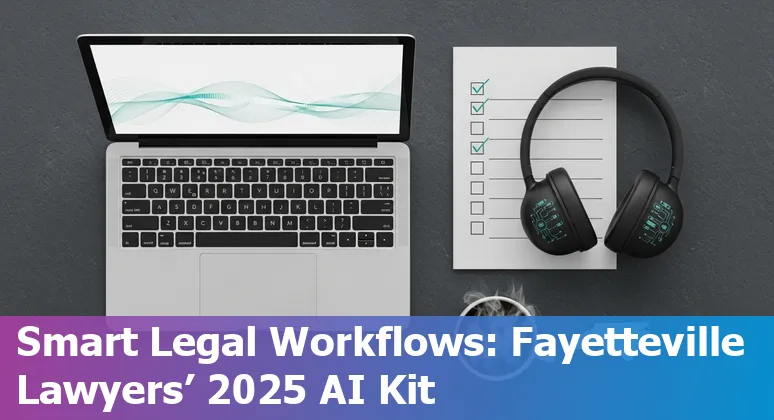
Too Long; Didn't Read:
Fayetteville lawyers: in 2025, only ~4% of small firms widely use AI, yet tools like CoCounsel, Claude, Harvey, and Gavel can save ~4 hours/week per lawyer and unlock roughly $100,000 annual billable value - pilot one workflow, require SOC 2/ISO security, measure ROI.
Fayetteville attorneys should treat 2025 as a turning point: while only about 4% of small firms have adopted AI widely, generative tools are already changing daily practice - Thomson Reuters estimates AI could free roughly 4 hours per lawyer each week and translate into about $100,000 of potential billable value annually for U.S. lawyers - so falling behind is a real business risk.
Local solo and small firms can get immediate wins by piloting legal-specific, integrated solutions that handle research, intake, and contract review rather than one-off consumer apps; see practical guidance in Clio's AI guide for small law firms and MyCase's 2025 practice roadmap.
Start with one workflow, choose tools that integrate with your practice management, and train staff so Fayetteville firms can convert time saved into better client service and measurable revenue gains.
Clio guide to AI for small law firms: practical AI adoption strategies, Thomson Reuters analysis: How AI is transforming the legal profession (2025), MyCase 2025 guide: Using AI in law practice.
| Bootcamp | Length | Early Bird Cost | Register |
|---|---|---|---|
| AI Essentials for Work | 15 Weeks | $3,582 | Register for AI Essentials for Work (15-week bootcamp) |
Table of Contents
- Methodology - How we picked the top 10 tools
- Casetext / CoCounsel - GPT-powered legal research & memos
- ChatGPT (OpenAI) - General-purpose drafting and brainstorming
- Claude (Anthropic) - Long-context document analysis
- Gavel.io - No-code document automation and client portals
- Diligen - Contract analysis and due diligence
- Spellbook - Contract drafting inside Microsoft Word
- Smith.ai - AI-first virtual receptionist and intake
- Harvey AI - Tailored legal workflows and document Q&A
- Relativity / Everlaw / CS Disco - eDiscovery platforms for litigation
- Ontra / Ironclad / CLM tools - Contract lifecycle & obligation tracking
- Conclusion - Getting started with AI in Fayetteville law firms
- Frequently Asked Questions
Understand the trade-offs between general vs legal-specific AI tools for tasks like drafting and eDiscovery in Fayetteville firms.
Methodology - How we picked the top 10 tools
(Up)Selection prioritized practical security, ethical compliance, and integration first: tools had to show third‑party attestation (SOC 2 or ISO 27001), clear data controls and vendor transparency, plus seamless ties to common practice‑management workflows so Fayetteville firms can avoid brittle point‑solutions.
Security criteria draw on recent industry guidance that SOC 2/ISO attestation is increasingly requested by clients and RFPs (BDO guidance on SOC 2 and ISO 27001 for law firms), while ethical and operational checks follow ABA‑aligned duty principles and law‑firm best practices for encryption, MFA, incident response and vendor vetting (BD Emerson cybersecurity best practices for law firms).
Usability testing and stack compatibility were decisive: prefer tools that integrate with document management and billing (reducing context‑switching) as recommended in modern tech‑stack reviews (CaseMark legal tech stack questions and integration guidance).
So what? Choosing vetted, integratable tools shortens ramp time and protects firms from losing business to security or compliance gaps.
Casetext / CoCounsel - GPT-powered legal research & memos
(Up)Casetext's CoCounsel (now part of the Thomson Reuters ecosystem) leverages GPT models tuned to legal content to accelerate research, automated memos, document review, deposition prep, contract analysis and timeline creation - features that matter for Fayetteville practitioners juggling state and federal issues.
Built for litigation workflows rather than general chat, CoCounsel surfaces context‑aware citations and organized summaries so attorneys can move from raw case law to a draft memo faster; the product line includes a freemium “CoCounsel Core” option and paid tiers, with single‑license plans starting at $90/month and the Pro/CoCounsel Core level commonly cited at $225/user/month.
Compare plan details and whether a Pro license (search your firm's documents and get 1 GB storage) fits team needs before buying: predictable per‑user pricing makes it practical to pilot CoCounsel on one practice group and measure time saved on legal research.
Casetext CoCounsel review on Lawyerist with feature and workflow analysis, Casetext pricing and plans: CoCounsel license tiers and limits.
\n\n \n \n \n \n \n \n \n \n| Plan | Price (per license/month) | Key limits/features |
|---|---|---|
| Starter | $90 | 25 search queries / month |
| Advantage | $100 | Unlimited searches |
| Pro | $225 | Search firm documents; includes 1 GB storage |
ChatGPT (OpenAI) - General-purpose drafting and brainstorming
(Up)ChatGPT is a versatile, general‑purpose drafting and brainstorming tool Fayetteville lawyers can use to generate first drafts of demand letters, client emails, contract clauses, concise summaries of lengthy briefs, and targeted deposition questions - then rapidly iterate those drafts under attorney supervision; notably, ChatGPT even passed the Uniform Bar Exam with a combined score of 297, illustrating its raw language ability but not its legal judgment.
Practical safeguards matter: token limits (the free plan cited a ~4,096‑token constraint) and frequent “hallucinations” mean outputs must be verified against primary sources, and confidential matter should only be entered into enterprise or zero‑retention systems.
Use ChatGPT for low‑risk drafting, client‑friendly FAQs, brainstorming arguments, and intake scripts, but route high‑stakes research and final legal analysis through verified subscriptions or legal‑native platforms that preserve privilege and audit trails - see the lawyer-oriented ChatGPT primer at Rankings.io ChatGPT primer for lawyers and the guidance on confidentiality and legal compliance from Spellbook legal compliance guidance.
| Common ChatGPT Use Case | Practical Benefit for Fayetteville Firms |
|---|---|
| First drafts of letters & contracts | Saves initial drafting time so attorneys focus on strategy |
| Summarizing briefs & transcripts | Turns long documents into client‑ready summaries |
| Responding to routine emails | Improves responsiveness and consistency |
| Client FAQs & website copy | Boosts intake and SEO with jurisdiction‑aware language |
| Deposition & discovery question brainstorming | Generates structured question sets for prep |
“Legal teams who successfully harness the power of generative AI will have a material competitive advantage over those who don't.”
Claude (Anthropic) - Long-context document analysis
(Up)Claude (Anthropic) is especially useful for Fayetteville lawyers who must digest entire case files, long depositions, or multi‑page medical records: its constitutional‑AI design emphasizes cautious, explainable outputs, paid plans can ingest roughly 500 pages in a single session, and Claude variants offer massive context windows (Opus for ~200K tokens; Sonnet with a 1M‑token preview) so firms can run structured legal summarization, clause extraction, and Q&A across a docket without stitching dozens of prompts together.
Available directly or via integrations used by legal vendors (Harvey, Notion, CoCounsel), Claude supports privacy controls - Anthropic does not train on user prompts by default - and practical workflows like chunked meta‑summaries and indexed summaries that convert sprawling documents into attorney‑reviewable outputs.
Pilot Claude on a well‑defined workflow (e.g., medical‑record summarization or transcript indexing), measure accuracy against a rubric, and require attorney signoff to catch occasional hallucinations and fake citations identified in testing.
Clio article on Anthropic in legal workflows, Anthropic legal summarization guide and use cases.
| Model | Context window | Practical note |
|---|---|---|
| Claude Opus 4.1 | ~200K tokens | Enterprise long‑file reasoning |
| Claude Sonnet 4 | Up to 1M tokens (preview) | High‑volume synthesis and indexing |
“We've seen it perform really well on complex workflows that require long-context reasoning.”
Gavel.io - No-code document automation and client portals
(Up)Gavel.io offers Fayetteville firms a no-code document automation platform and branded client portals that turn intake forms into error‑free Word and PDF documents - claiming up to 90% faster drafting and a marketplace of prebuilt workflows that make client self‑service realistic for small firms; the platform integrates with Clio Manage, DocuSign, Stripe for payments, and Zapier so local practices can automate intake-to-signature without heavy IT work, keep data encrypted under SOC II/HIPAA controls, and start with a 7‑day free trial to test one workflow.
Blueprint (Gavel's AI assistant) can auto-suggest variables from uploaded templates and now supports fillable PDFs and advanced workflow logic, so a Fayetteville estate‑planning or family‑law shop can push routine packet generation to paralegals or clients while attorneys focus on strategy - pricing begins at a Lite tier ($83/mo) with higher tiers (Pro, Scale) adding DocuSign, white‑labeling, API and single‑sign‑on for growing practices.
See plan details and current trial options at Gavel's pricing page and read the firm's document‑automation guide to compare real use cases and integrations.
| Plan | Price (USD/mo) | Key highlights |
|---|---|---|
| Lite | $83 | 1 builder, 10 templates, Clio integration, 100 sessions |
| Standard | $165–210 | 50 templates, Zapier, 300 sessions, org users |
| Pro | $290 | 100 templates, DocuSign, Stripe, white‑label, 1 TB storage |
| Scale / Enterprise | From $417 | API, SSO, account manager, custom limits |
“We were able to do an entire estate plan in 30 minutes. I was running around the office telling everyone about how magical Gavel is.”
Diligen - Contract analysis and due diligence
(Up)Diligen brings machine‑learning contract review into Fayetteville practices as a focused tool for due diligence, lease review, NDAs and compliance work that local firms hand off when speed and accuracy matter - reports show Diligen can cut review time roughly 50% by OCR‑ing scanned files, surfacing hundreds of key provisions, and auto‑generating editable due‑diligence summaries in Word or Excel so attorneys spend less time searching and more time advising.
The platform's project workflow (import, filter by party/date/provision, assign reviewers, track progress) and ability to train new clause models with as few as ~30 examples make it practical for small firms to pilot on a single use case (e.g., client M&A packs or landlord‑tenant portfolios) and measure time saved; Diligen is built to scale from dozens to hundreds of thousands of contracts and supports enterprise controls such as role‑based access and SOC 2‑level security.
Learn more via the vendor site and an independent LexTech review to map a Fayetteville pilot to firm billing and risk policies. Diligen machine learning contract analysis - official product site, LexTech independent review of Diligen for due diligence.
| Feature | Practical benefit for Fayetteville firms |
|---|---|
| OCR + import | Convert scanned deal binders into searchable, reviewable files |
| Clause recognition & training | Identify/change-of-control, indemnities, governing law; train new clause types with ~30 examples |
| Auto summaries (Word/Excel) | Produce client‑ready due diligence reports fast for lenders, buyers, or opposing counsel |
| Scalability & security | From small batches to large portfolios with role‑based access and enterprise security |
Spellbook - Contract drafting inside Microsoft Word
(Up)Spellbook brings AI contract drafting and redlining into Microsoft Word with lawyer‑focused features that matter for Fayetteville practices: GPT‑5 powers Smart Clause Drafting and a Clause Library so attorneys can search firm precedents from OneDrive/Dropbox or uploaded files, drop a matched termination or payment clause into a live document, and have Spellbook automatically adapt tone and structure to the current deal - saving the manual hunt through folders and cutting repetitive drafting time.
The Word add‑in also offers review/redline capabilities, market Benchmarks, multi‑document workflows (Associate), and enterprise controls including SOC 2 Type II compliance and zero data‑retention arrangements, making it practical to pilot on routine SaaS, lease, or engagement agreements where speed and auditability matter.
Start with the 7‑day trial or a demo to index one practice area's precedents and measure time saved for billable work. Spellbook Smart Clause Drafting and Clause Library, Spellbook AI Contract Drafting Product Overview, Spellbook Legal Clause Library Blog and Documentation.
| Feature | Practical benefit |
|---|---|
| Smart Clause Drafting | Find and reuse precedent language inside Word, auto‑adapted to the current agreement |
| AI Redline & Review | Spot risks and generate negotiation‑ready redlines without leaving Word |
| Security & Compliance | SOC 2 Type II + zero data retention options for client confidential workflows |
“Spellbook probably helps me bill an extra hour a day. Maybe more.”
Smith.ai - AI-first virtual receptionist and intake
(Up)Smith.ai gives Fayetteville law firms a practical way to stop losing after‑hours callers: a hybrid AI‑first receptionist that captures new client intake, qualifies leads, books consultations, and - when needed - seamlessly escalates to North America‑based agents (bilingual Spanish support available) so local solos and small firms can convert nights and weekends into real consults; plans start as low as $97.50/month for the AI Receptionist or $292.50/month for human‑backed Virtual Receptionists, and the service syncs call summaries, transcripts and payments with tools lawyers already use like Clio and Calendly to cut manual entry and speed-to-lead (useful for Fayetteville firms handling criminal, family, or personal‑injury triage).
Compare current costs and feature tiers on Smith.ai's pricing pages and see the Clio integration for intake workflows before piloting a single practice area to measure time saved and new client capture.
Smith.ai virtual receptionist pricing and plans for law firms, Smith.ai Clio integration for legal intake workflows.
| Plan | Price (USD/month) | Notes |
|---|---|---|
| AI Receptionist (Starter) | $97.50 | 30 calls; $4.25 overage/call |
| Virtual Receptionists (Starter) | $292.50 | 30 live receptionist calls; 1 transfer destination |
"Smith.ai is our inbound sales team. Having a trained and personable voice has transformed our ability to answer the phone and convert callers to clients."
Harvey AI - Tailored legal workflows and document Q&A
(Up)Harvey AI stands out as a practical tool for Fayetteville firms that need fast, reliable document Q&A and end‑to‑end workflows for litigation and due diligence: in the independent Vals Legal AI Report Harvey scored 94.8% on Document Q&A, matched lawyer performance on chronology generation, and consistently returned answers far faster than humans - making it a strong candidate for triaging client questions, summarizing court filings, and speeding memo drafts without rekeying files (Vals Legal AI Report VLAIR benchmarking).
The platform combines multiple LLMs (including custom fine‑tuned OpenAI models and integrations with Claude) and a rigorous expert+automated evaluation pipeline that aims to reduce hallucinations and surface verifiable citations, so small Fayetteville teams can pilot Harvey on a single, high‑volume task (e.g., document Q&A or transcript analysis) and measure time‑saved against billable targets (Harvey blog on scaling AI evaluation and Vault features).
The clear so‑what: a 94.8% Q&A accuracy and sub‑minute response times translate into quicker client answers and fewer hours spent on first‑pass research, provided outputs are reviewed by an attorney before filing or court use.
| Metric | Value |
|---|---|
| Document Q&A accuracy (VLAIR) | 94.8% |
| Chronology generation (VLAIR) | 80.2% (matched lawyer baseline) |
| Average latency (Harvey, VLAIR) | ~28.6 seconds |
| Tasks participated | 6 of 7 tasks (top score in 5) |
“Harvey's platform leverages models to provide high-quality, reliable assistance for legal professionals,” the report said.
Relativity / Everlaw / CS Disco - eDiscovery platforms for litigation
(Up)For Fayetteville litigators facing mixed state and federal discovery - texts, Slack threads, emails, audio or video depositions - cloud e‑discovery platforms remove the grunt work: RelativityOne combines scalable processing, native connectors (Microsoft 365, Google Workspace, Slack, even ChatGPT Enterprise) and the Relativity aiR suite (aiR for Review, Privilege, and Case Strategy) to surface the most relevant documents, automate privilege checks, and “build the story” from evidence, while Everlaw focuses on fast uploads, integrated AI (EverlawAI Assistant), Storybuilder and on‑platform translation/transcription so hours of media become searchable, review‑ready text; both platforms are built for tight production deadlines and let small Fayetteville firms lean on partner services or pay‑as‑you‑go cloud capacity instead of hiring large review teams, so court timelines and client billing targets stay manageable.
Evaluate on one high‑volume workflow - transcript indexing or privilege triage - to measure defensibility, time saved, and faster client answers. RelativityOne e‑Discovery platform overview.
Everlaw legal e‑discovery and review platform.
“It's the best Review platform and analytics tool that I have used, with full customization capabilities. Love it.”
Ontra / Ironclad / CLM tools - Contract lifecycle & obligation tracking
(Up)For Fayetteville law firms in North Carolina juggling NDAs, leases, side letters and client engagement letters, a modern CLM turns scattered documents and spreadsheets into a single searchable source of truth with automated obligation tracking, alerts, and playbook‑driven redlines so missed renewals and compliance gaps stop being an “email problem” and become manageable workflows; Ontra markets an AI‑enabled private‑markets platform that digitizes contracts, surfaces structured provisions, and - per its case studies - helped a client cut routine turnaround times by roughly 50% while processing millions of contract datapoints (Ontra AI contract automation and obligation management platform).
For firms that need enterprise‑grade workflow customization and broader CRM integrations, Ironclad is often cited for flexible contract designers, AI clause detection, and stronger Salesforce ties with pricing estimates that scale (vendor estimates start around ~$25K/year for larger teams) - compare tradeoffs before piloting a single high‑volume workflow to measure time saved and defensibility in client matters (Compare Ontra competitors and Ironclad for contract lifecycle management).
The practical so‑what: run one 30‑ to 90‑day pilot (NDAs or leases) to prove automated alerts and obligation reports that free attorneys for billable strategy work rather than manual tracking.
| Vendor | Best for | Notable stat / feature |
|---|---|---|
| Ontra | Private markets, obligation tracking | 1M+ contracts processed; 800+ firms; AI playbooks; ~50% faster routine turnarounds |
| Ironclad | Enterprise automation & analytics | AI clause detection, flexible workflows; pricing starts ~ $25K/year for larger deployments |
“Since partnering with Ontra to process routine legal contracts, we've saved an extraordinary amount of time and resources. Our team can now focus on higher-value work and strategic initiatives.”
Conclusion - Getting started with AI in Fayetteville law firms
(Up)Getting started in Fayetteville means moving from curiosity to a measured pilot: pick one high‑volume workflow - client intake, document Q&A, or contract automation - and run a 30–90‑day pilot that tracks accuracy, time‑saved, and billable hours so a small North Carolina firm can prove ROI before wider rollout; vet vendors against privacy and governance guidance (require SOC 2/ISO attestations and clear product documentation) and use the IAPP Privacy Vendor List to find vetted privacy partners (IAPP Privacy Vendor List for privacy vendor selection) and the World Privacy Forum's “Risky Analysis” recommendations to adopt PDCA cycles, transparent tool labeling, and adversarial testing to avoid off‑label metrics like SHAP/LIME in sensitive contexts (Risky Analysis: Assessing and Improving AI Governance Tools).
If teams need hands‑on skill building, consider a focused course such as Nucamp's AI Essentials for Work to learn prompt design, safe workflows, and pilot measurement (Nucamp AI Essentials for Work registration).
The so‑what: a short, documented pilot plus basic governance reduces risk, preserves client confidentiality, and converts saved hours into billable outcomes for Fayetteville firms.
| Recommended Starter | Length | Early Bird Cost | Register |
|---|---|---|---|
| AI Essentials for Work | 15 Weeks | $3,582 | Register for AI Essentials for Work (Nucamp) |
“AI Governance Tools - Socio-technical tools for mapping, measuring, or managing AI systems and their risks in a manner that operationalizes or implements trustworthy AI.”
Frequently Asked Questions
(Up)Why should Fayetteville legal professionals adopt AI tools in 2025?
2025 is a turning point: AI can free roughly four hours per lawyer each week and translate into substantial billable value (Thomson Reuters estimates around $100,000 potential annual billable value per U.S. lawyer). Small Fayetteville firms risk losing business if they fall behind. Practical pilots focused on intake, research, or contract review that integrate with existing practice-management systems can convert time saved into better client service and measurable revenue.
Which AI tools are most useful for common Fayetteville law‑firm workflows?
Use legal‑native and integratable tools for specific workflows: Casetext/CoCounsel for GPT‑powered legal research and memos; ChatGPT for low‑risk drafting and brainstorming; Claude (Anthropic) for long‑context document analysis; Gavel.io for no‑code document automation and client portals; Diligen for contract analysis and due diligence; Spellbook for AI drafting inside Word; Smith.ai for AI‑first intake and reception; Harvey AI for document Q&A and tailored legal workflows; Relativity/Everlaw/CS Disco for eDiscovery; and Ontra/Ironclad for contract lifecycle management and obligation tracking. Pick one workflow to pilot and measure time saved.
What security, privacy, and compliance criteria should Fayetteville firms require from vendors?
Prioritize vendors with third‑party attestations (SOC 2 or ISO 27001), clear data controls, vendor transparency, encryption, MFA, incident response plans, and documented retention policies (e.g., zero‑retention or enterprise retention options). Follow ABA‑aligned duty principles and vendor‑vetting best practices; require clear documentation about training, model use, and whether user prompts are used to improve models. Use resources like IAPP and World Privacy Forum guidance to evaluate privacy risk and governance.
How should a small Fayetteville firm start an AI pilot and measure ROI?
Start with a single high‑volume workflow (client intake, document Q&A, or contract automation). Run a 30–90‑day pilot, track metrics such as accuracy against a rubric, time saved, speed‑to‑lead, billable hours recovered, and client satisfaction. Ensure attorneys review outputs to catch hallucinations and verify sources. Require vendor security attestations, integrate with practice‑management where possible, and document governance and risk mitigation steps before scaling.
What practical safeguards and best practices should attorneys follow when using AI tools?
Use enterprise or zero‑retention versions for confidential matters, avoid entering privileged data into consumer plans, validate AI outputs against primary sources, require attorney sign‑off on final work, train staff on prompt design and workflows, and maintain audit trails via legal‑native platforms when possible. Prefer tools that integrate with document management and billing to reduce context switching and preserve privilege and defensibility.
Understanding the AI trends in Fayetteville law firms is the first step to staying competitive in 2025.
Adopt confidentiality-first AI workflows that use placeholders and local verification checks.
Ludo Fourrage
Founder and CEO
Ludovic (Ludo) Fourrage is an education industry veteran, named in 2017 as a Learning Technology Leader by Training Magazine. Before founding Nucamp, Ludo spent 18 years at Microsoft where he led innovation in the learning space. As the Senior Director of Digital Learning at this same company, Ludo led the development of the first of its kind 'YouTube for the Enterprise'. More recently, he delivered one of the most successful Corporate MOOC programs in partnership with top business schools and consulting organizations, i.e. INSEAD, Wharton, London Business School, and Accenture, to name a few. With the belief that the right education for everyone is an achievable goal, Ludo leads the nucamp team in the quest to make quality education accessible


