Top 10 AI Prompts and Use Cases and in the Education Industry in Yuma
Last Updated: August 31st 2025
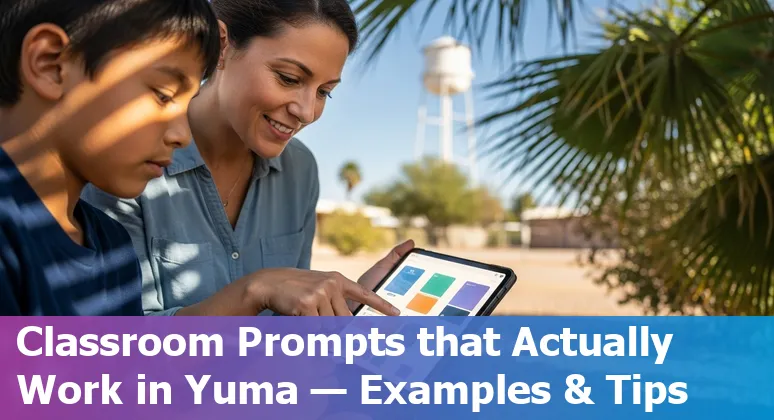
Too Long; Didn't Read:
Arizona K–12 leaders in Yuma can pilot AI use cases - lesson planning (ChatGPT), early‑warning analytics (Panorama Solara serving ~380,000 students), adaptive math (DreamBox: 48,000 data points), admin automation (Copilot saves ~9 hours/user/month, 116% 3‑yr ROI) - with training and equity safeguards.
Arizona schools - including Yuma districts - now have a clear playbook to move from fear to thoughtful action: the Arizona Institute for Education and the Economy's GenAI guidance is cataloged in AI for Education's State AI Guidance and emphasizes alignment with standards, human oversight, equity, and a three‑stage implementation roadmap that even includes free educator training (State AI Guidance for K–12 Schools: Arizona Institute for Education and the Economy GenAI Guidance).
That local framework matters because national scans and pilots show real promise - and real pitfalls; equity and connectivity gaps can blunt benefits, and early‑warning tools have been shown to misidentify students at high rates, so cautious pilots are essential.
Practical upskilling supports this work: programs like Nucamp AI Essentials for Work bootcamp: Learn prompt writing and AI tool use for educators teach prompt writing and tool use so districts can pilot responsibly, protect student data, and scale AI to help teachers - not replace them.
| Bootcamp | Length | Early bird cost | Registration Link |
|---|---|---|---|
| AI Essentials for Work | 15 Weeks | $3,582 | Register for Nucamp AI Essentials for Work (15-week bootcamp) |
“Artificial intelligence has the potential to revolutionize education and support improved outcomes for learners,” U.S. Secretary of Education Linda McMahon.
Table of Contents
- Methodology: How I chose these Top 10
- ChatGPT for Rapid Lesson Planning
- Panorama Solara for Early-Warning Predictive Analytics
- Canva + Pictory for Multimodal Content Creation
- Gradescope and Turnitin for Automated Assessment and Feedback
- DreamBox and Carnegie Learning for Personalized Adaptive Learning
- Microsoft Copilot Enterprise for Administrative Automation
- Socratic by Google and IBM Watson (Jill Watson) for AI Tutoring
- TEAMMAIT and AI Mental-Health Support
- Interstellar Jobs and Microsoft Copilot for Career Guidance and Workforce Readiness
- ChatGPT Prompt Engineering Certification and Local Training Bootcamps
- Conclusion: Roadmap and Next Steps for Yuma
- Frequently Asked Questions
Understand the safeguards of the human → AI → human workflow model recommended for Yuma classrooms to balance efficiency and oversight.
Methodology: How I chose these Top 10
(Up)Selection for the Top 10 used a pragmatic, evidence‑first filter tuned to Arizona districts: prioritize tools and prompts with verifiable, real‑world outcomes (case studies and pilots), clear applicability to U.S. K–12 contexts and workforce pathways, and realistic adoption paths that protect equity and privacy while reducing teacher workload.
Weight was given to documented impact - global classroom case studies that include U.S. pilots informed what “works” in practice - alongside landscape research showing how states and districts are building AI CTE and literacy programs; operational feasibility mattered too because many promising tools fail when educator training and data‑governance are missing, like a lifeline that fades when not anchored.
The resulting list favors solutions with measurable student or administrative benefits, explicit teacher adoption strategies, and documented ethical or implementation lessons to support a pilot‑first rollout in Yuma schools, drawing on a mix of international case evidence and U.S. policy/implementation research.
| Selection Criterion | Representative Source |
|---|---|
| Measurable outcomes from pilots/case studies | DigitalDefynd AI in Schools case studies and measurable outcomes |
| U.S. state/district readiness and CTE pathways | CSET report on K–12 AI readiness and CTE pathways |
| Classroom and admin efficiencies, plus tool examples | University of San Diego examples of AI in education and classroom efficiencies |
“The real power of artificial intelligence for education is in the way that we can use it to process vast amounts of data about learners, about teachers, about teaching and learning interactions.” - Rose Luckin
ChatGPT for Rapid Lesson Planning
(Up)ChatGPT has emerged in Arizona classrooms as a practical co‑pilot for busy teachers who need fast, standards‑aligned starting points: districts and teachers are asking the model to turn a standard into multiple differentiated examples, draft rubrics, or even a two‑week unit outline to be refined by a human, which frees time for relationship‑building and targeted feedback rather than busywork.
State and university guidance in Arizona encourages pilots and educator training to make this safe and effective - see the statewide AI guidance being shared with district leaders (Arizona statewide AI guidance for K–12 schools) - and local reporting shows districts buying premium ChatGPT seats and building staff‑specific bots to centralize curriculum and time savings (How AI could transform Arizona schools: local reporting).
Practical how‑to guidance recommends using AI at defined stages - idea generation, resource finding, and draft writing - then applying teacher review to check for bias, accuracy, and alignment (Edutopia staged AI lesson‑planning workflow); with that guardrail, ChatGPT becomes a brainstorming partner that helps scale differentiation while keeping educators - and student privacy - squarely in control.
“You can take a standard or a lesson and run it through chat GPT and say, 'hey could I have a couple of different examples of how I could teach this?' It's a brainstorming partner, a tutor that never gets tired.” - Lauren Owens
Panorama Solara for Early-Warning Predictive Analytics
(Up)Panorama Solara is a purpose‑built, district‑grade AI that makes early‑warning analytics practical for Arizona schools by turning linked attendance, coursework, behavior, and life‑skills data into plain‑language insights and ready‑to‑use intervention plans - surfacing attendance dips or missed assignments and correlating them with grade drops in seconds so educators can act before issues cascade.
Built to integrate with SIS and Panorama Student Success, Solara offers a library of research‑backed tools (attendance nudges, intervention templates, even 504 and family communications) while keeping data private and secure; Panorama stresses that district information is not used to train models and maintains FERPA/COPPA/SOC 2 protections.
For Arizona leaders exploring pilot‑first adoption, Solara's real‑time dashboards and customizable tool library make district‑aligned, evidence‑based responses feasible without adding paperwork, and Panorama provides demos and state resources for implementation - learn more on the Solara product page and the AWS case study describing the platform's design and privacy posture.
| Feature | Detail |
|---|---|
| Early‑warning indicators | Attendance, coursework, behavior, life skills |
| Scale (early 2025) | ~380,000 students across 25 states |
| Privacy & compliance | FERPA, COPPA, SOC 2 Type 2; student data not used to train models |
| Technology | Generative AI on AWS (Anthropic Claude 3.7 via Amazon Bedrock) |
“It's like having another, smarter person in the room so we don't waste time going in circles and can ground our discussions in concrete ideas.”
Canva + Pictory for Multimodal Content Creation
(Up)Canva offers a practical, low‑friction way for Yuma teachers to make lessons more multimodal - turning a plain slide deck or handout into polished visuals, multi‑page guides, or overlay graphics for classroom videos with minimal design skill and often no cost; its library of royalty‑free assets and smart defaults mean a teacher can produce stylish supporting graphics in just 15 minutes (Guide: Create quick lesson illustrations with Canva (ArtsyCourseExperts)).
Ideal for moderate‑complexity tasks that are too much for basic slides but don't require a pro tool, Canva supports templates, backgrounds, text styling, and a huge elements library that speeds consistent, readable designs for posters, collages, and vertical PDFs that families and students can actually use.
For literacy and multimodal projects - student posters, multimedia assignments, or class newsletters - Canva pairs creativity with accessibility and classroom workflow benefits documented by educators (Guide: Canva for creating multi‑modal texts (Highland Literacy)).
- Template: Prebuilt layouts to modify
- Background: Set a visual foundation for pages or slides
- Text: Styled, positionable text for readable content
- Elements: Library of pictures, shapes, and icons to illustrate ideas
- Uploads: Add logos and custom assets
- Toolbar & Drag‑and‑drop: Easy editing with alignment guides and precision placement
Gradescope and Turnitin for Automated Assessment and Feedback
(Up)For Arizona districts experimenting with pilot‑first assessment strategies, Gradescope offers a pragmatic path to faster, fairer grading by combining rubric‑based workflows with AI‑assisted grouping and tight LMS integration: institutions report that rubric templates, imports, and reusable annotations let graders apply consistent feedback at scale, while features like Next Ungraded and keyboard shortcuts keep multiple graders from “stepping on each other” during large scans and uploads - UMass notes many instructors see grading speedups of roughly one‑third.
Gradescope supports handwritten exams (scan or mobile upload), online question types, and dynamic rubric edits during grading, so teachers can focus on targeted feedback instead of paperwork; districts should pilot these capabilities alongside district policy and local training to measure time saved and equity impacts before scaling.
Learn more about rubric and feedback workflows in Gradescope's instructor guide and read the UMass case for how rubric + AI workflows can change grading practices, then pair pilots with a local, pilot‑first roadmap to test impact in Yuma schools.
| Feature | What it enables |
|---|---|
| Rubric‑based grading & imports | Consistent, reusable feedback and faster scoring |
| AI‑assisted answer grouping | Rapid organization of similar responses for batch feedback |
| Handwritten support & mobile uploads | Works with paper exams and scanned student work |
| LMS integration (Canvas) | Seamless grade sync and course workflow alignment |
“By allowing instructors to scan and automatically group hand-written exam answers, instructors can provide detailed, individual feedback to students in large courses without needing to look at every individual question and exam. Gradescope allows instructors to automate the initial organizing work of grading to focus their time on improving student outcomes.” - Timothy Sheaffer
DreamBox and Carnegie Learning for Personalized Adaptive Learning
(Up)Adaptive courseware like DreamBox and Carnegie Learning turns one‑size‑fits‑all math instruction into a tailored journey that fits Arizona classrooms: DreamBox's engine captures tens of thousands of learner signals -
48,000 data points
- to keep each K–8 student in an optimal learning zone, using game‑based, confidence‑building practice that reduces anxiety and improves retention (Getting Smart article on DreamBox data usage); Carnegie Learning brings AI‑driven sequencing and instructional strategies for older students, adapting rigor and feedback in real time.
The broader research shows these systems work best when districts pair them with teacher coaching, clear mastery benchmarks, and equity‑focused access so students truly master concepts before advancing (Adaptive learning guide from Structural Learning).
For schools planning pilots in Yuma, DreamBox's game‑based pathways and Carnegie's high‑school sequencing offer complementary roles - one to build foundational fluency and confidence, the other to sharpen higher‑order problem solving - while keeping teachers in charge of curriculum decisions and interventions (DreamBox page on game‑based learning benefits).
| Platform | Grades / Focus | Key strength |
|---|---|---|
| DreamBox | K–8 math | Highly granular adaptivity (48,000 data points); game‑based engagement |
| Carnegie Learning | High school math | AI + instructional strategies for adaptive sequencing and deeper problem solving |
Microsoft Copilot Enterprise for Administrative Automation
(Up)Microsoft 365 Copilot can turn district admin drudgery into time for strategy - summarizing long email threads, drafting family communications, and surfacing meeting action items across Outlook, Teams, and SharePoint so site leaders and business offices spend less time on paperwork and more on students; learn how the enterprise tool bundles in‑app help, Copilot Chat, and agent automation on the Microsoft 365 Copilot product page (Microsoft 365 Copilot enterprise product page).
For Arizona districts and public‑sector tenants, Copilot in the Microsoft 365 admin centers offers natural‑language admin workflows - search users and groups, onboard staff, and get tenant health recaps - while preserving tenant isolation and enterprise compliance controls documented in Microsoft's admin guidance (Copilot in Microsoft 365 admin centers guidance).
District IT teams can also choose US‑Government‑compliant Copilot Studio plans that keep customer content in U.S. datacenters and meet FedRAMP/CJIS requirements when required, supporting safe pilots for schools and county offices.
The practical payoff is measurable in vendor reporting (time saved per user and ROI metrics), so a pilot‑first rollout focused on high‑impact admin workflows and strong governance can convert scarce administrative hours into student‑facing supports.
| Metric | Reported value |
|---|---|
| Price | $30 per user/month (business/enterprise add‑on) |
| Estimated time saved | ~9 hours per user per month |
| 3‑year ROI (reported) | 116% |
“Microsoft 365 Copilot has helped us … to provide more accurate and speedy contract reviews and turnaround times.” - Hazel Butler, Vodafone
Socratic by Google and IBM Watson (Jill Watson) for AI Tutoring
(Up)Socratic by Google is a practical, free tutoring app Yuma teachers and families can pilot to help grades 7–12 turn homework bottlenecks into learning moments: students can snap a photo, speak, or type a question and receive step‑by‑step explanations, curated website and YouTube links, and subject‑specific support for math, science, ELA, and history (Socratic app review and tutorial).
Classroom pilots in Arizona should treat Socratic as a study companion - not a shortcut - because reviewers note strengths in personalized help and math breakdowns, but also accuracy limits and cheating risks that call for clear use rules and teacher oversight (Common Sense Education review of Socratic); schools can integrate Socratic work with Google Classroom and coach students to use linked videos and explanations as formative support.
For district leaders in Yuma, a pilot‑first roadmap - paired with family guidance and device policies - lets schools preserve learning gains while managing privacy and integrity concerns (pilot-first AI implementation strategy for Yuma schools).
A vivid benefit: a student can photograph a tangled algebra problem and get a clear, teachable breakdown that turns frustration into the next small win.
“One hour per day of study in your chosen field is all it takes. One hour per day of study will put you at the top of your field within three years. Within five years you'll be a national authority. In seven years, you can be one of the best people in the world at what you do.” - Earl Nightingale
TEAMMAIT and AI Mental-Health Support
(Up)TEAMMAIT is a Georgia Tech–led, interdisciplinary effort (with Emory and Penn State) funded by a $2,000,000 NSF grant - Georgia Tech's share is about $801,660 - to prototype an AI “teammate” for mental‑health professionals that gives constructive, explainable feedback and helps clinicians learn and refine skills rather than acting as a standalone tool; the project's phased plan includes three years of design and clinician research followed by a fourth‑year trial and ethics‑informed deployment guidance (Georgia Tech overview of the TEAMMAIT AI teammate project).
For Yuma districts considering AI supports, TEAMMAIT's human‑centered, explainable approach and its focus on clinician workflows offer a model for safe pilots that pair technology with local training and governance - an important contrast to off‑the‑shelf chatbots, which researchers warn can sound helpful yet still miss clinical nuances around medication reactions and urgent care (Georgia Tech analysis of AI chatbot limitations in mental health care), and complements broader human‑AI design research about prediction, conversation, and explainability in mental‑health tools (IPaT presentation on human‑AI interaction in mental health).
A vivid takeaway for schools: pilot TEAMMAIT‑style supports as an augmented, explainable teammate that helps clinicians practice and improve care - never as a shortcut for clinical judgment - paired with clear ethics, oversight, and measurable outcomes before scaling.
“People use AI chatbots for anything and everything.” - Mohit Chandra
Interstellar Jobs and Microsoft Copilot for Career Guidance and Workforce Readiness
(Up)Yuma schools preparing students for tomorrow's workforce can look to the booming space sector for concrete pathways - Interstellar Technologies lists hands‑on roles from R&D launch‑vehicle and turbopump teams to satellite operations, business development, and year‑round internships that map neatly to STEM CTE and apprenticeship pipelines (Interstellar Technologies careers page); career guides like the Vault Guide to Space Exploration Jobs career guide break those pathways into practical job titles and what employers actually seek, making it easier for counselors to translate curiosity about “rockets and satellites” into credentialed steps.
Pairing that clarity with smart workflow tools already being piloted in districts can speed placement and advising: administrative copilots can draft targeted job posts, summarize employer requirements, and prepare resume or interview coaching materials so counselors spend less time on paperwork and more on coaching.
A practical, pilot‑first approach - linking local upskilling, internships, and bootcamps to real vacancies - helps Yuma convert student interest in aerospace (from turbopump builds to mission integration) into measurable career outcomes without guessing at demand (pilot‑first implementation strategy for Yuma education).
ChatGPT Prompt Engineering Certification and Local Training Bootcamps
(Up)Building teacher capacity in Yuma starts with practical, certified prompt‑engineering pathways that turn curiosity into classroom-ready skills: Vanderbilt's Coursera Specialization, “Prompt Engineering for Educators,” offers a three‑course, beginner‑friendly series (including an 18‑hour “Prompt Engineering for ChatGPT” course), shareable certificates, and applied projects that show how precise prompts can generate personalized lessons, real‑time feedback, and admin automations (Prompt Engineering for Educators Specialization (Vanderbilt on Coursera)); district PD can be amplified with bite‑size, role‑specific training from OpenAI's “AI for K‑12 Educators” collection (ready‑to‑use prompt packs for teachers, admins, and IT staff) so staff move from trial‑and‑error to reliable prompt patterns (AI for K‑12 Educators collection (OpenAI Academy)).
Pair these with local bootcamps and practical primers like OSU's prompt‑engineering guide to teach the “specific, contextual, exemplar” formula - so a well‑crafted prompt can turn a standard into a differentiated three‑day unit in minutes - then run pilot cohorts, measure time saved and student engagement, and scale what demonstrably reduces teacher workload while protecting privacy and equity.
| Program | Provider | Structure / Notable detail |
|---|---|---|
| Prompt Engineering for Educators Specialization | Vanderbilt via Coursera | 3 courses (incl. 18‑hr ChatGPT course); shareable certificate; starts Aug 17; ~4,833 enrolled |
| AI for K‑12 Educators | OpenAI Academy | Prompt packs, role‑specific trainings, short videos and how‑tos for teachers, admins, and IT |
| Prompt Engineering Primer | Ohio State (CDLI) | Core principles and quick checks: specificity, context, exemplars, format |
Conclusion: Roadmap and Next Steps for Yuma
(Up)Roadmap and next steps for Yuma coalesce around a simple pilot‑first playbook: convene a cross‑functional team, pick one or two high‑impact use cases (lesson planning, assessment automation, or an early‑warning pilot), pair each pilot with targeted GenAI literacy PD and clear success metrics, and use short cycles to measure whether time saved converts into more student‑facing support; practical guidance like the AI Adoption Roadmap for Education Institutions lays out these four phases (foundation, staff development, student/community education, assess and progress) so districts can avoid ad hoc rollouts.
Local assets matter: Yuma Proving Ground's data‑literacy classes show how short, focused training builds operational fluency, and districts can reinforce staff capacity through paid upskilling pathways such as Nucamp AI Essentials for Work 15‑week bootcamp.
Start small, instrument outcomes, publish results to families and boards, then scale what demonstrably reduces workload and improves learning - treat AI as disciplined experimentation, not a silver bullet - and use a pilot‑first implementation strategy to protect privacy, equity, and educator time.
| Program | Length | Early bird cost | Registration |
|---|---|---|---|
| AI Essentials for Work | 15 Weeks | $3,582 | Register for Nucamp AI Essentials for Work (15‑week bootcamp) |
“The folks are taking away the framework of what data literacy is,” said Richard Hernandez, YPG's Chief Data Officer.
AI Adoption Roadmap for Education Institutions | Nucamp AI Essentials for Work (15‑week bootcamp syllabus and registration) | Pilot‑first implementation strategy for education AI
Frequently Asked Questions
(Up)What are the top AI use cases for K–12 schools in Yuma?
Prioritized, pilot-ready use cases for Yuma include: 1) AI-assisted lesson planning (e.g., ChatGPT for standards-aligned drafts and differentiation), 2) early-warning predictive analytics (Panorama Solara) to surface attendance and coursework risks, 3) multimodal content creation (Canva + Pictory) for accessible materials, 4) automated assessment and feedback (Gradescope, Turnitin) to speed grading, 5) adaptive personalized learning (DreamBox, Carnegie Learning), 6) administrative automation (Microsoft 365 Copilot), 7) AI tutoring (Socratic by Google, Watson-style agents), 8) clinician-augmented mental-health tools (TEAMMAIT model), 9) career guidance and workforce-readiness copilots, and 10) educator upskilling in prompt engineering and AI literacy.
How should Yuma districts pilot AI tools to protect equity, privacy, and effectiveness?
Use a pilot-first roadmap: convene cross-functional teams, select one or two high-impact, measurable use cases (e.g., lesson planning or early-warning analytics), pair pilots with targeted GenAI PD and teacher coaching, define clear success metrics (time saved, student outcomes, equity indicators), run short cycles, instrument results, and publish findings to families and boards. Ensure data governance (FERPA/COPPA compliance, vendor privacy posture, and district policies), human oversight for accuracy and bias checks, and equitable device/connectivity planning before scaling.
What teacher training and upskilling pathways are recommended for Yuma educators?
Combine short role-specific PD with certified courses and local bootcamps. Recommended options include Vanderbilt's 'Prompt Engineering for Educators' (Coursera) and OpenAI's 'AI for K–12 Educators' prompt packs for practical classroom prompts, plus local cohort bootcamps (e.g., Nucamp AI Essentials for Work 15-week program) to build operational fluency. Training should emphasize prompt best practices (specificity, context, exemplars), privacy-safe workflows, and classroom integration with teacher review.
What privacy, compliance, and safety considerations should districts evaluate for vendors like Panorama Solara and Microsoft Copilot?
Assess vendor commitments to FERPA, COPPA, and relevant security standards (e.g., SOC 2). For Panorama Solara, confirm that district data is not used to train models and review FERPA/COPPA/SOC 2 Type II posture. For Microsoft 365 Copilot, consider enterprise and US-government-compliant plans that keep customer content in U.S. datacenters and meet FedRAMP/CJIS where required. Require written data-use agreements, plan for human oversight of predictions, and vet early-warning tools for misclassification risks before wide deployment.
What measurable benefits and potential pitfalls should Yuma leaders expect from implementing these AI solutions?
Expected measurable benefits include time savings for teachers and admins (e.g., reported multi-hour monthly savings with Copilot, faster grading with Gradescope), improved targeted interventions from early-warning insights, increased student engagement via multimodal materials and adaptive learning, and clearer career pathways when pairing AI with local internships. Pitfalls include equity and connectivity gaps that limit access, early-warning false positives, model inaccuracies or bias, data-privacy risks if governance is weak, and failed adoption when training and operational supports are missing. Mitigate risks through small pilots, equity planning, strong governance, and documented success metrics.
Discover how adaptive learning platforms personalize instruction and improve retention for Yuma students.
Discover why teaching assistants vulnerability to routine tasks makes them one of the most exposed roles.
Ludo Fourrage
Founder and CEO
Ludovic (Ludo) Fourrage is an education industry veteran, named in 2017 as a Learning Technology Leader by Training Magazine. Before founding Nucamp, Ludo spent 18 years at Microsoft where he led innovation in the learning space. As the Senior Director of Digital Learning at this same company, Ludo led the development of the first of its kind 'YouTube for the Enterprise'. More recently, he delivered one of the most successful Corporate MOOC programs in partnership with top business schools and consulting organizations, i.e. INSEAD, Wharton, London Business School, and Accenture, to name a few. With the belief that the right education for everyone is an achievable goal, Ludo leads the nucamp team in the quest to make quality education accessible


