Top 10 AI Prompts and Use Cases and in the Education Industry in Yakima
Last Updated: August 31st 2025
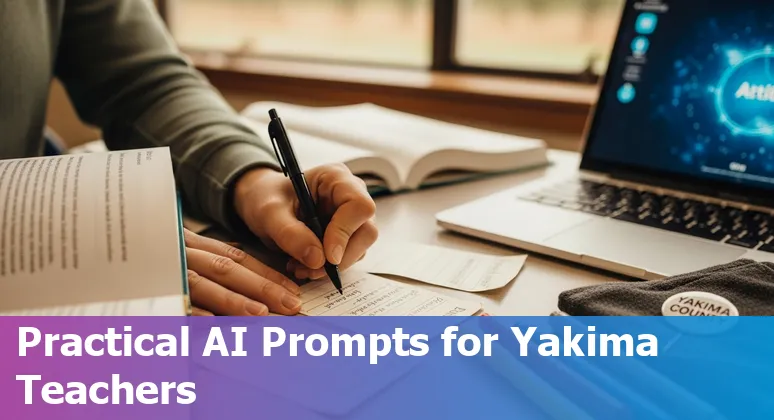
Too Long; Didn't Read:
Yakima schools can adopt 10 AI prompts/use cases - personalized tutoring (Khanmigo), early‑warning analytics (Panorama Solara), automated lesson planning (Copilot), IEP drafting (MagicSchool), multimodal content, admin automation, career coaching, grading, and mental‑health chatbots - to boost equity, save hours, and show ~15–20% learning or reading gains.
Yakima schools are at a tipping point where careful policy and practical training can turn promise into classroom results: Washington's OSPI guidance frames a human‑centered “Human‑AI‑Human” model with a five‑step scaffold for student use, reflecting the nationwide shift as more than half of states publish K–12 AI guidance and pilots to manage assistive tech, early‑warning analytics and adaptive tutoring (see the Washington OSPI guidance and the broader state roadmap).
Federal interest is rising too - the U.S. Department of Education has issued guidance and proposed grant priorities to help districts pilot responsible AI for instruction and student support - so districts need governance, equity guardrails and teacher prompt‑engineering skills.
Practical training (for example, Nucamp's AI Essentials for Work) helps educators move from policy into safe, standards‑aligned practice, acting like a classroom compass amid a fast‑growing toolkit.
| Program | Length | Early bird cost | Registration |
|---|---|---|---|
| AI Essentials for Work | 15 Weeks | $3,582 | AI Essentials for Work syllabus and registration - Nucamp |
“Artificial intelligence has the potential to revolutionize education and support improved outcomes for learners,” said U.S. Secretary of Education Linda McMahon.
Table of Contents
- Methodology: How we selected the Top 10 prompts and use cases
- Panorama Solara - Learning analytics & early-warning systems
- Khanmigo (Khan Academy) - Personalized tutoring & adaptive quizzing
- Microsoft Copilot - Automated lesson planning and grading automation
- ChatGPT / OpenAI - Rapid lesson-plan generation & multimodal content
- MagicSchool AI - Differentiation and Special Education supports
- Panorama Solara / SchoolAI - Automated assessment & grading with rubric-based feedback
- Synthesia & Midjourney - Multimodal content creation and accessibility
- Jotform AI & Quizlet - Admin automation and formative assessment creation
- Khanmigo / Tutor platforms & Career guidance (Khanmigo and SchoolAI) - AI-assisted career & college guidance
- AI mental-health tools (TEAMMAIT-style / local clinician-overseen chatbots) - Mental-health & counseling support
- Conclusion: Next steps for Yakima educators and district leaders
- Frequently Asked Questions
Understand the creativity with AI report implications and how they translate to Yakima lesson plans.
Methodology: How we selected the Top 10 prompts and use cases
(Up)Selection of the Top 10 prompts and use cases followed a practice‑driven, policy‑aligned method: items were chosen where Washington's Human‑Centered AI guidance and OSPI advisory work intersect with classroom evidence and statewide training, privileging uses already tested by teachers and districts rather than speculative features; see OSPI's human‑centered framework for the guiding principles and the WAESD/AESD training materials that surface practical classroom modules and prompt strategies.
Local teacher case studies and pilots ─ documented reporting on real classroom uses such as automated grading, multilingual lesson design, and student-facing tutoring - helped prioritize prompts that boost equity, reduce teacher workload, and support multilingual and special‑education learners (examples collected in statewide summit materials and teacher stories).
Practical filters included: alignment to learning standards, privacy and bias risk, scalability across rural and urban settings (noting eastern Washington teachers sometimes face two‑hour drives to peer districts), and availability of trainer resources so districts can operationalize each use case quickly; for concrete classroom examples, review the teacher stories and summit resources that informed this list.
| Evidence Source | Role in Methodology |
|---|---|
| OSPI Human‑Centered AI guidance for Washington public schools | Policy framework and advisory group input |
| Cascade PBS teacher case studies on AI in K‑12 classrooms | Classroom pilots and real‑world use cases |
| WAESD/AESD Summit and AI professional development resources | Professional development and scalability checks |
"We already know that possibly tens of thousands of students and educators are using AI both in and out of the classroom," said State Superintendent Chris Reykdal.
Panorama Solara - Learning analytics & early-warning systems
(Up)For Washington districts building MTSS and early‑warning systems, Panorama Solara offers a privacy‑first way to turn fragmented data into timely, actionable insight: the district‑managed AI ingests attendance, assessment, behavior and survey signals to help educators spot students headed off‑track days or weeks sooner than spreadsheets allow and to generate evidence‑backed intervention plans tailored to local practices.
Solara is built on Panorama's K‑12 experience and security posture - SOC 2, Student Privacy Pledge compliance - and pairs AI summaries with educator workflows so teams spend less time wrangling reports and more time designing supports, from personalized attendance plans to targeted reading interventions.
District leaders in Washington can evaluate Solara alongside learning‑analytics best practices from SoLAR and the practical deployment examples Panorama highlights to ensure responsible, standards‑aligned rollout across rural and urban schools.
Learn more about Panorama's platform in the Panorama Solara official overview and read the Solara launch release for full details.
| Metric | From Panorama |
|---|---|
| Students supported | 15 million |
| Districts served | 2,000+ |
| Example reading gains | 15% increase in students reading at/above grade level |
“Educators are using a wide range of AI tools today, and it is starting to feel like the Wild West,” said Aaron Feuer, CEO and Co‑Founder of Panorama Education.
Khanmigo (Khan Academy) - Personalized tutoring & adaptive quizzing
(Up)Khanmigo, Khan Academy's education-focused AI, offers Washington educators a practical way to shave hours off prep and keep students practicing right when they're stuck: the teacher-facing hub includes over 25 tools - from lesson‑plan makers and exit‑ticket + rubric generators to an IEP assistant and a Class Snapshot that summarizes learning time and mastery - so a busy middle‑school math teacher can draft a clear exit ticket and meaningful report‑card comment in minutes, not evenings.
Districts weighing adoption can explore the Khanmigo Districts program to get rostering, leader dashboards, and rollout support that aim to boost recommended usage and learning gains, while individual teachers can sign up for Khanmigo for Teachers (free) and pair it with classroom Khan Academy content; families also have a learner option noted at $4/month.
For Washington districts focused on equity and MTSS, Khanmigo's student tutoring plus district analytics can help nudge more students toward productive practice without replacing educator judgment - see the Khanmigo overview and the dedicated Khanmigo for Teachers guide for how these features line up with district-level planning and professional learning.
| Metric | From Khan Academy |
|---|---|
| Districts using Khanmigo | 400+ |
| Teacher tools | 25+ educator-focused tools |
| Reported learning impact | ~20% higher-than-expected gains (with recommended use) |
| Access & cost | Teachers: free (Khanmigo for Teachers); Parents/student tutor option: $4/month |
“By facilitating misconceptions where students are struggling with certain answers, Khanmigo will push and ask them guiding questions to get them to come to the conclusion on their own.”
Microsoft Copilot - Automated lesson planning and grading automation
(Up)Microsoft Copilot can be a practical time‑saver for Yakima educators by automating lesson planning, assessment alignment, and grading scaffolds inside tools teachers already use: Copilot can generate structured lesson outlines, standards links, differentiated activities, rubrics and quizzes from a few clear prompts and then drop those drafts into Word, PowerPoint or Classwork in Teams so teachers spend less time on paperwork and more time on targeted instruction.
Districts can pilot Copilot workflows to streamline unit mapping, produce parent‑friendly summaries, or generate formative assessments aligned to Washington standards while keeping teacher judgment central; see the Microsoft guide to AI lesson planning and an Edutopia primer on using Copilot for lesson design for practical prompts and classroom workflows.
For busy teachers, Copilot isn't a replacement for expertise but a way to reclaim prep hours and convert them into extra minutes for intervention or collaborative planning.
| Feature | Detail |
|---|---|
| Classroom integration | Lesson plan creation available in Classwork in Teams (license required) |
| Licensing | Copilot Chat included with Microsoft A1/A3/A5; Microsoft 365 Copilot add-on available ($30 per user/month) |
| Access | Web, desktop, iOS, Android |
| Supported browsers | Edge, Chrome, Firefox, Safari |
“Whether you're following state standards or crafting a lesson plan based on class-specific needs, create fresh, personalized approaches with AI.”
ChatGPT / OpenAI - Rapid lesson-plan generation & multimodal content
(Up)ChatGPT and OpenAI tools accelerate rapid lesson‑plan generation and multimodal content that make Universal Design for Learning practical, not theoretical: teachers can prompt ChatGPT to draft a 45‑minute lesson with warm‑ups, differentiated pathways, and an exit ticket, then ask for multiple representations - say, a news‑brief, a rap version, and a student‑friendly diagram - to reach learners who prefer sound, movement, or visuals.
Practical prompt templates (for differentiation, family communication, and data analysis) are collected in OpenAI's K‑12 prompt pack to help busy educators start with usable scaffolds, while UDL‑focused prompts show how to ask for multiple modalities, benchmarks, and assessments that respect diverse learners; see Aaron Lanou's UDL prompts for ready‑to‑copy examples.
Best practice is iterative: Command → Evaluate → Refine - give ChatGPT clear role and constraints, check for accuracy, and tune readability and cultural relevance before sharing with students.
For Washington classrooms juggling MTSS, multilingual families, and limited prep time, that workflow can turn a single lesson seed into three accessible learning paths in under ten minutes, freeing teachers to focus on small‑group instruction and real human feedback rather than formatting and rewriting.
| Source | Practical Tip |
|---|---|
| OpenAI K‑12 Prompt Pack for Teachers - template prompts for K‑12 | Use template prompts for differentiation, family comms, and assessment analysis |
| Aaron Lanou - AI for UDL resources and prompt examples | Copy UDL‑aligned prompts (engagement, representation, action/expression) and iterate |
| Noodle Factory / Edutopia examples | Ask AI to convert content into multiple modalities (voice, text, visuals, role play) |
“AI has enormous potential for generating lesson plan ideas, explanations, and illustrations” - Daniel Willingham
MagicSchool AI - Differentiation and Special Education supports
(Up)MagicSchool AI surfaces as a practical partner for Washington special‑education teams, using focused templates and IEP generators to speed the grind of paperwork while keeping the work student‑centered and collaborative - teachers, parents, and IEP teams can use its drafts as starting points rather than finished documents, saving hours that can be redirected to instruction and progress monitoring.
Practical how‑to prompts for writing SMART IEP goals (copyable templates are available in the IEP goal prompt library) and classroom adaptation prompts that translate a core lesson into scaffolded, multisensory activities make differentiation more routine than heroic; see the step‑by‑step IEP prompt examples and the Adaptation Prompt for Special Education lesson customizations for concrete prompt language.
District leaders should weigh ease‑of‑use and cost (full MagicSchool access typically requires a paid account) against privacy and compliance - never paste PII into a public chatbot and always review AI drafts for IDEA and local policy alignment - so MagicSchool becomes a time‑saving co‑planner, not a substitute for professional judgment.
MagicSchool AI IEP Goal Generator - Progress Learning and IEP Goal Prompt Templates for Special Education offer practical starting points for Washington teams, while lesson adaptation examples show how to turn one lesson seed into multiple accessible pathways.
| Feature | Notes from Research |
|---|---|
| IEP generation | Streamlines creation of customized, legally framed IEPs |
| Collaboration | Designed for teacher/parent/IEP team collaboration |
| Access | Paid account required for full functionality |
| Best practice | Use as a draft; edit for IDEA compliance and protect student privacy |
Panorama Solara / SchoolAI - Automated assessment & grading with rubric-based feedback
(Up)Panorama Solara brings automated assessment and rubric‑based feedback into the workflow so Washington districts can turn scattered SIS and assessment signals into timely, teacher‑ready artifacts: teachers and MTSS teams can prompt Solara to draft rubrics, generate scored feedback, or produce individualized improvement plans and attendance nudge letters that are grounded in district data and aligned to local practices, saving hours that can be redirected to small‑group instruction.
Built to integrate via nightly APIs or secure SFTP with common SIS and benchmark systems, Solara runs in a privacy‑first architecture (Anthropic's Claude in Amazon Bedrock on AWS) and is designed to meet FERPA, COPPA and SOC 2 expectations while keeping data in a district‑controlled context; see Panorama's Solara overview and the AWS customer story for technical and privacy details.
For Washington leaders balancing equity, compliance, and rural scalability, Solara's tool library - which includes rubric and grading templates, rubric‑driven drafts of formative feedback, and customizable tools for district rollout - can standardize quality feedback across schools while preserving educator oversight and local calibration.
| Capability | What it means for districts |
|---|---|
| Integration | APIs or secure SFTP pulls data nightly from SIS/assessments for contextualized responses |
| Security & Compliance | Built on Claude in Amazon Bedrock; privacy‑first, FERPA/COPPA/SOC 2 aligned |
| Educator tools | Rubric generation, rubric‑based feedback drafts, personalized support plans, attendance/behavior letters |
| Classroom impact | Reduce admin burden, surface early‑warning indicators, speed evidence‑based interventions |
“It's like having another, smarter person in the room so we don't waste time going in circles and can ground our discussions in concrete ideas.”
Synthesia & Midjourney - Multimodal content creation and accessibility
(Up)Synthesia and Midjourney represent the rise of multimodal content creation that can make lessons, family communications, and accessibility supports more immediate and engaging for Yakima classrooms - yet their promise hinges on policy and training, not just flashy outputs.
Districts should adopt a human‑centered governance model that balances innovation with accountability (human-centered governance model for AI in Yakima schools) and rethink customer‑service roles so staff can manage complex family engagement and AI oversight (evolving school customer service roles for AI oversight in Yakima).
Practical capacity building is essential - signing up for local training and the ARMEAN Canvas course helps teachers learn prompt design, accessibility checks, and review workflows so generated videos or images enhance clarity without introducing bias or privacy risk (local AI training and ARMEAN Canvas course for Yakima educators).
Imagine a captioned explainer that demystifies an IEP for a rushed parent at a bus stop - that small, human‑centered use is where multimodal tools truly pay off.
Jotform AI & Quizlet - Admin automation and formative assessment creation
(Up)When districts want to reclaim teacher hours, Jotform AI and Quizlet-style tools can be the backbone of admin automation and quick formative-assessment creation - think: a single workflow that collects parent permission slips, drafts a clear classroom newsletter, and spins up a three-question exit ticket teachers can use in a minute.
Start by using AI prompt templates to draft family-facing copy (see the practical newsletter prompt library) and plug polished layouts from Adobe Express or a mass-communications platform like ParentSquare to deliver mobile-friendly, accessible messages that families actually read; those same prompt patterns can be adapted to produce short quizzes, flashcard sets, or exit tickets for instant formative data.
For Yakima schools juggling multilingual families and long bus routes, that can mean a one-page, bilingual newsletter or a five-question quiz sent home that gets read by a parent waiting at the bus stop - small touches that free time for real teaching while keeping privacy and human review front and center.
AI for Education newsletter prompt library, Adobe Express classroom newsletter templates, and ParentSquare mass communications and newsletter tools offer ready-to-use pieces to stitch these workflows together.
Khanmigo / Tutor platforms & Career guidance (Khanmigo and SchoolAI) - AI-assisted career & college guidance
(Up)For Washington students and school counselors, AI-powered tutors like Khanmigo make college and career guidance faster and more practical: Khanmigo can help map career paths, tune resumes, rehearse interviews, and even suggest courses and majors - available as an always-on 1:1 coach for about $4/month - so a high-schooler in Yakima can get structured, role‑playing interview practice or a tailored resume checklist the same day they meet with a counselor.
Educators and career centers can pair those coaching features with proven prompt workflows to analyze job descriptions, identify skill gaps, and generate targeted next steps for internships or transfer applications (useful when students must balance work and long commutes).
Teacher‑prep programs are already embedding Khanmigo into coursework, and practical prompt sets for career exploration and job‑search customization offer ready‑to‑copy templates counselors can adapt for local industry and college pipelines - small, timely supports that often tip an application from “maybe” to “invited” when paired with human advising.
Explore the Khanmigo career demo and guidance and the career-exploration prompt bank for concrete prompts and examples: Khanmigo career demo and guidance, Khanmigo career-exploration prompt bank.
“Khanmigo is the world's first AI coach that can help you tackle just about any challenge – from choosing the perfect career to acing your upcoming interview.”
AI mental-health tools (TEAMMAIT-style / local clinician-overseen chatbots) - Mental-health & counseling support
(Up)As Washington schools and community clinics grapple with provider shortages and rising student need, clinician‑overseen chatbots modeled on Georgia Tech's TEAMMAIT offer a promising way to augment - not replace - human care by giving counselors timely insights, feedback, and scaffolded drafts that speed routine tasks and support skill development; the TEAMMAIT project, funded by an NSF grant, is explicitly designing an “AI teammate” that learns how clinicians work and surfaces usable suggestions so teams can spend less time wrestling with paperwork and more time on relationship‑based care.
These systems pair well with low‑cost, evidence‑guided practices like journaling prompts that clinics and schools can offer students between sessions to bolster reflection and emotion regulation, and local districts should fold any pilot into a human‑centered governance plan and clinician training so ethical safeguards, privacy, and oversight stay front and center.
Imagine a counselor receiving a clinician‑reviewed draft safety plan or a student reflection summary to jump‑start a 15‑minute check‑in - small, supervised AI supports like that can multiply scarce clinician time while keeping professional judgment and student privacy at the core.
“We're interested in understanding how mental health clinicians interact with TEAMMAIT and the subsequent impact on their work,” Wiese adds.
Conclusion: Next steps for Yakima educators and district leaders
(Up)Yakima districts can turn policy into practice by sequencing small, visible wins that build teacher confidence and protect students: form a cross‑stakeholder AI committee, pilot a few classroom‑focused tools (think Khanmigo or Copilot use cases shared in Washington classrooms), invest in targeted PD and peer networks so teachers don't work in isolation, and tie each pilot back to OSPI's human‑centered H→AI→H guidance and equity checks; practical partners and playbooks - from the WAESD summit and state teacher stories to district implementation guides - make that pathway repeatable rather than risky.
Start with role‑specific training (prompt workshops and coached pilots), family engagement nights to explain safeguards, and tight data‑privacy rules; a focused pilot that produces one low‑friction payoff - a bilingual, mobile‑friendly newsletter or a three‑question exit ticket a parent can read at the bus stop - builds momentum faster than sweeping mandates.
For actionable next steps and local examples, see how Washington teachers are already leading the shift and consider targeted skills training like Nucamp AI Essentials for Work registration - 15-week practical AI skills for educators to give educators practical prompt‑writing and classroom workflows they can use day one.
| Resource | Why it helps |
|---|---|
| Cascade PBS article: How Washington teachers are leading the AI revolution in K‑12 education | Local case studies, summit insights, and state guidance examples |
| Nucamp syllabus: AI Essentials for Work - 15-week practical AI skills for educators | Practical prompt training and classroom workflows for educators |
“AI is a powerful tool, but it only enhances learning if students and educators embrace an H → AI → H approach.”
Frequently Asked Questions
(Up)What are the top AI use cases and prompts recommended for Yakima schools?
The article highlights ten practical AI use cases and prompt types for Yakima schools: 1) learning analytics and early-warning systems (Panorama Solara) to spot at-risk students; 2) personalized tutoring and adaptive quizzing (Khanmigo); 3) automated lesson planning and grading (Microsoft Copilot); 4) rapid lesson generation and multimodal content (ChatGPT/OpenAI); 5) IEP drafting and special-education supports (MagicSchool AI); 6) rubric-based automated feedback and assessment (Panorama Solara/SchoolAI); 7) multimodal video/image content for accessibility (Synthesia, Midjourney); 8) admin automation and quick formative assessments (Jotform AI, Quizlet-style tools); 9) AI-assisted career and college guidance (Khanmigo and similar tutors); and 10) clinician-overseen mental-health chatbots (TEAMMAIT-style) for counselor support. Each use case pairs a practical prompt template with governance, privacy, and teacher review as core safeguards.
How were the top prompts and use cases selected for the Yakima education context?
Selection used a practice-driven, policy-aligned methodology: items prioritized where Washington OSPI's human-centered H→AI→H framework and statewide advisory input intersect with real classroom pilots and teacher case studies. Filters included alignment to learning standards, privacy and bias risk, scalability across rural and urban settings (including eastern Washington travel realities), and availability of professional development resources so districts can operationalize use cases quickly.
What governance, privacy, and equity safeguards should Yakima districts implement before piloting AI tools?
Districts should form a cross-stakeholder AI committee, adopt OSPI's human-centered guidance (H→AI→H), set clear data-privacy rules (FERPA/COPPA considerations; avoid pasting PII into public chatbots), require human review of AI outputs, evaluate vendor security (SOC 2, Student Privacy Pledge, cloud controls), implement equity impact checks, and run small, role-specific pilots with targeted professional development. Family engagement and transparent communications are recommended before wider rollout.
Which practical trainings and resources can help Yakima educators gain prompt-engineering and safe classroom AI skills?
The article recommends targeted professional learning such as Nucamp's AI Essentials for Work (15-week program), WAESD/AESD summit materials and teacher stories, OSPI's human-centered AI guidance and prompt scaffold, vendor resources (Khanmigo for Teachers, Panorama Solara overviews), and prompt libraries for UDL, IEPs, family communications, and formative assessment. Start with short coached pilots, prompt workshops, and peer networks so teachers get hands-on practice tied to standards and classroom routines.
What are quick, low-risk pilot ideas that can show immediate value in Yakima classrooms?
Suggested low-friction pilots include: producing a one-page bilingual, mobile-friendly classroom newsletter; deploying a three-question exit ticket or short formative quiz generated by AI (Jotform AI or Quizlet-style tools); using Khanmigo to provide targeted practice and quick teacher-facing rubrics; using Copilot or ChatGPT to draft standards-aligned lesson plan seeds and parent summaries; and piloting clinician-overseen journaling prompts for students between counseling sessions. Each pilot should include human review, privacy checks, and a clear measure of teacher time saved or student engagement gains.
Explore how predictive analytics to flag at-risk students helps Yakima districts intervene earlier and allocate resources smarter.
Technical writers can stay indispensable by Technical writers shifting to pedagogy and focusing on higher-order instructional design.
Ludo Fourrage
Founder and CEO
Ludovic (Ludo) Fourrage is an education industry veteran, named in 2017 as a Learning Technology Leader by Training Magazine. Before founding Nucamp, Ludo spent 18 years at Microsoft where he led innovation in the learning space. As the Senior Director of Digital Learning at this same company, Ludo led the development of the first of its kind 'YouTube for the Enterprise'. More recently, he delivered one of the most successful Corporate MOOC programs in partnership with top business schools and consulting organizations, i.e. INSEAD, Wharton, London Business School, and Accenture, to name a few. With the belief that the right education for everyone is an achievable goal, Ludo leads the nucamp team in the quest to make quality education accessible


