Top 10 AI Prompts and Use Cases and in the Education Industry in Topeka
Last Updated: August 30th 2025
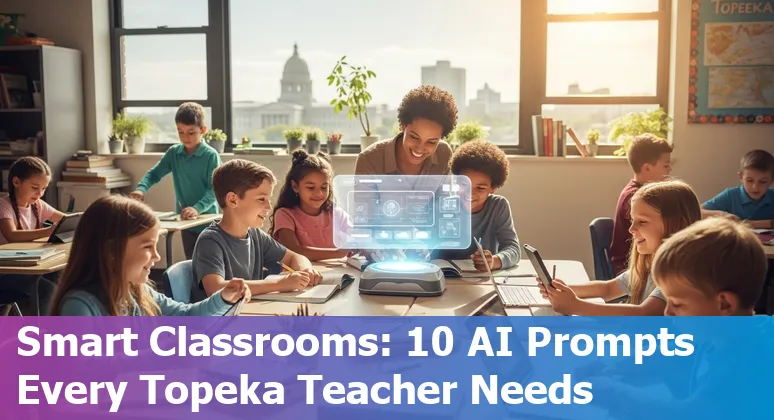
Too Long; Didn't Read:
Topeka schools pilot 10 AI use cases - tutoring, grading, syllabus templates, curriculum design, outreach personas, Copilot productivity, admin automation, phishing sims, workforce upskilling, and accessibility - backed by KU frameworks; pilots show grading time cuts up to 80% and 9.3 hours/week teacher time savings.
As Kansas schools reckon with AI, Topeka Public Schools is encouraging teachers to use tools that can generate lesson plans and tailor instruction to individual students while keeping student access limited, signaling a cautious but practical approach to classroom AI; local work by the University of Kansas - through the Achievement & Assessment Institute - offers frameworks and teacher-facing resources to help districts implement AI responsibly and build AI literacy across the state.
Kansas educators are already collaborating in cohorts and professional learning days to reimagine teaching with AI and to make personalization scalable rather than piecemeal, and districts are balancing innovation with concerns about misuse.
For educators and local professionals who want hands-on training, short applied programs like Nucamp's AI Essentials for Work teach prompt-writing and workplace AI skills in a 15-week format.
Learn more about Topeka's rollout from WIBW, KU's AAI work, or view the Nucamp AI Essentials for Work syllabus (15-week applied AI for the workplace).
| Bootcamp | Length | Cost (early bird) | Syllabus |
|---|---|---|---|
| AI Essentials for Work | 15 Weeks | $3,582 | Nucamp AI Essentials for Work syllabus - 15-week applied AI for the workplace |
“You can't sit with all 25 students at the same time and work with them individually,” TPS Technology Integration Specialist Gail Ramirez said.
Table of Contents
- Methodology - How We Identified the Top 10 Use Cases
- Automated Tutoring and Personalized Learning - ChatGPT / Khanmigo
- AI-assisted Assessment and Feedback - Gradescope / Turnitin Draft Coach
- Syllabus, Assignment, and Policy Generation - University of Wisconsin–Milwaukee (UWM) Templates
- Course and Curriculum Design Optimization - Cloud4C / KU AAI Tools
- Persona-driven Student Engagement and Outreach - Topeka Public Schools Data Personas
- Instructor Productivity Tools and Content Creation - Microsoft 365 Copilot / Canva Magic Write
- Administrative Automation and Workforce Workflows - Cloud4C DeepForrest
- Cybersecurity Training and Simulated Phishing - Microsoft Defender Attack Simulation / PwC Prompts
- Workforce Upskilling and Local Ecosystem Engagement - Waukesha County Technical College / gener8tor Partnerships
- Accessibility and Special Education Support - VOISS / iKNOW / Speechify
- Cross-cutting Best Practices and Safeguards - KU AAI Guidelines and Kansas DPI Alignment
- Frequently Asked Questions
Discover how AI trends in Topeka schools are reshaping classroom routines and district priorities in 2025.
Methodology - How We Identified the Top 10 Use Cases
(Up)To identify the top 10 AI prompts and use cases for Topeka's schools, the selection prioritized Kansas-rooted evidence, human-centered safeguards, and real-world teacher needs: guidance and criteria were drawn from the University of Kansas's CIDDL framework and AAI research hub, emphasizing transparency, IDEA/FERPA compliance, audits and risk analysis, and ongoing professional learning; projects and pilots reported by AAI - including randomized trials and district partnerships - were scanned for measurable classroom impact and scalability, while KU convenings such as the FLITE/AAI sessions and an AI “Think Tank” (early 30‑minute meetings that drew about 40 researchers) helped surface practical use cases educators are already testing.
Use cases were scored for equity (access for all learners), educator control (AI as a support, not a decision‑maker), and ease of piloting at district scale so leaders can run small experiments before full rollouts.
The resulting list reflects KU's research-backed priorities for responsible, classroom-ready AI in Kansas schools; see KU's Framework for Responsible AI Integration and AAI's AI in Education hub for source materials.
“We see this framework as a foundation. As schools consider forming an AI task force, for example, they'll likely have questions on how to do that, or how to conduct an audit and risk analysis. The framework can help guide them through that, and we'll continue to build on this.” - James Basham
Automated Tutoring and Personalized Learning - ChatGPT / Khanmigo
(Up)Automated tutoring tools like ChatGPT's new Study Mode and platform tutors such as Khan Academy's Khanmigo promise Kansas classrooms scalable, on-demand scaffolding - stepwise hints, knowledge checks, and personalized pacing that act more like a patient coach than an answer machine - so teachers can extend individualized practice beyond the school day while keeping classroom instruction central; districts can pilot embedded helpers on school sites or LMS pages and evaluate impacts using guidance from implementer write-ups like the Kinsta guide to ChatGPT for student support and product comparisons that spotlight Khanmigo alongside ChatGPT's Study Mode.
These systems shine as 24/7 learning partners that boost access and retention, but local leaders should pair pilots with safeguards (privacy settings, explicit prompts about academic integrity, and teacher-led verification) because research and reporting repeatedly flag risks of overreliance, hallucinated answers, and equity gaps.
For practical classroom use, combine a guided-tutor mode with brief teacher checkpoints so AI-driven practice builds durable skills rather than shortcuts; reviewers who tested Study Mode found it “like a tutor who doesn't get tired of my questions,” and that persistence is precisely why careful boundaries matter (see OpenAI's Study Mode overview and a comparative analysis of Study Mode vs.
Khanmigo).
“It was like a tutor who doesn't get tired of my questions. After a 3-hour working session, I finally understood it well enough to feel confident.” - Maggie Wang
AI-assisted Assessment and Feedback - Gradescope / Turnitin Draft Coach
(Up)For Kansas districts looking to speed up feedback cycles without sacrificing fairness, Gradescope offers a practical path: AI-assisted answer grouping and dynamic rubrics let instructors grade similar responses together and surface per-question analytics so teachers can target instruction where cohorts stumble, and vendor materials report grading time reductions of up to 80%.
With institutional licenses, Gradescope's LTI integrations make it straightforward to sync rosters and post scores back to common LMSs (Canvas, Moodle, Blackboard, D2L), so Topeka schools can embed assignments and keep one trusted source of student records - administrators are asked to email Gradescope support (help@gradescope.com) to enable LTI permissions and follow the stepwise setup for Canvas or other LMSs to get roster and grade sync working smoothly; a small but memorable setup tip: set a clear Branded Platform Name so instructors see a familiar “Post Grades to [Your LMS]” button instead of a generic label.
Learn more on the Gradescope product page and the Canvas LTI guide for instructors.
| Feature | Why it matters for districts |
|---|---|
| AI‑assisted answer grouping | Speeds grading, increases consistency across large classes |
| LTI roster & grade sync | Keeps LMS and gradebook aligned; reduces manual uploads |
| Dynamic rubrics & analytics | Pinpoints learning gaps and supports equitable, anonymous grading |
“The faculty have really taken Gradescope on board and my colleagues have said it is brilliant and is making our life much easier.” - Dr. Alison Voice
Syllabus, Assignment, and Policy Generation - University of Wisconsin–Milwaukee (UWM) Templates
(Up)Kansas instructors and district leaders can borrow UWM's clear, classroom-ready templates to make AI expectations tangible in every syllabus - everything from “allowed with citation” language to a sample policy that outright prohibits AI for specific assessments - so students know upfront whether to use a tutor‑style tool or keep work strictly original; UWM's CETL guidance not only recommends explicit syllabus statements and assignment-level directions, it also points instructors to library guidance on how to cite generative AI and even suggests collecting the prompt a student used as a lightweight audit trail, a small but resonant step that turns a fuzzy policy into actionable behavior.
Pairing UWM templates with broader system safeguards (see UW System guidance on privacy and prohibited uses) and the practical phrasing examples from UW–Madison's sample statements helps Topeka‑area faculties balance access and FERPA concerns while redesigning assignments to reduce misuse - scaffolded, process‑based tasks that ask for drafts, reflections, and revisions make honest work harder to shortcut and more meaningful to learn.
For ready reference, see UWM CETL's AI and Teaching resources, UW–Madison's sample syllabus language, and UW System generative AI guidance on data and allowable uses.
| Syllabus approach | Core elements |
|---|---|
| Allow with citation | Explicit permission, citation rules, retain chat transcripts/prompts |
| Allow specific use | Permitted activities listed per assignment; instructor‑defined boundaries |
| Prohibit AI | Clear ban for course work, consequences under academic misconduct policy |
Course and Curriculum Design Optimization - Cloud4C / KU AAI Tools
(Up)Kansas curriculum teams and Topeka districts looking to modernize course and curriculum design can lean on AI to make design faster, more responsive, and learner-centered: AI‑assisted authoring trims development time from
“weeks to months” down to “hours to days,”
automates quiz and microlesson generation, and powers adaptive learning paths that adjust pacing in real time so students stay challenged without burning out - an especially useful capability for mixed‑ability classrooms.
Pairing University of Kansas AAI guidance with classroom-ready platforms and vendors lets schools pilot end‑to‑end workflows (content generation, LMS recommendations, and analytics) so instructional designers focus on pedagogy while AI handles repetitive tasks; tools like Mindsmith illustrate how AI can automate media, assessments, and structured modules, and AI‑enabled LMS features highlight hyper‑targeted recommendations and learning analytics that tie curriculum choices to measurable outcomes.
Start small - prototype a single unit with clear success metrics - and use KU's responsible‑AI frameworks to guard equity, privacy, and human oversight as curriculum teams scale personalization across grades and career‑ready pathways (see Mindsmith on AI‑powered course design and Training Industry on AI‑powered LMS benefits).
Persona-driven Student Engagement and Outreach - Topeka Public Schools Data Personas
(Up)Persona-driven outreach turns Topeka Public Schools' raw numbers into usable profiles so messaging, attendance campaigns, and resource plans actually meet families where they are: the district's Demographics & Assessment team - whose work spans enrollment projections, student placement, and transfer data - provides the backbone for personas that reflect real needs and constraints (Topeka Public Schools Demographics & Assessment).
By mapping those personas against attendance boundaries and school lists, districts can time family engagement events, target multilingual communications for dual-language programs like Scott Dual Language Magnet, and design follow-ups tailored to neighborhoods rather than one-size-fits-all inbox blasts (Topeka Public Schools Attendance Boundaries).
The data matter: with roughly 12,600 students districtwide and a 60% minority enrollment, more than half of students are economically disadvantaged - so a persona that flags limited out-of-school access or variable schedules prevents well-intended supports from missing half the classroom.
Pulling local NCES and district data into a small set of realistic personas makes pilots measurable, preserves equity, and keeps human judgment central to outreach decisions (NCES Topeka District Profile).
| Metric | Value |
|---|---|
| Total students (NCES) | 12,601 |
| Total schools (NCES) | 27 |
| Student–teacher ratio (NCES) | 12.32 |
| Minority enrollment (US News) | 60% |
| Economically disadvantaged (US News) | 53.6% |
Instructor Productivity Tools and Content Creation - Microsoft 365 Copilot / Canva Magic Write
(Up)Kansas educators juggling lesson design, grading, family communications, and IEP accommodations can find measurable relief in Microsoft 365 Copilot and Copilot Chat: the Copilot Scenario Library offers day‑in‑the‑life examples for teachers, special‑education assistants, IT staff, and leaders to streamline planning, generate standards‑aligned lessons and quizzes, draft parent communications, and even tidy OneDrive files so materials are ready at a moment's notice (Microsoft Copilot Scenario Library for Education).
Districts thinking pragmatically about pilots will like concrete wins reported elsewhere - schools have documented large time savings (one case reported about 9.3 hours saved per week for educators) and used Copilot to map curriculum, personalize supports, and protect equity while keeping human oversight central; a practical next step for Topeka teams is to test Copilot on a single workflow (lesson planning or family communications) and use Microsoft's activity guides to build educator confidence and guardrails (Fulton County Schools Microsoft 365 Copilot case study).
“Copilot Chat helps deliver ‘nuggets of knowledge' securely and safely, making learning more enjoyable.” - Dr. Steve Sweigart
Administrative Automation and Workforce Workflows - Cloud4C DeepForrest
(Up)Administrative teams in Kansas schools can shrink clerical backlogs and protect instructional time by leaning on automation platforms like Cloud4C's DeepForrest, which handles auto data abstraction, document generation, translation, summarization and even plagiarism detection so staff spend fewer hours on routine paperwork and more on student-facing work; combined with Cloud4C's managed‑services automation capabilities - remote monitoring (RMM), professional services automation (PSA), virtual patching, automated backup and single‑click disaster recovery - districts can shorten incident resolution and keep critical systems online around the clock.
Practical wins for Topeka‑area leaders include faster, more accurate admissions and enrollment pipelines, AI‑assisted financial aid matching, smarter resource allocation and procurement forecasts, and continuous compliance checks driven by autonomous agents that triage threats and remediate issues in real time.
These are not pie‑in‑the‑sky promises: Cloud4C calls out 20–40% of mundane workloads as automatable and highlights faster resolutions and 24/7 operational reliability in its managed services materials, so a small pilot on scheduling, roster sync, or help‑desk automation can reveal immediate labor savings and clearer SLAs for district IT teams (see Cloud4C's DeepForrest use cases and their managed services automation overview).
Cybersecurity Training and Simulated Phishing - Microsoft Defender Attack Simulation / PwC Prompts
(Up)Kansas districts seeking to shrink human risk should consider Microsoft Defender's Attack simulation training as a classroom‑safe way to rehearse real threats: with a Microsoft 365 E5 or Defender for Office 365 Plan 2 license, admins can launch benign phishing campaigns, pick from built‑in or tenant payloads (credential harvests, malware attachments, link attacks and even QR‑code payloads), assign follow‑up training automatically, and pull detailed reports to spot repeat offenders and measure progress - all from the Defender portal's Simulations tab (see the step-by-step guide to simulate a phishing attack).
Practical best practices for Topeka‑area IT teams include using dynamic groups to target new hires or high‑risk roles, scheduling randomized or fixed automations so exercises aren't predictable,
Send a test
before wider rollout; Argon Systems' walk‑through on dynamic groups and automation shows how to set those policies and reminders so training scales without overwhelming staff.
A small pilot (one dynamic group, one payload) plus clear communication and localized landing pages can turn simulated clicks into teachable moments rather than surprises - and remember to check browser/network filters and reporting mailboxes so simulation URLs and reports aren't blocked during the test (see Microsoft's deployment considerations and FAQ).
Workforce Upskilling and Local Ecosystem Engagement - Waukesha County Technical College / gener8tor Partnerships
(Up)Kansas workforce and school leaders eyeing fast, practical AI upskilling can learn from Waukesha County Technical College's Applied AI Lab partnership with gener8tor, which pairs campus labs and zero‑equity accelerators (gALPHA and the seven‑week gBETA) with hands‑on mentor networks so founders and working learners move from idea to investor pitch and real jobs in weeks, not years; gener8tor's Skills Accelerator likewise offers no‑out‑of‑pocket virtual cohorts (IT Foundations, Data Analytics, AI for Leaders, and more) plus one‑on‑one career coaching and job placement services, a model that blends workforce pipelines with local startup support and culminates in public showcases where teams pitch to investors and employers (see WCTC's partnership overview and gener8tor Skills program page).
A vivid, practical payoff: cohorts that are free to participants and designed to turn classroom time into employer‑ready outcomes - so districts and community colleges can prototype short, credit‑light programs that send skilled graduates straight into local hiring pipelines.
| Metric | Value |
|---|---|
| Participants (gener8tor Skills) | 3,500+ |
| Graduation rate | 87% |
| Job placement (3+ months) | 63% |
| National avg. salary of hired participants | $65,851 |
“This could not be a more exciting time for WCTC… this partnership with gener8tor further exemplifies WCTC's investment in artificial intelligence.” - Richard Barnhouse
Accessibility and Special Education Support - VOISS / iKNOW / Speechify
(Up)For Kansas classrooms aiming to make special education more inclusive, a practical combination of low‑cost VR scenarios and robust text‑to‑speech can move accommodations from theory to daily practice: VOISS Advisor's IEP tools and guide to making VR affordable for special education shows how teachers can align customizable VR lessons with IEP goals, use non‑immersive screen‑based options on existing devices (iPads, Chromebooks) to avoid sensory overload, and capture session data for progress monitoring - see VOISS Advisor's IEP tools and its guide to making VR affordable for special education.
Pairing that classroom work with Speechify's text‑to‑speech and OCR features and school-friendly guides gives students immediate access to reading materials, supports dyslexia and low‑vision learners, and frees staff from manual audiobook creation; Speechify's guides list easy, free TTS options and school‑friendly workflows.
Start small - a single VR lesson where a student rehearses conflict resolution in a busy virtual cafeteria, plus a Speechify‑readable set of scaffolded texts - and use grant funding, community partnerships, or shared device pools to scale; the result is measurable IEP progress, lower prep time for educators, and learning moments that generalize to the hallway and lunchroom.
“Integrating technology into IEP implementation enhances not only the delivery of instruction but also the ability to measure progress effectively, ensuring that interventions are grounded in reliable data.”
Cross-cutting Best Practices and Safeguards - KU AAI Guidelines and Kansas DPI Alignment
(Up)Kansas districts can treat KU's CIDDL/AAI framework as a practical checklist for safe, scalable AI adoption: establish a multi‑stakeholder AI task force, require audits and risk analyses before procurement, and codify transparency and IDEA/FERPA compliance so families and educators know how tools use student data (KU's CIDDL guidance lays out these steps and warns that AI tools should be prohibited from making final decisions on IEP eligibility, disciplinary actions, or student progress).
The framework also stresses ongoing evaluation, professional learning, and community feedback - practical safeguards that align KU research with state‑level discussions KU has hosted in partnership with the Kansas State Department of Education - and it encourages small, measurable pilots that keep educators in control rather than handing over high‑stakes choices to automation.
For districts building workforce capacity, combine KU's implementation playbook with hands‑on training (for example, short applied courses like Nucamp AI Essentials for Work bootcamp registration) so teams learn prompt craft, oversight practices, and auditing basics before scaling tools across classrooms; think of AI as a power tool that can speed routine work but must be used with protective guards and a human at the switch (see KU's published guidelines and AAI's AI in Education hub for resources and examples).
| Program | Length | Cost (early bird) | Syllabus |
|---|---|---|---|
| AI Essentials for Work | 15 Weeks | $3,582 | AI Essentials for Work syllabus - Nucamp |
“We must help prepare students to use AI accurately and effectively,” Mosher said.
Frequently Asked Questions
(Up)What are the top AI use cases for K–12 schools in Topeka?
Key AI use cases for Topeka schools include: automated tutoring and personalized learning (ChatGPT Study Mode, Khanmigo); AI‑assisted assessment and feedback (Gradescope, Turnitin Draft Coach); syllabus, assignment, and policy generation (UWM templates); course and curriculum design optimization (AI authoring, adaptive paths); persona‑driven student engagement and outreach; instructor productivity and content creation (Microsoft 365 Copilot, Canva Magic Write); administrative automation and workforce workflows (Cloud4C DeepForrest); cybersecurity training and simulated phishing (Microsoft Defender); workforce upskilling and local partnerships; and accessibility and special education supports (VR scenarios, TTS tools like Speechify).
How did we identify and prioritize the top 10 prompts and use cases?
Selection prioritized Kansas‑rooted evidence and real classroom needs using KU's CIDDL/AAI frameworks and local pilots. Use cases were scored for equity (access for all learners), educator control (AI as a support, not a decision maker), and ease of district‑scale piloting. Sources included KU convenings, randomized trials and district partnerships, implementer write‑ups, and vendor materials. Emphasis was placed on transparency, IDEA/FERPA compliance, audits/risk analysis, and ongoing professional learning.
What safeguards and best practices should Topeka districts follow when piloting AI?
Follow KU AAI/CIDDL guidance: form multi‑stakeholder AI task forces, require audits and risk analyses before procurement, codify transparency and data‑use policies to meet IDEA/FERPA, and prohibit AI from making final high‑stakes decisions (IEP eligibility, discipline). Start with small, measurable pilots, pair tools with teacher verification, collect prompts/transcripts where appropriate, provide sustained professional learning, and use community feedback to iterate.
How can Topeka educators get hands‑on training in AI and prompt writing?
Local educators can join applied short programs such as Nucamp's AI Essentials for Work - a 15‑week applied course that teaches prompt writing and workplace AI skills. Districts can also leverage KU‑hosted professional learning cohorts, AAI resources, vendor scenario libraries (Microsoft Copilot), and regional workforce partnerships (examples: gener8tor and WCTC models) for rapid, practical upskilling.
What measurable benefits and local data should Topeka leaders track during pilots?
Track metrics tied to each use case: tutoring pilots - student engagement, retention, improvement on formative checks; assessment tools - grading time saved and per‑question analytics; curriculum design - authoring time reduction and unit performance; outreach - response and attendance changes by persona; accessibility - IEP progress measures and reduced prep time; administrative automation - time saved and incident resolution SLAs. Use local district data (e.g., Topeka NCES figures: ~12,601 students, 27 schools, 12.32 student–teacher ratio, 60% minority, 53.6% economically disadvantaged) to set equity‑focused baselines and success targets.
Read about the measurable cost savings in Topeka Public Schools after implementing AI-driven efficiencies.
Understand why teaching model interpretation for economics students is a future-proof skill in Topeka's colleges.
Ludo Fourrage
Founder and CEO
Ludovic (Ludo) Fourrage is an education industry veteran, named in 2017 as a Learning Technology Leader by Training Magazine. Before founding Nucamp, Ludo spent 18 years at Microsoft where he led innovation in the learning space. As the Senior Director of Digital Learning at this same company, Ludo led the development of the first of its kind 'YouTube for the Enterprise'. More recently, he delivered one of the most successful Corporate MOOC programs in partnership with top business schools and consulting organizations, i.e. INSEAD, Wharton, London Business School, and Accenture, to name a few. With the belief that the right education for everyone is an achievable goal, Ludo leads the nucamp team in the quest to make quality education accessible


