Top 10 AI Prompts and Use Cases and in the Education Industry in Tacoma
Last Updated: August 28th 2025
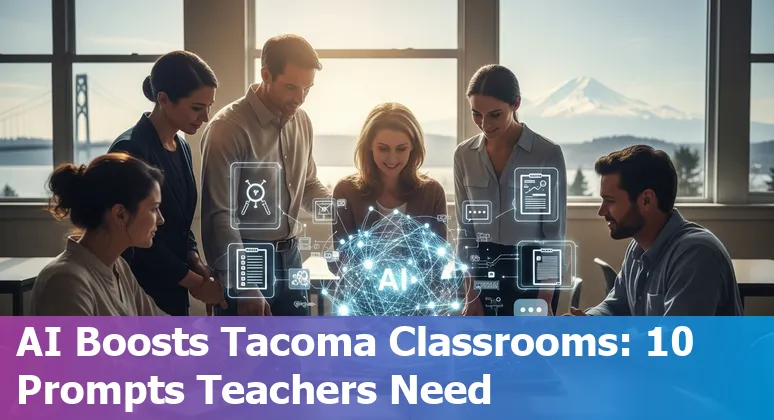
Too Long; Didn't Read:
Tacoma schools can pilot 10 ready-to-use AI prompts and tools - Khanmigo, Copilot, Canvas, Curipod, Eklavvya, NotebookLM - focused on lesson planning, assessment, attendance nudges, and family outreach, aiming to save hundreds of teacher hours and measure gains (e.g., ~20% learning boost, 350+ reclaimed hours).
Tacoma educators are already in early-stage conversations about how tools like ChatGPT will reshape teaching and assessment - local coverage notes teachers are just beginning to weigh impacts on classroom practice (Tacoma schools and teachers discuss ChatGPT impacts), while nearby Pierce County sent three teachers to a Google fellowship exploring AI in schools, a sign that district leaders are moving from curiosity to pilot programs (Pierce County Google AI fellowship for teachers).
Academic and policy research warns that AI can be transformative yet also trigger real apprehension among stakeholders, so practical prompt libraries, clear policy language, and targeted professional development matter as much as the tech itself.
For educators looking to build prompt-writing skills and apply AI across roles, a focused pathway like Nucamp's AI Essentials for Work - 15 weeks, courses on foundations and prompt writing - offers hands-on training to pilot tools responsibly in Washington classrooms (AI Essentials for Work syllabus and course details), translating big questions into classroom-ready use cases and measurable outcomes.
| Bootcamp | Detail |
|---|---|
| AI Essentials for Work | Length: 15 Weeks; Courses: AI at Work: Foundations, Writing AI Prompts, Job Based Practical AI Skills; Cost: $3,582 early bird / $3,942 regular; Registration: Register for AI Essentials for Work; Syllabus: AI Essentials for Work syllabus |
Table of Contents
- Methodology - How We Selected the Top 10 AI Prompts and Use Cases
- Panorama Education - Role-Based Prompt Libraries for District Adoption
- Khanmigo - Personalized Tutoring and Adaptive Learning
- Microsoft 365 Copilot - Administrative Automation & Communications
- Eklavvya - Assessment, Grading, and Feedback Automation
- Canva for Education - Content Creation & Media for Lessons
- Grammarly for Education - Writing Support and Feedback Templates
- NotebookLM - Research & Note-Taking Assistance for Higher Ed
- Curipod - Classroom Engagement & Interactive Activities
- Panorama 'AI Roadmap' - Policy, Compliance & Syllabus Language
- Tacoma Community College Guide - Local Implementation & Professional Development
- Conclusion - Next Steps for Tacoma Educators: Pilots, Training, and Responsible Use
- Frequently Asked Questions
Follow a clear Tacoma district AI implementation roadmap for pilots, procurement, and measurement.
Methodology - How We Selected the Top 10 AI Prompts and Use Cases
(Up)Selection for the Top 10 prompts and use cases leaned on research-backed, practical criteria: role-based applicability (teacher, counselor, leader), alignment to district priorities like MTSS and attendance, clear educational objectives and standards alignment, and strict privacy/security checks such as SOC 2‑level protections and minimal data collection.
Priority was given to ready-to-use, specific prompts from Panorama's expert library - organized by classroom task, intervention, assessment, family engagement, and admin workflows - while evaluation used Panorama's AI Buyer's Guide checklist to score vendor claims, implementation needs, and monitoring plans; summer readiness and PD windows were also factored in as ideal pilot times.
Prompts had to be grade-appropriate, privacy-safe (avoid student identifiers unless a district-managed platform like Solara is used), and capable of freeing concrete educator time - one success cited reclaimed 350+ hours in a district case study.
Final selections balance immediacy (lesson planning, attendance nudges, rubric and assessment generation) with governance (bias detection, FERPA considerations, stakeholder engagement), yielding a compact, district-ready set Tacoma schools can pilot with targeted professional learning and measurable outcomes (Panorama 100+ AI prompts for K-12 educators, Panorama AI Buyer's Guide for K–12 schools, Panorama AI summer readiness resources for back-to-school).
AI can't support educators if no one knows how to use it.
Panorama Education - Role-Based Prompt Libraries for District Adoption
(Up)For Tacoma and other Washington districts looking to scale AI responsibly, Panorama offers role-based prompt libraries that map directly to the day-to-day work of teachers, counselors, principals, and central-office teams - so prompts aren't generic suggestions but task-specific templates for lesson plans, intervention drafts, attendance messaging, family communications, and PLC agendas.
Built with privacy and MTSS alignment in mind, these libraries (including a ready set of 30+ K–12 prompts) help educators convert standards and student data into usable outputs - cutting the five hours many teachers spend weekly on planning down to minutes when used responsibly - and keeping sensitive information secure when run through district-managed platforms.
District leaders can pair that prompt library with Panorama's practical rollout materials and buyer's checklist to evaluate vendors, plan PD, and monitor equity and data protections as part of a phased adoption.
Learn more about the prompt collection in Panorama's detailed "30+ AI Prompts for K–12 Education" resource (Panorama 30+ AI Prompts for K–12 Education) and review adoption guidance in the "AI Buyer's Guide for K–12" (Panorama AI Buyer's Guide and Roadmap for K–12 District Leaders).
Khanmigo - Personalized Tutoring and Adaptive Learning
(Up)Khanmigo, Khan Academy's GPT‑4–powered tutor, brings always‑available, adaptive support to Washington classrooms by prompting students to explain their thinking rather than handing over answers, with built‑in progress tracking, targeted practice, and a dedicated Writing Coach for composition instruction; districts and teachers can tap free teacher tools to cut prep time and automate feedback, while learners get 24/7 personalized help for topics from arithmetic to calculus - and real‑world pilots show promise (students who used Khanmigo ~30 minutes/week saw roughly 20% higher‑than‑expected learning gains).
For educators evaluating classroom fit, explore Khanmigo's overview and district offerings at Khanmigo's site and sign up for the free teacher tools to pilot the tutor in class, or read the CanopyLAB synopsis of measured gains and classroom outcomes for context and implementation ideas.
"AI will allow us to provide free, world-class education to anyone, anywhere." - Sal Khan
Microsoft 365 Copilot - Administrative Automation & Communications
(Up)Microsoft 365 Copilot can be a practical backbone for Tacoma districts looking to cut admin overhead and tighten communications: Copilot Chat for education offers a free, enterprise‑protected AI chat included with many Microsoft education licenses and Microsoft 365 Copilot in Word, Excel, Outlook, and Teams extends that capability into documents and dashboards so leaders can analyze attendance trends, draft board reports, and automate family and staff messaging in minutes rather than hours.
District IT teams can use Copilot Studio and agents to create task‑specific assistants (campus support, scheduling, or grant‑writing agents) while preserving tenant data controls and measurement tools for rollout and impact tracking; pilot sites report meaningful time savings - think reclaiming a whole day of your work week or roughly 9.3 hours weekly in trials - and clear scenario libraries help district leaders shape use cases that map to MTSS, reporting, and communications priorities.
For implementation guides and role‑based prompts, see Microsoft's Copilot Chat resources for education, the March 2025 “Mastering Microsoft 365 Copilot in education” overview, and the education scenario library with concrete examples and KPIs.
As St Francis College Principal John Marinucci observed, Copilot transforms education by expediting administrative tasks that often overwhelm educators, resulting in more energy and time for teaching.
Eklavvya - Assessment, Grading, and Feedback Automation
(Up)Eklavvya positions itself as an all‑in‑one assessment engine schools and colleges can use to automate grading, scale secure online exams, and surface actionable feedback - think role‑based question banks (including image, audio, math notation and multimedia), generative AI that creates and scores descriptive responses, and topic‑wise analytics so instructors can see at a glance which standards need reteaching.
The platform supports multiple proctoring modes (continuous video, periodic image capture, audio, even 360° setups) plus offline tablet delivery for low‑connectivity sites, and leans on secure‑browser tech and encryption for protected data flows; details are summarized in the Eklavvya features overview.
For districts interested in AI‑driven assessment workflows - automatic rubric scoring, follow‑up question chains, and claims like “save 80% time” on grading - review the Eklavvya generative AI assessments, and note there's a U.S. contact in Olympia, WA for local demos and pilots.
| Feature | What it delivers |
|---|---|
| Question bank & AI test generator | Role/subject‑based items, randomized by difficulty |
| Proctoring options | Video, image, audio, live chat & 360° monitoring |
| Automated grading & AI assessments | Auto‑score essays, follow‑up prompts, on‑screen evaluation |
| Analytics & security | Topic‑wise reports, exportable results, encrypted storage |
“The Eklavvya platform is quick and easily accessible. The service is good. We have been able to simplify and scale the recruitment process.” - Swati Pandey (Asst. Manager – HR, Prism Johnson Ltd.)
Canva for Education - Content Creation & Media for Lessons
(Up)Canva for Education packs practical, classroom-ready features that make lesson design faster and more engaging for Tacoma teachers: the Complete Canva Presentation Tutorial for Teachers walks through choosing and customizing templates, copying slides between decks, adding icons and videos via the Apps panel, and even recording slide‑by‑slide narration or webcam clips so a lesson becomes a polished MP4 (or a shareable link that viewers can open without signing in).
Teachers can layer audio or background music, drop in YouTube video, use magic shortcuts and remote control options for live lessons, and export notes for family access or LMS uploads - useful for hybrid schedules or asynchronous review.
The free tier covers many essentials (with Pro assets marked), and step‑by‑step recording and download workflows make it straightforward to produce student-facing media at scale.
For Tacoma districts mapping AI and digital tool pilots, pair Canva lesson workflows with local implementation guidance in the district AI roadmap to streamline professional development, sharing, and accessibility across classrooms (Complete Canva Presentation Tutorial for Teachers - Canva for Education guide, Tacoma District AI Implementation Roadmap for Education (2025)).
Grammarly for Education - Writing Support and Feedback Templates
(Up)For Tacoma classrooms looking to lift writing outcomes without replacing instruction, Grammarly offers a pragmatic, equity-minded entry point: campuses can give students 24/7 writing support - useful “at home, on transit, or on campus” - while preserving authorship and teaching responsible AI use, per a campus pilot that emphasized onboarding, faculty guidance, and ongoing support (Grammarly UIC pilot notes).
Educators should note concrete student-facing features that matter for classroom pilots: real‑time grammar and clarity suggestions, brainstorming and rephrase tools to overcome writer's block, plagiarism checks and citation help, plus an authorship/AI‑detection report so learners can demonstrate integrity before submission - features described in Grammarly's student guide and institutional resources (Grammarly student guide: Why Grammarly Is a Must‑Have for Every Student).
Pairing an institutional rollout with clear PD, LMS integration, and peer‑review workflows (for example, local roadmap guidance for pilot planning) helps districts turn these tools into measurable gains rather than tool sprawl (Tacoma AI implementation roadmap for education).
| Feature / Pilot Element | What research says it delivers |
|---|---|
| 24/7 writing support | Continuous access for off‑campus and commuting students |
| Real‑time feedback & generative prompts | Improves clarity, brainstorming, and revision flow |
| Authorship & AI detection | Helps students demonstrate ethical use and prepare submissions |
| Onboarding & faculty PD | Video tutorials, instructor guides, and workshops to embed use in teaching |
| Pilot metrics | Adoption rates, usage patterns, and qualitative feedback inform scale decisions |
NotebookLM - Research & Note-Taking Assistance for Higher Ed
(Up)NotebookLM is a practical research and note‑taking assistant Washington higher‑ed instructors and librarians can add to a Google Workspace toolkit: it centralizes uploads - PDFs, websites, YouTube videos, audio files, Google Docs and Slides - then lets users query a single, searchable notebook that answers questions with Gemini‑powered, in‑line citations and reformats source material into study guides, briefings, audio overviews, discussion prompts, and quizzes; for institutions on Business Standard or higher, NotebookLM Pro expands capacity, enables shared notebooks for teams, and adds usage analytics while keeping uploads and queries out of model‑training and human review.
Tacoma faculty and instructional designers can pair NotebookLM with local guidance - see Tacoma Community College's ongoing Generative AI guide - and fold the tool into district pilot planning using the Tacoma AI implementation roadmap to set policies, PD, and assessment goals; picture a student asking a study question and getting a citation‑backed answer drawn from an entire semester's readings and lecture slides in one place, making research feel less like combing tabs and more like consulting a librarian that never sleeps (NotebookLM research assistant for Google Workspace, Tacoma Community College Generative AI guide and resources, Tacoma AI implementation roadmap (local planning resource)).
| Feature | What it delivers |
|---|---|
| Information ingestion | Upload PDFs, websites, YouTube, audio, Google Docs/Slides |
| Intelligent interaction | Gemini‑powered conversational queries with in‑line citations |
| Content transformation | Study guides, briefings, quizzes, audio overviews |
| Pro & collaboration | Expanded capacity, customizable responses, shared notebooks, analytics |
| Privacy & availability | Workspace data not used for model training; Pro on Business Standard+ |
Curipod - Classroom Engagement & Interactive Activities
(Up)Curipod is a classroom-ready, AI-powered slide tool that makes it easy for Tacoma and Washington teachers to turn any lesson into an interactive experience - generate standards-aligned slide decks or “Curify” existing slides, then launch live activities (open questions, polls, word clouds, drawings) that students join with a simple code so everyone participates in real time; built-in AI feedback, downloadable reports, and an 86‑language translate feature also help ELL students and busy teachers alike, while integrations with Google, Clever and ClassLink support district SSO and rollout.
The free plan includes unlimited participants and core features, and districts can scale with a paid school plan ($3,999 per school) that adds priority support, premium templates, customized rubrics for AI feedback, and unlimited translations - making Curipod a practical choice for quick bell‑ringers, SBAC/test‑prep activities, or PLC-shared lessons in local pilots.
Learn more on the Curipod classroom AI-powered slide tool website and read a hands‑on Curipod review in FLTMag.
| Feature | What it delivers |
|---|---|
| Interactive activities | Polls, open questions, drawings, word clouds, AI feedback |
| Translation | Translate slides in 86 languages (free/limited vs. unlimited on paid plan) |
| Plans | Free: core features, unlimited participants; School plan: $3,999/school with premium content |
| Reports & analytics | Class and student-level summaries, exportable insights for intervention |
“It gets all your students collaborating … get to the thing where all your students are suddenly looking up from their screen.”
Curipod classroom AI-powered slide tool - official site • FLTMag hands-on Curipod review - FLTMag
Panorama 'AI Roadmap' - Policy, Compliance & Syllabus Language
(Up)Panorama's AI Roadmap for District Leaders gives Tacoma teams a practical, no‑nonsense way to fold policy, compliance, and syllabus language into pilots - think a downloadable AI Buyer's Guide, 100+ K–12 prompts, and an implementation infographic that help districts draft FERPA‑aligned vendor clauses, classroom “traffic‑light” rubrics for assignment-level AI use, and syllabus addenda that clarify when AI is a co‑pilot versus prohibited.
The toolkit connects role‑based prompts to governance checklists and PD sequences so local leaders can translate Washington OSPI's Human‑AI‑Human scaffolding and other state guidance into concrete steps: require student disclosure, apply data‑minimization in contracts, and schedule summer PD windows for educator readiness.
For districts ready to move from theory to pilots, Panorama's materials and back‑to‑school resources make it easier to evaluate vendors, write vendor language, and set measurable KPIs without guessing at privacy or equity tradeoffs; download the Panorama AI Roadmap or review state guidance to align plans to Washington expectations.
| Toolkit element | What it offers |
|---|---|
| AI Buyer's Guide | Framework to evaluate vendors and procurement language |
| 100+ AI Prompts | Ready-to-use prompts for teaching, MTSS, and operations |
| AI Implementation Infographic | Visual rollout plan for pilots and PD |
| Solara & Panorama AI | Secure, district-grade AI platforms for classroom and operations |
| AI Literacy Essentials | Online certification and PD to build educator capacity |
This AI Toolkit is designed to take the guesswork out of AI adoption, providing the strategic guidance and practical resources district leaders need.
Tacoma Community College Guide - Local Implementation & Professional Development
(Up)Tacoma Community College's living Generative AI guide is a practical, locally grounded starting point for higher‑ed implementation and professional development - framed explicitly as
a work in progress,
it offers a basic introduction to large language model generative AI while grappling with classroom issues like academic integrity and citation practices (Tacoma Community College Generative AI Guide for Faculty and Staff).
Alongside the guide, a funded community of practice gives faculty a peer network to test prompts, share assignment language, and surface classroom use cases - ideal for schools that want professional development tied to real teaching workflows rather than abstract policy (Tacoma Community College funded community of practice for faculty using AI).
Pairing these local resources with a district AI implementation roadmap helps convert guidance into concrete pilots, syllabus addenda, and targeted workshops so Washington instructors can build confidence, preserve academic integrity, and scale practices that genuinely save time and improve student support.
Conclusion - Next Steps for Tacoma Educators: Pilots, Training, and Responsible Use
(Up)Next steps for Tacoma educators center on practical, measurable moves: form or empower an AI committee, house playbooks and updated policy on internal SharePoint pages, and align pilots to Washington's OSPI Human‑Centered AI guidance so sensitive data rules and the “Human→AI→Human” approach are baked into every classroom trial (OSPI Human-Centered AI guidance for schools).
Start small with classroom pilots of vetted tools already in state pilots (Khanmigo, Microsoft Copilot, Colleague AI) and document baseline metrics - teacher time saved, student learning gains, and equity indicators - so scale decisions rest on evidence, not anecdotes; district partners and statewide resources like the Colleague AI implementation summary offer system-level playbooks and PD examples that districts can adapt (Colleague AI early-stage district implementation summary).
For team-level skill building, consider an applied pathway such as Nucamp's AI Essentials for Work (15 weeks, prompt-writing and workplace AI skills) to give educators prompt-engineering and use-case practice before full rollouts (AI Essentials for Work syllabus and registration (Nucamp)); pair training with community engagement, clear vendor clauses, and annual policy reviews so pilots stay ethical, equitable, and classroom-centered.
| Program | Length | Core focus | Cost (early bird) |
|---|---|---|---|
| AI Essentials for Work (Nucamp) | 15 Weeks | Foundations, Writing AI Prompts, Job‑Based Practical AI Skills | $3,582 |
“Start with human inquiry, see what AI produces, and always close with human reflection, human edits, and human understanding of what was produced.” - Chris Reykdal
Frequently Asked Questions
(Up)What are the top AI use cases and prompts Tacoma educators should pilot?
Focus on role-based, classroom-ready use cases: lesson planning and standards-aligned prompt templates, personalized tutoring (Khanmigo) for adaptive learning, administrative automation and communications (Microsoft 365 Copilot), assessment and automated grading (Eklavvya), content and media creation for lessons (Canva for Education), writing support (Grammarly), research and note-taking (NotebookLM), interactive class activities (Curipod), district policy and rollout templates (Panorama AI Roadmap), and local professional development resources (Tacoma Community College guide). Prompts should be specific, privacy-safe, and aligned to MTSS or district priorities.
How were the Top 10 prompts and use cases selected for Tacoma schools?
Selection used research-backed criteria: role-based applicability (teacher, counselor, leader), alignment to district priorities like MTSS and attendance, clear educational objectives and standards alignment, privacy and security checks (SOC 2‑level protections and data minimization), and vendor evaluation using Panorama's AI Buyer's Guide checklist. Priority went to ready-to-use, grade-appropriate prompts (e.g., Panorama's library) that free educator time and are summer/PD-window ready for pilots.
What privacy, equity, and governance steps should Tacoma districts take before piloting AI tools?
Adopt a phased AI roadmap: require vendor clauses that limit data collection and align with FERPA, apply data-minimization in contracts, use district-managed platforms for student identifiers, create classroom-level traffic-light rubrics for assignment-level AI use, mandate student disclosure and Human→AI→Human scaffolding, schedule educator PD windows, and monitor KPIs (teacher time saved, student learning gains, equity indicators). Use resources like Panorama's AI Roadmap and OSPI guidance to draft policy and procurement language.
Which tools deliver measurable time savings and learning gains in pilots?
Examples from pilots and vendor claims: Panorama-style prompt libraries can cut weekly planning from five hours to minutes in some cases; Microsoft 365 Copilot pilots reported roughly 9.3 hours weekly reclaimed for administrative users; Khanmigo pilots showed ~20% higher-than-expected learning gains for students using ~30 minutes/week; some assessment platforms (like Eklavvya) claim large grading time reductions (vendors cite up to ~80%). Districts should document baseline metrics and measure teacher time saved, student outcomes, and equity impacts locally.
How can Tacoma educators build skills to use AI responsibly in classrooms?
Invest in targeted professional development and applied pathways: form an AI committee, house playbooks and policies on internal SharePoint, run summer PD pilots, and use role-based prompt libraries and vendor rollout materials. Consider an applied training pathway such as Nucamp's AI Essentials for Work (15 weeks; courses on AI foundations, writing AI prompts, and job-based practical AI skills) to build prompt-writing and implementation experience before scale. Pair PD with community of practice models (e.g., Tacoma Community College's living guide) and use measurable pilot KPIs.
The ESL curriculum changes in Evergreen Public Schools illustrate AI's power to accelerate multilingual content creation.
See how adaptive learning platforms personalize lessons for Tacoma students while saving teachers time.
Ludo Fourrage
Founder and CEO
Ludovic (Ludo) Fourrage is an education industry veteran, named in 2017 as a Learning Technology Leader by Training Magazine. Before founding Nucamp, Ludo spent 18 years at Microsoft where he led innovation in the learning space. As the Senior Director of Digital Learning at this same company, Ludo led the development of the first of its kind 'YouTube for the Enterprise'. More recently, he delivered one of the most successful Corporate MOOC programs in partnership with top business schools and consulting organizations, i.e. INSEAD, Wharton, London Business School, and Accenture, to name a few. With the belief that the right education for everyone is an achievable goal, Ludo leads the nucamp team in the quest to make quality education accessible


