Top 10 AI Prompts and Use Cases and in the Education Industry in Springfield
Last Updated: August 28th 2025
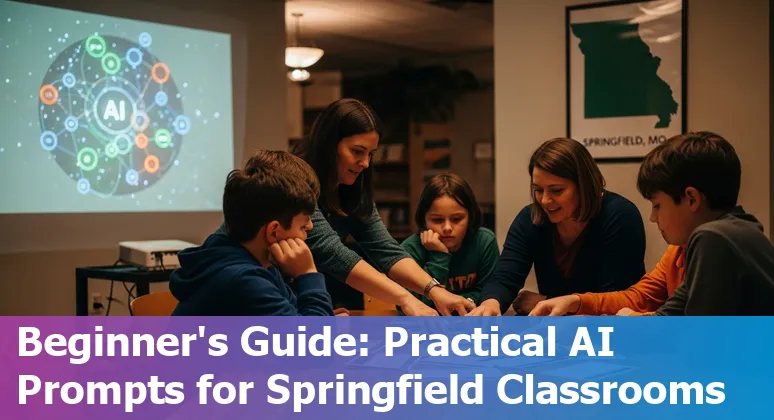
Too Long; Didn't Read:
Springfield schools can use AI for personalized tutoring (DreamBox, Khanmigo), automated grading (Gradescope), content creation (MagicSchool, Synthesia), accessibility (Speechify), and admin automation (Microsoft Copilot). Pilots show 10–20% staff time saved and measurable student gains (e.g., 12.4 percentile MAP growth).
Springfield's schools face a clear opportunity: AI can deliver personalized tutoring, automated grading, and time-saving admin tools that help Missouri classrooms do more with less - but only if districts pair innovation with equity, teacher training, and strong privacy guardrails.
The Stanford HAI 2025 AI Index shows AI in education is expanding while access and readiness gaps remain, and recent industry analysis highlights generative AI's role in affordable, on-demand tutoring and adaptive content; both underscore why local pilots matter (Stanford HAI 2025 AI Index report on AI in education, SpringsApps 2025 AI trends in education analysis).
Springfield leaders can start small - targeted pilots, professional learning for educators, and clear district policies - to capture wins for students while protecting data; practical roadmaps for district pilots are already available for local planning and vendor conversations.
| Attribute | Information |
|---|---|
| Description | Gain practical AI skills for any workplace. Learn how to use AI tools, write effective prompts, and apply AI across key business functions, no technical background needed. |
| Length | 15 Weeks |
| Courses included | AI at Work: Foundations, Writing AI Prompts, Job Based Practical AI Skills |
| Cost | $3,582 during early bird period, $3,942 afterwards. Paid in 18 monthly payments, first payment due at registration. |
| Syllabus | AI Essentials for Work syllabus (Nucamp) |
| Registration Link | Register for AI Essentials for Work (Nucamp) |
“Typically, my tasks have been cut by about 10–20%, which is about 5–10 hours per week. AI has helped me with classroom walkthroughs, evaluation, coaching teachers, and creating PD materials for teachers.”
Table of Contents
- Methodology: How this list was created
- Personalized Lessons with DreamBox
- Course Design with UPCEA-informed Prompts and Notion AI
- Content Creation with MagicSchool AI
- Virtual Tutoring using Khanmigo
- Automated Grading with Gradescope
- Accessibility & Assistive Tech with Speechify
- Gamified Learning with Kahoot!
- Administrative Automation with Microsoft 365 Copilot
- Data Privacy & Synthetic Data with SchoolAI
- Multimedia Enhancement with Synthesia
- Conclusion: Starting smart in Springfield - pilots, policies, and people
- Frequently Asked Questions
Explore concrete AI career pathways for Springfield students and how schools can connect learners to local employers.
Methodology: How this list was created
(Up)Methodology: this list was built by cross-referencing practical teacher-focused roundups, academic guidance, and vendor comparisons to surface AI prompts and use cases that fit Springfield‑area needs - starting with teacher productivity and classroom impact, then filtering for privacy, ease of use, and local implementation readiness.
Sources such as Edutopia's roundup of classroom tools and the CALearning Lab's compact resource list provided concrete, classroom-ready examples (from Curipod and Quizizz to Playlab assessment chatbots), while broader catalogs of edtech options and university “approved tools” pages helped check data‑privacy and FERPA/COPPA considerations.
Each candidate prompt or use case was scored for alignment with district learning goals, LMS/SIS integration, teacher learning curve, evidence of time saved in planning or grading, and vendor support/training - so the final Top 10 favors tools that let a teacher turn a slide deck into an interactive lesson in minutes, scale without heavy IT lift, and keep student data protections manageable for Missouri districts (Edutopia AI tools that help teachers work more efficiently, CALEarning Lab AI resources short list).
| Criterion | Why it mattered |
|---|---|
| Learning goals | Ensures prompts support curriculum outcomes |
| Integration | Works with LMS/SIS to reduce workflow friction |
| User-friendliness | Shortens teacher onboarding and boosts adoption |
| Data privacy & security | Compliance with FERPA/COPPA and institutional approvals |
| Evidence & support | Case studies, vendor training, and university guidance |
Personalized Lessons with DreamBox
(Up)DreamBox offers Springfield schools a practical path to truly personalized lessons: its AI-driven DreamBox Math adapts K–8 problems in real time, while Reading Park (PreK–2) and Reading Plus (grades 3–12) deliver tailored foundational and intervention reading pathways so educators can meet students where they are without reinventing every lesson.
Districts can pair the platform's real‑time analytics and professional learning with the new DreamBox Curriculum Guide to filter lessons by state standards and build targeted small-group or at-home assignments - small doses (about twenty minutes a day) can yield measurable gains, and some analyses note substantially larger achievement improvements versus traditional instruction.
Used by thousands of districts and backed by teacher-facing dashboards, DreamBox helps Missouri classrooms convert adaptive practice into focused interventions that free up teacher time for coaching and project work while keeping families informed through student growth reports (DreamBox for Educators: DreamBox platform for K–12 teachers, DreamBox Curriculum Guide: aligned lesson filters and standards mapping).
| Product | Grades | Focus |
|---|---|---|
| DreamBox Math | K–8 | Adaptive math instruction with formative assessment |
| DreamBox Reading Park | PreK–2 | Foundational reading skills, engaging practice |
| DreamBox Reading Plus | Grades 3–12 | Personalized reading intervention (can improve proficiency by 2.5 grade levels) |
“We did our own internal research to measure the effectiveness of DreamBox, with correlational analysis. Students that completed more than 100 lessons on DreamBox saw an average of 12.43 percentile point growth. Number of lessons was directly associated with MAP growth within our district. It was especially pronounced for our K-2 students.” - A.J. Swentosky, Executive Director of Educational Services, Teton County School District #1
Course Design with UPCEA-informed Prompts and Notion AI
(Up)Course design in Springfield colleges and districts can leap from checklist mode into a learner-centered engine by using UPCEA-informed prompts that translate employer needs, modular learning goals, and assessment rubrics into clear instructions for generative assistants - start with UPCEA's practical advice on crafting prompts that “speak to a competent colleague,” specify audience and output, and use follow-ups to refine drafts (UPCEA prompting progress guide for crafting AI prompts).
Paired with UPCEA's learning-design principles - modularity, micro‑credentials, and sprint-based updates - these prompt templates help convert a course outline into stacked modules, aligned rubrics, and employer-facing learning outcomes far faster than reworking entire syllabi at once (UPCEA learning design guidance on modular course design).
For Missouri programs juggling workforce alignment and tight timelines, the trick is procedural: capture employer language, embed state standards and assessment criteria in the initial prompt, then iterate - this produces actionable drafts for faculty review and preserves academic control while shaving the tedious parts of course creation into reviewable chunks, not week‑long rewrites.
Institutions can also pair these prompt workflows with UPCEA professional development pathways to build staff fluency so prompts yield pedagogically sound outputs rather than polished fluff (UPCEA professional development certificates and training).
| Program | Key details |
|---|---|
| UPCEA PCO Professional Certificate | Choose five professional-level courses; each course ~5 weeks; earns UPCEA-backed badge |
| UPCEA Leader Certificate | Five leader courses for senior staff; focused cohorts; each course ~4 weeks |
“Extended and professional education is needed more than ever as we evolve into the ‘new normal'. I can think of no better investment than UPCEA to ensure staff and leaders within my organization are ready, willing, and able to serve those that look to us and those that need us the most.” - Jenni Murphy, Ed.D., M.B.A., SPHR
Content Creation with MagicSchool AI
(Up)MagicSchool AI gives Springfield teachers a fast, practical way to turn standards and source texts into ready-to-use classroom materials: teachers can sign up free and use a platform that's “loved by over 6 million teachers” to generate multiple-choice quizzes and answer keys from any reading, create rubrics and presentations, and even auto-produce report-card comments and student-facing activities; the MagicSchool toolkit (80+ teacher tools, 50+ student tools) is designed to shrink planning time while preserving teacher control.
An Edutopia demo highlights the Custom Chatbot and “Room” workflow that lets teachers configure a tutor students can join for targeted review - configured to prompt thinking instead of handing out answers - making it easy for Missouri classrooms to add formative practice or at-home review without rebuilding units.
For districts balancing curriculum alignment and limited planning time, MagicSchool can convert a single lesson into differentiated activities, quick checks, and student-facing study rooms that save hours each week and keep instruction focused.
| Tool | Classroom use | Notes / source |
|---|---|---|
| MagicSchool multiple-choice quiz generator tool | Generate quizzes and answer keys from any text | Text-based MCQ creation |
| Custom Chatbot / Rooms | Configurable AI tutor students can join for review | Edutopia demo: customize bot, create a Room for class use (Edutopia MagicSchool AI tutor demo) |
| MagicSchool teacher tools overview (summarizer, presentation generator, rubric generator, and more) | Summarizer, presentation generator, rubric generator, YouTube Video Question Generator, report-card comments | 80+ teacher tools, 50+ student tools |
“You are a tutor for the fifth-grade science students in Mrs. Smith's class. Like a good tutor, you help students come to the right conclusions ON THEIR OWN by asking them probing questions; you NEVER provide them the answer directly. Keep responses brief - no more than 100 words. Begin each chat with the question “What do you already know about photosynthesis?””
Virtual Tutoring using Khanmigo
(Up)Virtual tutoring in Springfield classrooms can get a practical boost from Khanmigo, Khan Academy's nonprofit-built, education-first AI tutor that doubles as a teacher assistant: available 24/7 for learners (now advertised at about $4/month) and free teacher accounts that help write lesson hooks, quizzes, and exit tickets.
Khanmigo is designed to nudge students with guided questions rather than handing them answers; districts get extra implementation supports - dedicated partnership managers, rostering and onboarding, teacher training, and administrator dashboards - so local leaders can pilot with clear rollout support and privacy-minded controls (Khanmigo AI tutor - Khan Academy, Khanmigo for district partnerships - Khan Academy).
For Missouri schools chasing measurable impact, the platform's district data points - recommended usage (about 30 minutes/week) tied to higher learning gains and greater likelihood of sustained engagement - make a clear case for a targeted pilot before scaling.
| Feature | What research shows |
|---|---|
| Availability | Always-available tutor and teaching assistant |
| Cost / Access | Individual learner tier ~ $4/month; free teacher accounts and district partnership options |
| District adoption | Over 400 districts using Khanmigo; partnership includes training and dashboards |
| Usage & outcomes | Recommended ~30 min/week; district partners 10x more likely to reach that dosage and linked to ~20% higher-than-expected learning gains |
“By facilitating misconceptions where students are struggling with certain answers, Khanmigo will push and ask them guiding questions to get them to come to the conclusion on their own.” - Dave Zatorski, Vice Principal, Newark Public Schools
Automated Grading with Gradescope
(Up)Automated grading with Gradescope gives Springfield classrooms a practical way to keep grading fair, fast, and auditable: flexible rubrics let instructors apply the same feedback consistently across hundreds of submissions, while answer‑grouping and Gradescope's AI‑assisted grouping speed batch grading of similar short answers so teachers spend minutes where they once spent hours.
The platform supports paper, scanned work, programming projects, and bubble‑sheet exams, and ties into common LMS workflows (Canvas/roster sync) so districts can keep grades and accommodations aligned; exported submission data and per‑question analytics make it easier to spot standards gaps and plan targeted interventions.
For Missouri schools juggling large classes and limited planning time, Gradescope's mix of auto‑grading for objective items plus human‑review workflows for free response preserves instructor judgment while cutting the grind - one instructor's example: grading 10 multiple‑choice items for ~250 students in 15 minutes shows the real “so what?”: more same‑day feedback and more teacher time for coaching.
See Gradescope's rubric guidance and getting‑started resources to plan a local pilot tailored to district needs (Gradescope rubric guide for consistent grading, Gradescope get started and features overview).
| Feature | What it does for teachers/districts |
|---|---|
| Rubrics | Create, reuse, and apply consistent feedback per question to speed grading and ensure parity |
| AI‑Assisted Answer Groups | Automatically groups similar responses for batch grading on fixed‑template assignments |
| Autograding & Bubble Sheets | Auto‑grade MCQs, short answers, and code with autograders to reduce manual work |
| LMS integration & exports | Roster sync, CSV exports, and analytics support district reporting and interventions |
“Last spring, I graded 10 multiple choice questions for approximately 250 students in 15 minutes.”
Accessibility & Assistive Tech with Speechify
(Up)Accessibility in Springfield classrooms gets a practical lift from Speechify's text‑to‑speech tools: built to help English learners and students with dyslexia or visual impairments, Speechify turns PDFs, web pages, and Google Docs into synchronized audio with highlighting, OCR for scanned pages, and adjustable playback so students can follow along and rehearse pronunciation without extra classroom tech.
The app's cross‑platform reach (iOS, Android, Chrome extension, web and Mac) and multilingual library - hundreds to thousands of realistic voices across dozens of languages - make it easy for Missouri teachers to offer multimodal lessons and at‑home supports, while district pilots can explore school/team discounts and the Speechify API for integrations with Canvas and cloud drives.
For practical classroom use, try the educator guide on Speechify's ELL benefits and the free online reader to test workflows before committing to district licenses (Speechify guide for ELL students, Speechify free online reader); the result is a clear “so what?”: less reading anxiety, more independent practice, and quicker teacher turnaround on accessible lesson versions so every student can engage on their own terms.
| Feature | Why it helps Springfield students |
|---|---|
| Multilingual voices (1,000+ voices; 60+ languages) | Supports ESL/ELL learners and multilingual households |
| Cross‑platform (iOS, Android, Chrome, web, Mac) | Access at school, on buses, or at home |
| OCR & PDF support | Turns printed handouts and textbooks into listenable content |
| Highlighting & speed control (adjustable) | Improves decoding, fluency, and comprehension |
| Free plan + premium & school/team options; API | Low‑cost pilots and district integrations with LMS/cloud storage |
“Speechify is absolutely brilliant.” - Sir Richard Branson
Gamified Learning with Kahoot!
(Up)Gamified learning with Kahoot! offers Springfield teachers a fast, standards-aware way to spark engagement while keeping instruction aligned: Kahoot!'s new academic-standards tagging helps educators discover or tag kahoots, courses, and channels “in a few clicks,” so classrooms can pull up-ready, standards-aligned review activities from a library of over 100 million free kahoots and launch playful checks for understanding without hours of prep (Kahoot! academic standards tagging and content discovery for educators).
For Missouri schools that plan around DESE's Missouri Learning Standards and the district-defined priority standards, that means a teacher can match a quick bell-ringer or formative game to a specific MLS outcome and track which big ideas have been practiced - supporting the state's emphasis on priority standards and local curriculum decisions (Missouri Department of Elementary and Secondary Education Missouri Learning Standards).
The playful format keeps students motivated while giving teachers a standards-aligned shortcut to daily review - imagine converting a groggy Monday morning into a targeted, standards-tagged quiz in a few clicks so more class time goes to small-group coaching and deeper learning.
| Feature | Why it matters for Missouri classrooms |
|---|---|
| Standards tagging on Kahoot! | Find or label kahoots by academic standards to match Missouri Learning Standards and priority standards |
| Large content library | Over 100 million free kahoots gives teachers quick, ready-to-play formative options |
| PD & toolkits (Kahoot! Certified, Kahoot!+) | Professional development and teacher toolkits help staff implement gamified lessons with curricular alignment |
Administrative Automation with Microsoft 365 Copilot
(Up)District leaders in Springfield can use Microsoft 365 Copilot to shave hours off routine admin work - everything from agile budget modeling and enrollment trend analysis to drafting parent communications, attendance policies, or the monthly board packet - so teams spend less time on paperwork and more on student success; Copilot works inside Word, Excel, Teams, and PowerPoint, draws on your tenant data, and “inherits your Microsoft 365 permissions, sensitivity labels, and retention policies” so access and privacy stay governed locally (Microsoft 365 Copilot in Education product page, Microsoft Copilot Chat resources for education).
Build custom agents with Copilot Studio to automate school‑level tasks (appointment booking, campus support, report generation), use Copilot Notebooks to stitch meeting notes and data into decision-ready reports, and rely on the Copilot Dashboard to measure adoption - small pilots can convert a four‑hour reporting slog into a polished slide deck and talking points in minutes, and early adopters have reported multiple hours saved per week.
| Administrative capability | How it helps Springfield districts |
|---|---|
| Data analysis & reporting | Automates trend detection, board reports, and enrollment insights |
| Policy & communications | Drafts policies, emails, and parent-facing messages faster |
| Agents & automation | Custom agents for scheduling, campus support, and routine workflows |
| Security & governance | Respects tenant permissions and data protections |
“We're seeing a clear link between Copilot-assisted learning and student success. Students are more engaged, more confident, and achieving better grades.” - Antonio Delgado, Vice President of Innovation and Technology Partnerships, Miami Dade College
Data Privacy & Synthetic Data with SchoolAI
(Up)Data privacy matters in Springfield because districts must balance innovation with hard legal guardrails: SchoolAI frames that balance around clear, classroom-ready promises - 100% FERPA & COPPA compliance, “privacy first” design, and direct contracts with model providers so student inputs aren't saved or used to retrain outside models - making it easier for Missouri leaders to pilot AI without exposing student records to ad-driven tracking or third‑party model training (SchoolAI data security overview, SchoolAI Privacy Policy).
Practical next steps for district procurement mirror the checklist many states recommend: demand data‑minimization, encrypted storage and transit, explicit retention/deletion terms, parent/guardian consent workflows, and vendor attestations that student data ownership remains with the district (see state AI guidance for K–12 for what to ask vendors).
The “so what?” is concrete: when contracts and school policies require anonymization, role‑based access, and no‑sell promises, teachers can use AI to return same‑day feedback or run adaptive small groups without fearing student work will be repurposed outside the classroom.
| Privacy feature | What SchoolAI offers / policy point |
|---|---|
| Legal compliance | FERPA & COPPA compliance; aligns with federal student privacy laws |
| No data resale / model training | Direct agreements with OpenAI/Microsoft; student data not used to train external models |
| Data handling | Data minimization, encryption, anonymization when shared with third parties |
| Admin controls | Role-based permissions, audit logs, retention/deletion options |
“This platform is built from the ground up for student and data privacy.”
Multimedia Enhancement with Synthesia
(Up)Synthesia can help Springfield districts turn static materials into attention-grabbing videos that scale across classrooms and families: its AI avatars and text‑to‑speech editor make it possible to convert slide decks, PDFs, or long staff handbooks into short, on‑brand microlearning - one real-world example in the guidance shows a 100‑page manual repurposed into two‑minute modules - so training, parent updates, and student refreshers arrive as watchable clips rather than unreadable packets.
The platform's multilingual voices and built‑in translation/localization mean ELL students and multilingual families get the same clear message, and local teams can refine tricky pronunciations using Synthesia's diction tools and community tips when needed (see the Synthesia community discussion on pronunciation).
For Missouri schools juggling budgets and turnaround time, Synthesia promises faster updates (edit the script, regenerate the clip) and consistent presenter quality without a studio; districts can pilot short PD videos, translated family newsletters, or curriculum explainer clips to free up teacher time for coaching and small‑group instruction.
Explore a practical how‑to and feature rundown in the Synthesia tutorial and community threads for implementation details. Feature - How Springfield districts can use it: AI avatars & branding: create consistent, on‑brand presenter videos for PD and family communications; Multilingual TTS & translation: localize lessons and parent outreach for ELL and multilingual households; Script-to-video from decks/PDFs: turn dense manuals or slide decks into short microlearning clips; Diction/pronunciation tools & community tips: ensure accurate local names and terminology in English and other languages.
Conclusion: Starting smart in Springfield - pilots, policies, and people
(Up)Springfield leaders can start smart by pairing small, focused pilots with clear policy guardrails and practical staff training: Missouri's selection to pilot the IADA Success‑Ready Student Assessment (SRSA) for 2025–26 shows how modular, through‑year tests can turn a single end‑of‑year surprise into ongoing, actionable feedback that teachers can use to reteach and retest in real time - pilots should measure teacher time saved, student engagement, and equity of access while requiring vendor promises on data minimization and FERPA/COPPA compliance.
Begin with classroom‑level pilots that align to Missouri Learning Standards, invest in short professional learning so educators can interpret and act on frequent assessment data, and offer pathway options for district staff to gain practical AI skills (for example, the AI Essentials for Work bootcamp (15-week practical AI skills for the workplace) covers prompt writing and tool workflows useful for assessment design and admin automation).
That combination - pilots, policies, and people - lets Springfield convert state momentum into classroom wins without sacrificing privacy or instructional integrity; start with a tight scope, clear success metrics, and a plan to scale what demonstrably improves learning.
| Pilot | Year | Subjects | Core benefit |
|---|---|---|---|
| Missouri SRSA (IADA) | 2025–26 | Reading / Language Arts & Mathematics | Modular, through‑year assessments that provide real‑time, actionable data aligned to Missouri Learning Standards |
“The tests, as they are taken throughout the year, are rolled into a summative piece so it just gives us a lot more information and is so much better for our kids to be able to have that opportunity, to see what they've learned and what they need to learn next.”
Frequently Asked Questions
(Up)What are the top AI use cases for Springfield schools?
Key use cases include personalized adaptive lessons (e.g., DreamBox), course and curriculum design assistance (UPCEA-informed prompts + Notion AI), teacher-facing content generation (MagicSchool AI), virtual tutoring (Khanmigo), automated grading (Gradescope), accessibility tools (Speechify), gamified review (Kahoot!), admin automation (Microsoft 365 Copilot), privacy-focused data handling (SchoolAI), and multimedia production for families and PD (Synthesia). These prioritize teacher time savings, alignment with Missouri Learning Standards, and district-ready privacy controls.
How should Springfield districts start implementing AI safely and effectively?
Start with small, targeted pilots aligned to specific Missouri Learning Standards or district priorities; require vendor commitments on FERPA/COPPA compliance, data minimization, encryption, and no resale/no model‑training guarantees; provide short professional learning for educators on prompt design and tool workflows; set measurable success metrics (teacher time saved, student engagement, equity of access); and iterate before scaling. Pair pilots with clear policies, parent/guardian consent workflows, and role‑based access controls.
What concrete teacher time-savings and classroom impacts can Springfield expect?
Real-world examples in the article include 10–20% task reductions (about 5–10 hours/week) for administrators and teachers using AI tools, classroom grading reductions (e.g., grading 10 MCQs for ~250 students in 15 minutes with Gradescope), measurable student gains from adaptive platforms (DreamBox correlational growth of ~12.4 percentile points for active users), and increased engagement linked to recommended usage of tools like Khanmigo (~30 minutes/week). Gains vary by fidelity of implementation and dosage.
Which privacy and procurement criteria should district leaders require from AI vendors?
Require explicit FERPA and COPPA compliance, data minimization, encryption in transit and at rest, clear retention and deletion policies, vendor attestations that student data will not be used to train external models or sold, role-based permissions and audit logs, and contractual language preserving district ownership of student data. Ask for evidence of integration options (LMS/SIS rostering), vendor training/support, and local control over student inputs.
What practical pilot ideas are recommended for Springfield schools?
Suggested pilots include: 1) Adaptive practice pilot (DreamBox) for K–8 math or reading with teacher dashboards and 20-minute daily doses; 2) Virtual tutoring pilot (Khanmigo) targeting ~30 minutes/week to boost independent practice; 3) Automated grading trial (Gradescope) for high-volume assessments to speed feedback; 4) Content-generation pilot (MagicSchool AI) to convert lessons into differentiated activities and student-facing rooms; 5) Admin automation pilot using Microsoft 365 Copilot for reports and communications. Each pilot should track teacher time saved, student outcomes, equity of access, and vendor privacy commitments.
Chatbots handling parent inquiries are reducing clerical loads, and admissions staff can respond by mastering complex casework and CRM systems - a strategy highlighted in the article about Chatbots handling parent inquiries.
See the gains from automated grading and feedback that give Springfield teachers back an estimated 13 hours a week.
Ludo Fourrage
Founder and CEO
Ludovic (Ludo) Fourrage is an education industry veteran, named in 2017 as a Learning Technology Leader by Training Magazine. Before founding Nucamp, Ludo spent 18 years at Microsoft where he led innovation in the learning space. As the Senior Director of Digital Learning at this same company, Ludo led the development of the first of its kind 'YouTube for the Enterprise'. More recently, he delivered one of the most successful Corporate MOOC programs in partnership with top business schools and consulting organizations, i.e. INSEAD, Wharton, London Business School, and Accenture, to name a few. With the belief that the right education for everyone is an achievable goal, Ludo leads the nucamp team in the quest to make quality education accessible


