Top 10 AI Tools Every Legal Professional in Raleigh Should Know in 2025
Last Updated: August 24th 2025
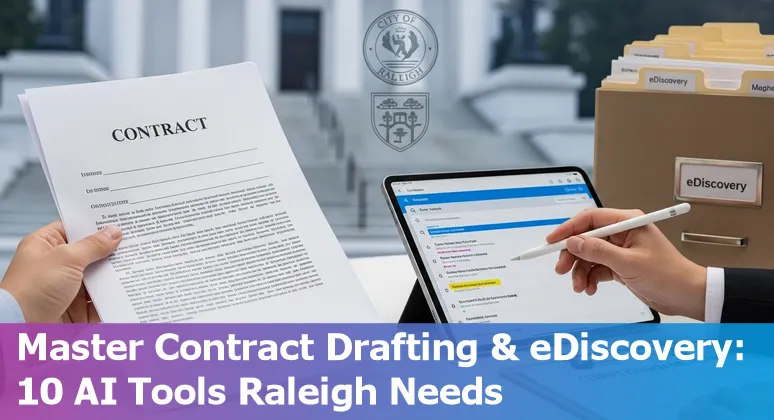
Too Long; Didn't Read:
Raleigh legal professionals should pilot secure AI tools for drafting, research, e‑discovery, CLM, and intake. 2025 reports show productivity gains >100x in some pilots, ~5 hours/week saved per lawyer, and routine drafting time cut from 16 hours to minutes. Prioritize governance, ethics, and measurable ROI.
Raleigh attorneys can't treat AI as a distant novelty - 2025 studies show it's already changing practice: a Harvard Law Center analysis documents dramatic productivity jumps (in some pilots, initial drafting time dropped from 16 hours to minutes, with “productivity gains greater than 100 times”), while the Thomson Reuters 2025 report warns firms without a clear AI strategy risk falling behind and notes professionals could save about 5 hours per week; local guidance also stresses confidentiality and ethical oversight for North Carolina firms.
The smart play for Raleigh practices is targeted pilots, secure vendor choices, and training so routine review and research shrink and strategic client counseling grows - a practical path that preserves ethics while reclaiming time for higher‑value work.
See the Harvard study and the Thomson Reuters report for the evidence, and Ward & Smith's piece for NC‑specific risk notes.
| Bootcamp | Length | Early bird cost | Register |
|---|---|---|---|
| AI Essentials for Work | 15 Weeks | $3,582 | Register for AI Essentials for Work – Nucamp |
“Professional work is now being shaped by AI, and those who fail to adapt risk being left behind.” - Steve Hasker, Thomson Reuters
Table of Contents
- Methodology - How we chose the top 10 tools for Raleigh
- Spellbook - Contract drafting, redlining, and Word integration
- Casetext / CoCounsel - AI legal research and brief assistance
- Lexis+ AI - Research, discovery, and drafting support
- Westlaw Edge - AI-augmented legal research and litigation analytics
- Harvey AI - Legal copilot and workflow automation
- Diligen - Contract review automation and due diligence at scale
- Relativity - Enterprise eDiscovery with AI-driven review
- Lex Machina - Litigation analytics for strategy and judge insights
- Smith.ai - Virtual receptionist and client intake automation
- LinkSquares - Contract lifecycle management and post-signature analytics
- Conclusion - Picking the right tool mix for your Raleigh practice
- Frequently Asked Questions
Navigate NC-focused ethics and confidentiality guidance to keep client data secure when using AI.
Methodology - How we chose the top 10 tools for Raleigh
(Up)Selection began with firm, local guardrails: tools had to meet North Carolina expectations for confidentiality and competence - so the NC State Extension “AI Guidance and Best Practices” was used to screen for approved workflows, data classification rules, and training requirements, while the North Carolina State Bar's 2024 Formal Ethics Opinion framed the professional duties around client data, supervision, and informed consent.
Practical vetting borrowed industry best practices: prioritize measurable ROI, ease of use, seamless integration, and legal‑grade security (encryption, zero‑retention policies, and audit-ready controls) as recommended in buyer's guides like BARBRI's evaluation checklist and Assembly Software's legal AI criteria.
Short pilot projects with real workflows, vendor security proofs, and time‑savings benchmarks determined the final list - think of each candidate as a trial‑run paralegal: it must save hours without exposing secrets.
The result: tools that balance productivity, verifiability, and North Carolina ethical obligations so Raleigh firms can adopt AI safely and sensibly.
“Yes, provided the lawyer uses any AI program, tool, or resource competently, securely to protect client confidentiality, and with proper supervision when relying upon or implementing the AI's work product.”
Spellbook - Contract drafting, redlining, and Word integration
(Up)Spellbook turns tedious contract work into a Word‑native workflow Raleigh attorneys can adopt quickly: its Word add‑in drafts clauses, redlines with risk flags, and - with the new Library/Smart Clause Drafting - searches a firm's precedents so lawyers can insert the right language without a 10‑minute folder scavenger hunt; see Spellbook's product overview and the LawNext piece on Library for details.
Because it detects contract type and jurisdiction and runs directly inside Microsoft Word, teams avoid constant context switching while benefiting from market benchmarks, multi‑document Associate workflows, and clause libraries that learn from past deals.
Security signals - SOC 2 Type II compliance and advertised zero‑data‑retention options - plus a 7‑day trial make it straightforward to pilot in firms mindful of North Carolina confidentiality and supervision expectations, with the practical payoff being faster first drafts, cleaner redlines, and more time for strategic client counseling instead of copy‑paste busywork.
| Feature | Notes |
|---|---|
| Word integration | Draft and review directly in Microsoft Word |
| Smart Clause Drafting / Library | Search and reuse precedents; adapts clauses to new deals |
| Security | SOC 2 Type II; zero data retention options |
| Trial | 7‑day free trial available |
“Spellbook probably helps me bill an extra hour a day. Maybe more.” - Todd Strang, Partner, KMSC Law LLP
Casetext / CoCounsel - AI legal research and brief assistance
(Up)For Raleigh lawyers balancing heavy dockets and strict North Carolina confidentiality rules, CoCounsel (formerly Casetext) offers a practical, verifiable way to speed research, document review, and drafting while keeping sources - and client data - auditable: built around Deep Research and agentic workflows and grounded in Westlaw and Practical Law content, CoCounsel streamlines multistep projects from legal research to Word drafting and embeds KeyCite-style flags so authorities can be checked quickly; see the CoCounsel Legal product page for features and integrations and the Fisher Phillips deployment for an example of firm‑level testing.
Security and provenance matter locally, and CoCounsel's developer materials emphasize encryption and that client materials aren't used to train the model, which helps address North Carolina supervision and confidentiality concerns.
In practice it's more than a curiosity - case studies report dramatic time savings (one task that once took an hour finished in minutes), freeing attorneys to focus on strategy and client counseling rather than paper‑shuffling.
“A task that would previously have taken an hour was completed in five minutes or less.”
Lexis+ AI - Research, discovery, and drafting support
(Up)Lexis+ AI pairs LexisNexis's authoritative content with Protégé, a private, multi‑model AI assistant designed to speed research, discovery, and drafting for Raleigh practices while addressing local confidentiality concerns: Protégé runs in a private workspace (deployed on Microsoft Azure and AWS Bedrock), connects to firm DMS platforms like iManage and SharePoint, and keeps user interactions out of cross‑user model training - important guardrails for North Carolina supervision and data‑handling rules.
Practical features that translate to real time savings include citation verification with Shepardize®, AI‑guided research and document summarization, a Vault that lets teams build secure, searchable case databases, and the ability to generate graphical timelines or draft pleadings and discovery from uploaded materials - so a pile of pleadings can become a usable timeline in minutes.
Vendors and case studies point to strong ROI (Lexis cites Forrester numbers), and resources such as the Lexis+ AI product page explain capabilities and security in detail; for a practitioner‑focused take and ROI context, see coverage in legal tech roundups like Billables.ai.
| Feature | Detail |
|---|---|
| Models | GPT‑5, GPT‑4o, o3 (OpenAI) and Claude Sonnet 4 (Anthropic) |
| Protégé Vault | Up to 50 Vaults; 1–500 documents per Vault; non‑Vault uploads (≤10 docs) purged at session end |
| Retention / History | My Conversations retained for 90 days |
| Reported ROI | 344% (large law firms, 3 years) and 284% (corporate legal departments, 3 years) |
Westlaw Edge - AI-augmented legal research and litigation analytics
(Up)For Raleigh firms that must balance speedy output with strict North Carolina confidentiality and accuracy requirements, Westlaw Edge brings AI‑augmented research and litigation analytics that make jurisdictional work practical rather than experimental: AI‑Assisted Research and AI Jurisdictional Surveys help generate North Carolina‑specific surveys and quick answers built only from Westlaw content, Quick Check flags missing or “bad law” in briefs in minutes, and Litigation Analytics surfaces judge, court, and counsel patterns that sharpen case strategy and budgeting; see the Westlaw Edge product page and the detailed features overview for how these tools link answers back to trusted authority.
Backed by hundreds of attorney‑editors and tools like KeyCite Overruling Risk, Westlaw Edge is designed to reduce hours spent hunting cases and instead deliver evidence‑backed recommendations - imagine turning a pile of pleadings into a visual roadmap for a motion in the time it takes to refill a coffee cup.
| Feature | Why it matters for Raleigh practices |
|---|---|
| Quick Check | Identifies missing authority and bad law in briefs in minutes |
| AI Jurisdictional Surveys | Creates tailored, up‑to‑date surveys for specific jurisdictions, including North Carolina |
| Litigation Analytics | Shows judge and court trends to inform strategy and client expectations |
| KeyCite Overruling Risk | Flags potential weaknesses in cited authority for confident citation practice |
“I use Quick Check for my own briefs, to give me peace of mind that I didn't miss something or that at the very least I had looked at it and made a determination. That helps me sleep at night.” - Jeunesse M. Rutledge, Associate, Reinhart Boerner Van Deuren s.c.
Harvey AI - Legal copilot and workflow automation
(Up)Harvey AI positions itself as an enterprise‑grade legal copilot that can help Raleigh firms compress routine research, due diligence, and document analysis into faster, auditable workflows while keeping client data secure - its site highlights a tailored Assistant, a secure “Knowledge Vault” for thousands of documents, and multi‑model agentic Workflows designed to produce purpose‑built outputs.
Deployment on Microsoft Azure, zero‑training‑on‑your‑data assurances, and custom model training for firm templates address North Carolina confidentiality and supervision concerns, making Harvey a strong fit for larger in‑house teams and litigators needing high‑volume analysis.
Caveats matter: Harvey emphasizes research, drafting, and workflow automation rather than native clause redlining inside Word, so transactional teams should weigh integration and edit‑tracking needs before committing.
For Raleigh firms the practical takeaway is straightforward - Harvey can turn mountains of documents into usable, cited summaries and automated playbooks, but plan onboarding and security reviews up front so the copilot complements ethical duties and local data rules.
| Feature | Why it matters for Raleigh practices |
|---|---|
| Assistant | Domain‑specific legal copilot for research, summaries, and drafting |
| Knowledge Vault | Secure project workspaces to upload and analyze thousands of documents |
| Workflows | Multi‑model agents that automate complex, repeatable legal tasks |
| Security & Hosting | Enterprise‑grade security, Azure deployment, and zero‑training on customer data |
| Limitations | Strong on research and analysis; lacks native Word redlining for some transactional workflows |
“The legal industry is evolving rapidly, and AI is essential to keep pace with growing complexity. Harvey has transformed how we work - enabling us to navigate challenges with precision, tackle intricate legal issues, and focus on delivering strategic value.” - Dr. Claudia Junker, General Counsel, Deutsche Telekom AG
Diligen - Contract review automation and due diligence at scale
(Up)Diligen brings machine‑learning contract review and due‑diligence power Raleigh teams can actually use: the platform scales from a handful of agreements to hundreds of thousands, auto‑identifies hundreds of common clauses (sources note 150+ or “hundreds” of pre‑trained models), and spits out downloadable contract summaries in Word or Excel so busy associates and in‑house teams get instant, audit‑ready answers instead of hunting PDFs.
For North Carolina practices juggling M&A, lease portfolios, or privacy reviews, Diligen's custom‑training and API options let firms teach the system local clause variations and then filter or assign documents by party, date, or provision to streamline human review; integrations with platforms like Box, NetDocuments, and Clio keep review inside existing workflows.
Founded in Canada and designed for high‑volume legal work, Diligen's combination of rapid clause extraction, collaborative review panels, and flexible interfaces makes it a practical choice for Raleigh firms that need consistent, defensible contract intelligence without reinventing document management - think turning weeks of filing‑room sifting into a searchable playbook overnight.
Learn more at Diligen and the ILTA vendor profile for implementation details.
| Feature | Notes |
|---|---|
| Scalability | 50 contracts to 500,000; enterprise usage |
| Pre‑trained models | Hundreds of clause models; identifies 150+ common clauses |
| Custom training | Rapidly train to recognize new clauses or concepts |
| Outputs | Automatic summaries in Word or Excel |
| Integrations / API | Box, NetDocuments, Clio; API for custom workflows |
| Target audience | Law firms, legal service providers, corporations (due diligence, lease review, privacy, NDAs) |
Relativity - Enterprise eDiscovery with AI-driven review
(Up)RelativityOne brings enterprise e‑discovery into a single, cloud‑native workspace that Raleigh firms can adopt to meet tight production deadlines and defensible workflows: preserve and collect ESI from Microsoft 365, Google Workspace, Slack (and even ChatGPT Enterprise), harness a processing engine that scales to massive data sets, and run review from the unified Review Center with flexible queues, real‑time reporting, and active‑learning prioritization so reviewers see responsive documents first; learn more on the RelativityOne e-discovery platform and see how Review Center simplifies administration and reviewer speed in the Relativity Review Center blog post.
Built‑in capabilities such as Relativity aiR speed first‑pass review and privilege detection with explainable rationales, integrated redaction and multi‑language translation (100+ languages), plus transcription and searchable audio/video turn hours of media into evidence - emojis and all - so teams spend less time triaging and more time advising clients.
For Raleigh litigators and corporate counsel, that combination of scalability, auditability, and AI‑assisted accuracy makes large reviews manageable, defensible, and far faster than manual review alone.
| Feature | Why it matters for Raleigh practices |
|---|---|
| Scalable cloud processing | Faster native file processing and automatic scaling for large matters |
| Relativity aiR | Generative AI for review and privilege with explanations to support defensibility |
| Review Center (queues & reporting) | Centralized review management, prioritized queues, and near‑real‑time metrics |
| Modern data support | Collect and review chats, texts, audio/video, and translations without leaving the platform |
“It's the best Review platform and analytics tool that I have used, with full customization capabilities. Love it.” - Evidence Systems Team Leader
Lex Machina - Litigation analytics for strategy and judge insights
(Up)Lex Machina brings hard, courtroom‑level evidence to strategy meetings that Raleigh litigators can actually use: its Legal Analytics platform (now empowered by Protégé) converts millions of dockets into judge, court, counsel, and party profiles so teams can see motion metrics, timing events, and damages trends before committing to a path that costs clients time and money; see the Lex Machina product page for platform detail and the LexisNexis overview on litigation analytics for how Verdict & Settlement data strengthens claim valuation.
With a database of 45M documents, 10M+ cases, coverage of all 94 federal district courts and 13 courts of appeal, plus expanding state‑court modules (Lex Machina recently reached a 100‑court milestone), the platform surfaces judge‑specific findings like reversal rates, common rulings, and time‑to‑termination so a Raleigh lawyer can price a motion or settlement posture with far less guesswork - the practical payoff is turning a pile of dockets into a judge‑specific playbook.
Integration options and APIs also let firms build custom analytics into pitches and budgets for clients and panels.
| Feature | Why it matters for Raleigh practices |
|---|---|
| Coverage & Scale | 45M documents, 10M+ cases; federal and growing state court analytics for venue‑specific strategy |
| Judge & Motion Metrics | Outcome and motion analytics (including reversal rates) to shape filings and client forecasts |
| Protégé / Generative Analytics | AI‑assisted prompts for complex data queries and rapid early case assessment |
| Verdict & Settlement Data | Damages and settlement analytics to support realistic negotiation and budgeting |
“I use Lex Machina for every case. It's such a great resource.” - John Johnson, Partner, Fish & Richardson
Smith.ai - Virtual receptionist and client intake automation
(Up)For Raleigh law practices juggling after‑hours inquiries, emergency calls, and strict intake standards, Smith.ai offers a practical blend of AI‑first answering with live North America–based agents - 24/7 coverage that can be stood up in minutes - so missed opportunities become a fixable problem rather than a recurring headache; see Smith.ai's Raleigh 24/7 Answering Service for local details.
Plans run from AI Receptionist options as low as $97.50/month to human‑first Virtual Receptionists starting at $292.50/month, with Smith.ai estimating potential savings “up to $40,000/year” versus hiring in‑house staff, a vivid cost comparison that helps firms justify adoption.
Critical legal workflows are supported too: real‑time syncing with Clio, Filevine (with sensitive‑data redaction in transcripts), Salesforce and 5,000+ apps, bilingual answering, call recordings/transcripts, and daily call summaries make intake auditable and integration straightforward - explore the full AI Receptionist plans for pricing tiers and features.
For firms focused on speed‑to‑lead and defensible intake, Smith.ai pairs predictable pricing with customizable playbooks and CRM integrations so intake is fast, documented, and billable time goes to client work instead of phone tag.
| Feature | Notes |
|---|---|
| 24/7 coverage | AI + live agents; human escalation included |
| Pricing | AI plans from $97.50/mo; Virtual Receptionists from $292.50/mo |
| Integrations | Clio, Filevine (redaction), Salesforce, HubSpot, Calendly, Zapier (5,000+) |
| Outputs | Call recordings, transcripts, daily summaries, CRM sync |
| Guarantee | 30‑day money‑back trial; white‑glove setup |
“Smith.ai is our inbound sales team… transforming our ability to answer the phone and convert callers to clients.” - Jeremy Treister, Owner, CMIT Solutions of Downtown Chicago
LinkSquares - Contract lifecycle management and post-signature analytics
(Up)LinkSquares is a practical CLM for Raleigh practices that need post‑signature clarity: its Analyze repository centralizes executed agreements and uses AI to extract roughly 115 data points (dates, renewal logic, clause-level flags and “Smart Values”) so teams can build dashboards, run reports, and never miss an obligation again - automated notifications can be set to alert owners 30/60/90 days before key dates.
The full suite (Finalize for intake and templates, Sign or DocuSign integrations for execution, and Analyze for searchable storage) keeps drafting, approvals, signature, and post‑sign analytics in one place, with Word and Salesforce connectors to fit existing workflows; see LinkSquares' CLM overview and watch the demo to see the Word pane, clause playbooks, and AI summaries in action.
For North Carolina counsel facing busy dockets or large contract portfolios, LinkSquares' Risk Scoring Agent and AI extraction turn months of manual review into searchable reports and event calendars - think turning a dusty filing cabinet into an interactive, audit‑ready calendar that pings the right partner before a renewal window closes.
Customers and industry reviews also praise fast onboarding and dedicated support, which matters when a firm needs defensible, repeatable contract intelligence fast.
| Feature | Why it matters |
|---|---|
| Analyze (repository) | AI extracts ~115 data points, searchable clauses, event calendar and automated alerts |
| Finalize (intake & templates) | Pre‑saved templates, request forms, approval workflows to speed drafting |
| Sign & integrations | Native signing or DocuSign/Adobe Sign + Word/Salesforce connectors to fit workflows |
| Risk Scoring Agent | AI‑powered, organization‑specific risk assessments to accelerate review |
“One of the things that stood out for LinkSquares was the all-in-one legal platform. You have Finalize where you get your contract requests. It feeds into Prioritize, so you'll be able to see that you have a contract to work on. Once that contract is done and ready for signature, you can use Sign. It will automatically get pushed into your repository, which is Analyze. It creates that seamlessness. It eliminates a lot of the manual tasks.” - Celina Grippo, Senior Manager of Contracts & Legal Operations, Tealium
Conclusion - Picking the right tool mix for your Raleigh practice
(Up)Picking the right AI tool mix for a Raleigh practice is less about chasing every shiny product and more about three concrete moves: governance first, measured pilots, and intentional training - start with a firm AI use policy (see practical templates and checklists from Lawyers Mutual) and the North Carolina State Bar's guidance on competence and confidentiality to frame which tools are appropriate for client work; then run short, vendor‑backed pilots with clear success metrics (document drafting and review are high‑ROI starters, with firms reporting roughly 40–60% time savings on routine drafting) so decisions are driven by verified savings, not vendor promises; finally, invest in staff education and secure vendor terms so outputs are auditable and client data won't be ingested for model training.
For firms wanting hands‑on upskilling, an applied program like Nucamp AI Essentials for Work bootcamp pairs promptcraft and workflow skills with real workplace scenarios, helping teams turn AI efficiency into defensible, billable practice improvements without sacrificing ethical duties.
“We've been out in front of the AI trend for several years. In September 2023, we launched our proprietary AI platform, BuchananArtifex.”
| Bootcamp | Length | Early bird cost | Register |
|---|---|---|---|
| AI Essentials for Work | 15 Weeks | $3,582 | Register for Nucamp AI Essentials for Work bootcamp |
Frequently Asked Questions
(Up)Which AI tools should Raleigh legal professionals consider adopting in 2025?
The article highlights ten practical AI tools for Raleigh practices in 2025: Spellbook (contract drafting and Word integration), Casetext/CoCounsel (legal research and brief assistance), Lexis+ AI (research, discovery, drafting), Westlaw Edge (AI-augmented research and litigation analytics), Harvey AI (legal copilot and workflow automation), Diligen (contract review and due diligence), RelativityOne (enterprise eDiscovery), Lex Machina (litigation analytics), Smith.ai (virtual receptionist and intake automation), and LinkSquares (contract lifecycle management and post-signature analytics). Each tool was selected for measurable ROI, ease of integration, and North Carolina–appropriate security and supervision features.
How were the top 10 tools chosen and what local (North Carolina) standards were applied?
Selection used local guardrails and industry best practices: the NC State Extension 'AI Guidance and Best Practices' and the North Carolina State Bar's 2024 Formal Ethics Opinion framed confidentiality, supervision, and informed consent expectations. Vendors were screened for legal-grade security (encryption, zero-retention options, SOC 2), measurable ROI, ease of use, integration capability, and pilot results showing verifiable time savings. Short pilots with real workflows, vendor security proofs, and time-savings benchmarks determined the final list.
What practical benefits and time savings can Raleigh attorneys expect from adopting these AI tools?
The article cites industry evidence of large productivity gains - Harvard Law Center pilots showed drafting time reductions from ~16 hours to minutes in some cases and 'productivity gains greater than 100 times.' Thomson Reuters 2025 estimated roughly 5 hours saved per professional per week. Firm-level reports and vendor case studies referenced in the article commonly report 40–60% time savings on routine drafting and dramatic reductions (e.g., hour-long tasks reduced to minutes) for research, review, and document automation. Measured pilots and success metrics are recommended to validate these gains for each firm.
What ethical, confidentiality, and governance precautions should Raleigh firms take when deploying AI?
Raleigh firms should adopt governance-first steps: create a firm AI use policy aligned with North Carolina rules (competence, confidentiality, supervision, informed consent), require vendor security reviews (encryption, zero-data-retention or non-training assurances, SOC 2), run short pilot projects with audit-ready outputs and defined success metrics, ensure attorney supervision and verification of AI outputs, and provide staff training on safe promptcraft and review workflows. Resources mentioned include NC State Bar guidance, NC State Extension best practices, and vendor documentation demonstrating non-training and data-segregation commitments.
Which tools are best for specific tasks like contract drafting, eDiscovery, intake, and analytics?
The article recommends tool-task pairings: Spellbook, LinkSquares, and Diligen for contract drafting, clause reuse, CLM, and post-signature analytics; Casetext/CoCounsel, Lexis+ AI and Westlaw Edge for legal research, citation checking, and jurisdictional surveys; Harvey AI for large-scale document analysis, knowledge vaults, and workflow automation; RelativityOne for enterprise eDiscovery and privilege/review workflows; Lex Machina for litigation and judge analytics; and Smith.ai for 24/7 intake, AI-assisted answering, and CRM integration. Firms should choose based on integration needs (Word, iManage, Clio), security posture, and pilot-verified ROI.
Learn about AI hallucination risks and why one-in-six error rates mean lawyers must verify AI outputs.
Raleigh attorneys can reclaim hours each week by embracing AI adoption in Raleigh law firms tailored to local practice.
Ludo Fourrage
Founder and CEO
Ludovic (Ludo) Fourrage is an education industry veteran, named in 2017 as a Learning Technology Leader by Training Magazine. Before founding Nucamp, Ludo spent 18 years at Microsoft where he led innovation in the learning space. As the Senior Director of Digital Learning at this same company, Ludo led the development of the first of its kind 'YouTube for the Enterprise'. More recently, he delivered one of the most successful Corporate MOOC programs in partnership with top business schools and consulting organizations, i.e. INSEAD, Wharton, London Business School, and Accenture, to name a few. With the belief that the right education for everyone is an achievable goal, Ludo leads the nucamp team in the quest to make quality education accessible


