Top 5 Jobs in Government That Are Most at Risk from AI in Plano - And How to Adapt
Last Updated: August 24th 2025
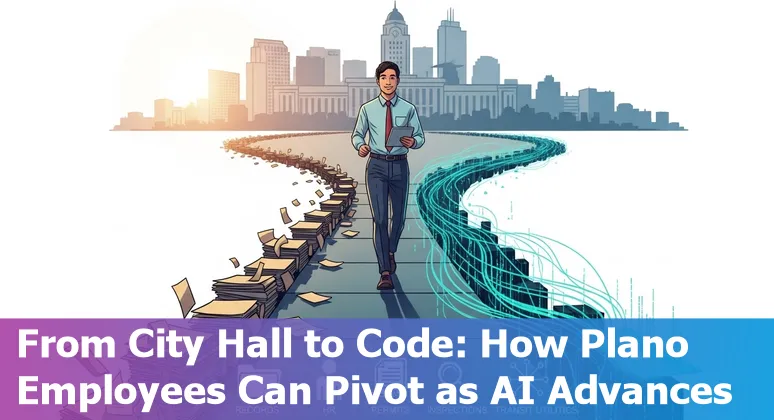
Too Long; Didn't Read:
Plano's top 5 at-risk government jobs - call center reps, transit ticket agents (76% automation risk), administrative clerks, communicators, and data-entry/back‑office roles - face rapid AI-driven automation; reskilling in prompt-writing, AI oversight, and exception handling can preserve jobs and service quality.
Plano sits squarely where Texas's new AI agenda meets municipal operations: statewide bills such as the Texas Responsible Artificial Intelligence Governance Act and mandatory AI training for government officials are pushing public agencies to disclose and govern AI use, while local moves - like the City of Plano AI-powered documentation RFP to auto-generate training guides - show automation is already being baked into workflows that once belonged to customer-service reps, clerks, and back-office staff; the result is a fast-moving landscape where routine, rules-based tasks are prime targets for cost-cutting automation, and new compliance and training requirements (H.B.149, H.B.3512) create both risk and a clear path to reskilling.
Upskilling options such as the AI Essentials for Work bootcamp can help Plano government employees learn prompt-writing and practical AI controls to stay valuable as systems evolve, while legal and procurement teams align to the state's policy timetable outlined in the Texas AI policy summary.
| Attribute | Information |
|---|---|
| Description | Gain practical AI skills for any workplace; learn tools, prompts, and apply AI across business functions. |
| Length | 15 Weeks |
| Courses included | AI at Work: Foundations; Writing AI Prompts; Job Based Practical AI Skills |
| Cost | $3,582 early bird; $3,942 afterwards - 18 monthly payments |
| Syllabus / Register | AI Essentials for Work bootcamp syllabus | Register for the AI Essentials for Work bootcamp |
For more details on Plano's RFP, see the City of Plano AI-powered documentation RFP coverage; for state-level policy context, read the Texas AI policy summary.
Table of Contents
- Methodology: How We Identified the Top 5 At-Risk Roles
- Customer Service Representatives (City/County Call Centers & Public Benefits Helplines)
- Ticket Agents & Passenger Attendants (Public Transit Customer-Facing Roles)
- Administrative Clerks & DMV/New Accounts Clerks (Permitting, Licensing, Utility Billing)
- Writers, Technical Writers & Public Information Officers (Customer-Facing Communications)
- Data Entry Clerks, Telephone Operators & Back-Office Analysts (Transaction & Data Processing Roles)
- Conclusion: Action Plan for Plano Government Workers and HR Leaders
- Frequently Asked Questions
Follow our responsible AI roadmap for Plano to implement AI safely and effectively in 2025.
Methodology: How We Identified the Top 5 At-Risk Roles
(Up)Methodology: Roles were flagged by triangulating task-level automation risk with real-world Copilot adoption and impact signals - specifically, job functions that spend lots of time on routine writing, email triage, meeting summaries, and transaction processing were prioritized because those are precisely the actions Microsoft Copilot automates (drafting, summarizing, rewriting, and Excel analysis).
Adoption and usage metrics (Readiness, Adoption, Impact, Sentiment) and feature breakdowns from the Copilot Dashboard were used to find which groups actually use Copilot and which features they lean on, while Copilot Analytics / Business Impact reporting helped link usage to outcomes like time-saved (for example, a 31% reduction in time spent managing email reported in adoption research).
Practical constraints - such as the minimum 50‑license threshold for tenant-level processing and the limited availability of some dashboards in government clouds - were applied as selection filters to ensure signals are reliable for public agencies.
Finally, feature‑level intensity (frequency buckets, returning-user retention, and which apps - Outlook, Word, Excel, Teams - drive usage) was mapped to municipal roles to produce the top-five at-risk list and prioritize reskilling needs.
| Signal | Source detail |
|---|---|
| Adoption & impact metrics | Microsoft Copilot Dashboard adoption metrics: Readiness, Adoption, Impact, Sentiment (Microsoft Copilot Dashboard adoption metrics) |
| Business outcome reporting | Microsoft Copilot Analytics business impact report for linking usage to KPIs (Microsoft Copilot Analytics business impact report) |
| License & deployment filters | Minimum 50 Copilot or Viva Insights licenses; limited national/regional cloud availability (tenant processing rules) |
Customer Service Representatives (City/County Call Centers & Public Benefits Helplines)
(Up)Customer service representatives in Plano's city and county call centers - the folks who shepherd residents through benefits questions, permits, and billing glitches - are squarely in AI's crosshairs because routine, rules-based inquiries are the easiest to automate: chatbots and virtual agents can work 24/7 to handle FAQs and IVR triage, cutting hold times and freeing humans for complex cases, but only when paired with strong policies, security, and real agent support; Calabrio's State of the Contact Center 2025 shows AI is already widespread and that leaders expect omnichannel, always-on support while warning ethical, privacy, and regulatory concerns will limit adoption (Calabrio State of the Contact Center 2025 report on contact center AI adoption and trends), and StateTech's reporting highlights practical government wins - faster routing, sentiment alerts, and virtual agents that learn agency-specific language - alongside the need to preserve human judgment for escalations (StateTech article on contact center AI improving citizen experience and agent workspace).
The “so what?”: without targeted reskilling in emotional intelligence, live coaching, and AI oversight, municipalities risk replacing jobs that connect with frustrated residents rather than transforming them - imagine a virtual night-shift that never sleeps but can't calm an irate parent; the human touch must be the differentiator that AI augments, not erases.
| Metric | Calabrio 2025 |
|---|---|
| Contact centers using AI | 98% |
| Leaders who expect 24/7 omnichannel from AI | 83% |
| Leaders citing ethical/privacy/regulatory limits | 71% |
| Reported increase in emotionally charged interactions | 61% |
“Every citizen-facing agency has a contact center...If they have people answering phones for their citizens, they have a contact center, and they can benefit from contact center AI.”
Ticket Agents & Passenger Attendants (Public Transit Customer-Facing Roles)
(Up)Ticket agents and passenger attendants in Plano's public transit and reservation desks are squarely in the automation danger zone: industry data flags reservation and transportation ticket agents as High Risk, with a 76% calculated automation risk, meaning many day-to-day tasks - booking, routing, simple fare questions - are prime targets for always-on virtual agents that can streamline resident interactions across channels (see the automation risk report at automation risk report at Will Robots Take My Job).
Local agencies can harness that efficiency while protecting service quality by pairing automation with clear escalation paths and reskilling programs to move humans into exception handling and passenger advocacy; Nucamp AI Essentials for Work syllabus outlines practical prompts and use cases for shifting work from repetitive ticketing to higher-value customer care and system oversight.
The “so what?” is simple: automation can run the basic transactions, but without targeted retraining cities risk losing the frontline staff who calm confused commuters and solve the messy, one-off problems machines can't predict - turning a human conversation into a printed receipt may save time, but it can also lose trust unless roles are deliberately redesigned.
Risk level: High Risk
Automation risk: 76%
Polling (public): 68% High Risk
Average automation risk: 72%
Labor demand growth (to 2033): 3.8%
Median wages: $40,610 / $19.52 per hour
Employment volume (2023): 119,270
Job score: 2.8 / 10
Administrative Clerks & DMV/New Accounts Clerks (Permitting, Licensing, Utility Billing)
(Up)Administrative clerks and DMV/new‑accounts staff who manage permitting, licensing, and utility billing are seeing the clearest signs that routine paperwork is being automated across Texas and the U.S.: online portals, automated intake, fee calculation, renewal reminders, and integrated payment flows cut the tedious steps that once filled a clerk's day, while centralized cloud platforms turn stacks of paper into instantly searchable records so applications stop getting “lost in the mail.” Tools such as GovPilot automated licensing and permitting software and CivicPlus' CivicPlus Community Development platform for municipalities promise faster approvals, fewer walk‑ins, and fewer manual handoffs - but that efficiency is a watershed, not an endpoint: clerks who master workflow configuration, exception handling, compliance checks, and AI oversight become the linchpins who prevent errors, preserve transparency for FOIA and public records, and handle the messy, one‑off cases that software can't resolve.
The practical “so what?”: municipalities that pair automation with targeted reskilling can shift staff from repetitive entry to higher‑value review, audit, and customer advocacy, preserving service quality even as throughput accelerates.
| Metric | Value |
|---|---|
| Permits issued (CivicPlus) | 294,023 |
| Cases managed (CivicPlus) | 61,927 |
| System users (CivicPlus) | 9,676 |
“We had hundreds of license renewals the same day we sent them out with MCCi Licensing, which is the quickest turnaround we've ever had. With snail mail, it normally takes a couple of weeks before we start seeing a big response.”
Writers, Technical Writers & Public Information Officers (Customer-Facing Communications)
(Up)Writers, technical writers, and public information officers in Plano are on the front line where accuracy, trust, and speed collide: generative AI can shave hours off routine tasks - drafting press releases, translating policy into plain language, or summarizing meeting notes - but multiple reports warn that speed comes with real risks, from hallucinated facts to uncredited paraphrasing that can erode public trust (see the CSIS analysis of AI risks to the digital news landscape).
The Authors Guild's ongoing litigation and advocacy underscores a looming copyright and compensation battle that affects how municipal communicators reuse source material and license content, while practical guidance for governments stresses human verification, careful prompts, and clear disclosure before publishing AI‑assisted copy.
To adapt, Texas PIOs should pair AI with strict editorial controls, transparency for residents, and training or governance - PRSA research even recommends cross‑functional oversight - so the city gains efficiency without trading away credibility; otherwise a flawless‑sounding advisory could read well and still cite a made‑up statistic, which is a public‑trust disaster in the making.
“The idea of a practitioner just using AI to generate content without having an active role in screening and editing the content is really dangerous because it (AI) can create something that may be untrue,” said Cayce Myers, APR, professor and director of graduate studies, public relations and advertising division, School of Communication at Virginia Tech.
Data Entry Clerks, Telephone Operators & Back-Office Analysts (Transaction & Data Processing Roles)
(Up)Data entry clerks, telephone operators, and back‑office analysts in Plano face the clearest front‑line exposure to automation: these roles are built around repetitive transaction processing, intake forms, and rule‑based decisions that AI and vendor platforms are already designed to swallow, and the Roosevelt Institute's deep dive into AI in public administration warns that when systems replace routine work they often shift burdens onto both workers and residents - sometimes with severe consequences (Indiana's Medicaid modernization, for example, saw application denials rise 50%).
Route Fifty's analysis echoes this, noting entry‑level administrative and routine data processing jobs are among the most vulnerable as agencies chase efficiency.
Local tools and vendors may speed throughput - CivicPlus‑style chatbots can clear simple requests - but that efficiency can intensify review work for the humans left behind, increase oversight tasks, and erode the meaningful on‑the‑job judgement that protects residents from errors; in Texas one state bot already relies on millions of prewritten responses for basic queries.
The practical takeaway for Plano: pair automation with clear escalation paths, human‑in‑the‑loop review, and reskilling into AI oversight, data quality, and exception handling so machines shrink busywork without hollowing out service delivery.
“Failures in AI systems, such as wrongful benefit denials, aren't just inconveniences but can be life-and-death situations for people who rely upon government programs.”
Conclusion: Action Plan for Plano Government Workers and HR Leaders
(Up)Plano's end-of-article playbook is straightforward: treat federal momentum as a call to plan, not panic - HR leaders should run a workforce AI audit, map the at‑risk roles highlighted above, and launch a Scan→Pilot→Scale approach that protects service quality while unlocking efficiency.
The White House's 2025 AI action signals faster vendor feature rollout and a possible compliance tug-of-war with states, so update procurement and HR playbooks now and explore potential tax-favored training guidance (Section 132) while you can (White House 2025 AI Action Plan and HR compliance guidance).
Frame reskilling around AI oversight, prompt-writing, and human-in-the-loop decision-making - skills that move workers from data-entry and routine triage into exception handling, audit, and resident advocacy - and partner with community colleges and vendors for modular pathways consistent with the “worker‑first” HR blueprint (America's AI Action Plan: HR blueprint for building an AI-ready workforce).
For practical, role-based training, consider a focused cohort like Nucamp's 15‑week AI Essentials for Work - learn prompt craft, AI controls, and job-specific applications so staff stay indispensable as systems change (AI Essentials for Work syllabus (Nucamp)); done well, this combination of audit, policy, and targeted reskilling turns disruption into an opportunity to rebuild stronger public service teams.
| Attribute | Information |
|---|---|
| Description | Gain practical AI skills for any workplace; learn tools, prompts, and apply AI across business functions. |
| Length | 15 Weeks |
| Courses included | AI at Work: Foundations; Writing AI Prompts; Job Based Practical AI Skills |
| Cost | $3,582 early bird; $3,942 afterwards - 18 monthly payments |
| Syllabus / Register | AI Essentials for Work syllabus (Nucamp) | Register for Nucamp AI Essentials for Work bootcamp |
“The bottleneck… is not necessarily the availability of models, tools, or applications. Rather, it is the limited and slow adoption of AI, particularly within large, established organizations.”
Frequently Asked Questions
(Up)Which government jobs in Plano are most at risk from AI?
The article identifies five high-risk groups: Customer Service Representatives (city/county call centers and public benefits helplines), Ticket Agents & Passenger Attendants (public transit roles), Administrative Clerks & DMV/New Accounts Clerks (permitting, licensing, utility billing), Writers/Technical Writers & Public Information Officers (communications), and Data Entry Clerks/Telephone Operators & Back-Office Analysts (transaction and data processing). These roles are targeted because they involve routine, rules-based tasks like drafting, triage, booking, intake, and repetitive transaction processing - functions that AI and virtual agents already automate.
What evidence and methodology were used to identify these at-risk roles?
Roles were flagged by triangulating task-level automation risk with real-world Copilot adoption and impact signals. Key inputs included Microsoft Copilot Dashboard metrics (Readiness, Adoption, Impact, Sentiment), Copilot Analytics business impact reports (time-saved outcomes like a reported 31% reduction in email management time), license/deployment filters (minimum 50-license threshold and government cloud constraints), and feature-level intensity across Outlook, Word, Excel, and Teams. Public-sector vendor and industry analyses (e.g., Calabrio, CivicPlus, Route Fifty) and automation-risk research were used to validate sector-specific impacts.
What risks should Plano agencies and workers expect if these roles are automated?
Automation can increase efficiency and reduce routine workload but poses risks including job displacement of routine tasks, degraded service quality if escalation paths and human judgment are removed, privacy/regulatory/ethical challenges, potential increases in denials or errors (with real-world examples like Medicaid modernization impacts), and reputational harm from AI-generated misinformation. Agencies may also face procurement and compliance constraints under Texas AI policies and federal guidance.
How can Plano government employees and HR leaders adapt to AI-driven change?
The recommended approach is Scan→Pilot→Scale: run a workforce AI audit to map at-risk roles, pilot human-in-the-loop automation with clear escalation paths, and scale with governance. Reskilling should focus on AI oversight, prompt-writing, exception handling, emotional intelligence, data quality, and audit skills. HR should update procurement and training playbooks to align with Texas and federal policy timetables and consider partnerships with community colleges and modular cohorts (e.g., a 15-week AI Essentials for Work) to build practical, job-specific capabilities.
What practical training options and resources are suggested for reskilling?
Practical options include targeted cohorts like Nucamp's 15-week AI Essentials for Work (courses: AI at Work: Foundations; Writing AI Prompts; Job-Based Practical AI Skills). The program emphasizes prompt craft, AI controls, and role-specific applications. Agencies should also leverage vendor governance tools, cross-functional editorial controls for communications teams, and vendor/partner resources (e.g., CivicPlus, Calabrio insights) while monitoring Texas AI legislation (H.B.149, H.B.3512) and federal AI guidance to ensure compliant deployment and training.
Understand the role of data center and infrastructure planning in supporting AI growth around Plano and DFW.
Explore the efficiency gains from smart permit data extraction that turns scanned forms into actionable JSON for back-office systems.
Ludo Fourrage
Founder and CEO
Ludovic (Ludo) Fourrage is an education industry veteran, named in 2017 as a Learning Technology Leader by Training Magazine. Before founding Nucamp, Ludo spent 18 years at Microsoft where he led innovation in the learning space. As the Senior Director of Digital Learning at this same company, Ludo led the development of the first of its kind 'YouTube for the Enterprise'. More recently, he delivered one of the most successful Corporate MOOC programs in partnership with top business schools and consulting organizations, i.e. INSEAD, Wharton, London Business School, and Accenture, to name a few. With the belief that the right education for everyone is an achievable goal, Ludo leads the nucamp team in the quest to make quality education accessible


