Top 10 AI Prompts and Use Cases and in the Education Industry in Palm Coast
Last Updated: August 24th 2025
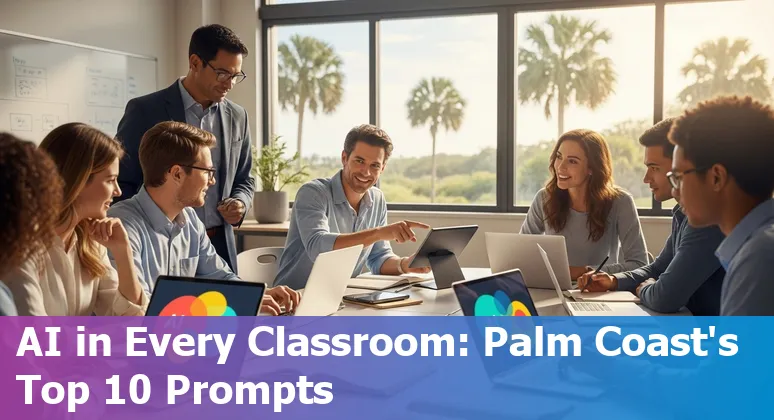
Too Long; Didn't Read:
Palm Coast schools are piloting AI with safety-first guardrails: Flagler trained 496 staff, USF reached ~250 educators, and scalable tools (Khanmigo, Tutor AI, OPIT) show up to 30% grading time savings and synthetic data cuts privacy incidents 73% while boosting predictive accuracy 87%.
Palm Coast schools are at a turning point: local leaders are forming AI task forces, training staff, and building safety-first “guardrails” so tools actually help teachers and students rather than distract them - see Flagler County's AI task force and training rollout (Flagler Schools AI initiative news).
Nearby university partnerships are scaling that work: the University of South Florida's recent K–12 summit showed how AI can deliver personalized instruction, real-time feedback, and classroom-ready tools for hundreds of educators (USF K–12 AI summit overview).
For district staff and school leaders who need practical skills fast, Nucamp's AI Essentials for Work - a 15-week program - translates classroom use cases into job-ready prompt writing and tool workflows (Nucamp AI Essentials for Work 15-week program), helping Palm Coast move from pilot to purposeful practice with clear privacy and curriculum alignment.
| Initiative | Detail |
|---|---|
| Flagler staff training | 496 employees trained |
| USF summit | ~250 teachers and administrators attended |
| Nucamp course | AI Essentials for Work - 15 weeks, early-bird $3,582 |
“AI is changing not even daily but by the minute.” - Teresa Phillips
Table of Contents
- Methodology: How We Selected the Top 10 Prompts and Use Cases
- Personalized Lessons: Tailored Learning Pathways with Kira Learning
- Virtual Tutoring: On‑Demand Support with TutorAI
- Course Design: Curriculum Generation with NOLEJ
- Assessment Generation: Content Creation with ChatGPT
- Automated Grading: Feedback with OPIT Agent Tools
- Risk Detection: Data-Driven Student Engagement with Johns Hopkins Agent Lab
- Research Assistance: Literature Summaries with Johns Hopkins Agent Laboratory
- Data Privacy: Synthetic Data Generation with OPIT
- Gamified Learning: Engagement Design with Kahoot!
- Accessibility Enhancement: Content Restoration with Speechify and OCR Tools
- Conclusion: Starting Small and Scaling AI in Palm Coast Education
- Frequently Asked Questions
Get clear recommendations on AI policy and student privacy guidance for Palm Coast schools in 2025.
Methodology: How We Selected the Top 10 Prompts and Use Cases
(Up)Selection for the Top 10 prompts and use cases leaned on Florida‑specific pilots, measurable teacher uptake, and guidance that centers safety and learning goals: priority went to tools and workflows shown in district rollouts (for example, Khanmigo's classroom tutoring model and reported math gains in Palm Beach County - see WPBF's coverage), practices from Flagler Schools' task force and large staff trainings that emphasize standards alignment and guardrails (Flagler Schools AI initiative coverage by Observer Local News), and trends in teacher adoption and professional development reported nationally and regionally (higher AI integration this year and rising PD rates documented by Education Week and UF).
The methodology favored: classroom‑facing prompts that augment student thinking (not replace it), prompts that streamline teacher prep and assessment work, and prompts vetted for accessibility and data privacy per the Florida task force guidance; a memorable example is the tutor‑style chatbot nudging a sixth‑grader toward the next step instead of handing over answers, turning prep time savings into clearer, standards‑aligned instruction.
Use cases were scored for scale, evidence of impact, training needs, and compatibility with district policies so districts can start small and scale with confidence.
| Metric | Value |
|---|---|
| Flagler staff trained | 496 employees |
| Khanmigo rollout (Palm Beach) | Expanded to all middle & high schools 2024–25 |
| Khanmigo scale | 387 districts; ~1 million teachers & students |
| Teachers integrating AI (EdWeek poll) | 60% this year |
| Teachers with ≥1 AI training (EdWeek research) | 43% (fall 2024) |
“If we're just talking about math right now, we have seen almost a 10% increase from last year at this time to this year at this time.” - Philip Preddy
Personalized Lessons: Tailored Learning Pathways with Kira Learning
(Up)Kira Learning makes personalized lessons practical for Palm Coast classrooms by turning the busywork of differentiation into a few clicks: its AI Teaching Assistants and Lesson Creator can automatically adapt a core lesson into multiple pathways - specialized prompts for a student needing extra scaffolding, challenge extensions for advanced learners, and family-facing summaries to keep parents in the loop - so teachers spend less time on formatting and more time on connection.
Built to slot into existing tools, Kira's AI Instant Generators and embedded AI Tutor help craft standards-aligned mini-lessons and IEP-friendly materials without reinventing the curriculum, a useful bridge for districts partnering with nearby universities and PD programs.
Schools can also learn practical workflows through hands-on sessions - Kira's calendar is full of short, actionable webinars that show how to “Kira-fy” lessons and use the QuickGrader to speed feedback - making the promise of personalization feel less like a pilot and more like an everyday co-teacher at scale.
Explore the platform for classroom demos and upcoming trainings to see which quick wins fit your district's guardrails and schedules.
| Event | Date (ET) | Focus |
|---|---|---|
| Bring Lessons to Life with ChatPods & Lesson Themes - Kira Learning Event Details | Aug 28, 2025 - 5:00–6:00pm ET | Interactive conversations & visual themes |
| Kira-fy Your Lessons with Existing Content and Fun Media - Kira Learning Webinar | Sep 4, 2025 - 5:00–6:00pm ET | Update lessons with media and visuals |
| Your Classroom, Your Way: Customize, Collaborate, and Share - Kira Learning Workshop | Sep 11, 2025 - 5:00–6:00pm ET | Collaboration, sharing, editable components |
Virtual Tutoring: On‑Demand Support with TutorAI
(Up)Virtual tutoring tools are becoming a practical lifeline for Palm Coast students who need help outside the school day: Sensei LMS's Tutor AI embeds an AI-powered chat right into lessons so learners get hints, motivation, and stepwise guidance when a teacher isn't immediately available (Sensei LMS Tutor AI real-time guidance for online learning), and independent reviews note the same around-the-clock personalization and gamified engagement that makes extra practice feel purposeful rather than punitive (Tutor AI reviews and pricing and independent review).
These systems can be configured to protect budgets and classroom integrity (students must log in to use Tutor AI) and to nudge learning forward - Tutor AI, for example, will reveal the correct answer after five unsuccessful attempts so a student never stalls on a single problem.
For districts weighing pilots, proven on‑demand models from vendors that offer embedded help buttons, secure 7‑day access, and analytics can scale tutoring without adding staffing overnight (Imagine Learning on-demand tutoring services with embedded help and analytics), turning occasional homework frustration into steady progress and clearer next steps for teachers to act on.
| Tool / Service | Key detail |
|---|---|
| Tutor AI (Sensei LMS) | In-lesson AI chat, OpenAI integration; reveals answer after 5 failed attempts; login required |
| Imagine Learning On‑Demand | Secure, embedded tutoring 7 days/week with interactive whiteboard and saved chat sessions |
| Tutor.com (survey data) | High satisfaction: 98% glad their institution offers it; 95% say it improves grades; 4.7 average rating |
Course Design: Curriculum Generation with NOLEJ
(Up)Course design in Palm Coast can leap from checklist to classroom-ready units when AI is used as a standards-aware drafting partner: NOLEJ, employed thoughtfully, should be prompted to generate lesson drafts that teachers then map to Florida's expectations using trusted alignment resources - start by matching generated objectives to the Common Core and national civics standards outlined by Civics for All: National Standards & Common Core Alignment (Civics for All national standards and Common Core alignment) and by checking differentiation against state extended standards like those documented in n2y's Unique Learning System: State Extended Standards (n2y Unique Learning System state extended standards).
Pairing AI drafts with free, classroom-tested materials from the Civics Project Guidebook and action‑civics toolkits ensures units are nonpartisan, inquiry-driven, and include high‑impact practices such as mock elections and service learning (Civics Project Guidebook and sample units for action-civics).
The practical payoff: a three-week civics arc that arrives at teachers' inboxes with clear standards tags, student-facing inquiry prompts, and a printable family‑summary - so planning time shrinks and student civic practice expands into real, assessable learning.
Assessment Generation: Content Creation with ChatGPT
(Up)Assessment generation with ChatGPT can streamline the hard part of test design - crafting questions that genuinely probe understanding, not just recall - by following Bloom's Taxonomy as a roadmap; resources like Bloom's Taxonomy guide with examples show the six cognitive levels from Remembering to Creating, which make excellent prompt templates for item writers.
Pairing those verb-driven prompts with classroom-ready artifacts helps districts move from vague worksheets to actionable evidence: a ready-made Photosynthesis Bloom's Taxonomy assessment printable rubric and templates on TeachersPayTeachers demonstrates the model teachers want - printable worksheets, leaf response templates, and a scoring rubric that turns student work into clear, standards-tagged feedback.
The practical payoff for Palm Coast: prompt-driven drafts from ChatGPT can be iterated against vetted rubrics so every quiz, exit ticket, or project maps to a measurable cognitive level and produces usable, parent-friendly artifacts for quick grading and meaningful next steps.
| Product | Detail |
|---|---|
| Title | Photosynthesis Bloom's Taxonomy Assessment Tasks |
| Seller | Caffeinate and Educate |
| Grade | 4th - 7th |
| Includes | Printable worksheets, leaf templates, rubric |
| Price / Rating | $3.00 - 5.0 (1 rating) |
Automated Grading: Feedback with OPIT Agent Tools
(Up)Automated grading is moving from experiment to everyday practice when institutions bring agentic tools into the classroom: OPIT's new AI Copilot can grade assignments and generate educational materials, reportedly cutting correction time by up to 30% and freeing faculty to concentrate on instruction and outreach (OPIT AI Copilot launch).
For Palm Coast districts considering a pilot, the trick is operational: treat grading agents as tool-driven workflows with clear supervision, choose an output transformation strategy that produces teacher-ready summaries (not raw JSON), and attach course files or a knowledge graph so the agent grades against the right rubric - practical settings documented in ServiceNow's guidance for AI Agent tools (supervised vs.
autonomous modes, file uploads, and display/output strategies) keep automation predictable and auditable (AI Agent tools best practices).
Paired with basic Agent-Ops monitoring, OPIT-style grading assistants can shrink paperwork, preserve academic integrity, and let teachers reclaim time for targeted small-group teaching or family outreach.
“We want to put technology at the service of higher education. We're ready to develop solutions not only for our own students, but also to share with other global institutions that are eager to innovate the learning experience, to face a future in education that's fast approaching.” - Riccardo Ocleppo
Risk Detection: Data-Driven Student Engagement with Johns Hopkins Agent Lab
(Up)For Palm Coast schools thinking proactively about engagement, Johns Hopkins' population‑health work offers a valuable playbook: the ACG® System shows why a single “risk score” isn't enough and why layering social determinants of health - transportation, housing, family needs - creates a fuller, person‑centered view that helps target supports before a student falls off track (Going Beyond the Risk Score: Johns Hopkins ACG System and Social Determinants).
Complementing that, the Bloomberg School's Risk Sciences and Public Policy researchers translate multidisciplinary risk assessment into practical decision frameworks that bridge data, policy, and on‑the‑ground action - useful when districts must weigh interventions, budgets, and community partnerships (Johns Hopkins Risk Sciences & Public Policy Research).
Narrow, explainable models built for “small data” - heuristics and Bayesian tools that improve exposure and threat judgments - can be repurposed for schools so dashboards flag meaningful patterns (for example, a sudden attendance dip plus access barriers) rather than noisy false alarms; the vivid payoff is a timely outreach that reads like a lifeline, not a cold spreadsheet, turning early signals into human support and workable plans for teachers and counselors.
| Resource | What it offers |
|---|---|
| Johns Hopkins ACG System | Risk scores plus Social Determinants of Health for a person-centered view |
| Risk Sciences & Public Policy | Multidisciplinary methods to connect science, assessment, and policy |
| Decision-making (small-data) research | Heuristics & Bayesian tools to improve judgments from limited data |
Research Assistance: Literature Summaries with Johns Hopkins Agent Laboratory
(Up)For Palm Coast educators and district researchers who need crisp, reliable literature summaries, the Agent Laboratory model from Johns Hopkins shows a practical path: autonomous LLM agents can run an iterative pipeline - pulling abstracts, extracting full texts, and assembling a curated reading list - so a teacher or curriculum team spends minutes reviewing prioritized evidence instead of hours hunting PDFs (Agent Laboratory: using LLM agents as research assistants - Moonlight review).
Pairing that workflow with the Johns Hopkins evidence‑based practice steps - systematic searching, critical appraisal, and synthesis - keeps summaries defensible and classroom-relevant, turning scattered studies into standards-aligned recommendations that a busy instructional coach can act on after a single afternoon of work (Johns Hopkins Nursing Evidence-Based Practice guide: searching and synthesizing evidence).
The framework flags a crucial “so what?”: agents accelerate literature capture, but human checkpoints and IRB-aware procedures matter when findings will inform pilots or student data work, so automation becomes a time-saver that preserves rigor and local accountability.
| Agent Laboratory Stage | Core actions (summarized) |
|---|---|
| Literature Review | Summarize abstracts, extract full texts, curate collections |
| Experimentation | Plan experiments, prepare data, run iterative ML workflows |
| Report Writing | Synthesize findings, draft structured reports with human checkpoints |
“Research means a systematic investigation, including research development, testing, and evaluation, designed to develop or contribute to generalizable knowledge.”
Data Privacy: Synthetic Data Generation with OPIT
(Up)Data privacy in Florida schools is fast-moving policy ground - state guidance stresses FERPA, COPPA, vendor vetting, and data‑minimization - and synthetic data offers a practical way to test AI workflows without exposing real student records; districts can pilot models and analytics on realistic, fictional datasets so counselors and teachers can tune early‑warning thresholds without touching PII (see State guidance on generative AI in K‑12 education State guidance on generative AI in K‑12 education).
Evidence suggests synthetic datasets materially improve modeling and cut privacy incidents, making them a useful component of any OPIT-style automation strategy that needs auditable, privacy-preserving inputs - think running attendance-and-coursework scenarios on anonymized twins of a school's data to spot false positives before launching interventions (see synthetic data benefits for K‑12: 10 statistics Synthetic data benefits for K‑12: 10 statistics).
Operational safeguards from vendors and district contracts (encryption, retention limits, clear contract language) remain essential so synthetic data becomes a time‑saving, risk‑reducing tool, not a compliance gap; vendors that promise no model‑training on student inputs and strict DPA terms help close that loop (see Flint school district data protection and AI controls Flint school district data protection and AI controls).
| Metric | Reported effect |
|---|---|
| Predictive accuracy | 87% improvement (synthetic data users) |
| Privacy breaches | 73% reduction with synthetic data |
| Parent support | 79% supportive when protections explained |
“Data privacy, security and content appropriateness should be primary considerations when adopting new technology.”
Gamified Learning: Engagement Design with Kahoot!
(Up)Bring playful energy into Palm Coast classrooms with Kahoot!'s kid-focused apps that turn review, practice, and family learning into something teachers can schedule into any lesson or homework routine: the Kahoot! Kids suite includes 10 award-winning learning apps, age-adjusted activities for ages 3–12+, and read‑aloud technology so early readers and multilingual students progress independently; meanwhile Kahoot! Quiz Games provides classroom-ready quizzes and live modes teachers already know how to run.
Features built for engagement - like Rocket Race, where correct answers launch a rocket, and team modes that make formative checks feel like a family game night - help convert a one-off quiz into memorable practice that students ask for again.
For Palm Coast districts, that means low‑lift, standards-friendly engagement tools teachers can pair with existing lesson plans to boost participation and make assessment feel less like a worksheet and more like joyful practice (Kahoot! Kids overview - plans and kid-friendly features, Kahoot! Quiz Games details - classroom-ready quizzes and live game modes).
| Feature | Detail |
|---|---|
| Recommended ages | 3–12+ (Kahoot! Kids) |
| Languages | Available in 19 languages |
| Standout modes | Rocket Race, team mode, read‑aloud, self‑study & live games |
Accessibility Enhancement: Content Restoration with Speechify and OCR Tools
(Up)Accessible content restoration for Palm Coast classrooms is most effective when robust OCR pipelines are paired with text‑to‑speech and human review so scanned worksheets, archival photos, and low‑contrast PDFs turn into searchable, listenable learning materials: practical how‑tos and low‑vision strategies (Low-vision access strategies for historical documents: https://veroniiiica.com/how-to-make-historical-documents-accessible-for-low-vision/) are laid out in accessibility guides that teachers can adopt quickly (Low-vision access strategies for historical documents).
Real projects show tradeoffs worth knowing - one 19th‑century earthquake map processed in a multi‑tool OCR test yielded only about 25% of map labels with ABBYY FineReader, while ChatGPT OCR produced very readable transcriptions but sometimes
filled in
missing footnote text or inferred map place names (Comparison of OCR tools on two 19th-century documents and unexpected OCR behaviors), underscoring why a human‑in‑the‑loop workflow is non‑negotiable.
For handwritten primary sources and large digitization jobs, Transkribus's custom model and collaboration features make scalable transcription and editing achievable (Transkribus handwriting recognition and custom AI models platform).
The practical takeaway for districts: choose the right OCR for the document type, add a light QA pass (or a small student/volunteer proofreading team), then deliver tagged, screen‑reader friendly files or audio outputs so every student, family member, and educator can access the same material without barriers.
| Tool | Best for / Note |
|---|---|
| ABBYY FineReader | High accuracy for printed text and editable, searchable PDFs; weaker on maps (≈25% map text captured in one test) |
| ChatGPT OCR | Fast, human‑readable transcriptions but can hallucinate or infer missing map/footnote content |
| Transkribus | Handwriting recognition and custom AI models for archival material; collaboration and publishing features |
| Tesseract | Open‑source option good for tabular extraction and large batch text pulls |
Conclusion: Starting Small and Scaling AI in Palm Coast Education
(Up)Start small and scale with intention: run tightly scoped pilots that prioritize teacher training, privacy, and measurable classroom wins so districts move from experimentation to reliable practice.
Flagler Schools' phased rollout - forming a task force, training 496 employees, and testing classroom bots (even a MagicSchool chatbot that can “become” a story character to hook third‑grade readers) - is a model for cautious, teacher-centered adoption (Flagler Schools AI initiative coverage by Observer Local News).
Pair pilots with focused upskilling so staff can write effective prompts and operationalize guardrails; short, practical courses like Nucamp AI Essentials for Work (15-week bootcamp) accelerate the district's prompt-writing and tool-workflow capacity while keeping human oversight front and center (early‑bird $3,582).
Use evaluation metrics, human‑in‑the‑loop checks, and vendor contract safeguards, and learn from broader evidence - curated AI in schools case studies show AI succeeds when policy, pedagogy, and procurement align.
One well‑scoped classroom pilot, done transparently and with clear privacy controls, can become the replicable building block that scales districtwide without sacrificing the teacher‑student relationship that matters most.
| Program | Length | Focus | Early‑bird Cost | Registration |
|---|---|---|---|---|
| AI Essentials for Work | 15 Weeks | AI at Work: Foundations; Writing AI Prompts; Job-Based Practical AI Skills | $3,582 | Register for Nucamp AI Essentials for Work (15 weeks) |
“AI is changing not even daily but by the minute.” - Teresa Phillips
Frequently Asked Questions
(Up)What are the top AI use cases and prompts recommended for Palm Coast schools?
Key use cases include personalized lessons (Kira Learning prompts to create differentiated pathways), virtual tutoring (Tutor AI in-lesson chat and hint scaffolds), curriculum and assessment generation (NOLEJ and ChatGPT prompts that map to standards and Bloom's Taxonomy), automated grading (OPIT agent workflows producing teacher-ready summaries), risk detection and research assistance (Johns Hopkins agent models for early-warning and literature summaries), synthetic data for privacy testing, gamified practice (Kahoot! prompts and activity templates), and accessibility workflows (OCR + TTS prompts for Speechify/Transkribus). Prompts prioritize scaffolding student thinking, streamlining teacher prep/assessment, and maintaining privacy and standards alignment.
How were the top 10 prompts and use cases selected and scored for Palm Coast districts?
Selection favored Florida-specific pilots, measurable teacher uptake, and safety-first guidance. Use cases were scored on scale, evidence of impact, training needs, and policy compatibility. Priority was given to classroom-facing prompts that augment rather than replace student thinking, streamline prep/assessment, are accessible, and comply with district and state privacy guardrails. Examples informing the selection include Flagler County training data, Khanmigo classroom rollouts, and regional PD trends from Education Week and university summits.
What practical steps should Palm Coast districts take to pilot and scale AI safely?
Start with tightly scoped pilots that align with curriculum standards and include teacher training and clear privacy controls. Form task forces, train staff (example: Flagler trained 496 employees), choose vendor contracts with strong data protections, use synthetic data for model testing, implement human-in-the-loop checks for grading and content generation, monitor impact with measurable metrics, and scale successful pilots. Pair pilots with focused upskilling - such as Nucamp's 15-week AI Essentials for Work - to build prompt-writing and tool-workflow capacity while preserving instructional oversight.
Which tools and metrics showed demonstrable impact in nearby rollouts that Palm Coast can learn from?
Notable tools and indicators include Khanmigo (expanded in Palm Beach County to middle & high schools; deployed across hundreds of districts and contributing to reported math gains), Kira Learning (lesson differentiation and QuickGrader webinars), Tutor AI (embedded in Sensei LMS with login-required hints and staged answer reveals), OPIT agents (reported grading time reductions up to ~30%), and synthetic data pilots (reported improvements in predictive accuracy and lower privacy incidents). Survey and rollout metrics cited include ~250 educators at the USF K–12 summit, 496 Flagler staff trained, ~60% of teachers integrating AI (EdWeek poll), and 43% with at least one AI training.
How can Palm Coast ensure equity and accessibility when using AI tools in classrooms?
Adopt human-in-the-loop workflows, choose tools with built-in accessibility (read-aloud, OCR, multiple languages), QA generated content against state standards and IEP needs, use OCR + TTS pipelines with a light human review for archival or low-contrast documents, and vet vendors for non-training of models on student data plus contractual privacy protections. Tools like Kahoot! Kids (multi-language, read‑aloud), Transkribus (handwriting recognition), and combined OCR/Text-to-Speech workflows help make materials accessible while preserving accuracy through teacher review.
Pick up practical starter steps for beginners adopting AI including task forces, pilots, and ROI measurement.
Discover the human skills that AI can't replace and how to highlight them on your resume.
Ludo Fourrage
Founder and CEO
Ludovic (Ludo) Fourrage is an education industry veteran, named in 2017 as a Learning Technology Leader by Training Magazine. Before founding Nucamp, Ludo spent 18 years at Microsoft where he led innovation in the learning space. As the Senior Director of Digital Learning at this same company, Ludo led the development of the first of its kind 'YouTube for the Enterprise'. More recently, he delivered one of the most successful Corporate MOOC programs in partnership with top business schools and consulting organizations, i.e. INSEAD, Wharton, London Business School, and Accenture, to name a few. With the belief that the right education for everyone is an achievable goal, Ludo leads the nucamp team in the quest to make quality education accessible


