Top 10 AI Prompts and Use Cases and in the Education Industry in McKinney
Last Updated: August 22nd 2025
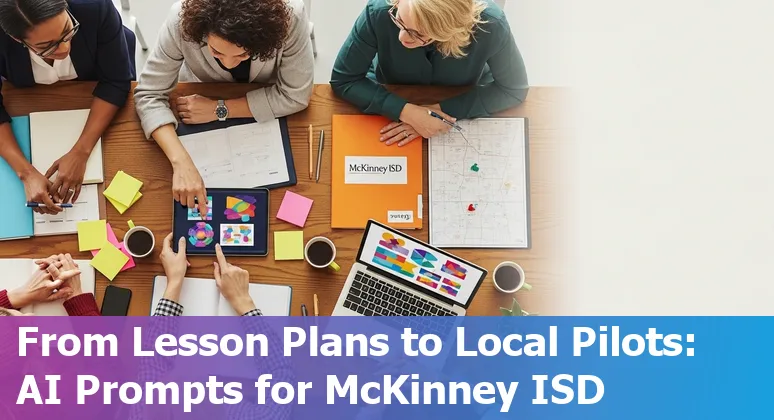
Too Long; Didn't Read:
McKinney schools should run short, standards‑aligned AI pilots - top use cases include adaptive tutoring, automated grading, screening, VR labs, and content generation. Evidence: ~60% teacher AI use (mid‑2025), weekly time saved ≈6 hours, Amira screener ≈10 minutes, MISD serves 24,500+ students.
AI is moving from experimentation to policy-ready practice in Texas, where state proposals range from regulatory sandboxes (H.B. 1709) to limits on AI delivering instruction (H.B. 2400/S.B. 382), so McKinney districts must pair cautious governance with practical pilots, not stopgaps - an overview of state action is available from the Education Commission of the States: Education Commission of the States overview of AI policy in education.
Evidence shows classroom AI can free teacher time and scale personalization: a mid‑2025 update reports nearly 60% of teachers used AI and weekly users saved about six hours per week, a concrete efficiency gain districts can target through training and procurement strategies (see the Cengage mid‑summer update: Cengage AI & Education 2025 mid‑summer update).
For McKinney schools that want a practical next step, short, work‑focused upskilling pathways - such as a 15‑week AI Essentials offering - help educators evaluate tools, protect student data, and design classroom pilots that prioritize equity and learning impact.
| Bootcamp | Length | Early Bird Cost | Registration |
|---|---|---|---|
| AI Essentials for Work | 15 Weeks | $3,582 | Register for AI Essentials for Work (15-week bootcamp) |
“We should be looking at how to increase efficiency with AI so we have more money to pay and train teachers.” - Amos Fodchuk, President, Advanced Learning Partnerships
Table of Contents
- Methodology: How This Guide Was Built for McKinney Educators
- Personalized Learning with Adaptive Platforms (example: Smart Sparrow)
- Smart Tutoring Systems and Virtual Tutors (example: Querium)
- Automated Grading and Assessment (example: Oak National Academy automated marking)
- Curriculum Planning and Optimization (example: Georgia Tech-style analytics)
- Language Learning and Translation (example: Beijing Language and Culture University 'LinguaBot')
- Interactive and Game-Based Learning (example: Technological Institute of Monterrey 'VirtuLab')
- Smart Content Creation and Augmentation (example: ChatGPT lesson planning)
- Self-Directed Learning and Study Assistants (example: Duolingo-style study pathways)
- Monitoring, Proctoring and Behavior Analytics (example: Jinhua Xiaoshun Primary headband project)
- Early Detection and Specialized Support (example: Ivy Tech dyslexia screening approach)
- Conclusion: Practical Next Steps for McKinney Educators
- Frequently Asked Questions
Boost outcomes using recommended personalized learning tools designed for McKinney students and educators.
Methodology: How This Guide Was Built for McKinney Educators
(Up)This guide was assembled through an iterative, stakeholder‑informed method modeled on Washington's human‑centered playbook: OSPI's consolidated resources (TeachAI Toolkit, an “AI Integration: Leadership Checklist,” and an example decision‑making rubric) served as the baseline for classroom‑ready prompts and district pilots, while OSPI's advisory‑group process informed how educators, IT staff, and students were engaged to surface risks and practical needs (OSPI human-centered AI in schools resources).
Each recommended prompt and use case was cross‑checked against that checklist to flag data‑privacy, equity, and teacher‑oversight requirements before inclusion; local adaptation guidance and pilot templates were then aligned with McKinney‑focused resources and professional learning schedules to make adoption concrete and time‑efficient (McKinney AI professional development and pilot planning guide).
The approach follows the team‑and‑research collaboration model OSPI used to develop its materials, providing a replicable pathway for MISD leaders to run short, low‑risk pilots that prioritize student safety and measurable teacher time savings (OSPI announcement on Washington human-centered AI partnerships).
“We already know that possibly tens of thousands of students and educators are using AI both in and out of the classroom... we now get to put some shape and definition around this usage by embracing it with a human-centered approach.” - Chris Reykdal
Personalized Learning with Adaptive Platforms (example: Smart Sparrow)
(Up)Adaptive platforms such as Smart Sparrow let McKinney classrooms move beyond one‑size‑fits‑all lessons by delivering tutor‑like personalization: instructors build
if THIS, then THAT
adaptive pathways, real‑time feedback triggers (based on answers, time on task, or attempts), and rich simulations while retaining pedagogical control via an intuitive authoring studio (Smart Sparrow adaptive learning overview and adaptive learning features).
The platform's Adaptive Pathways, trap‑state rules, and analytics dashboard make it possible to fast‑track proficient students, provide just‑in‑time remediation for those who struggle, and surface who needs human intervention next - features described on Smart Sparrow's platform pages and toolkits (Smart Sparrow learning design platform and analytics toolkits).
In UNSW‑backed research using Smart Sparrow, iterative analytics and lesson refinement reduced failure rates from 31% to 7% and raised High Distinction rates from 5% to 18%, a concrete outcome McKinney districts can replicate in short pilots to target at‑risk learners while reclaiming teacher time for higher‑value coaching (Local examples of adaptive learning impact in McKinney classrooms).
Smart Tutoring Systems and Virtual Tutors (example: Querium)
(Up)Querium's StepWise virtual tutor - an Austin‑based, Series B edtech startup - brings patent‑backed, step‑by‑step AI coaching to Texas classrooms by letting students submit each math step for instant feedback, error analysis, and multiple‑method remediation so teachers spend less time correcting routine mistakes and more time on complex, human‑led instruction; the engine is field‑tested (a Department of Education study reported significant gains among middle‑school users) and is designed for 24/7, scalable practice with district licensing options, making it a practical pilot choice for McKinney schools that want measurable gains without hiring extra tutors (Querium company profile and patents, overview of StepWise AI coaching and error‑analysis).
For quick local evaluation, districts can run short trials (StepWise offers a free 10‑problem trial) and compare claimed outcomes - such as reported test‑score improvements - against classroom benchmarks to decide on broader adoption.
| Item | Detail |
|---|---|
| Founded / HQ | 2013 - Austin, TX (1700 South Lamar Blvd) |
| Core Product | StepWise AI: step‑by‑step math tutor, 24/7 access, multi‑method error analysis |
| Pricing / Trial | Student ~$9.99/mo; Family ~$27/mo; School pricing custom; free 10‑problem trial |
Automated Grading and Assessment (example: Oak National Academy automated marking)
(Up)Automated grading and assessment can free McKinney teachers from repetitive marking while keeping professional oversight if districts insist on “human in the loop” review and curriculum alignment - Oak National Academy's Aila shows how: its AI generates quizzes and distractors from a vetted content library and uses retrieval‑augmented prompts to reduce hallucinations, while an auto‑evaluation system (published with MIT Open Learning collaboration) assessed 4,985 AI‑generated lessons against 24 quality benchmarks and helped lower error rates through iterative prompt and rubric improvements; those results (mean squared error improved from 3.83 to 2.95 and Quadratic Weighted Kappa rose from 0.17 to 0.32) illustrate a concrete path for McKinney districts to pilot automated scoring paired with teacher review rather than full automation.
Practical steps for local use include running short randomized trials, mapping prompts to Texas standards, and using auto‑evaluation to surface low‑quality distractors before teacher sign‑off - tools and evidence are available to test in short pilots, not replace educator judgement (Oak National Academy AI experiments (Aila), Oak National Academy auto-evaluation findings).
| Metric | Result |
|---|---|
| Lessons auto‑evaluated | 4,985 |
| Quality benchmarks | 24 |
| MSE (before → after) | 3.83 → 2.95 |
| Quadratic Weighted Kappa | 0.17 → 0.32 |
“Incorporating Aila into my teaching toolkit has the potential to not only save me time - around 30 minutes per lesson - but also enhance the quality and effectiveness of my lessons, ultimately benefiting both myself and my students.” - James, Teacher at St Cuthbert Mayne School
Curriculum Planning and Optimization (example: Georgia Tech-style analytics)
(Up)Curriculum planning and optimization accelerates when districts pair local data with short, expert partnerships: Georgia Tech's MSA practicum with Fulton County Schools produced Microsoft‑based dashboards tied to state metrics, an AI‑powered Virtual Counselor for graduation planning, a recommendation engine matching students to resources, and budget‑forecasting models built from historical trends and enrollment projections - tools designed while addressing FERPA, fragmented systems, and data governance challenges (Georgia Tech–Fulton County collaboration on K‑12 analytics and dashboards).
These semester‑long, supervised projects show a clear “so what”: turning siloed SIS data into timely course and staffing plans can prevent last‑minute shortages and focus scarce campus resources on students who need human intervention most.
McKinney districts can adapt the same partnership and training model through Georgia Tech's K‑12 educator programs to scale curriculum dashboards, early‑warning analytics, and enrollment‑linked budget forecasts without hiring a full analytics team (Georgia Tech K‑12 education and educator programs for districts).
| Project | Purpose |
|---|---|
| Microsoft dashboards | Actionable steps aligned with state metrics |
| AI Virtual Counselor | Personalized graduation guidance |
| Recommendation engine | Match students with learning resources |
| Budget‑forecasting models | Forecast budget needs from trends & enrollment projections |
“It's been incredibly rewarding to use data to support K-12 education and create something that could actually help real students and educators.” - Alejandra Sevilla (MSA student)
Language Learning and Translation (example: Beijing Language and Culture University 'LinguaBot')
(Up)AI-powered language tools like LinguaBot bring classroom-style conversation practice and instant pronunciation feedback into students' pockets - features McKinney educators can use to extend limited in-class speaking time into daily, low‑stress practice sessions; LinguaBot's ChatGPT-driven dialogues, personalized learning paths, and cultural notes create realistic role‑play scenarios while speech recognition offers corrective nudges after each attempt (LinguaBot language learning app overview and user features, ChatGPT integration in LinguaBot for language learning).
For pronunciation gaps that classrooms struggle to fill, digital tools provide private recording, automated assessment, and visual feedback so students can iterate without stage fright - an evidence-backed approach for improving oral proficiency when contact hours are tight (Research: digital pronunciation tools improving classroom pronunciation).
So what: districts can run low‑cost pilots (LinguaBot offers a free tier and an $11.99/mo plan) to give Spanish‑learning cohorts extra spoken practice, measure incremental fluency gains, and free teacher time for targeted human coaching.
| Metric | Value |
|---|---|
| Overall rating | 4.87 |
| Languages supported | 50+ (text & speech) |
| Monthly price | $11.99 (free plan available) |
Interactive and Game-Based Learning (example: Technological Institute of Monterrey 'VirtuLab')
(Up)Interactive, game‑based learning delivered through AR/VR and virtual‑lab experiences can make Texas STEM standards feel immediate in McKinney classrooms by letting students “visit” the International Space Station, manipulate 3D anatomy, or explore ecological cycles that pair neatly with hands‑on labs like UCAR's water‑cycle shoebox model; research shows immersive lessons can boost retention by almost 9%, so a short, focused pilot can deliver measurable gains in engagement and recall while preserving classroom routines (research on virtual reality benefits and retention in education).
Practical entry points include curriculum‑aligned platforms with teacher controls and ready lesson plans - ClassVR's library of resources is designed for easy classroom integration - and curated app bundles from Common Sense's AR/VR list (Nearpod, CoSpaces, Google Expeditions and others) let districts scale age‑appropriate simulations without heavy content development (ClassVR curriculum-aligned VR resources for elementary education, Common Sense list of AR and VR apps and games for learning).
So what: McKinney schools can run classroom‑level pilots using low‑cost viewers and a small roster of vetted apps to prove learning lift and teacher workflow impacts before committing to larger hardware or licensing purchases.
“Each headset has software that allows me [the teacher] to control the activities that I want to share with the students.” - Sarah Robinson, science teacher
Smart Content Creation and Augmentation (example: ChatGPT lesson planning)
(Up)Smart content creation with ChatGPT turns lesson‑planning from a solo scramble into a fast, iterative co‑design step McKinney teachers can run between classes: educators can prompt the model to draft grade‑level lesson outlines, create multiple project options (one teacher generated 10 project ideas in a single prompt), and produce differentiated quizzes and translations for multilingual learners, all of which can cut planning friction when combined with teacher review and alignment to Texas standards; practical prompt examples and stepwise guidance are available in CIDDL's ChatGPT lesson‑planning guide (practical ChatGPT lesson‑planning prompts and workflows), while the National Education Association's classroom case studies show teachers using the tool for differentiation, quizzes, and parent communication (NEA examples of classroom use and differentiation); pair this with an instructional workflow (Understanding by Design plus LLM prompts) to keep the teacher as the final arbiter of accuracy and pedagogy (UbD‑aligned AI lesson‑planning techniques from Edutopia), and the clear “so what” is reclaimed teacher time to deliver more targeted, human coaching.
| Sample prompt (CIDDL) | Purpose |
|---|---|
| Create an engaging sample <subject> lesson plan for <#> graders to understand that <objective>. | Drafts a complete lesson outline by grade and objective |
| Add more details on ~. Please modify ~. Allocate time to each activity. | Refines timing, differentiation, and materials |
| Please add ways to engage students who are not confident in performing in front of the class. | Generates inclusive activity adaptations |
“AI is already here. We can't run from it. Let's teach them how to leverage it.” - Kim Lepre
Self-Directed Learning and Study Assistants (example: Duolingo-style study pathways)
(Up)Self‑directed, Duolingo‑style pathways let McKinney students keep learning momentum outside class by turning daily micro‑practice into measurable exposure: Duolingo for Schools provides a free classroom management layer so teachers retain visibility and control over student progress and assignments (Duolingo for Schools classroom management), while independent research and reviews show gamified, bite‑sized lessons motivate sustained practice - one commonly cited benchmark is that about 34 hours of Duolingo practice roughly equals a college semester of exposure, so short nightly routines can substitute scarce contact hours without replacing teacher-led instruction.
A qualitative study of 15 English teachers found Duolingo's gamification and structured levels made it an effective adjunct in classroom settings, reinforcing vocabulary and engagement that teachers can monitor and scaffold (Study: Duolingo application in English teaching practice - qualitative findings).
For districts looking to pilot self‑directed study in McKinney, pair a low‑cost Duolingo rollout with district PD and pilot templates to measure incremental fluency gains and reclaim teacher time for targeted intervention (McKinney AI professional development and pilot planning guide for education leaders).
| Metric | Value |
|---|---|
| Classroom layer | Duolingo for Schools - free teacher management |
| Languages supported | 30+ languages (Duolingo) |
| Teacher study sample | 15 English teachers (qualitative study) |
| Practice benchmark | ~34 hours ≈ one college semester (reported) |
Monitoring, Proctoring and Behavior Analytics (example: Jinhua Xiaoshun Primary headband project)
(Up)Monitoring tools and AI proctoring are now common enough that McKinney leaders must decide not just if they will use them, but how - balancing safety, equity, and legal risk by building strict human‑in‑the‑loop workflows, clear retention limits, and vendor contracts that forbid secondary use or targeted ads.
Recent reporting shows surveillance is becoming the norm and states and federal agencies are tightening oversight (including an April 2025 COPPA update limiting long‑term retention and requiring explicit opt‑ins for targeted advertising), so districts should favor privacy‑first deployments, narrow keyword/pattern rules, and pre‑defined escalation paths to counselors rather than automatic law‑enforcement referrals.
For more detail, see the EdTech surveillance and regulation update - ListedTech: EdTech surveillance and regulation update - ListedTech.
Practical steps for McKinney: run a short cloud‑monitoring pilot with tailored policies, ensure data never leaves the district domain, train staff on false‑positive handling, and map safeguards to FERPA/COPPA and library best practices so monitoring protects students without creating a culture of constant surveillance.
See cloud monitoring best practices for student privacy - ManagedMethods: Cloud monitoring best practices for student privacy - ManagedMethods.
When considering webcam or AI proctoring, redesign assessment formats first and reserve video tools for high‑stakes or accreditation needs - this approach responds to documented bias, accessibility, and privacy harms while keeping academic integrity in scope.
For ethical guidance on online proctoring and assessment design, see EdScoop: Ethical guidance on online proctoring and assessment design - EdScoop.
| Metric | Source / Value |
|---|---|
| Teachers reporting district device monitoring | 71% (ManagedMethods) |
| Districts with full‑time cybersecurity staff | ~33% (ListedTech reporting) |
| Institutions using online proctoring (survey) | 54% (Maverick Learning review) |
“That [conversation is] really hard because it gets into course design and assessment design but when you do that, it also addresses some of the privacy and the bias concerns because you're not turning the cameras on.” - Deborah Keyek‑Franssen (EdScoop)
Early Detection and Specialized Support (example: Ivy Tech dyslexia screening approach)
(Up)Early detection shortens the time between struggling reader and targeted support in McKinney classrooms: AI screeners can flag risk during a single class session so intervention begins before gaps widen.
Tools like Amira ISIP run a student read‑aloud, produce a prioritized Risk Index and instructional advice in about ten minutes - Amira reports a University of Houston study identifying 98% of students at risk - and similar speech‑analysis screeners (Dystech) claim under‑10‑minute risk prediction using voice and language markers; these quick signals let campus teams triage students to small‑group, evidence‑aligned interventions and free teacher time for higher‑value coaching.
At the same time, disability‑support experts stress that AI should complement, not replace, comprehensive clinical assessment and educator judgment, using automated alerts to trigger further evaluation and tailored supports rather than sole diagnosis.
For McKinney leaders the practical “so what” is clear: run a short pilot with classroom‑speed screeners to shrink wait times for help and measure whether faster routing reduces reading‑loss incidents and lowers referral bottlenecks (Amira ISIP dyslexia screening product page, Dystech speech-analysis screener research article, LDRFA AI tools for dyslexia and ADHD assessment resource).
| Metric | Value / Source |
|---|---|
| Typical screener time | ~10 minutes (Amira; Dystech) |
| Reported identification rate | 98% at‑risk detection (Amira; Univ. of Houston study) |
| Recommended use | Complementary screening to trigger clinical follow‑up (LDRFA) |
Conclusion: Practical Next Steps for McKinney Educators
(Up)For McKinney educators, practical next steps are clear: start with short, standards‑aligned pilots that combine targeted professional development and explicit data‑use rules rather than districtwide rollouts; lean on state and regional resources (28 states had K‑12 AI guidance and active pilots as of March 2025) to shape guardrails and evaluation metrics (ECS summary of K‑12 AI pilot programs), use local exemplars such as MISD's DreamBox Math adoption for K–5 to test alignment with Texas standards and teacher PD, and send curriculum or tech leads to practitioner events like ESC Region 12's EDGE AI to collect ready‑to‑use rubrics, assessment strategies, and vendor controls (EDGE AI conference: practical AI workshops for Texas educators).
Pair those pilots with staff upskilling - e.g., a 15‑week, work‑focused AI Essentials pathway - to ensure teachers can evaluate tools, write prompts responsibly, and protect student privacy so pilot wins scale without widening access gaps; MISD's scale (serving more than 24,500 students) makes disciplined pilots a high‑impact way to turn policy into measurable classroom gains.
For an accessible staff upskilling option, consider Nucamp's AI Essentials for Work registration (AI Essentials for Work - 15‑week bootcamp registration).
| Bootcamp | Length | Early Bird Cost | Registration |
|---|---|---|---|
| AI Essentials for Work | 15 Weeks | $3,582 | Register for AI Essentials for Work - 15‑week bootcamp |
“At MISD, we believe in the need for meaningful mathematical literacy. Math literacy empowers students to use math reasoning skills and habits of mind they develop to help support them in all areas of life… DreamBox Math supports student understanding of both procedural and conceptual areas, and we are excited to see it integrated into classroom instruction.” - Sharon Sovereign, Elementary Math Coordinator (MISD)
Frequently Asked Questions
(Up)What are the most practical AI use cases McKinney schools should pilot first?
Start with short, standards-aligned pilots that deliver measurable teacher-time savings and learning impact. High-priority use cases for McKinney include: adaptive personalized learning platforms (adaptive pathways & dashboards), smart tutoring/virtual tutors (step-by-step math coaching), automated grading with human-in-the-loop review, curriculum planning/analytics (enrollment & staffing forecasting), and classroom content augmentation (AI-assisted lesson planning). Each pilot should include data-privacy checks, teacher oversight, and an evaluation rubric tied to Texas standards.
How much teacher time can AI save and how should MISD measure it?
Evidence from recent updates shows nearly 60% of teachers using AI with weekly users saving about six hours per week. MISD should measure time savings via short randomized or cohort trials comparing teacher time-on-task before and after tool adoption, track specific activities automated (grading, planning, feedback), and combine time metrics with learning outcomes (assessment scores, remediation rates) and teacher satisfaction surveys.
What privacy, equity, and governance safeguards should McKinney districts require?
Require human-in-the-loop workflows, strict data retention limits, vendor contracts forbidding secondary use/targeted ads, FERPA/COPPA alignment, and clear escalation paths for monitoring alerts. Pilots should include privacy-first deployments (keep data in district domain where possible), staff training on false positives, procurement checks for retrieval-augmented generation to reduce hallucinations, and equity reviews to surface bias or accessibility harms before scale-up.
What low-cost pilot and upskilling paths can McKinney use to adopt AI responsibly?
Run short classroom- or cohort-level pilots (e.g., 6–12 weeks) using free/low-cost trials from vendors (StepWise free problems, LinguaBot free tier, Duolingo for Schools) and map prompts to Texas standards. Pair pilots with targeted professional development like a 15-week AI Essentials pathway to teach tool evaluation, prompt design, and privacy protections. Use local exemplars, ESC Region practitioner events, and a rubric-based evaluation to decide scale-up.
Which concrete metrics and templates should MISD use to evaluate AI pilots?
Use a mixed metric set: teacher time saved (hours/week), student learning outcomes (failure rates, high-distinction rates, assessment score change), tool-specific metrics (identification rate for screeners, accuracy/MSE/Kappa for auto-evaluation), engagement measures (retention/usage), and equity/access indicators (device access, differential gains by subgroup). Combine these with pilot templates that include rubric checks for privacy, human oversight, standards alignment, and an escalation plan for false positives or harms.
Understand how inventory forecasting for school resources prevents shortages and lowers procurement costs.
Curriculum developers need to confront AI‑generated curriculum risks that threaten routine content writing jobs.
Ludo Fourrage
Founder and CEO
Ludovic (Ludo) Fourrage is an education industry veteran, named in 2017 as a Learning Technology Leader by Training Magazine. Before founding Nucamp, Ludo spent 18 years at Microsoft where he led innovation in the learning space. As the Senior Director of Digital Learning at this same company, Ludo led the development of the first of its kind 'YouTube for the Enterprise'. More recently, he delivered one of the most successful Corporate MOOC programs in partnership with top business schools and consulting organizations, i.e. INSEAD, Wharton, London Business School, and Accenture, to name a few. With the belief that the right education for everyone is an achievable goal, Ludo leads the nucamp team in the quest to make quality education accessible


