Top 10 AI Tools Every Legal Professional in Louisville Should Know in 2025
Last Updated: August 20th 2025
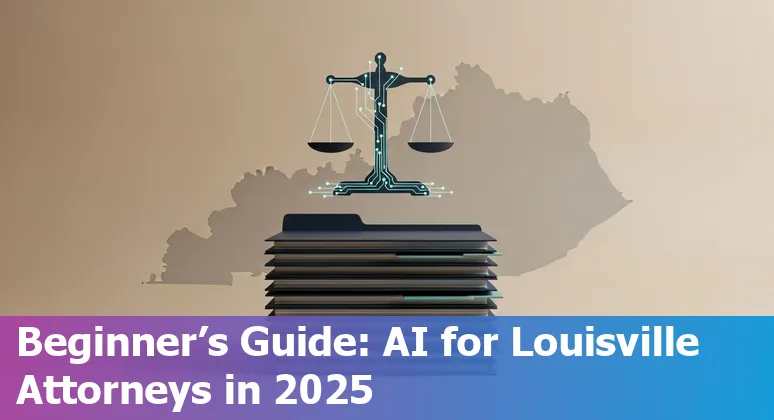
Too Long; Didn't Read:
Louisville lawyers should master ten AI tools in 2025 to meet SB 4 compliance, Kentucky ethical duty E‑457, and boost efficiency: CoCounsel, ChatGPT, Claude, Everlaw, Diligen, Gavel, Relativity, Smith.ai, Auto‑GPT, and Microsoft Copilot - saving hours, reducing malpractice risk, and improving client intake.
Kentucky's legal landscape in 2025 makes AI competency nonoptional for Louisville firms: the General Assembly's SB 4 has directed the Commonwealth Office of Technology to set statewide AI policy standards (creating new compliance obligations), while local ethics guidance such as Kentucky's E‑457 stresses that attorneys must understand AI risks, safeguard confidential data, and obtain informed client consent when third‑party tools are used - practical imperatives drawn from a detailed state review of emerging rules (White & Case analysis of state AI laws and tracking) and a Kentucky analysis of ethical duties (Kentucky E‑457 ethical guidance for lawyers using generative AI).
Local labor data show why action matters: only 7% of Kentucky businesses reported using AI while Brookings‑style estimates put Jefferson County's exposure to AI task shifts near 34%, so Louisville lawyers who upskill - via focused training like the AI Essentials for Work bootcamp syllabus - can protect clients, lower malpractice risk, and turn AI into a competitive, ethical advantage.
| Bootcamp Detail | Information |
|---|---|
| Bootcamp | AI Essentials for Work |
| Length | 15 Weeks |
| Cost (early bird) | $3,582 |
| Registration | AI Essentials for Work registration page |
“It's not a should; it's a must.”
Table of Contents
- Methodology: How we chose the top 10 AI tools
- Casetext CoCounsel - AI legal research & drafting
- OpenAI ChatGPT - general LLM for drafting & quick research
- Anthropic Claude - long-document analysis & deep review
- Everlaw - e-discovery, AI search & visualization
- Diligen - contract analysis & review automation
- Gavel.io - no-code document automation & client intake
- Relativity - enterprise e-discovery & legal data management
- Smith.ai - virtual reception and AI-driven client intake
- Auto-GPT - autonomous agents for multi-step legal workflows
- Microsoft Copilot for Microsoft 365 - integrated AI in office workflows
- Conclusion: Next steps for Louisville legal professionals - adoption, ethics, and training
- Frequently Asked Questions
Scale responsibly by measuring AI ROI in a law firm with clear KPIs and governance.
Methodology: How we chose the top 10 AI tools
(Up)Methodology prioritized what matters most to Kentucky practitioners: protecting client confidences, meeting evolving state ethics expectations, and delivering measurable time savings for small and mid-sized practices.
Tools were scored on enterprise-grade security and auditability, legal‑grade sourcing and citations (e.g., Westlaw/Practical Law integrations), vendor training and support, and documented efficacy for solo/small firms - criteria drawn from guidance that stresses professional‑grade systems over consumer AI (Thomson Reuters guide to professional-grade AI for small law firms) and from adoption patterns showing where small firms gain the most immediate ROI (Clio analysis of AI adoption in solo, small, and mid-sized firms).
Local legal risk factors and regulatory signals in Louisville also influenced weightings, favoring vendors with clear compliance controls and documented mitigation for hallucinations and data‑leak risks (Louisville Business First coverage of AI legal pitfalls).
The result: a list focused on ethical, auditable tools that reduce routine work without shifting undue malpractice exposure - so Louisville lawyers can adopt confidently and defensibly.
“At the AAA, our entire team is an R&D lab for AI innovation. We're sharing our blueprint so you can apply proven strategies and successfully integrate AI into your law firm.” - Bridget M. McCormack, President & CEO, AAA
Casetext CoCounsel - AI legal research & drafting
(Up)For Louisville litigators and transactional lawyers who must balance speed with citation accuracy, Casetext's CoCounsel (now part of Thomson Reuters) combines GPT‑4–powered drafting with legal‑grade sourcing - Deep Research, agentic workflows, and Practical Law playbooks - so research, document analysis, and first‑draft memos stay grounded in Westlaw and Practical Law authority (Casetext CoCounsel product page at Thomson Reuters).
Practical benefits for Kentucky practice include in‑Word drafting with embedded Westlaw KeyCite flags to validate authorities on the spot, AI summaries that accelerate review of long pleadings, and integrated playbooks that help small firms keep consistent, defensible language across contracts.
Independent reviews note both the time savings and the need for human verification, making CoCounsel a force‑multiplier when paired with firm review protocols (independent analysis of CoCounsel claims by Cohubicol).
The practical takeaway: use CoCounsel to cut routine research and drafting time sharply, but retain human oversight for jurisdictional nuance and citation verification.
| Metric | Claimed Impact |
|---|---|
| Document review & drafting speed | 2.6x faster |
| Users finding more key information | 85% |
| Firms with AI strategy → revenue growth | 2x likelier |
“A task that would previously have taken an hour was completed in five minutes or less.” - Jarret Colemen, General Counsel at Century Communities
OpenAI ChatGPT - general LLM for drafting & quick research
(Up)OpenAI's ChatGPT functions as a versatile, general‑purpose LLM for Louisville lawyers who need fast first drafts, client‑friendly summaries, and quick legal triage - useful for turning a long lease or pleading into a plain‑English brief or for drafting standard NDAs and client emails - while recognizing it's a starting point, not a filing‑ready product.
Practical guides show best results come from precise prompts, role assignment, and playbooks so outputs align with firm risk tolerances (Clio guide: ChatGPT prompts for lawyers), and specialist platforms or tuned workflows reduce hallucination and compliance risk compared with raw public chats (Spellbook guide: legal‑specific AI vs. general ChatGPT for lawyers).
Vendors (and local ethics guidance) warn: avoid inputting confidential client data into public chats and always verify citations; for high‑stakes matters, consider enterprise models or Deep Research agents that Debevoise recommends for long, evidence‑heavy jobs (Debevoise analysis on which OpenAI model to use for legal work).
So what: used defensibly, ChatGPT can reclaim billable hours for Louisville solos and small firms - but only with strict oversight and data controls.
| Use | Note |
|---|---|
| Drafting & summaries | Fast first drafts; requires lawyer review (Clio, Sirion) |
| Research triage | Good for initial overviews; use Deep Research or enterprise models for large, citation-heavy tasks (Debevoise) |
“Legal teams who successfully harness the power of generative AI will have a material competitive advantage over those who don't.” - Daniel Glazer (quoted in Juro)
Anthropic Claude - long-document analysis & deep review
(Up)Anthropic's Claude shines for Louisville lawyers facing long, dense files - its large context window (about 100,000 tokens, roughly 75,000 words) lets a single session ingest entire reports or small books so teams can extract issue lists, timeline matrices, and first‑draft summaries without stitching together dozens of prompts; independent testing and user writeups show whole 100‑page documents analyzed in minutes, making it practical to turn a multi‑exhibit filing into a three‑minute evidence map rather than an all‑day slog (PCMag article on Claude's 75,000-word digestion, iSocialWeb large-document analysis with Claude).
Anthropic emphasizes safety and a “constitutional” alignment approach, but Claude still hallucinates and lacks web browsing, so Louisville firms should pair it with firm review protocols, redaction practices, and local ethics checks before feeding client confidences into the model (Pluralsight overview of Claude AI).
The practical payoff: faster triage of motions, contracts, and regulatory packets - if human lawyers keep custody of final verification and privilege decisions.
| Metric | Value / Note |
|---|---|
| Context window | ≈100,000 tokens (~75,000 words) |
| Example throughput | ~100‑page document analyzed in minutes (user reports) |
| Limitations | No internet browsing; risk of hallucination - requires lawyer verification |
“Imagine being able to read, remember, and understand a whole novel's worth of text or audio in less than 60 seconds.” - PCMag
Everlaw - e-discovery, AI search & visualization
(Up)Everlaw's cloud‑native e‑discovery platform brings AI search, predictive coding, and interactive visualizations that matter for Kentucky practices wrestling with growing ESI and FOIA backlogs; its engine can process up to 900,000 documents per hour while performing OCR, deduplication, and audio transcription so review can begin the same day large data sets arrive, not weeks later (Everlaw eDiscovery overview).
Built‑in EverlawAI Assistant and predictive‑coding models surface likely‑relevant documents, produce near‑instant summaries with citations, and feed customizable visualizers and Storybuilder timelines that make themes and communication patterns obvious at a glance - a practical win for Louisville litigators, in‑house counsel, and state/local offices that must meet tight production and public‑records deadlines (Everlaw product page).
Security and compliance are enterprise grade (SOC 2, FedRAMP/StateRAMP authorizations) and the platform's rapid release cadence means new safeguards and features ship continuously - so what: firms that adopt Everlaw can materially shorten time to key evidence, reduce manual review cost, and produce defensible, auditable outputs faster than legacy workflows allow.
| Capability | Detail |
|---|---|
| Processing speed | Up to 900,000 documents per hour (OCR, dedupe, error checks) |
| AI features | EverlawAI Assistant, predictive coding, instant summaries, Storybuilder |
| Security & compliance | SOC 2 Type II; FedRAMP & StateRAMP authorizations |
“Everlaw is easily the most intuitive attorney-friendly coding platform I've ever used.” - Discovery Contract Attorney, Am Law 100 Law Firm
Diligen - contract analysis & review automation
(Up)Diligen is a specialty AI platform built for contract review and due‑diligence workflows - founded in 2015 in Canada and now operating across North America - best suited to Louisville firms that handle M&A packs, high‑volume vendor agreements, or large contract repositories where machine‑assisted clause extraction speeds work that would otherwise take paralegals days.
The product focuses on provision‑level pattern recognition, OCR/data extraction, pre‑trained clause sets and project collaboration (used by teams ranging from small legal groups to Fortune‑15 clients), and it plugs into common legal stacks via an API and integrations with systems like Box, NetDocuments and Clio; enterprise security includes SOC 2 Type II controls plus SSO/MFA and role‑based access.
That said, Diligen's value comes with enterprise pricing and a structured onboarding/pilot, so Louisville solos and small firms should weigh a typical entry cost (often cited at $15,000+ annually) against the time saved on large reviews and the defensibility advantages for auditable due diligence (Diligen vendor profile - ILTA Legal Technology Hub, Genie AI vs Diligen comparison - features & pricing).
| Attribute | Detail |
|---|---|
| Founded / HQ | 2015 - Canada |
| Regions Served | North America |
| Primary use | Contract review, due diligence, data extraction |
| Integrations | Box, NetDocuments, Clio; API available |
| Compliance & security | SOC 2 Type II; SSO & MFA; role‑based access |
| Typical entry pricing | Starts ~ $15,000+ annually for small teams |
Gavel.io - no-code document automation & client intake
(Up)Gavel.io offers Louisville firms a no‑code route to professional client intake and document automation that's especially practical for Kentucky practices handling estate planning, elder law, and uncontested family matters: client‑facing questionnaires auto‑populate Word/PDF templates, conditional logic trims unnecessary questions, and integrations with Clio, DocuSign and Stripe let firms embed intake and payment into existing workflows - start with a 7‑day free trial and entry plans that begin at $83/month (Gavel document automation pricing and plans).
Independent case studies and customer reports show dramatic operational gains: estate and probate packs, wills, and divorce forms that once took hours can be generated in under an hour, and one firm reported cutting lead‑to‑client time by roughly 90% after rolling Gavel into intake and engagement workflows (Litson PLLC Gavel implementation case study); for Louisville solos and small firms that need defensible, repeatable processes, that time reclaimed translates directly into billable client counseling and better compliance.
Larger practices can white‑label, use the API, or move to Pro/Enterprise for advanced seats, branding, and single‑sign‑on support (Gavel document automation case studies and results).
| Plan | Quick snapshot |
|---|---|
| Lite | $83/mo - 1 builder, 10 templates, 100 sessions |
| Pro | $290/mo - 100 templates, Stripe & DocuSign, white‑label |
| Scale / Enterprise | From ~$417/mo - API, SSO, account manager |
“Everybody who's touching anything client‑related, which is everybody, is using Gavel in some way, shape, or form, and there's no client who hasn't received a document that has gone through Gavel.”
Relativity - enterprise e-discovery & legal data management
(Up)RelativityOne is an enterprise-grade, cloud-first e-discovery and legal data management platform that Louisville firms can use to meet tight production, FOIA, and regulatory deadlines while keeping client data secure: it collects directly from Microsoft 365, Google Workspace, Slack, and more, automates redaction and privilege filtering with Relativity aiR, and turns audio/video into searchable transcripts so weeks of review become minutes of searchable evidence (RelativityOne e‑discovery platform overview).
The platform scales on Azure to handle matters of any size, delivers real‑time reporting and centralized review queues, and includes enterprise security certifications (ISO, SOC2, FedRAMP) and customer controls like BYOK; firms report automation that can save literally weeks per matter - Relativity cites “23 days saved per customer” as a typical efficiency gain - so Louisville solos, litigation boutiques, and in‑house teams can shorten time to key facts and reduce manual review costs without sacrificing defensibility (RelativityOne cloud e‑discovery solution details).
| Metric | Value / Note |
|---|---|
| Typical automation savings | 23 days saved per customer |
| Processing throughput | 1+ TB daily; 200 GB/hour (scaleable) |
| Security & compliance | ISO/IEC 27001, SOC2, HIPAA, FedRAMP (certifications) |
“Relativity helps us organize all the streams of evidence and provides the analytics capabilities we need to conduct an intelligent investigation, fast. Having mastery of the facts, with certainty, changes the game entirely.” - Bennett Borden
Smith.ai - virtual reception and AI-driven client intake
(Up)Smith.ai's hybrid model - AI‑first answering with North America–based human backup - gives Louisville firms a practical way to stop losing after‑hours callers and convert inquiries into scheduled consults: built‑in lead screening, Clio/HubSpot/Salesforce and Calendly integrations, and 24/7 live agents mean intake, conflict checks, and calendar booking happen without tying up partners' time (see Smith.ai's Smith.ai AI Receptionist pricing and plans and the human‑staffed options on Smith.ai's Smith.ai human receptionist pricing page).
Pricing ranges from an AI‑first starter to higher‑touch virtual‑receptionist tiers, all month‑to‑month with a 30‑day money‑back guarantee and a promotion (20% off with code HAPPYCALLERS), so small Louisville practices can pilot overnight coverage with predictable per‑call billing and immediate CRM syncing - one memorable payoff: no more missed calls bleeding potential clients into competitors' calendars.
| Plan | Calls Included | Price (month) | Overage |
|---|---|---|---|
| AI Receptionist - Starter | 30 | $97.50 | $4.25/call over 30 |
| Virtual Receptionists - Starter | 30 | $292.50 | $11.00/call over 30 |
“Smith.ai is our inbound sales team. Having a trained and personable voice has transformed our ability to answer the phone and convert callers to clients.” - Jeremy Treister
Auto-GPT - autonomous agents for multi-step legal workflows
(Up)Auto‑GPT brings agentic automation to multi‑step legal workflows - think handing the model a goal like “prepare a litigation roadmap” and watching it iteratively gather needed documents, propose a schedule, and surface missing exhibits - an attractive option for Louisville firms trying to reclaim time on matter setup and intake without adding headcount (Clio Auto‑GPT explainer).
Important caveats from legal commentators: Auto‑GPT is experimental and typically built on GPT‑4, often requires coding to run safely, and raises familiar law‑practice risks around accuracy, privilege, and client data protection that Kentucky ethics guidance would force firms to address before adoption (analysis of legal risks and liability for Auto‑GPT).
Recent advances in frontier models (GPT‑5) promise fewer hallucinations and stronger tool‑chaining, which could make agentic orchestration more reliable for tasks such as timed deposition scheduling and multi‑document review - but pilots should remain tightly supervised, include audit logs, and obtain informed client consent so the firm keeps professional control while benefiting from faster, repeatable matter planning.
| Attribute | Detail (source) |
|---|---|
| First released | March 30, 2023 (open‑source project) - Clio / Medium |
| Underlying model | Built on GPT‑4 (agentic wrapper) |
| Status / requirements | Experimental; often requires coding, governance, and human oversight |
“Auto‑GPT not only responds to queries, but uses iterative technology to address tasks and work through strategy to take work off its human instructors' plates.” - Clio
Microsoft Copilot for Microsoft 365 - integrated AI in office workflows
(Up)Microsoft 365 Copilot embeds generative AI directly into Word, Excel, PowerPoint, Outlook, and Teams so Louisville lawyers can turn long email threads into crisp client summaries, jump‑start drafting, and extract meeting action items without switching tools; Copilot uses Microsoft Graph to ground responses in tenant data, supports Copilot Chat and custom agents for repeatable workflows, and layers admin controls such as Microsoft Purview, SharePoint management, and restricted search to reduce oversharing risks - practical controls for firms that must protect client confidences.
The product is offered as an add‑on Copilot license (listed at $30/user/month) and Microsoft cites measurable impact - about 9 hours saved per user per month in Forrester‑style ROI analysis - so small Louisville practices can realistically convert time saved into extra client counseling or billable work rather than overhead.
Note also the platform's move to newer foundation models (GPT‑5 in Copilot Chat) and built‑in Copilot Dashboard for adoption and auditability; see Microsoft's technical overview and enterprise page for licensing, app integrations, and admin readiness guidance.
| Key point | Detail (source) |
|---|---|
| Integrated apps | Word, Excel, PowerPoint, Outlook, Teams (Copilot features in‑app) |
| Security & data | Tenant isolation; Microsoft Purview; admin controls (SharePoint SAM, Restricted Search) |
| Price / availability | $30/user/month (add‑on); generally available in public clouds |
| Claimed impact | ~9 hours saved per user per month (Forrester/ Microsoft) |
“Microsoft 365 Copilot has helped provide more accurate and speedy contract reviews.” - Hazel Butler, Vodafone
Conclusion: Next steps for Louisville legal professionals - adoption, ethics, and training
(Up)Louisville legal teams should end this discussion with concrete next steps: adopt a clear, documented AI strategy (governance, vendor controls, and client‑consent workflows), run a focused 60–90‑day pilot in one practice area, and pair pilots with role‑based training so lawyers retain final‑answer custody and privilege safeguards; research shows firms with an AI strategy are far likelier to see measurable returns, and thoughtful policy tools can speed defensible adoption (Thomson Reuters 2025 AI adoption findings and strategy guidance).
Use practical resources to build that playbook - Kentucky‑relevant policy templates and classroom guidance are available from LSU Law's Law Professors' AI Sandbox (LSU Law Professors' AI Sandbox policy templates and tutorials) - and shorten the learning curve with cohort training like Nucamp's Nucamp AI Essentials for Work bootcamp registration and syllabus so teams gain promptcraft, security hygiene, and audit practices; the practical payoff is clear - well‑governed pilots can reclaim hours every week for billable counsel while keeping Kentucky ethics and client confidentiality front and center.
| Bootcamp | Length | Early‑bird Cost | Registration |
|---|---|---|---|
| AI Essentials for Work | 15 Weeks | $3,582 | Register for Nucamp AI Essentials for Work bootcamp |
“This isn't a topic for your partner retreat in six months. This transformation is happening now.” - Raghu Ramanathan, President of Legal Professionals, Thomson Reuters
Frequently Asked Questions
(Up)Why must Louisville legal professionals learn AI tools in 2025?
Kentucky's 2025 regulatory environment (e.g., SB 4 and state ethics guidance like E‑457) creates new compliance and disclosure obligations, while local labor and exposure estimates show significant AI task shifts in Jefferson County. Upskilling reduces malpractice risk, protects client confidentiality, and creates competitive, billable advantages when paired with governance, client consent, and secure vendor controls.
Which AI tools are most useful for common Louisville legal workflows and what are their practical benefits?
Recommended tools and benefits include: Casetext CoCounsel for legal research and citation‑grounded drafting (speeds drafting, requires human verification); OpenAI ChatGPT for fast first drafts and client‑friendly summaries (use for triage only, avoid confidential inputs in public chats); Anthropic Claude for long‑document analysis with a ~100,000‑token context window (great for long filings, still needs verification); Everlaw and Relativity for e‑discovery and data management (rapid processing, predictive coding, auditability); Diligen for contract review automation (clause extraction for due diligence); Gavel.io for no‑code document automation and intake; Smith.ai for hybrid AI/human reception and intake; Auto‑GPT for experimental multi‑step agents (pilot with strict governance); Microsoft Copilot for in‑app drafting and admin controls (tenant grounding, auditability). Each offers time savings but must be paired with firm review protocols and security controls.
How should Louisville firms evaluate and adopt these AI tools to meet Kentucky ethical and security expectations?
Evaluate vendors on enterprise‑grade security (SOC2, ISO, FedRAMP/StateRAMP where relevant), auditability, legal‑grade sourcing/citation integration, vendor training/support, and documented efficacy for small firms. Build documented governance: vendor controls, redaction and privilege checks, role‑based training, audit logs, and informed client consent before using third‑party models. Start with a 60–90 day pilot in one practice area, retain human verification for final outputs, and keep documentation tying tool use to client notifications and consent.
What are realistic costs, timelines, and expected ROI for training and adopting AI in small and mid-sized Louisville practices?
Training options include cohort bootcamps like AI Essentials for Work (15 weeks; early‑bird $3,582) to gain promptcraft, security hygiene, and governance skills. Tool costs vary from consumer tier subscriptions (e.g., Microsoft Copilot add‑on ~ $30/user/month, Gavel.io plans from ~$83/month) to enterprise platforms (Diligen entry commonly ~$15,000+/year). Expected ROI: vendors and case studies report measurable time savings (examples: CoCounsel ~2.6x faster drafting, Copilot ~9 hours saved/user/month, Relativity ~23 days saved per matter). ROI is likeliest when firms document governance, run pilots, and convert reclaimed time into billable counsel.
What practical safeguards should Louisville lawyers use to protect client confidentiality and avoid malpractice when using AI?
Safeguards include: never input unredacted confidential client data into public models; prefer enterprise or tenant‑grounded solutions (Microsoft Copilot, enterprise ChatGPT) with data isolation; maintain human final‑answer custody and verification of citations; implement redaction and least‑privilege access; obtain informed client consent when third‑party tools are used; keep audit logs and vendor contracts addressing data use/retention; and pilot agentic systems (Auto‑GPT) only with strict oversight, logging, and documented governance aligned with Kentucky ethics guidance.
Discover how AI prompts for Louisville legal teams can reclaim hours each week by automating research and drafting.
Get actionable advice on Upskilling for Louisville's AI-lagging market with training paths for paralegals and junior attorneys.
Ludo Fourrage
Founder and CEO
Ludovic (Ludo) Fourrage is an education industry veteran, named in 2017 as a Learning Technology Leader by Training Magazine. Before founding Nucamp, Ludo spent 18 years at Microsoft where he led innovation in the learning space. As the Senior Director of Digital Learning at this same company, Ludo led the development of the first of its kind 'YouTube for the Enterprise'. More recently, he delivered one of the most successful Corporate MOOC programs in partnership with top business schools and consulting organizations, i.e. INSEAD, Wharton, London Business School, and Accenture, to name a few. With the belief that the right education for everyone is an achievable goal, Ludo leads the nucamp team in the quest to make quality education accessible


