Top 10 AI Prompts and Use Cases and in the Education Industry in Louisville
Last Updated: August 21st 2025
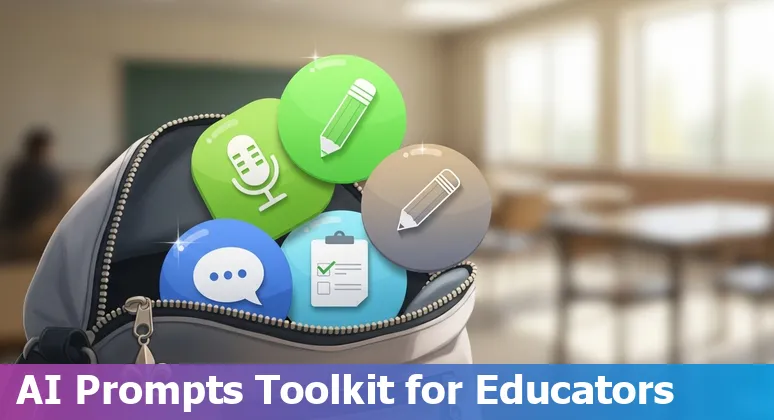
Too Long; Didn't Read:
Louisville schools are adopting classroom-ready AI: University of Louisville offers generative-AI courses; tools enable automated grading, personalized tutoring, early-warning analytics (analyzed ~12M interactions, 5–7% success gains), document automation (99.11% uptime), accessibility, virtual labs, and admin automation.
Louisville's education community is moving from experimentation to real-world adoption as universities and local trainers build practical, classroom-ready AI skills: the University of Louisville now teaches generative-AI applications (including AI T.A.s and a new MSBA concentration in A.I.) that can answer student questions around the clock (University of Louisville generative AI offerings and programs), while district and college resources catalog dozens of ready-to-use tools for lesson planning, grading, accessibility, and engagement (Louisville AI education tools library for educators).
For educators and staff who need no-code, job-focused training, a 15-week, practitioner-oriented option like Nucamp's AI Essentials for Work (learn prompts, tool workflows, and on-the-job use cases; early-bird $3,582) provides a fast route to safely automating tasks so instructors can spend more time on high-impact student support (Nucamp AI Essentials for Work syllabus and course details).
Table of Contents
- Methodology: How we selected prompts and use cases
- Automated Grading & Feedback - Eklavvya
- Personalized Tutoring - Khanmigo
- Early Warning & Student Success - Ivy Tech Community College model
- Admissions & Document Automation - DocuExprt
- Accessibility & Inclusive Content Conversion - Help Me See
- Virtual Labs & Simulations - VirtuLab (Tecnológico de Monterrey)
- AI Tutors & Homework Chatbot - NotebookLM
- Campus Safety & Proctoring - Proctoring suites (ethical use)
- Career Guidance & Local Matching - Santa Monica College-style career matching
- Administrative Automation & Scheduling - SchoolAI
- Conclusion: Next steps for Louisville educators and leaders
- Frequently Asked Questions
Connect teaching to careers with workforce pathways and events in Louisville that bring employers and educators together in 2025.
Methodology: How we selected prompts and use cases
(Up)Building on Louisville's growing local AI toolset and practitioner training, prompts and use cases were selected by anchoring them to federal Civil Rights Data Collection (CRDC) data elements - enrollment, student access to courses and programs, discipline, English learners, and disability status - so that generated outputs map to existing 2021‑22 and 2023‑24 School/LEA reporting structures and remain useful for Kentucky districts that submit CRDC data (U.S. Department of Education Civil Rights Data Collection (CRDC)).
Selection criteria prioritized equity impact, operational fit for LEAs that receive federal funds, and ease of implementation with locally available vendors; each prompt was stress‑tested for aggregated, non‑identifying outputs using disclosure‑avoidance practices recommended in CRDC research and applied by the American Institutes for Research (AIR guidance on CRDC privacy and disclosure‑avoidance methods).
Finally, prompts were filtered for real-world deployability by comparing them to Louisville's vendor ecosystem and no‑code pathways so school leaders can move from pilot to procurement without rebuilding workflows (Local vendor mapping and no‑code implementation pathways in Louisville education).
| Source | Role in Methodology |
|---|---|
| CRDC (ED) | Anchor data elements and reporting formats |
| AIR | Privacy & disclosure‑avoidance guidance for aggregated outputs |
| Local vendor mapping | Feasibility and implementation pathway |
Automated Grading & Feedback - Eklavvya
(Up)Eklavvya's AI-driven assessment suite brings automated grading and rich feedback to districts that need secure, scalable options for both objective and descriptive work: the platform auto‑assesses online descriptive tests, provides automatic score calculation to prevent manual errors, and masks student identity during onscreen evaluation to reduce bias while preserving examiner workflows (Eklavvya generative‑AI assessment overview).
For Kentucky classrooms and regional colleges, built‑in question‑bank management and AI question‑paper generation speed test creation, while integrated analytics and downloadable reports surface topic‑level gaps for targeted interventions.
Security features - secure browser, facial verification, and multi‑mode AI proctoring (video, image, audio, or 360° capture) - help districts meet integrity requirements for remote or hybrid exams (Eklavvya remote proctoring details).
The practical payoff: reliable automated scoring plus detailed dashboards mean educators can reallocate time from repetitive grading to high‑value student supports and curriculum adjustments.
| Feature | What it Does |
|---|---|
| Automated Scoring | Auto‑assess descriptive and objective answers; automatic score calculation |
| AI Proctoring | Video/image/audio proctoring, secure browser, facial verification |
| Question Bank & Generation | Manage randomized banks and generate AI‑assisted question papers |
| Analytics & Onscreen Evaluation | Detailed topic‑wise reports, masked examiner view, downloadable results |
“Experience excellent service and support with Eklavvya Online Skill Assessment partners. Their superior assessment features, efficient issue resolution, and technical ease make them our top choice. With their support, we achieved over 95% participation and conducted exams for 3000+ employees across PAN India.” - Manish Gaur, Chief Exam Coordinator, Patanjali Yoga Certification
Personalized Tutoring - Khanmigo
(Up)Khanmigo, Khan Academy's educator‑first tutor, is already a practical option for Kentucky classrooms: it's free for U.S. teachers, offers 23 educator tools to generate standards‑aligned lesson plans, rubrics, quiz questions, and engaging lesson hooks, and can be enabled inside a campus LMS so districts can pilot it without separate vendor procurement (Khanmigo for Teachers overview).
Louisville schools and college instructors can use Khanmigo to differentiate instruction for English learners and advanced readers in seconds - creating leveled activities, exit tickets, and student groupings that map to Common Core and local pacing - while Microsoft's partnership and Azure integration supports single‑sign on and broader district rollouts (How Khanmigo differentiates instruction).
A practical win for Louisville: district IT teams can activate Khanmigo through Canvas and have teachers complete a 20–30 minute Canvas training to start reducing prep time and increasing targeted supports the same week (Khanmigo Canvas integration and training).
| Feature | Benefit for Kentucky educators |
|---|---|
| Differentiation tools | Leveled lessons, ELL supports, exit tickets |
| Canvas integration | Enable via LMS; 20–30 min training for rollout |
| Teacher productivity | Generates plans, rubrics, quizzes to cut prep time |
| Free U.S. access | Low‑cost pilot and district adoption path |
“I think we're at the cusp of using AI for probably the biggest positive transformation that education has ever seen.” - Sal Khan
Early Warning & Student Success - Ivy Tech Community College model
(Up)Ivy Tech's Project Early Success uses predictive analytics on student behavioral signals to surface learners at risk of withdrawal or low grades, turning LMS clicks, engagement patterns, and administrative records into timely intervention flags (Project Early Success predictive analytics); the institution scaled that work to analyze roughly 12 million student interaction data points as it tuned its AI engine (Ivy Tech case study: 12 million data points).
The practical payoff - directly relevant to Louisville and Kentucky community colleges - is measurable: programs that combined broad digital access with analytics saw 5% then 7% higher student success rates and about $3.9M saved on course materials, with nearly a 20‑percentage‑point gain for Latinx students in one analysis (Ivy Tech outcomes and access model results), meaning early‑warning alerts + targeted supports can produce near‑term retention gains and clear ROI for local leaders choosing where to invest scarce intervention dollars.
| Metric | Value |
|---|---|
| Interaction data analyzed | ~12 million data points |
| Course success improvement | 5% (initial) → 7% (follow‑up) |
| Course materials savings | $3.9 million |
| Largest subgroup gain | ~20 percentage points (Latinx students) |
“Cengage Unlimited is really a well-rounded suite of content that can help students succeed in multiple ways.” - Justin Dammeier, Executive Director, Educational Technology
Admissions & Document Automation - DocuExprt
(Up)DocuExprt brings AI document verification into Kentucky admissions workflows so counselors and registrar offices can move from manual scrutiny to API‑driven automation: the platform reads scanned mark sheets, academic certificates, government IDs and even handwritten forms, extracts and compares fields against predefined data, and can pre‑fill online application forms to reduce manual entry errors and support costs (DocuExprt AI document verification features and API overview).
With just a few clicks, admissions teams can route uploads into automated validation pipelines - scaling verification to thousands of submissions while preserving human review for low‑confidence cases (DocuExprt in education counseling podcast on AI document verification).
For Louisville districts and Kentucky colleges, the practical payoff is predictable: fewer lost applications, cleaner data for student records and FERPA‑aligned reporting, and a production‑grade service profile (reported average uptime 99.11% and avg.
response ~1781 ms) that fits existing SIS and no‑code automation stacks.
| Capability | Why it matters for Kentucky admissions |
|---|---|
| AI document reading & extraction | Automates data capture from PDFs and images to cut manual entry |
| API integration & form prefill | Reduces application errors and staff time by auto‑populating forms |
| Handwritten & multi‑document support | Handles diverse applicant submissions common in community colleges |
| Operational uptime / response | 99.11% avg. uptime; supports steady, scalable verification |
Accessibility & Inclusive Content Conversion - Help Me See
(Up)Kentucky classrooms can close access gaps today by pairing built‑in platform features with simple audit workflows: Google Workspace and Chromebooks offer screen readers, live captions, dictation, high‑readability fonts (Andika, Lexend, Atkinson Hyperlegible) and real‑time transcription to make lessons usable for students who are blind, low‑vision, Deaf/hard‑of‑hearing, or who need cognitive supports (Google for Education accessibility features and Chromebook accessibility tools); Microsoft's Immersive Reader, Read Aloud and Dictation extend those same accommodations across Word, OneNote and Teams so educators can personalize reading and writing without heavy IT overhead (Microsoft inclusive classroom learning tools: Immersive Reader, Read Aloud, and Dictation).
Start with an accessibility statement and a basic audit - Reading Rockets collates practical checklists for procurement, staff training, and short‑term actions (alt text, captions, accessible PDFs) that districts can use right away (Reading Rockets accessibility tools and resources guide for schools); the payoff is concrete: students gain independent access and teachers reclaim preparation time, as shown in device personalization case studies where a young student no longer needed a reader/writer to attend class.
| Tool | Classroom use |
|---|---|
| Google Workspace & Chromebooks | Screen readers, live captions, dictation, high‑readability fonts for immediate accommodation |
| Microsoft Learning Tools | Immersive Reader, Read Aloud, Dictation to personalize reading/writing |
| Evaluation tools (W3C/WAVE/axe) | Run quick audits and prioritize fixes for WCAG compliance |
he no longer needed a reader/writer to go to class with him and this changed everything about his school experience.
Virtual Labs & Simulations - VirtuLab (Tecnológico de Monterrey)
(Up)Virtual labs and simulations inspired by Tec de Monterrey's VirtuLab work give Kentucky schools and community colleges a practical path to hands‑on STEM when physical labs or budgets are constrained: the UTSA–Tec de Monterrey collaboration builds 3‑D chemistry labs so students can perform experiments together across locations (UTSA and Tec de Monterrey VR labs collaboration), VRLab Academy already hosts 240+ experiments that run on VR headsets and PCs so lessons are accessible on any device (VRLab Academy experiments library), and sector analyses show virtual labs deliver million‑dollar lab experiences at a fraction of the cost - letting districts expand course offerings, run repeatable practice sessions, and schedule collaborative lab shifts across campuses without new wet‑lab buildouts (analysis of how virtual labs are revolutionizing science education).
The practical payoff for Louisville-area educators: scalable, repeatable STEM exposure that raises engagement and retention while lowering capital and equipment barriers.
| Feature | Relevance for Kentucky schools |
|---|---|
| Large experiment library | 240+ VR/PC experiments enable curriculum alignment without new equipment |
| Cross‑site collaboration | Students can run shared experiments between campuses and colleges |
| Cost efficiency | Access to high‑fidelity labs at a fraction of wet‑lab capital costs |
“The goal is to create virtual reality laboratories where we can have students participate and perform experiments together.”
AI Tutors & Homework Chatbot - NotebookLM
(Up)NotebookLM functions as an on-demand AI tutor and homework chatbot by ingesting a student's course materials - PDFs, Google Docs, web pages, transcripts - and synthesizing them into study guides, mind maps, and citation‑backed answers that teachers and learners in Louisville can reuse inside an LMS or share via Drive; educators can upload up to 50 sources (and millions of words) to create Audio Overviews students can listen to while commuting between work and classes, a concrete accessibility win for Kentucky's many commuter community‑college students (NotebookLM beginner tips for students and educators).
For classroom pilots, NotebookLM's teacher‑focused workflows produce ready‑made study guides, quizzes, and reports that cut prep time, and Google notes privacy safeguards and Workspace integration that keep uploaded sources private and grounded with source citations - helpful for districts weighing FERPA and procurement constraints (NotebookLM for teachers: classroom implementation and considerations).
Key features and classroom benefits include: Audio Overviews - portable review for commuting students and review outside class; Study guides & reports - quickly generate leveled materials, quizzes, and study aids; Workspace integration & privacy - shareable notebooks with private uploads and citation‑backed answers.
“Simply put, NotebookLM is a tool for understanding things.”
Campus Safety & Proctoring - Proctoring suites (ethical use)
(Up)Campus safety and exam integrity in Louisville require a pragmatic, rights‑aware approach to proctoring: online proctoring tools (live human, recorded review, and automated AI flagging) combine webcam monitoring, secure browsers, and authentication to deter fraud and preserve credential value, but they are not a one‑size‑fits‑all solution (Evaluation of online proctoring tools and pilot findings (Open Praxis)).
Modern threats - from browser exploits to AI‑generated impersonation and deepfakes - mean identity checks and secondary‑camera or multi‑factor verification are now core features, not extras (AI-powered cheating techniques and countermeasures (edX blog)).
Equally important are transparent privacy controls and procurement questions: campuses should ask providers what PII is collected, who can view recordings, and how long data is stored to remain FERPA‑compliant and equitable (Four privacy questions to ask proctoring vendors (UXpertise)).
Practical recommendation for Kentucky: use proctoring selectively, integrate with the LMS for human review of flagged events, and designate on‑campus test centers for students without stable internet or private spaces - the same pilot study that praised low‑bandwidth performance also recorded regional connectivity failures (up to 14% in one site), so a hybrid policy protects access while preserving integrity.
| Proctoring Type | Primary benefit | Key concern for Kentucky |
|---|---|---|
| Live proctoring | Real‑time intervention | Cost and scheduling |
| Recorded review | Asynchronous auditing | Storage, reviewer access |
| Automated/AI flags | Scalable detection | False positives & deepfake risk |
Career Guidance & Local Matching - Santa Monica College-style career matching
(Up)Santa Monica College's Career Services playbook - centering a one‑unit Counseling 12 course that guides students from self‑assessment to major selection, paired with free online personality and transferable‑skills tools and employer-facing internship pipelines - offers a practical template Kentucky institutions can adapt to improve local labor-market matching: replicate the COUNS 12 workflow to turn a skills quiz and a two‑page personality report into targeted major‑to‑job recommendations, layer in career guides and resume/interview workshops to convert interest into internships, and use employer outreach pages to build a regional hiring funnel (Santa Monica College Career Services, SMC Career and Major Exploration resources).
The concrete payoff for Louisville-area programs: a short, credit-bearing course plus online assessments creates a repeatable, low‑cost pathway from self-knowledge to work-ready placements that districts and community colleges can operationalize with local employers and no‑code student tracking.
| Component | What it does |
|---|---|
| COUNS 12 (Exploring Careers and College Majors) | One‑unit course mapping self‑assessment to majors and career goals |
| Online Career Assessment (TypeFocus, Kiersey) | Printable two‑page personality report + transferable‑skills surveys for career matches |
| Employer & Job Resources | Workshops, guides, and employer pages to connect students with internships and hireable skills |
“Counseling 12 is a great class to take during the first year in college to get reassurance that the career/major options they are considering are aligned with the career assessment results.”
Administrative Automation & Scheduling - SchoolAI
(Up)SchoolAI packages administrative automation and scheduling into educator‑centered tools that let Louisville districts move routine workflows - roster updates, bell‑schedule planning, lesson‑to‑staff assignments, and substitute routing - onto a single platform so leaders can focus on interventions and district priorities rather than paperwork.
Mission Control supplies district‑level analytics and real‑time progress dashboards, Spaces and PowerUps automate lesson creation, rubrics, and assessment rollouts in minutes (not hours), and native LMS guidance and integration options smooth rostering and gradebook synchronization for seamless scheduling and reporting (SchoolAI overview and tools, AI roadmap for K–12 administrators, LMS implementation guide).
Built‑in safety, FERPA‑minded privacy agreements, and multilingual supports make SchoolAI a pragmatic fit for Kentucky districts seeking predictable scaling and clearer operational visibility.
| Feature | Administrative benefit |
|---|---|
| Mission Control | Real‑time district analytics for scheduling and resource allocation |
| Spaces & PowerUps | Automated lesson planning, rubrics, and assessment rollouts |
| LMS guidance & integrations | Roster sync, gradebook alignment, smoother scheduling workflows |
| Privacy & Safety | Privacy‑first agreements; data not used to train models |
“The tools that SchoolAI provides can save me a lot of time, so I can focus more on student interventions, providing specific feedback…” - Sara Elder, Hidden Valley Middle School
Conclusion: Next steps for Louisville educators and leaders
(Up)Louisville leaders should move from caution to coordinated pilots that pair proven Kentucky tools (the state's Early Warning Tool) and local policies with clear privacy checks, targeted teacher training, and equity-first rollout plans: start small with grade- or course-level pilots that mirror statewide pilots tracked by the Education Commission of the States (Education Commission of the States AI pilot programs overview for K–12), align device and access rules to district guidance like JCPS's teacher-only device policy while planning supervised student access off-network (JCPS AI device policy coverage (WHAS11)), and fund short, practical upskilling cohorts (for example, a 15‑week staff cohort such as Nucamp's AI Essentials for Work) so teachers can turn pilots into classroom workflows without long technical prep (Nucamp AI Essentials for Work 15‑week practitioner bootcamp syllabus).
Pair each pilot with a disclosure‑avoidance review, a digital‑access mitigation plan for rural and low‑income students, and an evaluation metric (engagement, grading time saved, early‑warning accuracy) so district leaders can scale what demonstrably improves outcomes.
| Next step | Why it matters |
|---|---|
| Small, equity‑focused pilots | Test impact and avoid broad harms before scaling |
| 15‑week staff upskilling cohort | Practical training that reduces teacher prep time and speeds safe adoption |
| Privacy & procurement checklist | FERPA‑aligned contracts and vendor questions protect students and data |
“By being able to get consistent and immediate feedback to our students, the teacher was then able to spend time doing what she does best, which is building relationships with the students and talking about how to improve their writing instead of having to spend hours reading each one of those papers,” he explains.
Frequently Asked Questions
(Up)What are the top AI use cases for education in Louisville highlighted in the article?
The article highlights 10 practical AI use cases for Louisville education: automated grading & feedback (Eklavvya), personalized tutoring (Khanmigo), early warning & student success analytics (Ivy Tech model), admissions & document automation (DocuExprt), accessibility & inclusive content conversion (Help Me See & platform tools), virtual labs & simulations (VirtuLab/VRLab), AI tutors & homework chatbots (NotebookLM), campus safety & ethical proctoring suites, career guidance & local matching (Santa Monica College approach), and administrative automation & scheduling (SchoolAI).
How were the prompts and use cases selected and validated for Kentucky districts?
Selection anchored to federal CRDC data elements (enrollment, course access, discipline, English learners, disability status) to align outputs with 2021‑22 and 2023‑24 reporting. Criteria prioritized equity impact, operational fit for federally funded LEAs, ease of implementation with local vendors, and disclosure‑avoidance practices guided by AIR. Prompts were stress‑tested for aggregated non‑identifying outputs and filtered against Louisville's vendor ecosystem and no‑code pathways for real‑world deployability.
What practical benefits can Louisville educators expect from adopting these AI tools?
Expected benefits include reduced grading and prep time (automated scoring, lesson generation), better targeted interventions (early warning analytics), scalable admissions processing (document automation), improved accessibility (screen readers, captions, Immersive Reader), expanded STEM access (virtual labs), on‑demand tutoring and study aids (NotebookLM, Khanmigo), safer and more equitable proctoring policies, improved career-to-job matching, and streamlined administration/scheduling - enabling educators to focus more on high‑impact student support.
What privacy, equity, and operational recommendations should districts follow when piloting AI?
Start with small, equity‑focused pilots that include disclosure‑avoidance reviews, FERPA‑aligned procurement questions, explicit accessibility plans, and digital‑access mitigation for rural and low‑income students. Require vendor transparency on PII collection, data storage, and reviewer access (especially for proctoring). Pair pilots with targeted teacher upskilling (e.g., a 15‑week practitioner cohort), choose no‑code vendor paths to reduce rebuild costs, and measure outcomes (engagement, grading time saved, early‑warning accuracy) before scaling.
Which local or vendor examples provide ready pathways for Louisville to adopt these AI solutions?
Practical vendor and program examples include: University of Louisville's generative‑AI coursework and MSBA AI concentration, Nucamp's AI Essentials for Work (15‑week staff cohort), Eklavvya (automated assessment & proctoring), Khanmigo (Khan Academy tutoring integrated with Canvas), Ivy Tech's early‑warning analytics model, DocuExprt (document automation), Google Workspace/Microsoft learning tools for accessibility, VirtuLab/VRLab for virtual labs, NotebookLM for course‑based tutoring, Santa Monica College's COUNS 12 career workflow, and SchoolAI for administrative automation. These map to local implementation and no‑code integration paths.
Local providers are offering secure private model deployments that help Louisville organizations avoid data leakage and compliance headaches.
Learn why administrative school staff automation could replace routine tasks and what SIS and QA skills will keep staff indispensable.
Ludo Fourrage
Founder and CEO
Ludovic (Ludo) Fourrage is an education industry veteran, named in 2017 as a Learning Technology Leader by Training Magazine. Before founding Nucamp, Ludo spent 18 years at Microsoft where he led innovation in the learning space. As the Senior Director of Digital Learning at this same company, Ludo led the development of the first of its kind 'YouTube for the Enterprise'. More recently, he delivered one of the most successful Corporate MOOC programs in partnership with top business schools and consulting organizations, i.e. INSEAD, Wharton, London Business School, and Accenture, to name a few. With the belief that the right education for everyone is an achievable goal, Ludo leads the nucamp team in the quest to make quality education accessible


