Top 10 AI Prompts and Use Cases and in the Education Industry in Laredo
Last Updated: August 20th 2025
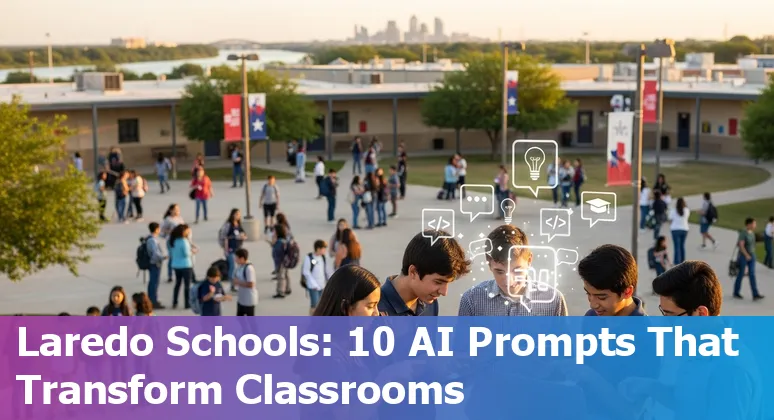
Too Long; Didn't Read:
AI in Laredo schools enables Texas‑style personalized learning, accessibility, and teacher time savings (~44% reported). Top use cases: adaptive pathways (1–2 hours/week), smart tutoring, automated grading, curriculum generation, language tools, AR/VR, H5P, proctoring, early dyslexia screening (≈5 min/hr transcription), and admin automation.
AI matters for Laredo classrooms because it can make Texas-style personalized learning practical at scale - giving teachers timely, data-driven interventions, expanding access for students with disabilities, and freeing educators to focus on deeper, project-based work that districts like Houston and El Paso have used to reshape outcomes; local pilots matter, too: Texas guidance recommends “add adaptive math and English software in a lab or class rotation each week to provide an hour or two of personalized learning,” and Laredo ISD's Cigarroa High School saw literacy gains after adopting teacher-created, standards-aligned resources.
When paired with accessibility tools that generate captions, image descriptions, and assistive text, AI can level the playing field for diverse learners (see research on AI and accessibility), but careful local leadership is needed to protect equity and privacy.
For practical staff training, consider Nucamp's 15‑week AI Essentials for Work bootcamp to build prompt-writing and tool-use skills for school teams.
| Attribute | Information |
|---|---|
| Description | Gain practical AI skills for any workplace; learn AI tools, write effective prompts, apply AI across business functions, no technical background needed. |
| Length | 15 Weeks |
| Courses included | AI at Work: Foundations; Writing AI Prompts; Job Based Practical AI Skills |
| Cost | $3,582 early bird; $3,942 afterwards; paid in 18 monthly payments (first due at registration) |
| Syllabus | AI Essentials for Work syllabus - Nucamp |
| Registration | Register for Nucamp AI Essentials for Work |
“Personalized learning is learning tailored to an individual student's needs and abilities. All students are held to high expectations, but each student follows a customized path that adapts, based on the student's individual progress and goals. Personalized learning is competency-focused. Each student's progress toward clearly defined goals is continually assessed. Students advance and earn credit as soon as they demonstrate mastery.”
Table of Contents
- Methodology: How We Chose These Top 10 Use Cases and Prompts
- Personalized Learning Pathways (adaptive learning)
- Smart Tutoring Systems (TutorMe)
- Automated Grading and Rubrics (Gradescope and Turnitin)
- Curriculum Planning & Content Generation (ChatGPT & NotebookLM)
- Language Learning & Translation (Duolingo and Perplexity)
- Interactive Learning Games & AR/VR (Minecraft: Education Edition, Labster)
- Smart Content Creation & Visualization (H5P and DreamStudio)
- AI Monitoring & Proctoring (Honorlock)
- Early Detection & Assistive Tech (dyslexia screening - Notta/Knewton/Edauaide.AI)
- Administrative Automation & Student Support (ChatGPT, Anthology, Allovue)
- Conclusion: Roadmap for Responsible AI Adoption in Laredo
- Frequently Asked Questions
Learn why AI-driven tutoring to support after-school programs is boosting learning outcomes in local districts.
Methodology: How We Chose These Top 10 Use Cases and Prompts
(Up)Selection of the top 10 use cases and prompts centered on practical classroom impact for Texas districts: evidence of improved learning outcomes and teacher time saved (prioritizing tools with published gains and efficiency data), readiness for district-level guardrails and ethics, accessibility for diverse learners, and scalability within constrained K–12 budgets.
Emphasis on measurable results came from studies showing large test-score and time-savings effects - points summarized by Engageli's AI-in-education analysis - while guidance on cautious, age‑appropriate rollouts and classroom “guardrails” shaped allowable prompts and classroom workflows (see EdTech Magazine).
Broader technical, investment, and policy trends from the Stanford AI Index helped filter for solutions likely to remain supported and regulable at scale. Risk screening (privacy, hallucinations, deepfakes) and operational fit rounded out the rubric so Laredo educators receive prompts that can free meaningful prep time (≈44% reported teacher time savings) and target demonstrable learning gains.
| Selection Criterion | Evidence source |
|---|---|
| Learning impact & teacher time-savings | Engageli AI in Education statistics and time-savings analysis |
| Classroom guardrails & ethical use | EdTech Magazine AI trends 2025 for K–12: guardrails and ethical guidance |
| Policy, scale, and trends | Stanford HAI 2025 AI Index report on policy and scalability |
“A lot of schools are realizing this technology is a phenomenon spreading throughout society. Because it's spreading so fast, they can't come up with hard-and-fast rules because there are so many different situations. So, they set up guardrails instead to guide usage.”
Personalized Learning Pathways (adaptive learning)
(Up)Personalized learning pathways use adaptive algorithms and simple LMS rules to give each Laredo student a data-driven route through standards-aligned material - teaching only what a learner still needs and automatically offering remediation or enrichment in real time; for Texas classrooms that means one teacher can run a weekly rotation (an “hour or two” of adaptive math or English) while the platform tracks mastery and opens targeted review when a student fails a checkpoint.
Practical implementation starts small: use Moodle's Activity Completion + Restrict Access to gate supplemental videos and H5P practice until a student demonstrates proficiency, or deploy an adaptive engine that measures prior knowledge and adjusts sequence and difficulty as Montclair describes.
The payoff is concrete - faster remediation, higher retention, and consistent outcomes across mixed-ability cohorts - because adaptive systems repeat weak concepts until mastery and free teachers to coach deeper projects.
For a clear primer on how adaptive and personalized approaches differ and why both matter in K–12, see the adaptive vs. personalized learning guide from ELM Learning and the NC State Moodle how‑to for customized learning pathways.
| Adaptive feature | Classroom action |
|---|---|
| Pre-assessment & branching | Place students on levelled pathways based on a start quiz (skip known material) |
| Activity Completion + Restrict Access | Release remedial materials after failing a quiz; open final assessment only after mastery |
| Data-driven sequencing | Use analytics to target interventions and monitor subgroups for equity |
“That sounds like custom learning,” you might think.
Smart Tutoring Systems (TutorMe)
(Up)Smart tutoring systems like Tutor Me bring Socratic, adaptive tutoring into the classroom by guiding students through problems with probing questions and by offering real-time, voice-enabled help tied to course materials - features that make these tools practical for Laredo teachers who need scalable one-on-one support without hiring more staff.
StudyFetch's Tutor Me adds lesson-tracking, LMS import, and multimodal outputs (flashcards, quizzes, explainer videos and a notable audio‑recap feature that can generate 6–45 minute summaries), so a teacher can give a struggling student a tailored audio review to listen to at home while class time focuses on project-based coaching; this both preserves instructional time and provides accessible, repeatable practice for multilingual and special‑education learners.
District leaders evaluating pilots should review the platform's live tutoring and content-integration details before classroom rollout - see the StudyFetch launch and the full feature list for implementation pointers.
| Feature | Classroom benefit |
|---|---|
| StudyFetch Tutor Me voice-enabled real-time tutoring for classrooms | On-demand oral practice, supports diverse learners and remote review |
| StudyFetch lesson tracking and LMS import for aligned AI sessions | Aligns AI sessions with district materials and simplifies progress monitoring |
| Quizzes, flashcards, audio recaps | Quick formative practice and take-home review that saves classroom prep time |
“One of our core principles is that every student deserves an opportunity to succeed. Most importantly, they should be able to succeed in the format that best supports their learning. Our mission is to create an equal opportunity for every student, through personalized offerings, affordable prices and innovative technology for all.”
Automated Grading and Rubrics (Gradescope and Turnitin)
(Up)Automated grading platforms such as Gradescope turn piles of paper into timely, consistent feedback for Texas classrooms by combining dynamic rubrics, LMS/LTI integration (Canvas/Brightspace/Moodle), and AI‑assisted answer grouping that batches similar responses so instructors can grade whole groups at once - a workflow already used at institutions including University of Texas and Texas A&M. For Laredo teachers this means faster turnaround on handwritten work, bubble sheets, and code projects, clear per‑question analytics to target reteach sessions, and institutional controls (rubrics can be edited retroactively and grades exported to the gradebook).
Important constraints matter: Gradescope's AI grouping runs on fixed‑template PDF assignments and suggests groups that teachers must review, keeping human judgment central to scoring and accommodations.
Districts weighing pilots should review integration and compliance details, plus the step‑by‑step AI guide for instructors to design templates that maximize grouping accuracy and fairness.
| Feature | Classroom benefit |
|---|---|
| Gradescope automated grading platform for K-12 and higher education | Dynamic rubrics, bubble‑sheet auto‑grading, programming autograders, and gradebook sync |
| Gradescope AI‑Assisted Grading and Answer Groups instructional guide | AI suggests answer groups for review (fixed‑template PDFs); instructors confirm groups to apply scores consistently |
| Analytics & compliance | Per‑question stats to target interventions; enterprise plans include SOC2/GDPR and LTI integrations |
“With Gradescope, it is a pleasure to grade. What took me 2-3 hours, I can do now in 15 minutes.” - Romulo Chumacero, Economics, University of Chile
Curriculum Planning & Content Generation (ChatGPT & NotebookLM)
(Up)Use ChatGPT and NotebookLM to turn high-level course goals into a practical, standards-aligned curriculum package for Laredo classrooms: feed a syllabus-designer prompt to generate week-by-week modules, assessment items, and differentiated lesson notes, then ask the model to produce an AI‑use syllabus statement and a short student-facing appendix that documents prompts and sources so districts can meet transparency expectations; resources like the AIForeducation “Syllabus Designer” prompt show how to structure those requests, while UMBC's seven ChatGPT strategies explain using the tool to align unit and course objectives, draft formative assessments, and create personalized feedback templates teachers can copy into Canvas.
Pair this with UT‑Austin's sample syllabus language that requires clear attribution and equitable access, and the result is a classroom-ready curriculum scaffold - plus a documented trail of AI use - that makes it practical for a Laredo teacher to prototype a full semester plan and a bank of vetted quizzes in a single planning day, without sacrificing academic integrity or local policy alignment.
“When I posed the question, ‘Can we come to a single, consensus class policy we all agree on?' several students said no. That moment, of disagreement, was a gift. It opened up a space to explore divergent opinions and values.”
Language Learning & Translation (Duolingo and Perplexity)
(Up)Duolingo's classroom-ready AI brings tangible benefits to Laredo's bilingual and ESL students by turning everyday practice into targeted feedback: its models analyze written responses to surface common grammar mistakes, auto-suggest improvements in Story writing, and evaluate the sounds and patterns of speech to give focused pronunciation cues that students can repeat outside class, freeing teachers from repetitive drill and creating minutes-for-more-meaningful-instruction; Duolingo also powers the Duolingo English Test (DET), which uses GPT‑3/ GPT‑4 for automated item generation and scoring to deliver a shorter, less‑costly proficiency assessment used for international university admissions - a concrete win for college‑bound learners who need an affordable, secure option.
District leaders can pair this adaptive practice with local analytics and rollout guidance to monitor equity and privacy in multilingual cohorts; see Duolingo's summary of its AI uses and Nucamp learning analytics guide for identifying at‑risk students in Laredo for implementation pointers.
Interactive Learning Games & AR/VR (Minecraft: Education Edition, Labster)
(Up)Game-based, immersive tools can transform Laredo classrooms by turning standards-aligned objectives into hands-on projects that boost engagement, collaboration, and digital skills - Minecraft: Education Edition is classroom-ready (licensed through Microsoft 365 and runnable on most school devices) with a library of ready-to-teach worlds for math, science, coding and AI foundations, plus an AI-powered Lesson Crafter in private preview to speed teacher planning; more than 40,000 school systems use Minecraft Education worldwide and a single world supports classroom collaboration, making a small campus “Minecraft Lab” pilot (teacher training + a 30‑device rotation) a practical first step for districts with limited PD budgets.
For Laredo, that means a single weekly rotation can deliver measurable exposure to CS concepts, spatial math, and project-based science while freeing class time for teacher-led reflection and assessment - see the official Minecraft Education teacher resources and the Duval County Minecraft Lab case study for a replicable model and rollout lessons.
| Feature | Why it matters for Laredo |
|---|---|
| Microsoft‑licensed, runs on most devices | Fits existing district device inventories and single‑sign‑on with Office 365 |
| Lesson Library + templates | Saves planning time with standards-aligned, editable worlds |
| AI Lesson Crafter (preview) | Speeds lesson design so teachers can prototype a semester in a day |
“The lab actually does give access to technology they wouldn't necessarily have at home.” - Principal McBride
Smart Content Creation & Visualization (H5P and DreamStudio)
(Up)H5P lets Texas teachers turn static lessons into interactive, standards-aligned experiences - embed hotspots and formative checks inside videos, build branched scenarios for differentiated practice, or publish 360° virtual tours to simulate site visits - without heavy developer work and with LTI/gradebook integration for Canvas, Moodle or Brightspace; for Laredo that means a bilingual teacher can layer short, auto‑scored checks into a Course Presentation or Interactive Video so students get instant feedback while the teacher reviews class-level analytics.
Start by exploring H5P's content types to match tasks to standards and district LMS workflows and use community examples as templates to speed rollout and share reusable H5P files across campuses.
For practical how‑tos and campus-ready examples, see the H5P content types and applications overview at H5P content types and applications overview and the NC State H5P guide for Moodle integration at NC State H5P guide for Moodle integration.
| H5P content type | Typical classroom use |
|---|---|
| Interactive Video | Embed questions and hotspots; instant feedback with gradebook sync |
| Course Presentation | Slide-based lessons with quizzes and multimedia for blended rotations |
| Virtual Tour (360) | Create immersive local-site tours or lab walkthroughs with pop-up info |
“We use H5P to create organized lessons with interactive videos, knowledge-check questions in multiple formats, and links to additional resources. H5P activities integrate seamlessly with the Moodle gradebook.”
AI Monitoring & Proctoring (Honorlock)
(Up)For Laredo districts considering remote exams, Honorlock offers a pragmatic integrity layer that pairs AI flagging with human review and 24/7 support so instructors don't shoulder all monitoring: the system runs through a Chrome extension (desktop/laptop only, not mobile), uses facial detection (not facial recognition), can record webcam, screen and audio during an exam, and encrypts data in transit and at rest on AWS with standard compliance certifications - with a default student-data retention of 365 days that institutions may shorten or extend per policy.
Important classroom controls include BrowserGuard, ID checks, room scans, and the option to disable strict features for accessibility; instructors are responsible for reviewing AI-generated flags (they aren't automatic findings of misconduct) and should add clear syllabus language and practice exams to reduce false flags and equity issues.
For technical and privacy details, see the Honorlock student privacy policy, the Honorlock proctoring product overview, and instructors can follow the Honorlock Canvas setup guide when enabling Honorlock in Canvas.
| Feature | What it means for Laredo classrooms |
|---|---|
| Honorlock student privacy policy and data retention details | Default 365‑day retention; encrypted storage on AWS; schools can set retention policy |
| Honorlock proctoring product overview and core features | BrowserLock, screen/webcam/audio capture, phone detection, AI flags + live support |
| Honorlock Canvas setup guide for instructors | Instructors enable Honorlock in Canvas, must review flags, provide accommodations/alternatives |
“Honorlock allows faculty to focus on what they do best, teach. The time savings reaped by faculty is an estimated 8 1/2 hours per semester, per course. That's nearly three weeks worth of class time returned to the faculty member to focus on instruction and student engagement rather than monitoring assessments or reviewing incident reports.”
Early Detection & Assistive Tech (dyslexia screening - Notta/Knewton/Edauaide.AI)
(Up)Early detection and everyday assistive tech can make a real difference for Laredo students with reading challenges: AI dyslexia‑screeners that analyze reading patterns can flag risk earlier, while fast speech‑to‑text and summarization tools convert classroom talk and video into searchable study text so struggling readers get concrete, reviewable material.
Combine district learning analytics to triage at‑risk learners with an assistive workflow - auto‑transcribe a lecture, run a brief screening, and push targeted interventions - so teachers spend minutes on triage instead of hours hunting for evidence.
Notta's transcription and summarization suite is designed for that workflow: it supports dozens of languages, exports caption and transcript files for IEPs, and claims rapid turnaround (about five minutes to transcribe an hour of clear audio) with high reported accuracy, making it practical for campuses that need quick, accessible notes and captions for dyslexia accommodations (see AI dyslexia detection examples and local learning‑analytics guidance for Laredo implementation).
AI dyslexia detection tools for education, Notta transcription and summarization tools, and district district learning analytics for Laredo schools together create a fast, documentable path from screening to accommodation.
| Notta metric | Value |
|---|---|
| Transcription speed | ≈5 minutes to transcribe 1 hour of clear audio |
| Reported accuracy | Up to 98.86% (medical transcription claim) |
| Language support | 58 languages (transcription) |
| Export formats | TXT, DOCX, SRT, XLSX, PDF |
“I use Notta before my tests for studying, and I like that it's easy to get YouTube videos transcribed as well. Some of my course content is on YouTube and being able to get it in text makes reviewing so much easier.” - Tyler Craig (Student)
Administrative Automation & Student Support (ChatGPT, Anthology, Allovue)
(Up)Administrative automation can turn routine workflows in Texas districts into measurable time savings and better family service: use ChatGPT-powered virtual assistants to answer common application and financial-aid questions 24/7, connect those responses to your SIS and enrollment platform for seamless record updates, and let budget tools automate routine forecasting so business offices focus on strategy rather than spreadsheets - examples and practical steps for admissions and enrollment teams appear in guides like Practical guide to AI for K‑12 enrollment professionals (Clarity Schools) and Veracross's playbook on using AI to remove busywork and spot trends (Veracross guide to AI for K‑12 admissions and virtual assistants).
The payoff for Laredo is concrete: immediate, automated status updates and targeted outreach free staff to spend more time on advising and equity-focused recruitment rather than repetitive emails.
Build this capability with strict guardrails - never submit PII to general models, document AI use, and verify outputs - following K‑12 privacy and ethics guidance such as Panorama district implementation recommendations for AI in K‑12.
Conclusion: Roadmap for Responsible AI Adoption in Laredo
(Up)Laredo districts can adopt AI responsibly by following a phased, measurable roadmap: begin with the four phases in the AIForeducation “AI Adoption Roadmap” - Establish a Foundation, Develop Your Staff, Educate Students & the Community, and Assess & Progress - and align those steps with SREB's guidance that treats AI as a partner, not a replacement, for teachers; practical first moves include forming a cross‑functional team to draft GenAI guidelines, funding targeted professional development (for example, Nucamp AI Essentials for Work syllabus (15‑week)), piloting one classroom workflow such as an adaptive‑math rotation or AI‑assisted grading, and tracking outcomes for equity, data privacy, and teacher time saved with a regular cadence of review to decide scale‑up or pause.
Require vendor privacy checks, clear syllabus language about permitted AI use, and human oversight for scoring and proctoring so Laredo preserves local control while unlocking AI's instructional and operational benefits.
| Attribute | Information |
|---|---|
| Program | AI Essentials for Work - AI Essentials for Work syllabus |
| Length | 15 Weeks |
| Cost | $3,582 early bird; $3,942 afterwards; paid in 18 monthly payments |
| Registration | Register for Nucamp AI Essentials for Work |
“SREB's guidance underscores that AI should be viewed as a partner - not a replacement - for teachers,” said SREB President Stephen L. Pruitt.
Frequently Asked Questions
(Up)Why does AI matter for Laredo classrooms and how can districts start small?
AI can make personalized learning practical at scale in Laredo by delivering data-driven interventions, expanding accessibility, and freeing teachers for deeper project-based work. Practical first steps include piloting one classroom workflow (for example, an adaptive math or English rotation providing an hour or two weekly), forming a cross-functional team to draft GenAI guidelines, running vendor privacy checks, and funding targeted professional development such as a 15-week AI Essentials for Work bootcamp.
What are the top classroom use cases and tools highlighted for Laredo schools?
Key use cases include personalized/adaptive learning pathways (Moodle + adaptive engines), smart tutoring (TutorMe/StudyFetch), automated grading and rubrics (Gradescope/Turnitin), curriculum planning and content generation (ChatGPT/NotebookLM), language learning and translation (Duolingo/Perplexity), interactive games and AR/VR (Minecraft: Education, Labster), smart content creation (H5P, DreamStudio), AI monitoring/proctoring (Honorlock), early detection & assistive tech (Notta/Knewton), and administrative automation (ChatGPT, Anthology, Allovue). Each is chosen for measurable learning impact, teacher time-savings, accessibility, scalability, and readiness for district guardrails.
How can AI improve accessibility and support diverse learners in Laredo?
When paired with accessibility tools, AI generates captions, image descriptions, assistive text, and rapid transcripts that level the playing field for multilingual and special‑education students. Examples: Notta provides fast multi-language transcription and exportable captions for IEPs; TutorMe and Duolingo offer audio recaps, pronunciation feedback, and targeted practice. Districts should document AI use, verify outputs, and ensure accommodations and human oversight to protect equity.
What privacy, equity, and ethical safeguards should Laredo districts use when adopting AI?
Adopt a phased roadmap (Establish Foundation; Develop Staff; Educate Community; Assess & Progress), require vendor privacy and compliance checks (SOC2/GDPR where applicable), avoid submitting PII to general models, include clear syllabus language about permitted AI use, maintain human oversight for grading and proctoring flags, set data retention policies (e.g., Honorlock default 365 days adjustable), and track outcomes for equity and teacher time-savings before scaling.
What measurable benefits and evidence should district leaders expect from AI pilots?
Expect concrete teacher time-savings (examples in research and pilots report ~44% time savings in some workflows and proctoring saving ~8.5 hours per course per semester), faster remediation and higher retention from adaptive systems, quicker turnaround on grading with tools like Gradescope, and improved access for multilingual and disabled learners via transcription and assistive features. Selection prioritized tools with published gains, efficiency data, and operational fit to K–12 budgets; districts should collect local metrics on learning outcomes, time saved, equity, and privacy during pilots.
Explore how learning analytics identify at-risk students early so interventions can be targeted and cost-effective.
Explore the limits of AI-generated writing tools and how copy editors can pivot to higher-value work.
Ludo Fourrage
Founder and CEO
Ludovic (Ludo) Fourrage is an education industry veteran, named in 2017 as a Learning Technology Leader by Training Magazine. Before founding Nucamp, Ludo spent 18 years at Microsoft where he led innovation in the learning space. As the Senior Director of Digital Learning at this same company, Ludo led the development of the first of its kind 'YouTube for the Enterprise'. More recently, he delivered one of the most successful Corporate MOOC programs in partnership with top business schools and consulting organizations, i.e. INSEAD, Wharton, London Business School, and Accenture, to name a few. With the belief that the right education for everyone is an achievable goal, Ludo leads the nucamp team in the quest to make quality education accessible


