Work Smarter, Not Harder: Top 5 AI Prompts Every Customer Service Professional in Irvine Should Use in 2025
Last Updated: August 19th 2025
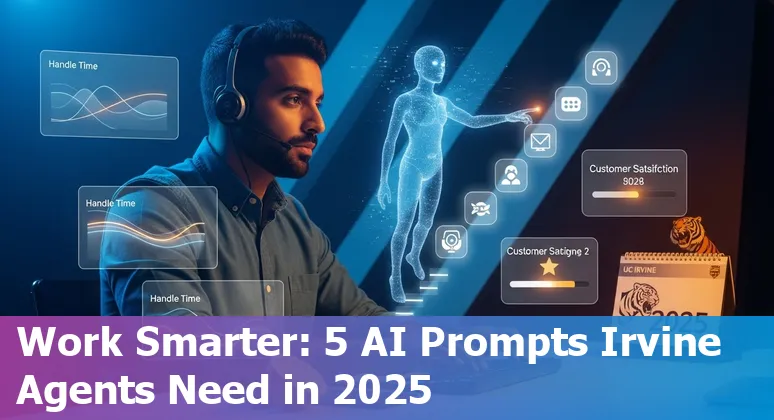
Too Long; Didn't Read:
Irvine customer service teams should adopt five prompt types in 2025 to cut wait times, enable 24/7 first‑contact answers, and reclaim agent hours: triage, contextual drafts, troubleshooting, KB summarization, and escalation. Pilots (6 weeks) target CSAT delta, SLA impact, and time saved.
Irvine, California customer service teams must adopt AI prompts in 2025 because AI already short-circuits wait times and frees agents for higher-value work:
the Irvine Company reports AI chatbots “virtually eliminating wait times,”
and Zendesk's 2025 CX research shows 59% of consumers expect generative AI to change interactions while 70% of CX leaders see chatbots enabling personalized journeys - meaning prompt-ready AI can deliver 24/7 first-contact answers, embed geo-specific context from past communications, and surface recommendations so human reps handle only the hardest cases.
For practical training and prompt templates, see Nucamp's AI Essentials for Work syllabus to move from pilot to consistent, compliant results across Irvine support channels.
AI Essentials for Work syllabus and course details - Nucamp
| Bootcamp | Length | Early bird Cost | Registration & Syllabus |
|---|---|---|---|
| AI Essentials for Work | 15 Weeks | $3,582 | AI Essentials for Work registration - Nucamp AI Essentials for Work syllabus - Nucamp |
Table of Contents
- Methodology - How we picked these top 5 prompts
- Triage & Prioritization - Prompt Category 1
- Contextual Response Drafting - Prompt Category 2
- Troubleshooting & Step-by-step Guides - Prompt Category 3 (Troubleshooting & Guides)
- Knowledge Base Summarization & Update - Prompt Category 4
- Escalation & Internal Handoff - Prompt Category 5
- Implementation Checklist & Time-Management Tie-ins
- Ethical Notes & Quality Controls
- Conclusion - Next steps for Irvine teams in 2025
- Frequently Asked Questions
Learn practical steps for starting an AI pilot in Irvine contact centers that minimize risk while proving value fast.
Methodology - How we picked these top 5 prompts
(Up)Selection prioritized prompts that are already battle‑tested in large libraries and growth plays, are reusable by agents, and show clear outcomes for small teams operating in California - filters drawn from Founderpath's “Top 1000” prompt playbook and Nathan Latka's growth cases: prompts that appear in centralized libraries (so agents stop losing the 30+ minutes spent fine‑tuning each session) were preferred, along with those tied to measurable distribution wins like the 9 growth prompts documented in the Founder gets 31M views deep dive; local relevance was confirmed because California is explicitly listed among top US states in Latka's SaaS data, so prompts supporting high‑volume retail and ecommerce flows were ranked higher.
The result: five prompts selected for immediate impact, quick reuse, and fit with Irvine support stacks and training checklists. For prompt source verification and copy/paste templates, see Founderpath's Top 1000 prompt library, Founder gets 31M views - growth prompts case study, and Nucamp's AI Essentials for Work syllabus for Irvine customer service teams.
| Selection Criterion | Source |
|---|---|
| Library frequency & centralization | Founderpath Top 1000 prompt library |
| Proven distribution outcomes | Founder gets 31M views - growth prompts case study on Neatprompts |
| California / Irvine relevance | Nathan Latka's SaaS state data referenced in the growth deep dive |
| Reusability to avoid repeated fine‑tuning | Founderpath notes on saving 30+ minutes per session |
Prompts can feel like scattered train cars. But if you tie them together on the same track with a great conductor... Magic Happens.
Triage & Prioritization - Prompt Category 1
(Up)Make the first prompt your triage engine: craft a concise instruction that asks the model to (1) detect urgency and customer tier from the message, (2) flag missing fields or translation needs, and (3) recommend a priority plus an SLA target - this converts noisy Irvine queues into predictable workflows so retail and SaaS reps can focus on retention instead of sorting.
Use automated triage to enforce clear priority levels and response targets as described in the customer triage playbook (SalesGroup customer triage priorities and response targets), combine that with a “weighted time left” ordering to avoid starvation of lower‑priority tickets (a change shown to improve ticket times by ~10% in Vivantio's analysis: Vivantio analysis on ordering by time left before SLA breach), and add AI auto-tagging to detect intent and route correctly (PartnerHero guide to AI-assisted triage and categorization).
The concrete payoff: enforceable rules (e.g., P1 = 15–30 min) cut wasted handling time and prevent low‑priority tickets from silently breaching SLAs, saving agents hours per week and reducing churn risk.
| Priority | Response Target |
|---|---|
| Critical (P1) | 15–30 minutes |
| High (P2) | Within 2 hours |
| Medium (P3) | Within 24 hours |
| Low (P4) | 48–72 hours |
Contextual Response Drafting - Prompt Category 2
(Up)Contextual response drafting turns a generic AI reply into an immediately usable, locally relevant message by combining a clear persona, the exact task, relevant background, and a strict output format - Principles Formaloo calls Persona, Task, Context, and Format - so agents in Irvine can generate compliant, geo-aware replies without extra edits; for example, Gemini's customer-service prompts show how a single prompt can produce
an empathetic email
plus
three bullet points with potential resolutions
giving agents a send‑ready first draft and alternative options to offer on the same contact.
Include recent customer notes or linked FAQ pages as context, specify the role (e.g.,
Irvine retail support rep
), and demand a format (
one-paragraph apology + three bullets
) to avoid back-and-forth.
Follow prompt-order guidance from LearnPrompting - examples/context first, then directive, then format - to keep the model focused and reduce iterative edits during high-volume California weekday peaks; this approach yields consistent tone, faster SLA compliance, and fewer escalations.
| Prompt Element | Include |
|---|---|
| Persona | Role and tone (e.g., Irvine support rep, empathetic) |
| Task | Clear action (draft apology, propose replacement options) |
| Context | Customer history, linked FAQ or order details |
| Format | Output structure (paragraph + 3 bullets, subject line, length) |
Formaloo AI prompt Persona, Task, Context & Format guide | Google Workspace Gemini customer service prompt examples | LearnPrompting prompt structure and ordering guide
Troubleshooting & Step-by-step Guides - Prompt Category 3 (Troubleshooting & Guides)
(Up)Troubleshooting prompts should produce send‑ready, chronological instructions: ask the model to (1) gather key diagnostics (error text, device/version, steps already tried), (2) return a numbered, user‑facing 3–7 step fix that begins with quick checks and escalates to account‑level actions, and (3) emit an explicit escalation trigger and suggested internal note for handoff - this converts long, inconsistent threads into predictable handoffs and faster resolutions.
Use example templates from prompt libraries that map “issue → reproduce → isolate → escalate” into one output (see Google Workspace Gemini customer service prompt patterns for stepwise drafting and alternatives: Google Workspace Gemini prompts for customer service), borrow scenario-driven prompts from expert collections (customer service troubleshooting prompt examples: LetsEngaige troubleshooting prompt examples), and codify them into decision trees or scripts so agents can read one list aloud during a call.
The payoff is concrete: scripted, AI‑generated troubleshooting combined with decision trees delivered a 20% improvement in call resolution delivery in Knowmax's case study - so teams in Irvine reduce repeat contacts and free up senior specialists for complex escalations (customer care scripts and results: Knowmax customer care scripts & results).
| Prompt Type | When to Use | Output |
|---|---|---|
| Initial Diagnostic | New incident or vague report | 3 required fields + clarifying question |
| Step‑by‑Step Fix | Common, reproducible errors | Numbered 3–7 troubleshooting steps |
| Error Explanation | Customer cites an error code/message | Plain‑English cause + 2 fixes |
| Escalation Note | When fixes fail or P1 issues | Structured handoff: summary, logs needed, SLA |
“We ask probing questions for an important purpose, and that is to understand how they feel. If you can understand how they feel, you can understand why they have contacted you and, crucially, how you can best help them.” - Neil Martin
Knowledge Base Summarization & Update - Prompt Category 4
(Up)Turn knowledge‑base upkeep from a chore into an automatic workflow by using Prompt Category 4 to summarize recent tickets, surface stale pages, and draft update patches: ask the model to (1) extract the top 3 recurring issues from 7‑day ticket logs, (2) produce a one‑paragraph article summary plus 3‑step user instructions, and (3) generate metadata (tags, suggested category, "last updated" line and owners) so edits enter a lightweight review queue - this keeps Irvine teams compliant and searchable while preserving agent time.
Combine quarterly audits and AI reminders recommended in Document360's seven‑step best practices with AI‑friendly authoring rules (plain language, standalone answers, headings) from Assembled to make content reliably machine‑readable, and use Sprinklr's self‑service guidance to prioritize articles that drive the biggest drop in repeat contacts (self‑service reduces agent load and lifts productivity).
The concrete payoff: visible last‑updated dates plus automated draft creation turn recurring call drivers into published help‑center pages faster, so agents spend fewer cycles on repeats and more on high‑value escalations - one small habit that prevents dozens of daily hold loops.
For implementation templates and checklists, see Document360's KB best practices and Assembled's AI optimization tips for support knowledge.
| Update Trigger | Action |
|---|---|
| Weekly: recurring ticket pattern | AI draft article + tag suggestions |
| Quarterly audit | Owner review, update or archive |
| Product/release change | Immediate content push + notify channels |
“Please stand by for further assistance…”
Escalation & Internal Handoff - Prompt Category 5
(Up)Make escalation prompts the single source of truth for every handoff: require the model to output a concise severity tag, the exact SLA window, a short chronology of steps tried, the specific logs or screenshots needed, the recommended next owner (role + contact), and a customer‑facing status line so agents can copy/paste updates - this turns chaotic transfers into time‑boxed handoffs that keep Irvine teams compliant and decisive.
Use Hyperping's proven framework for clear triggers and tiered authority to set severity timeframes and automate notifications (Hyperping escalation policy framework for escalation policies), link each prompt to an escalation policy that documents who to notify and when as Atlassian recommends (Atlassian guide to incident escalation policies), and standardize the outward message with Tidio's ticket escalation templates so customers get a calm, informative update while engineers focus on fixes (Tidio ticket escalation templates for customer updates).
One memorable detail: include an “evidence kit” (timeline + chat transcript + remediation commits) in every handoff so executives and auditors can review incidents without hunting for context; teams with clear escalation prompts resolve incidents far faster and avoid costly rework - Hyperping reports well‑defined policies resolve incidents ~40% faster.
| Severity | Handoff Fields Required | Escalation Timeframe |
|---|---|---|
| SEV1 (Critical) | Initial description, timeline, evidence kit, logs, primary + backup contacts | Immediate / notify execs |
| SEV2 (High) | Steps tried, error codes, suggested owner, customer update text | Within 15 minutes |
| SEV3 (Medium) | Reproduction steps, environment, escalation trigger criteria | Within 2 hours |
“Once SupportLogic proactively shows you where issues are, where they were, and where they're going, you can create workflows that set you up for real value,” says Max Greene, senior customer success manager at SupportLogic.
Implementation Checklist & Time-Management Tie-ins
(Up)Implementation starts with a short, measurable pilot and a cross‑functional team: recruit prompt‑literate agents and SMEs, involve Legal/IT/HR early, and run live working sessions so adoption is earned - not imposed; Assembled recommends agent involvement plus pre‑pilot and six‑week surveys to capture adoption signals like “I feel more confident” and “I spend less time stuck” (Assembled rollout checklist for AI copilots in customer support).
Build the pilot around a single high‑value use case, keep scope tight (use ScottMadden's guidance to select needle‑moving cases and assemble pairs or small groups with prompt engineering skills), and define SMART success metrics up front - CSAT deltas, time‑to‑autonomy, and SLA impact are good starting points (ScottMadden guide to launching a successful AI pilot program).
Plan your go/no‑go and phased rollout in advance, test communications and hypercare as Unisys advises, and lock CCPA/GDPR checks into deployment tasks so Irvine teams meet California privacy expectations (Unisys pilot and system rollout checklist).
The practical tie‑in: timebox each phase (pilot → 1st expansion → scale), require one actionable draft KB update per recurring ticket pattern, and track agent time saved so leaders can reallocate those hours to high‑value escalations.
| Checklist Item | Time Tie‑in / Target |
|---|---|
| Pilot length & scope | Short pilot (example: 6 weeks survey cadence) → scale or extend (see 3–6 month pilots) |
| Team composition | Prompt engineers + SMEs + Legal/IT/HR involved before production |
| Training cadence | Weekly live working sessions + roleplay |
| Success metrics | Agent satisfaction, time‑to‑autonomy, SLA/CSAT deltas |
“The most impactful AI projects often start small, prove their value, and then scale. A pilot is the best way to learn and iterate before committing.” - Andrew Ng
Ethical Notes & Quality Controls
(Up)Ethical controls in Irvine support stacks must pair clear consumer-facing notices and California-specific privacy steps with robust internal checks: require a visible bot disclosure and easy opt‑out (California “B.O.T” guidance), collect explicit consent for using personal data, and enforce CCPA-aligned retention and access limits while encrypting data in transit and at rest; combine those customer protections with continuous bias monitoring, third‑party audits, and a documented governance plan that names owners for model updates and incident response so agent teams can stop guessing who signs off on changes.
Train agents to use a one‑click human‑handoff and capture an “evidence kit” (timeline, logs, recent bot replies) at escalation, embed weekly KB and model‑performance reviews, and score AI outputs against fairness checks to catch drift early.
These steps turn abstract ethics into operational controls that protect customers and reduce costly rework - see Zendesk's AI ethics checklist for CX leaders, Kommunicate's practical bias and transparency advice, and Kustomer's governance best practices for rolling AI into support workflows.
| Risk | Minimum Control |
|---|---|
| Privacy & Compliance (CCPA) | Explicit consent, retention limits, encryption |
| Bias & Fairness | Regular audits, diverse datasets, bias‑detection tools |
| Transparency & Accountability | Bot disclosure, human fallback, named governance owners |
“We need to go back and think about that a little bit because it's becoming very fundamental to a whole new generation of leaders across both small and large firms.” - Marco Iansiti
Conclusion - Next steps for Irvine teams in 2025
(Up)Next steps for Irvine teams in 2025: start a short, measurable pilot (example: a 6‑week test focused on one high‑volume flow such as returns or password resets), require one AI‑generated KB update for each recurring ticket pattern, and lock CCPA checks and a one‑click human‑handoff into the pilot so privacy and escalation controls are baked in from day one.
Pair practical prompt training with time‑management skills - enroll agents in Nucamp's AI Essentials for Work (15 weeks) to learn prompt design and workplace AI use, and assign UC Irvine's “Work Smarter, Not Harder” module to reinforce prioritization and delegation during peak California business hours - this combination turns pilots into predictable gains (faster first replies, fewer repeat contacts, more time for complex escalations).
Define SMART success metrics up front (CSAT delta, SLA impact, agent time saved), run weekly working sessions, and require evidence‑kit fields on every escalation so audits and exec reviews don't stall resolution.
The payoff: a compact pilot that delivers publishable KB pages, clearer handoffs, and reclaimed agent hours for higher‑value work. AI Essentials for Work syllabus - Nucamp | UCI Work Smarter, Not Harder Coursera module
| Program | Length | Early bird Cost | Register / Syllabus |
|---|---|---|---|
| AI Essentials for Work | 15 Weeks | $3,582 | Register for AI Essentials for Work - Nucamp • AI Essentials for Work Syllabus - Nucamp |
"To be able to take courses at my own pace and rhythm has been an amazing experience."
Frequently Asked Questions
(Up)Why should Irvine customer service teams adopt AI prompts in 2025?
AI prompts enable 24/7 first-contact answers, drastically reduce wait times (the Irvine Company reports chatbots virtually eliminating wait times), and free human agents for higher-value work. Zendesk research shows 59% of consumers expect generative AI to change interactions and 70% of CX leaders see chatbots enabling personalized journeys, so prompt-ready AI delivers predictable workflows, geo-specific context, and recommendation surfacing that reduce repeat contacts and speed resolution.
What are the top five prompt categories customer service agents in Irvine should use?
The five categories are: 1) Triage & Prioritization - detect urgency, customer tier, missing fields, and recommend priority + SLA; 2) Contextual Response Drafting - produce persona-driven, geo-aware, send-ready replies in a strict format; 3) Troubleshooting & Step-by-Step Guides - gather diagnostics and output 3–7 numbered fixes plus escalation triggers; 4) Knowledge Base Summarization & Update - extract recurring issues from ticket logs and draft article updates with metadata; 5) Escalation & Internal Handoff - output severity tags, SLA window, chronology, evidence kit, next owner, and customer-facing status text.
How should teams measure and pilot AI prompt adoption for customer support?
Run a short measurable pilot (example: 6 weeks) focused on one high-volume flow (returns or password resets). Define SMART metrics up front: CSAT delta, SLA impact, and agent time saved (time-to-autonomy). Use weekly working sessions, pre-pilot and six-week surveys to capture adoption signals, require one AI-generated KB update per recurring ticket pattern, and timebox phases (pilot → first expansion → scale).
What ethical and quality controls are required for deploying AI prompts in Irvine?
Implement visible bot disclosure and easy opt-out, explicit consent for personal data, CCPA-aligned retention and access limits, and encryption in transit and at rest. Add bias monitoring, third-party audits, named governance owners for model updates and incident response, one-click human handoff with an evidence kit for escalations, weekly KB and model-performance reviews, and fairness scoring of AI outputs to catch drift early.
Where can Irvine teams find training and prompt templates to implement these prompts?
Use centralized prompt libraries and proven playbooks such as Founderpath's Top 1000 prompts and growth-case templates, Google/ Gemini customer service prompt patterns, and Document360/Assembled best practices for KB maintenance. For structured training, enroll in Nucamp's AI Essentials for Work (15 weeks) which provides practical prompt design, workplace AI use, and implementation checklists tailored to customer service teams.
Find local reskilling resources in Irvine that can help you pivot into resilient customer service roles.
Meet the Lyro chatbot and learn why its AI-driven workflows can resolve common inquiries fast.
Ludo Fourrage
Founder and CEO
Ludovic (Ludo) Fourrage is an education industry veteran, named in 2017 as a Learning Technology Leader by Training Magazine. Before founding Nucamp, Ludo spent 18 years at Microsoft where he led innovation in the learning space. As the Senior Director of Digital Learning at this same company, Ludo led the development of the first of its kind 'YouTube for the Enterprise'. More recently, he delivered one of the most successful Corporate MOOC programs in partnership with top business schools and consulting organizations, i.e. INSEAD, Wharton, London Business School, and Accenture, to name a few. With the belief that the right education for everyone is an achievable goal, Ludo leads the nucamp team in the quest to make quality education accessible


