Top 10 AI Prompts and Use Cases and in the Education Industry in Honolulu
Last Updated: August 19th 2025
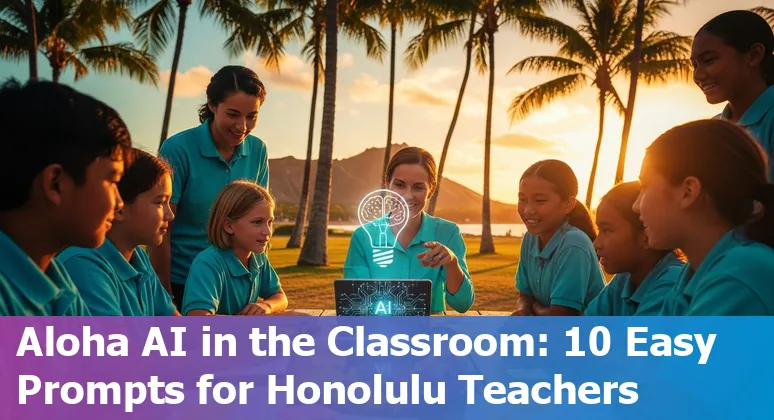
Too Long; Didn't Read:
Honolulu schools use AI (Gemini, NotebookLM, ChatGPT, Claude) to personalize instruction, speed feedback, and cut planning - teachers report reclaiming hours weekly. Pilot prompts + TRUF/Ferpa safeguards, Otter settings, and staff training (15-week AI Essentials) ensure time savings and cultural privacy.
Honolulu's education scene is moving quickly from experimentation to implementation as schools adopt AI to personalize instruction, speed feedback, and reduce administrative load - HIDOE now offers staff access to Google's Gemini and NotebookLM to support classroom research and productivity (HIDOE artificial intelligence guidance).
Local convenings like the AI for Education Summit on July 21, 2025 at the Hawai‘i Convention Center are helping educators learn practical prompts and ethical safeguards (AI for Education Summit at the Hawai‘i Convention Center), and Nucamp's 15-week AI Essentials for Work bootcamp teaches prompt-writing and workplace application so teachers and administrators can turn those skills into time-saving, equity-focused classroom strategies (Nucamp AI Essentials for Work bootcamp).
The bottom line: well-crafted prompts plus clear policies let Honolulu schools harness AI's benefits while protecting student privacy and cultural relevance.
| Bootcamp | Length | Early-bird Cost | Registration |
|---|---|---|---|
| AI Essentials for Work | 15 Weeks | $3,582 | Register for AI Essentials for Work (15-week bootcamp) |
| Solo AI Tech Entrepreneur | 30 Weeks | $4,776 | Register for Solo AI Tech Entrepreneur (30-week bootcamp) |
| Full Stack Web + Mobile Development | 22 Weeks | $2,604 | Register for Full Stack Web + Mobile Development (22-week bootcamp) |
“The term ‘artificial intelligence' means a machine-based system that can, a given set of human-defined objectives, make predictions, recommendations or decisions influencing real or virtual environments.”
Table of Contents
- Methodology: How We Selected the Top 10 Prompts and Use Cases
- 1. ChatGPT - Lesson plan drafting and differentiation prompts
- 2. Gemini (Google AI) - Collaborative teacher workflows and Google Workspace prompts
- 3. Google NotebookLM - Document summarization and student research prompts
- 4. Claude - Long-form assessment feedback and rubric generation
- 5. Midjourney and Adobe Firefly - Visual aids and culturally responsive imagery prompts
- 6. Otter and Fathom - Lecture transcription and note-summary prompts
- 7. Canva and Gamma AI - Rapid presentation and course-material prompts
- 8. Zapier - Automation prompts for school workflows
- 9. Synthesia and Premiere Pro - Video lesson creation and editing prompts
- 10. Sudowrite and Local Tools (Legislature.ai, Reef.ai) - Creative writing prompts and local data projects
- Conclusion: Starting Small, Staying Ethical, and Scaling Thoughtfully
- Frequently Asked Questions
Compare the National AI Act and state guidance trends to understand how Hawaii's approach aligns with national policy.
Methodology: How We Selected the Top 10 Prompts and Use Cases
(Up)Selection prioritized prompts that are evidence-based, culturally grounded, and practical for Hawai‘i classrooms: each candidate was screened for alignment with HIDOE's Approaches to Teaching and Learning - favoring supports for critical thinking, inquiry, differentiation, and culturally responsive/practice-based lessons (HIDOE Approaches to Teaching and Learning); for fit with Hawaiʻi P-20 CTE priorities such as equity, pathways alignment, partnerships, and a Native Hawaiian sense of place (Nā Hopena Aʻo) that enable ʻāina- and place-based projects (Hawaiʻi P-20 Best Practices for Strategy Implementation); and for compatibility with tiered supports and data-driven adjustment under HIDOE's HMTSS model so prompts work across multi-tier interventions and the 27 Hawaiʻi Academies' smaller learning communities (HIDOE HMTSS guidance).
Final picks balanced instructional rigor, local relevance, and scalability into real classroom workflows.
“a comprehensive continuum of evidence-based, systemic practices to support a rapid response to students' needs, with regular observation to facilitate data-based instructional decision making.”
1. ChatGPT - Lesson plan drafting and differentiation prompts
(Up)ChatGPT can cut lesson-planning friction for Honolulu teachers by producing standards-aligned, differentiated plans and ready-to-adapt materials - use prompts that specify grade, local standards, learning objectives, and ʻāina-based context to generate tiered activities, slides, and alternative assessments quickly; practical guides like the Edcafe ChatGPT lesson-plan walkthrough show templates and differentiation tips for classroom-ready lessons (Edcafe ChatGPT lesson plan guide), while Edutopia demonstrates how simple prompts and a custom GPT can map units to ACTFL or CEFR language standards for reliable world-language alignment (Edutopia guide to standards alignment for world-language teaching with AI).
Save-time evidence is clear in classroom reports: teachers who invest minutes learning prompt patterns report reclaiming hours of weekly planning, and prompt libraries like the AIforEducation lesson templates speed repeatable unit creation (AIforEducation lesson plan prompt templates); the payoff for Honolulu schools is practical - more time for culturally responsive instruction and small-group intervention.
“Create a lesson plan for [Grade Level] students on [Topic] that includes objectives, materials, procedures, and assessment methods.”
2. Gemini (Google AI) - Collaborative teacher workflows and Google Workspace prompts
(Up)Gemini embeds generative AI directly into the Google Workspace side panel so Honolulu educators can research, draft and refine lesson plans, summarize long email threads, generate formative quizzes and export them to Forms, and let Meet produce concise notes and action items - bringing “kickstart lesson” and “take notes for me” workflows into the apps teachers already use; Gemini in Classroom ships more than 30 teacher-facing tools for brainstorming, differentiation and quick assessment, and Gems plus NotebookLM let schools create custom AI tutors and audio overviews grounded in teacher-provided materials (Gemini in Classroom teacher-facing AI tools overview) while enterprise-grade protections keep school data private and admins in control (Google Workspace with Gemini for Education overview); the upshot for Honolulu classrooms is concrete: a few clear prompts can turn a blank planning hour into a standards-aligned, differentiated lesson plus an export-ready quiz, freeing time for small-group, place-based instruction.
“Gemini in Classroom saves me hours on planning and support, fostering a more inclusive and engaging classroom.”
3. Google NotebookLM - Document summarization and student research prompts
(Up)Google NotebookLM turns uploaded course materials - PDFs, Google Docs/Slides, web pages, YouTube transcripts and audio - into concise summaries, cite‑backed answers, study guides, mind maps and even downloadable podcast‑style “Audio Overviews,” making it a practical research partner for Honolulu teachers and students short on planning time; use prompts that tell NotebookLM which sources to prioritize and what format to produce (briefing doc, FAQ, study guide or quiz) to get classroom-ready outputs grounded in selected materials (Google NotebookLM - upload and summarize PDFs, Slides, audio, and web sources).
Its Audio Overview and studio features create on‑the‑go summaries students can download, while Workspace integration supports secure imports from Drive and admin controls for school deployments (Google NotebookLM Audio Overview announcement and details, NotebookLM integration with Google Workspace for education); the bottom line for Honolulu classrooms: focused prompts plus source grounding let teachers turn dense reports or textbook chapters into bite‑sized review tools and cited study guides students can listen to anywhere.
| Feature | Typical limits (from sources) |
|---|---|
| Sources per notebook | Up to 50 sources |
| Max words per source / file size | Up to 500,000 words (or file size limits) |
| Audio generations (Free / Plus) | Free: ~3/day; Plus: up to ~20/day |
“Audio Overview can be downloaded and taken on the go, making it a convenient way to learn and remember information.”
4. Claude - Long-form assessment feedback and rubric generation
(Up)Claude for Education brings a practical toolset for Honolulu instructors who need robust, evidence-aligned feedback and scalable rubric workflows: its Learning mode uses Socratic prompts to guide student reasoning instead of giving answers, while faculty-facing features can draft rubrics tied to specific learning outcomes and generate individualized essay feedback at scale - helpful for universities and larger campuses that want consistent assessment without losing pedagogical control (Anthropic: Introducing Claude for Education, Claude for Education - solutions & commitments).
Practical classroom uses include iterating rubric drafts from syllabus text or assignment prompts, converting rubric language into Canvas-ready formats, and using Learning mode Projects to scaffold long-form assignments so students receive formative checks rather than final answers; those workflows can free instructor hours for place‑based, small-group work in Honolulu schools while preserving academic integrity and privacy controls.
For teachers who want step-by-step prompts and export tips, Northeastern's guide on working with AI to create rubrics shows concrete prompt templates and revision steps to produce ready-to-use rubrics and peer/self-assessment forms (Working with AI to Create a Rubric).
| Claude feature | Classroom use |
|---|---|
| Learning mode | Socratic scaffolding for long-form assignments |
| Rubric generation | Drafts aligned to learning outcomes; Canvas export |
| Individualized feedback | Efficient essay comments and formative checks |
“Rubrics have the potential to make expectations and criteria explicit, which can promote student learning and improve performance, as well as making assessment more fair and consistent.”
5. Midjourney and Adobe Firefly - Visual aids and culturally responsive imagery prompts
(Up)Midjourney and Adobe Firefly accelerate creation of visual aids for Honolulu classrooms - from culturally tuned slides to place-based illustration - but they demand careful prompts, provenance, and community collaboration to avoid misrepresentation or legal exposure; Firefly is noted for an ethical, licensed training-data approach that aims to compensate artists, while Midjourney faces high-profile copyright scrutiny that schools should factor into tool selection (Hawaii Business AI tools roundup: Midjourney vs Adobe Firefly, Disney and Universal v Midjourney copyright lawsuit analysis).
The Conversation's research stresses that generic or poorly sourced prompts can “flatten” Indigenous cultures, so Honolulu teachers should supply teacher‑approved reference images, require artist attribution or licensing in prompts, and co-create assets with Native Hawaiian artists or cultural advisors to keep imagery accurate and respectful (The Conversation: How AI images are flattening Indigenous cultures).
The practical payoff: a short prompt protocol - source, consent, context, credited artist - lets schools produce vivid, curriculum‑ready visuals while reducing risk to student identity and institutional liability.
How AI images are ‘flattening' Indigenous cultures – creating a new form of tech colonialism
6. Otter and Fathom - Lecture transcription and note-summary prompts
(Up)Otter (and tools like Fathom) can turn recorded lectures into searchable transcripts, speaker-timed notes, and student-ready summaries - but Honolulu schools should pair those time‑savings with strict configuration and consent workflows: Otter documents enterprise protections such as SOC 2 Type 2, AES‑256 server‑side encryption and two‑factor authentication while also requiring users to obtain consent before recording (Otter.ai privacy and security information); local experience and reporting make the tradeoffs clear - federal suits and local coverage allege Otter Notetaker may join and record meetings without affirmative consent unless settings are tightened, so a single admin change can materially reduce risk (Hawaiʻi Public Radio report on the Otter.ai class-action suit).
The University of Hawaiʻi's site license makes Otter available at scale but stresses HIPAA/FERPA cautions and recommends disabling auto-join (set OtterPilot to “meetings I manually select”) and fully deleting recordings (including emptying Trash) when protected data are involved (University of Hawaiʻi Otter.ai site license and guidance); the practical payoff: one permissions toggle plus clear consent scripts preserves minutes saved by transcription while protecting students and institutional liability.
| Item | Recommendation / Value |
|---|---|
| UH annual site license | $96 (Nov 1–Oct 31) |
| Recommended OtterPilot setting | "Meetings I manually select" (disable auto-join) |
"What Otter has done is use its Otter Notetaker meeting assistant to record, transcribe, and utilize the contents of conversations without the Class members' informed consent."
7. Canva and Gamma AI - Rapid presentation and course-material prompts
(Up)Canva and Gamma speed up creation of slide decks and course materials for Honolulu classrooms by turning a short outline, URL, or uploaded file into a polished, exportable presentation - Gamma's AI-first flow lets teachers paste an outline, pick from 100+ themes and 20+ AI models, then export to PowerPoint or Google Slides and pull live data from Drive or Sheets for place‑based lessons (Gamma AI presentation maker, Gamma Google Workspace integrations for AI presentations); Canva's larger template library and “Magic” AI tools offer deeper editing and visual polish when lessons need cultural specificity or classroom-ready imagery.
The practical win for Honolulu teachers: generate a standards-aligned slide deck from a unit outline in a few clicks, export it to Google Slides or PPT, and spend the reclaimed planning hour on ʻāina‑based activities or small‑group intervention.
| Tool | Free plan | Classroom notes |
|---|---|---|
| Gamma | Yes | AI-first prompts, 100+ themes, export to PPT/Google Slides, Drive/Sheets integrations |
| Canva | Yes | Large template library (1,000+), Magic Design AI tools for visuals and copy |
8. Zapier - Automation prompts for school workflows
(Up)Zapier turns repetitive school workflows into “when this happens, do that” automations that matter in Honolulu districts: connect Google Forms to Jackrabbit to auto-create Family and Student records from enrollment forms, trigger an outreach email campaign when a student is dropped, or push Attendance Reports into a shared drive so registrars stop copying and pasting - saving time that can be reinvested in place‑based lessons and small‑group supports.
Jackrabbit's Zapier guide shows how non‑technical staff can build multi‑step Zaps, use search steps to avoid duplicate families, and start for free (Zapier's free plan allows up to 100 single‑step Zaps), while also documenting security best practices like deleting and rotating API keys when a staff member leaves.
Pair these automations with local ethical safeguards and human oversight to protect student data and equity in Hawaiʻi classrooms. For details, see the Jackrabbit Automate Workflows with Zapier guide: Jackrabbit Automate Workflows with Zapier guide and a discussion of ethical AI practices for Honolulu education organizations: Ethical AI practices for Honolulu education companies.
Key automations and why they help:
• Google Forms → Create Family/Student (Jackrabbit): Eliminates manual entry and duplicate records (use a Search step first to dedupe).
• Student dropped → Automated email campaign: Enables re‑engagement without extra staff time.
• Free plan limit / Security practices: Zapier free plan allows up to 100 single‑step Zaps; remove and rotate API keys when staff depart to protect systems and student data.
9. Synthesia and Premiere Pro - Video lesson creation and editing prompts
(Up)AI video generators (like Synthesia) paired with editing suites (like Premiere Pro) can scale short, place‑based lessons for Honolulu classrooms - but effective prompts must force human checkpoints: build every prompt to include learning objectives, a concise script outline, shot list, explicit caption/alt‑text requests, and a student‑consent & cultural‑review checklist so materials are reusable without compromising privacy or local meaning; stakeholders stress the need for ethical AI practices and human oversight in education (ethical AI practices and human oversight in Honolulu education) to mitigate bias and privacy risk.
Use task‑level risk assessment to decide which steps - rough cuts, captioning, metadata tagging - can be safely automated and which require educator review (task-level risk assessment for AI in Honolulu schools), and consider attending local trainings to test prompt patterns and consent scripts at the AI for Education Summit (AI for Education Summit 2025 Honolulu registration and details).
A simple, repeatable prompt template that demands captions and cultural vetting turns momentary classroom recordings into publishable, equity‑minded micro‑lessons - so teachers spend more time teaching and less on rework.
10. Sudowrite and Local Tools (Legislature.ai, Reef.ai) - Creative writing prompts and local data projects
(Up)For Honolulu classrooms aiming to blend creative writing with local data projects, Sudowrite's rich prompt libraries and co‑writing tools make it practical to turn cultural prompts or civic datasets into student-ready assignments: Sudowrite's “200+ Story Writing Prompts” supply genre- and tension-driven starters that spark ʻāina‑based tales and moʻolelo reinterpretations, while the Write feature can continue student drafts (~150–200 words per pass) and Guided Write offers three alternative continuations using up to 1,000 words of context - helpful when scaffolding a single‑period draft or peer workshop (see Sudowrite's 200+ prompts and the Sudowrite Write documentation for specifics).
Pairing those outputs with local civic-data tools (e.g., Legislature.ai or Reef.ai) or classroom spreadsheets lets students craft narratives grounded in Honolulu's coastal science or local policy timelines, and Nucamp's guidance on ethical AI and task‑level risk assessment reminds teachers to add cultural vetting, consent scripts, and human review before publishing student work.
The payoff is concrete: a one-paragraph place-based prompt plus a Guided Write pass can produce a draft that's classroom‑ready for revision in a single 50‑minute block, freeing time for discussion of ethics and local context.
| Sudowrite feature | Typical classroom value |
|---|---|
| Prompt library | 200+ genre-specific prompts for fast starts |
| Write output length | ~150–200 words per generation |
| Guided Write | Up to 3 suggested continuations; reads up to 1,000 words of context |
“The Write feature is like the most advanced autocomplete you've ever used.”
Conclusion: Starting Small, Staying Ethical, and Scaling Thoughtfully
(Up)Start small: pilot one clear prompt workflow in a single course, pair it with HIDOE's Technology Responsible Use Guideline and a signed Technology Responsible Use Form (TRUF) so families see what's collected and why (HIDOE Technology Responsible Use Guideline and Form), and map every data flow to FERPA guidance and multilingual notices on the Hawaiʻi Dept.
of Education student‑privacy site to preserve consent and rights (HIDOE Student Privacy and FERPA resources).
Concrete safeguards that matter in Honolulu: require the TRUF signature for pilots, disable Otter/Fathom auto‑join and auto‑record settings, and document which prompts produce exportable student data; combine that checklist with short staff training or Nucamp's AI Essentials for Work coursework so educators learn prompt design and ethical review in practice (Nucamp AI Essentials for Work bootcamp (registration)).
The payoff: a single, well‑scoped prompt plus policy checks can free planning time while keeping cultural context and student privacy intact - so tech saves minutes without costing trust.
| Action | Concrete step |
|---|---|
| Policy | Require signed TRUF and share TRUG with families |
| Tool settings | Disable Otter auto‑join; delete recordings with protected data |
| Training | One prompt workflow + Nucamp AI Essentials for Work |
“The term ‘artificial intelligence' means a machine-based system that can, a given set of human-defined objectives, make predictions, recommendations or decisions influencing real or virtual environments.”
Frequently Asked Questions
(Up)What are the most useful AI prompts and tools for Honolulu educators?
Top practical prompts/tools highlighted for Honolulu classrooms include: ChatGPT for standards-aligned lesson drafting and differentiation (specify grade, standards, objectives, ʻāina context); Google Gemini for Google Workspace workflows (summaries, quizzes, Meet notes); Google NotebookLM for source-grounded summaries and audio overviews; Claude for rubric generation and Socratic feedback; Midjourney/Adobe Firefly for culturally-responsive visuals (with provenance); Otter/Fathom for lecture transcription (with consent settings); Canva/Gamma for rapid presentations; Zapier for automations (Forms → student records, emails, attendance); Synthesia + Premiere Pro for video lessons (with human checkpoints); and Sudowrite for creative writing and local-data projects.
How can teachers craft prompts that are culturally relevant and privacy-safe in Honolulu?
Use prompts that include local context (grade, standards, learning objectives, and ʻāina/place-based details), require source grounding or teacher-provided reference materials, and include explicit instructions for attribution or artist credit when producing imagery. Pair prompt workflows with policy steps: require signed Technology Responsible Use Forms (TRUF) for pilots, map data flows to FERPA/HIDOE guidance, disable auto-join/auto-record settings (e.g., OtterPilot), obtain consent scripts before recordings, and perform human review and cultural vetting before publishing student-facing outputs.
What measurable benefits can Honolulu schools expect from adopting these AI prompt workflows?
Reported benefits include significant time savings on planning (teachers reclaim hours weekly after learning prompt patterns), faster formative feedback and rubric consistency (using Claude or similar), rapid creation of standards-aligned slide decks and quizzes (Canva/Gamma, Gemini), scalable transcription and study guides (NotebookLM, Otter), and streamlined administrative tasks via automation (Zapier). These time savings can be reinvested into culturally responsive instruction, small-group interventions, and place-based projects.
What safety, legal, and ethical safeguards should districts implement when deploying AI tools?
Implement a combination of policy and technical controls: require TRUF signatures for pilots, use HIDOE and federal FERPA/HIPAA guidance for data mapping and notices, disable risky defaults (e.g., Otter auto-join), delete and securely purge recordings containing protected data, rotate and delete API keys when staff leave, prefer tools with enterprise protections and clear licensing (e.g., Firefly's licensed training-data approach), and mandate human review and cultural consultation for imagery or published student work. Also provide staff training (e.g., Nucamp AI Essentials for Work) on prompt design and task-level risk assessment.
How should Honolulu schools pilot and scale AI use in classrooms?
Start small with a single, well-scoped prompt workflow in one course. Pair the pilot with a TRUF, staff training (prompt-writing and ethical review), and a documented checklist of tool settings and data exports. Monitor outcomes against objectives (time saved, student engagement, equity impacts), iterate with cultural advisors and administrators, and only scale after confirming privacy, provenance, and pedagogical alignment with HIDOE Approaches to Teaching and Learning and Nā Hopena Aʻo priorities.
Admissions teams should prepare for admissions automation risks and refocus on holistic review processes.
Stakeholders emphasize ethical AI practices and human oversight to mitigate bias and privacy risks.
Ludo Fourrage
Founder and CEO
Ludovic (Ludo) Fourrage is an education industry veteran, named in 2017 as a Learning Technology Leader by Training Magazine. Before founding Nucamp, Ludo spent 18 years at Microsoft where he led innovation in the learning space. As the Senior Director of Digital Learning at this same company, Ludo led the development of the first of its kind 'YouTube for the Enterprise'. More recently, he delivered one of the most successful Corporate MOOC programs in partnership with top business schools and consulting organizations, i.e. INSEAD, Wharton, London Business School, and Accenture, to name a few. With the belief that the right education for everyone is an achievable goal, Ludo leads the nucamp team in the quest to make quality education accessible


