Top 10 AI Prompts and Use Cases and in the Education Industry in Corpus Christi
Last Updated: August 17th 2025
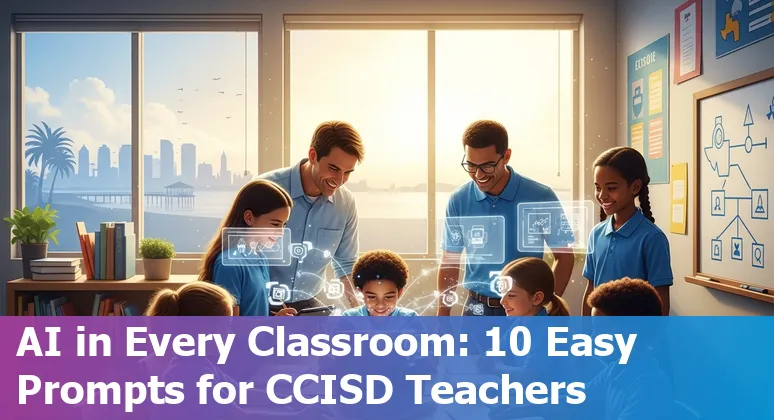
Too Long; Didn't Read:
Corpus Christi schools use teacher-centered AI (CCISD) for roleplay, formative feedback, tutoring, translation, lesson planning, and admin chatbots - saving hours: one teacher reviewed ~150 papers in 30 minutes. Policies: age 13+, parent consent, no PII; pilots show measurable planning and equity gains.
Corpus Christi Independent School District's teacher-centered AI rollout shows why precise prompts matter in Texas classrooms: CCISD uses chatbots (an AI “Machiavelli” for historical roleplay), an AI toolkit, and widespread 1:1 devices to scaffold brainstorming, translation, and formative feedback while keeping teachers as final reviewers - students even receive extra credit for AI engagement though final grades remain traditional written responses, and state tests (STAAR) still prohibit AI during administration; these local pilots and governance practices offer practical models for districts balancing time savings, equity, and academic integrity, and educators building workplace-ready prompt skills can follow a structured curriculum like the CCISD classroom AI framework or enroll in the AI Essentials for Work bootcamp syllabus to learn prompt design and responsible implementation.
| Attribute | Information |
|---|---|
| Description | Gain practical AI skills for any workplace; learn AI tools, write effective prompts, apply AI across business functions (no technical background required). |
| Length | 15 Weeks |
| Courses included | AI at Work: Foundations; Writing AI Prompts; Job Based Practical AI Skills |
| Cost | $3,582 early bird; $3,942 regular. Paid in 18 monthly payments. |
| Syllabus | AI Essentials for Work syllabus - practical AI skills for the workplace |
| Registration | Register for the AI Essentials for Work bootcamp |
“If we want them to use it safely, we have to teach them to be safe.” - Dr. Holly Corkill
Table of Contents
- Methodology: How we chose the Top 10
- AI-guided Historical/Author Roleplay: Niccolò Machiavelli via Brisk Teaching
- AI-assisted Formative Feedback: Brisk Teaching Draft Review Prompts
- AI-generated Brainstorming and Idea Scaffolding: Magic School Lesson Starters
- AI Tutoring/Personalized Practice: Intelligent Tutoring Systems for Math and Lit
- AI Lesson-Plan and Materials Generation: SchoolAI for Antigone Lesson Plans
- AI Language Support and Translation: Multilingual Materials for Spanish Speakers
- AI Assessment Analysis and Gap-Identification: Denis Wisner's Data Prompts
- AI-safe Student-support and Administrative Chatbot: CCISD FAQ Bot and Newsletters
- AI Creative Project Prompts: Día de los Muertos Poetry with Brisk Teaching
- AI Ethics, Safety and Bias Analysis: Risk Assessments and District Policy
- Conclusion: Responsible, Localized AI Use for Corpus Christi Classrooms
- Frequently Asked Questions
Learn how personalized learning pathways for local students are making education more equitable across Corpus Christi.
Methodology: How we chose the Top 10
(Up)Methodology: selections were scored for classroom readiness in Corpus Christi, Texas - prioritizing alignment with CCISD policies and STAAR-era constraints, measurable cost and efficiency gains, equity for multilingual and underserved students, and workforce impacts such as tasks at risk of automation; practical validation came from prototyping with local AI vendors (for example, partnerships that help nearby schools prototype solutions quickly, like Flatirons) and by evaluating whether prompts could replace drill-based tutoring without displacing essential paraprofessional roles, a concern explored in local job-impact research; final rankings weighted feasibility, instructional value, and compliance, and are summarized in the city-focused 2025 guide to using AI in Corpus Christi classrooms.
AI-guided Historical/Author Roleplay: Niccolò Machiavelli via Brisk Teaching
(Up)Brisk Teaching makes classroom historical roleplay practical for Corpus Christi teachers by providing a ready-to-use, copy‑and‑paste prompt collection - Brisk's AI Prompt Library - that can spin up a Niccolò Machiavelli persona inside the browser and tie that roleplay to lesson plans, quizzes, and differentiated reading levels; educators can leverage Brisk's in‑tool generators and Brisk Boost to scaffold student questions, change Lexile levels, and surface targeted feedback while preserving district oversight through real‑time usage visibility and strong privacy controls (Brisk earned a 93% Common Sense privacy rating and complies with COPPA/FERPA), and research shows large language models can simulate free responses in interviewer-style tasks, making careful prompt design essential for historically grounded, accountable roleplay in Texas classrooms.
See Brisk's AI Prompt Library for classroom roleplay ideas, explore Brisk Teaching's AI tools and privacy features, and consult research on LLM simulation of free responses to craft prompts that encourage critical thinking rather than rote answers.
| Brisk feature | Roleplay use in Corpus Christi classrooms |
|---|---|
| Brisk AI Prompt Library for classroom roleplay and discussion prompts | Copy‑paste Machiavelli prompts for chatbot roleplay and discussion starters |
| Brisk Teaching tools: Lesson Plan Generator, Quiz Generator, and Boost | Lesson Plan Generator, Quiz Generator, and Boost for differentiation and feedback |
| Privacy & oversight | Real‑time usage visibility; 93% Common Sense privacy rating and compliance with COPPA/FERPA |
"It is giving our teachers time back to work with students and giving admin time back to support teachers." - Dr. Travis B.
AI-assisted Formative Feedback: Brisk Teaching Draft Review Prompts
(Up)For Texas classrooms that need fast, standards-aligned review while preserving teacher judgment, Brisk Teaching turns rubric criteria into in‑document guidance: upload a rubric or paste success criteria, choose a mode, click “Brisk It,” and the tool inserts targeted Google comments, draft table feedback, or next-step suggestions so teachers can prioritize conferences instead of copying repetitive comments; one veteran teacher reported generating feedback for nearly 150 student papers in about 30 minutes, and Brisk's inspect-and-grade tools let districts monitor quality and consistency across classes.
Use Brisk's Give Feedback and Inspect Writing pages to see workflow examples and choose the feedback style that matches STAAR-era expectations for teacher review and student revision, while keeping privacy and district oversight in mind.
| Feedback Mode | What it Produces |
|---|---|
| Targeted | Draft comments aligned to uploaded rubric (Google Doc) |
| Glow & Grow | Strengths, areas for growth, probing questions |
| Rubric Criteria | Feedback sectioned by rubric categories |
| Next Steps | Actionable strategies to build core skills |
“Try to vary your sentence structure a bit more. Many sentences start with 'He' or 'His,' which can make the narrative feel repetitive. Mixing in some different sentence beginnings can make your writing more dynamic.” - example feedback from Brisk reported in Edutopia
AI-generated Brainstorming and Idea Scaffolding: Magic School Lesson Starters
(Up)MagicSchool AI turns brainstorming into classroom-ready scaffolds by bundling a back-to-school prompt pack, a suite of 80+ teacher tools and 50+ student tools, and customizable chatbots that teachers can spin up as a “Room” students join for self‑paced idea generation and revision; use the prompt pack to convert a single 10‑minute bell‑ringer into multiple differentiated starters (summary, quick debate, visual hook) by inputting Texas state standards and lesson objectives so outputs align with local expectations, then use the platform's text summarizer, rubric generator, or presentation generator to turn student sparks into assessable artifacts - teachers sign up free and can download the free back-to-school guide to jumpstart planning.
For a hands-on demo of classroom tutoring and a joinable Custom Chatbot Room, see Edutopia's MagicSchool walkthrough, and grab MagicSchool's prompt pack and tool list to save planning time while preserving teacher oversight.
| Feature | Detail |
|---|---|
| MagicSchool teacher AI tools (text summarizer, presentation & rubric generators) | 80+ tools (text summarizer, presentation & rubric generators) |
| MagicSchool student tools and platform (free teacher signup and back-to-school guide) | 50+ student tools; teachers can sign up free; download back-to-school guide |
| MagicSchool back-to-school AI prompt pack for quick lesson starters and scaffolds aligned to standards | Back-to-school AI prompts for quick lesson starters and scaffolds |
| Edutopia MagicSchool AI classroom tutoring demo and Custom Chatbot Room | Custom tutor bots housed in a joinable “Room” for student review |
“Our intelligence is what makes us human, and AI is an extension of that quality.” - Yann LeCun
AI Tutoring/Personalized Practice: Intelligent Tutoring Systems for Math and Lit
(Up)Intelligent tutoring systems (ITS) offer adaptive, practice-focused support that can complement Corpus Christi classrooms by delivering individualized math drills or reading scaffolds while teachers concentrate on small‑group intervention and STAAR‑aligned diagnostics; a 2025 systematic review synthesizing experimental designs and evidence on K‑12 learning and performance gives districts a research baseline to design local pilots rather than adopt wholesale - see the PMC article "A systematic review of AI-driven intelligent tutoring systems (ITS) in K-12 education" for full review systematic review of AI-driven intelligent tutoring systems (PMC article).
Local implementation should pair vendor prototyping with district oversight - explore partnerships with nearby providers to iterate quickly, for example through collaborations summarized in local AI vendor prototyping case studies - read more about local AI vendor prototyping and partnerships local AI vendor prototyping case studies in Corpus Christi education - and plan for workforce shifts, since prompts-driven tutors can replace repetitive drill work and affect paraprofessional roles; see analysis on tutoring automation and workforce impact AI tutoring replacing drill-based tasks and implications for Corpus Christi education jobs.
The practical payoff: evidence-informed ITS pilots let teachers target the students who need verbal, teacher‑led coaching most, while adaptive practice auto‑remediates routine skill gaps.
| Attribute | Information |
|---|---|
| Title | A systematic review of AI-driven intelligent tutoring systems (ITS) in K-12 education |
| Authors | Angélique Létourneau; Marion Deslandes Martineau; Patrick Charland; John Alexander Karran; Jared Boasen; Pierre Majorique Léger |
| Publication dates | Received: 2024 Apr 16; Accepted: 2025 Apr 29; Collection date: 2025 |
| Identifiers | PMCID: PMC12078640; PMID: 40368938 |
| Focus | Effects of ITS on K-12 student learning and experimental designs used |
AI Lesson-Plan and Materials Generation: SchoolAI for Antigone Lesson Plans
(Up)SchoolAI's six-step framework makes planning an Antigone unit classroom-ready for Texas teachers: start by pasting the exact ELA standard to get student-friendly objectives and request two DOK‑2 and one DOK‑3 objective, then profile learners (reading levels, EL needs, IEP accommodations) so the tool proposes leveled texts, sentence stems, or hands-on alternatives; next generate a lesson skeleton (hook, guided practice, Socratic seminar, reflection), ask for tiered questions and translations for Spanish speakers, and finish with a single‑point rubric plus two exit‑ticket options - keeping teachers in control while saving planning time.
SchoolAI also emphasizes privacy and compliance (data minimization, encrypted storage, education‑only models) so districts can align drafts with FERPA/COPPA expectations before classroom use.
For quick examples and prompts to adapt for Antigone, see the SchoolAI lesson planning guide and consider local prototyping partnerships to test drafts in Corpus Christi classrooms.
| Step | Antigone planning action |
|---|---|
| 1. Clarify objectives | Paste exact standard; request DOK levels and success criteria |
| 2. Profile learners | Reading levels, EL supports, IEPs, tech access |
| 3. Lesson skeleton | Hook, guided practice, seminar, closure |
| 4. Differentiate | Tiered questions, sentence frames, translations |
| 5. Assess | Single‑point rubric + exit tickets |
| 6. Review & reuse | Check accuracy, cultural responsiveness, privacy |
AI Language Support and Translation: Multilingual Materials for Spanish Speakers
(Up)Corpus Christi classrooms serving Spanish-speaking families can use AI to produce bilingual, leveled materials and translated instructions that save planning time while boosting participation - Chalkbeat's reporting highlights tools like Amira that “offer feedback in both English and Spanish and recognize various dialects,” and even describes a reluctant fourth grader who began leading group discussions after using a bilingual chatbot; for practical lesson scaffolds and safeguards, combine district oversight with educator review and the step-by-step strategies in Colorín Colorado's guide to supporting ELL instruction, which outlines uses from leveled texts to bilingual glossaries; for immediate classroom use, teachers can cut-and-paste assignment directions into a ready-made ENL translator prompt to get developmentally appropriate Spanish instructions for specific grades and student profiles.
Balance the payoff (more student voice in whole-class talk) with cautions about translation accuracy, detector bias, and the need for bilingual staff to vet outputs before sharing with families.
| Resource | Practical use in Corpus Christi classrooms |
|---|---|
| Chalkbeat reporting on AI for English learners | Notes Amira's English/Spanish feedback and dialect recognition to increase classroom participation |
| ENL instruction translator prompt (AIforEducation) | Copy‑paste prompt to generate developmentally appropriate Spanish instructions for specific grade levels |
“I do notice that students participate more in whole class discussions.” - Selina Yu Ye
AI Assessment Analysis and Gap-Identification: Denis Wisner's Data Prompts
(Up)Denis Wisner's data-prompt approach reframes assessment analysis into precise, reusable queries that turn summative and formative artifacts into actionable gap-identification reports for Texas classrooms - prompts pull item-level responses, flag common intuitions and misconceptions (a focus echoed in literature on tasks and learning), and surface standards‑aligned weaknesses teachers can address with targeted small‑group instruction or scaffolded practice for STAAR remediation; districts can prototype these prompt workflows quickly by partnering with local vendors to iterate on data exports and dashboards (case studies of local AI vendor prototyping in Corpus Christi education), while planning for workforce shifts so paraprofessionals are reskilled into facilitation roles rather than displaced (analysis of tutoring automation and job impacts in Corpus Christi education); grounding prompt design in research that examines misconceptions and teaching sequences helps ensure the outputs identify real learning gaps rather than surface noise (research on tasks, learning, and misconceptions (JSTOR)), so the
so what
is clear: reliable prompts convert raw scores into prioritized, TEKS‑aligned intervention plans teachers can act on within regular planning cycles.
AI-safe Student-support and Administrative Chatbot: CCISD FAQ Bot and Newsletters
(Up)Corpus Christi ISD pairs generative chatbots for routine FAQs, newsletters, and parent communications with a teacher‑centered governance model that keeps humans as final reviewers and aligns with Texas constraints (STAAR testing prohibits AI during administration); the district's AI toolkit mandates parent permission, a minimum user age of 13, and forbids sharing personally identifiable information so automated responses don't expose student data - practical uses include drafting routine newsletters, answering enrollment and transportation questions, and triaging service requests so staff can focus on relationship work, while vendors like K12 Insight illustrate how a generative AI‑powered chatbot can streamline inbound communications and ticketing for school districts (K12 Insight case study: generative AI-powered chatbot for Corpus Christi ISD) and local reporting documents classroom- and district-level safeguards and teacher training that undergird rollout decisions (Corpus Christi ISD AI use and safeguards - Caller Times report); the so‑what: clear policies (age, consent, no PII) plus human review let chatbots accelerate routine admin work without shifting accountability away from educators.
| Feature | CCISD practice / policy |
|---|---|
| Primary uses | FAQ bots, draft newsletters, scheduling, triage routine requests |
| Data & consent safeguards | Parent permission required; minimum age 13; do not share PII |
| Human oversight | Teachers/administrators review outputs; humans are final decision-makers |
| Vendor examples | K12 Insight generative chatbot (case study); district AI toolkit guidance |
“If we want them to use it safely, we have to teach them to be safe.” - Dr. Holly Corkill
AI Creative Project Prompts: Día de los Muertos Poetry with Brisk Teaching
(Up)Turn Día de los Muertos poetry into a scaffolded creative project for Corpus Christi classrooms by using Brisk's “Create Anything” teacher tools to generate targeted, leveled poetry prompts - ask for calaveras literarias with sentence stems, a 5‑senses poem template, or an acrostic prompt that names a loved one - then pair those AI outputs with established curriculum activities (writing prompts, calaveras, and 5‑senses poetry) from the LAII guide so prompts stay culturally grounded and grade‑appropriate; teachers can also adapt Poets.org's classroom moves (image warm‑ups, read‑alouds, and short video hooks) to turn student drafts into a respectful ofrenda display or bulletin‑board dedications that increase voice for bilingual students while preserving educator review.
Use Brisk to save planning minutes and generate multiple revision scaffolds, but keep a bilingual staff member or teacher in the loop to vet translations and cultural accuracy; the practical payoff is immediate: a low‑stakes entry for writing that transforms research-backed Día de los Muertos activities into assessable, student‑made poetry that populates a classroom altar or bulletin board.
See Brisk's teaching tools, the LAII curriculum guide, and Poets.org's lesson plan for classroom-ready examples.
| Prompt type | Classroom use |
|---|---|
| LAII Día de los Muertos curriculum guide for K–12 educators | Short epitaph poems for ofrendas or bulletin‑board dedications |
| 5‑Senses poetry | Descriptive writing tied to images, clips, or altar objects |
| Acrostic & reflective prompts | Tiered writing for mixed levels and bilingual portfolios |
“Schools can use Día de los Muertos as a time to teach students how to be culturally sensitive, discover their ancestral traditions related to death, and to support the Latinx community today.”
AI Ethics, Safety and Bias Analysis: Risk Assessments and District Policy
(Up)Ethics and safety hinge on policy: Corpus Christi ISD's teacher‑centered AI toolkit combines clear safeguards - parent permission, a minimum user age of 13, prohibitions on sharing personally identifiable information, and a human‑final‑decision rule - with teacher training and tool testing so educators can spot bias, review outputs, and push vendors “to the limit” before classroom use; the district even foregoes blanket AI‑detection software, relying on trained teachers to address misuse while preserving STAAR integrity and giving students extra credit for supervised AI engagement rather than letting AI determine grades (see the Caller Times report on CCISD's rollout and the district overview AI in the Classroom: CCISD Embraces Innovation); so what: these concrete, locally tested rules let chatbots speed lesson prep and routine communications while keeping student privacy, bias review, and teacher accountability front and center.
| Policy Item | CCISD Practice |
|---|---|
| Consent | Parent permission required |
| Age limit | Minimum user age 13 |
| Data | No sharing of PII; data protections emphasized |
| Oversight | Teachers/administrators are final decision-makers |
| AI detection | No single software used; teachers monitor misuse |
“If we want them to use it safely, we have to teach them to be safe.” - Dr. Holly Corkill
Conclusion: Responsible, Localized AI Use for Corpus Christi Classrooms
(Up)Local success in Corpus Christi shows that responsible AI in Texas classrooms depends less on perfect models than on clear rules, teacher training, and rapid, local prototyping: CCISD's teacher‑centered policy (age minimum 13, parent permission, no PII, teachers as final reviewers) and classroom pilots - from a Machiavelli chatbot to extra‑credit supervised AI activities - keep instruction STAAR‑compliant while letting tools speed planning and feedback; district transparency and vendor testing reduce bias and privacy risk, and nearby partnerships let schools iterate quickly without wholesale adoption (see CCISD technology & local board policies and the Caller Times report on CCISD's AI rollout).
For districts and educators seeking hands‑on prompt skills, a structured pathway like the AI Essentials for Work bootcamp provides practical prompt design, governance best practices, and classroom workflows teachers can apply immediately.
| Attribute | Information |
|---|---|
| Description | Practical AI skills for any workplace; prompt design and classroom/workplace application |
| Length | 15 Weeks |
| Registration / Syllabus | Register for Nucamp AI Essentials for Work bootcamp • AI Essentials for Work bootcamp syllabus |
“If we want them to use it safely, we have to teach them to be safe.” - Dr. Holly Corkill
Frequently Asked Questions
(Up)What AI use cases and prompts are most practical for Corpus Christi classrooms?
The top practical AI use cases in Corpus Christi include: historical/author roleplay (e.g., Machiavelli persona via Brisk Teaching), AI-assisted formative feedback (Brisk Draft Review prompts), brainstorming and lesson-starter scaffolds (MagicSchool prompt packs), intelligent tutoring systems for personalized practice, lesson-plan and materials generation (SchoolAI workflow for Antigone), multilingual translation and materials for Spanish speakers, assessment-analysis prompts for gap identification (Denis Wisner style), administrative FAQ/newsletter chatbots (CCISD model), culturally-grounded creative project prompts (Día de los Muertos poetry), and AI ethics/safety risk assessments. Each use case pairs specific vendor tools or prompt templates with teacher oversight, privacy safeguards, and alignment to STAAR-era constraints.
How does CCISD implement AI safely and remain STAAR-compliant?
Corpus Christi ISD uses a teacher-centered governance model requiring parent permission, a minimum user age of 13, prohibition on sharing PII, and humans as final decision-makers. AI is allowed for planning, feedback, and supervised classroom engagement (students may earn extra credit for monitored AI work) but is prohibited during STAAR administrations. The district emphasizes vendor testing, real-time usage visibility, privacy compliance (COPPA/FERPA), and teacher training rather than blanket AI-detection software.
What measurable benefits and trade-offs should districts expect from local AI pilots?
Measurable benefits include time savings on lesson planning and feedback (teachers reporting rapid feedback generation for large paper sets), increased classroom participation for multilingual students via bilingual tools, quicker triage of administrative requests, and targeted remediation through ITS gap identification. Trade-offs include risks to translation accuracy and bias, potential workforce shifts (automation of drill tasks affecting paraprofessional roles), the need for teacher vetting of outputs, and ensuring STAAR integrity via policy and oversight. District pilots should weigh feasibility, instructional value, equity, and compliance.
How can educators develop the prompt design and governance skills needed for these use cases?
Educators can follow structured curricula like CCISD's classroom AI framework or enroll in programs such as the AI Essentials for Work bootcamp (15 weeks) that teach prompt design, responsible implementation, and workplace-ready AI skills. Practical steps include prototyping with local vendors, using reusable prompt libraries (e.g., Brisk's AI Prompt Library, MagicSchool prompt packs), grounding prompts in standards (TEKS), and participating in district-led tool testing and training to spot bias and ensure privacy compliance.
What vendor features and safeguards should districts demand when adopting classroom AI tools?
Districts should require: COPPA/FERPA compliance and data minimization, encrypted storage, real-time usage visibility for oversight, age and consent controls, strong privacy ratings (e.g., Common Sense scores), options for education-only models, teacher-facing review workflows (inspect-and-grade), and the ability to prototype and iterate locally. Vendors demonstrating classroom-ready libraries (roleplay prompts, rubric-driven feedback, multilingual support) and partnership experience with quick prototyping are preferred to ensure alignment with local policies and STAAR-era constraints.
Discover how administrative automation reduces staffing burdens and accelerates school workflows across Corpus Christi.
Learn why proofreaders and copy editors at risk can pivot into higher-value content strategy roles.
Ludo Fourrage
Founder and CEO
Ludovic (Ludo) Fourrage is an education industry veteran, named in 2017 as a Learning Technology Leader by Training Magazine. Before founding Nucamp, Ludo spent 18 years at Microsoft where he led innovation in the learning space. As the Senior Director of Digital Learning at this same company, Ludo led the development of the first of its kind 'YouTube for the Enterprise'. More recently, he delivered one of the most successful Corporate MOOC programs in partnership with top business schools and consulting organizations, i.e. INSEAD, Wharton, London Business School, and Accenture, to name a few. With the belief that the right education for everyone is an achievable goal, Ludo leads the nucamp team in the quest to make quality education accessible


