Work Smarter, Not Harder: Top 5 AI Prompts Every Legal Professional in Columbia Should Use in 2025
Last Updated: August 16th 2025
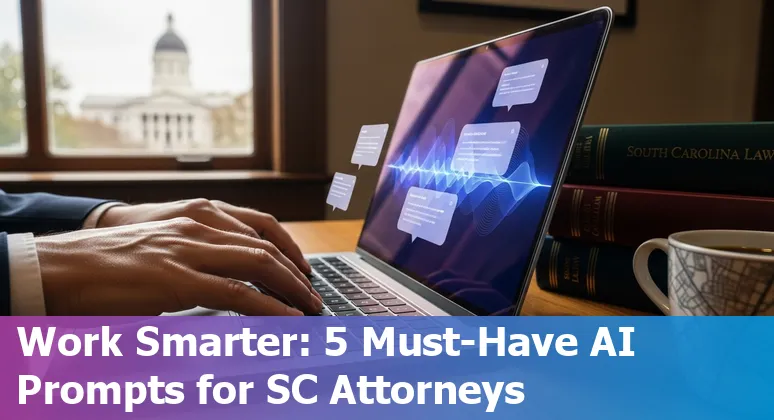
Too Long; Didn't Read:
Columbia legal teams should adopt five jurisdiction‑aware AI prompts in 2025 to produce auditable, defensible outputs, cut routine work, and reclaim up to 260 hours (~32.5 workdays) per lawyer annually; require provenance tables, verification checklists, and 30–60 day pilots with KPIs.
Columbia, SC legal teams should prioritize precise AI prompts in 2025 because generative AI is already reclaiming time and reshaping firm economics: the 2025 Ediscovery Innovation Report from Everlaw finds leading adopters save up to 260 hours (≈32.5 workdays) per lawyer annually and 90% expect billing models to shift within two years; meanwhile state activity is surging - see the NCSL summary of 2025 AI legislation - so South Carolina practitioners need prompts that produce auditable, defensible outputs and reduce hallucination risk.
Converting those reclaimed hours into higher-value client strategy requires practical prompt-writing and human-in-the-loop checks, skills taught in Nucamp's AI Essentials for Work bootcamp, which makes prompt craft and verification a repeatable part of firm workflows.
| Program | Length | Early-bird Cost |
|---|---|---|
| AI Essentials for Work | 15 Weeks | $3,582 |
“The standard playbook is to bill time in six minute increments, and GenAI is flipping the script.” - Chuck Kellner, Senior Strategic Discovery Advisor, Everlaw
Table of Contents
- Methodology: How We Selected the Top 5 AI Prompts for Columbia
- Case Law Synthesis (Columbia Jurisdiction Focus) - Prompt and Use
- Contract Risk Extraction (for Columbia-Governed Contracts) - Prompt and Use
- Precedent Match & Outcome Probability - Prompt and Use
- Draft Client-Facing Explanation (Plain Language) - Prompt and Use
- Litigation Strategy Memo (Actionable) - Prompt and Use
- How to Write Better Prompts: Practical Checklist for Columbia Legal Teams
- Resources & Next Steps for Columbia Lawyers
- Conclusion: Adopt, Verify, and Iterate - Practical Takeaways for 2025
- Frequently Asked Questions
Keeping pace with AI adoption trends in Columbia, South Carolina is essential for any forward-looking law practice in Columbia, South Carolina.
Methodology: How We Selected the Top 5 AI Prompts for Columbia
(Up)Selection prioritized prompts that produce auditable, jurisdiction-aware outputs by filtering for (1) statutory and policy alignment, (2) sector relevance in South Carolina, and (3) clear provenance that supports lawyer review and supervision; those pillars reflect trends in NCSL's review of 2025 state AI bills and governance tools, including the nationwide legislative sweep summarized in the NCSL Artificial Intelligence 2025 Legislation summary (NCSL Artificial Intelligence 2025 Legislation summary) and its focused tracker on AI in campaigns where South Carolina's pending SC H 3517 is listed (NCSL AI in Elections and Campaigns tracker listing South Carolina's SC H 3517).
Practical relevance was confirmed by sector signals in the Carolinas - notably rising health‑care AI use and concurrent regulatory attention captured in Maynard Nexsen's review of 2025 health care issues - so prompts tested emphasize explainable citations, statute-level sourcing, and plain‑language client summaries to ensure a Columbia firm can show defensible, provenance-linked outputs when regulators or opposing counsel probe AI-assisted work (Maynard Nexsen key health care issues to track in 2025 in the Carolinas).
Case Law Synthesis (Columbia Jurisdiction Focus) - Prompt and Use
(Up)Use a focused case‑law synthesis prompt that directs the model to (1) retrieve and rank South Carolina decisions by precedential weight on the specific issue, (2) extract holdings, procedural posture, and key facts in bullet form, (3) flag evidentiary and AI‑authenticity issues (for example, the literature now cites videos alleging ballot‑box stuffing in New Hampshire and South Carolina primaries), and (4) produce an auditable memo plus a one‑paragraph client explanation with exact citations and suggested next steps; this approach turns a sprawling research task into a 1–2 page, reviewable output that highlights risks - such as potential deepfake evidence - and the specific remedies to seek in discovery.
Pair that prompt with jurisdictional e‑discovery checks from a local guide to ensure requests target preserved digital sources (UChicago Legal Forum guide on managing alleged AI‑generated material (deepfakes) in court) and with firm tool selection notes from Nucamp's AI Essentials for Work bootcamp syllabus to operationalize the workflow (Nucamp AI Essentials for Work bootcamp syllabus - practical AI skills for the workplace).
Contract Risk Extraction (for Columbia-Governed Contracts) - Prompt and Use
(Up)For Columbia firms handling South Carolina–governed leases, a contract‑risk‑extraction prompt should turn a full lease PDF into a compact, auditable checklist: extract each key clause (lease length and move‑in date contingencies, rent escalation language tied to CPI or fixed formulas, CAM calculation and caps, renewal/notice mechanics, non‑disturbance/foreclosure protections, insurance limits and dovetail requirements, allowed uses, alterations and tenant improvements, assignment/sublease consent, default remedies, and governing law), then return the exact clause text, a one‑sentence risk rating (High/Medium/Low) with rationale, and a suggested redline in plain language for counsel to approve.
Prioritize move‑in date contingencies and escalation clauses - Crawford & von Keller flags move‑in delays as a frequent source of long disputes - and surface whether the lease is a gross, modified gross, or triple‑net form so teams can quantify operational exposure under South Carolina norms; combine that with a checklist from a commercial lease review playbook to vet hidden costs and enforcement risk before signature (Crawford & von Keller lease negotiation trouble spots, Commercial lease agreement review checklist - ContractsCounsel, South Carolina commercial lease agreement outline - DoorLoop).
| Clause | Extraction Focus | South Carolina Note |
|---|---|---|
| Lease Length / Move‑in Date | Contingency, remedies for delayed delivery | Common dispute; specify remedies to avoid tenant paying for unusable space |
| Rent Escalation | Escalator formula (CPI, fixed %, caps) | Identify passthroughs like taxes/energy |
| CAM / Operating Costs | Calculation method, caps, audit rights | Major source of hidden costs |
| Insurance & Indemnity | Coverage limits; overlap/gaps | Ensure landlord/tenant policies dovetail |
| Non‑disturbance / Foreclosure | Existence of NDAs and protections | Protects tenant occupancy if landlord forecloses |
| Sublease / Assignment | Consent triggers and conditions | Controls tenant flexibility and exit options |
| Governing Law & Dispute Resolution | Choice of law, venue, arbitration | Confirm South Carolina applicability and enforcement mechanics |
Precedent Match & Outcome Probability - Prompt and Use
(Up)To turn precedent-surfacing into a defensible, audit-ready deliverable for South Carolina matters, use a prompt that specifies jurisdiction, burden, and desired outputs - e.g., “For South Carolina courts on [issue], retrieve controlling and persuasive precedents, extract holding, posture, key facts, and exact citations; compute a similarity score (0–100) versus the client facts, estimate outcome probability with a 3-point rationale tied to statutes/cases, and list concrete human-verification steps and documents to pull.” Embed policy constraints so the model flags any AI‑authenticity or confidentiality risks under the SC interim AI policy and outputs a provenance table for each citation; this meets the SC requirement that lawyers verify AI output and retain human oversight while providing judges and opposing counsel an auditable trail.
In practice, require the model to (1) weight precedents by court level, year, and citing history; (2) surface any authority vacated or overruled; (3) list the three fact disputes that most move the probability; and (4) append a one-paragraph client explanation with exact citations for counsel to approve.
Pair that prompt with iterative refinement tactics from the NCSC prompt-engineering playbook - clarity, jurisdiction, format, and verification steps - to reduce hallucination risk and produce outputs that align with South Carolina's supervision and confidentiality rules (SC Supreme Court interim AI policy (South Carolina Lawyers Weekly), NCSC guide: How to use prompt engineering).
| Output | Required Elements | Why It Matters in SC |
|---|---|---|
| Precedent Match | Case, court level, year, similarity score, provenance | Shows weight and audit trail for court review |
| Outcome Probability | Numeric estimate, 3-point rationale tied to law/facts | Provides counsel a defensible risk posture for negotiation/filing |
| Verification Checklist | Docs to pull, dates to confirm, citation checks | Complies with SC mandate for human oversight and accuracy |
“Generative AI tools are intended to provide assistance and are not a substitute for judicial, legal, or other professional expertise.”
Draft Client-Facing Explanation (Plain Language) - Prompt and Use
(Up)For South Carolina clients, use a tight, auditable prompt that tells the model: jurisdiction = South Carolina, audience = client (non‑lawyer), format = three short parts (one‑sentence issue, two‑sentence plain‑English answer with exact citation, one‑sentence next step and verification items), tone = calm and actionable, and max length = 150 words; this template produces a client note that a supervising attorney can quickly fact‑check, attach to the file, and forward with confidence.
Add an explicit instruction to list the documents and citations the lawyer must verify (cases, statutes, dates) and to remove identifying data before any public AI query to limit confidentiality risk.
For better jurisdictional accuracy, pair the prompt with model outputs that summarize laws by state and audience‑appropriate language (CasePacer guide: ChatGPT for Lawyers - summarize laws by jurisdiction, https://casepacer.com/resources/chatgpt-for-lawyers) and adopt the plain‑English drafting tactics and prompt examples from practitioner guides (Rankings.io: 15 ChatGPT prompts for lawyers, https://rankings.io/blog/chatgpt-prompts-for-lawyers/).
Finally, require the human verification steps mandated by the South Carolina interim AI guidance so each client note becomes both useful and defensible (South Carolina Lawyers Weekly: SC Supreme Court interim AI policy, https://sclawyersweekly.com/news/2025/03/26/court-sets-policy-on-use-of-ai/); the small, specific “what we'll do next” line is the single detail clients remember and use, and it creates the audit trail firms need.
“ChatGPT isn't here to replace lawyers, it's here to give you more hours in the day so you can focus on strategy, clients, and winning cases.”
Litigation Strategy Memo (Actionable) - Prompt and Use
(Up)Translate AI research into a court‑ready litigation strategy memo by prompting the model to produce an IRAC‑formatted deliverable that begins with a one‑sentence Question Presented, a 4–5 sentence “Brief Answer” citing exact South Carolina statutes/cases, a bulleted Application tying each contested fact to specific precedents, and a two‑line Conclusion that states the recommended next steps - Bloomberg Law's “Master the Legal Memo Format” guides this structure and stresses that supervisors will read the conclusion first (Bloomberg Law guidance on mastering the legal memo format for litigation).
Add three practical sections the model must produce: (1) prioritized discovery (documents, custodians, date ranges); (2) enforcement and exposure flags (e.g., False Claims Act/DEI risks and DOJ initiative considerations); and (3) a human‑verification checklist that requires validating case status, direct history, and citing treatment before any citation leaves the firm - this satisfies South Carolina's interim AI oversight expectations and creates an auditable trail (South Carolina Supreme Court interim AI policy and guidance).
Include a one‑sentence “what we'll do next” the client can act on and insist the model append provenance for every authority so reviewers can confirm currency in one glance.
| Memo Section | Required Content | Verification Action |
|---|---|---|
| Issue / Question Presented | One clear sentence; jurisdiction specified (SC) | Confirm jurisdictional hook and statutory citation |
| Rule / Brief Answer | 4–5 sentence rule with exact citations | Check case status and subsequent history |
| Application | Bulleted fact-to-law mapping with precedential weight | Validate quotes and cite provenance |
| Conclusion / Next Steps | Two-line recommendation + 30/60/90 tasks | Confirm document requests, custodians, and timelines |
“I knew this already.”
How to Write Better Prompts: Practical Checklist for Columbia Legal Teams
(Up)Turn prompt-writing into a firm‑level checklist so every AI query for South Carolina matters is auditable, jurisdiction‑aware, and reviewable: start with the formula Intent + Context + Instruction to set purpose, facts, and the exact task (see Thomson Reuters' guide on effective legal AI prompts), always name the jurisdiction (South Carolina), case type, relevant date range, and the document set to be reviewed, and specify output format (IRAC memo, client note, bulleted checklist) and audience so the model tailors tone and citations; add persona instructions and a hard verification block that demands exact citations, citation status checks, and documents to pull before any citation is used in a filing (Rankings.io's firm‑specific prompt steps and Spellbook's jurisdictional detail tips reinforce this).
Place critical instructions at the start or end of the prompt to avoid primacy/recency bias, strip identifying client data before any public query, and require the model to produce a provenance table that creates the audit trail South Carolina's interim AI guidance expects - so what: a one‑page AI output plus a two‑line verification checklist turns an unvetted draft into a defensible attorney‑reviewable deliverable.
For examples and templates, see Thomson Reuters and practitioner prompt guides and follow the SC interim policy for human oversight.
| Checklist Item | Why it matters |
|---|---|
| Intent + Context + Instruction | Sets clear task, scope, and limits for accurate output (Thomson Reuters) |
| Jurisdiction, case type, dates, documents | Ensures state‑specific rules and relevant authorities are returned (Spellbook/Rankings.io) |
| Verification & provenance table | Creates an auditable trail required by SC interim AI guidance |
“ChatGPT isn't here to replace lawyers, it's here to give you more hours in the day so you can focus on strategy, clients, and winning cases.”
Resources & Next Steps for Columbia Lawyers
(Up)Resources & next steps for Columbia lawyers: prioritize three practical moves - pilot specialized legal AI, standardize prompt verification, and invest in short, practical training to preserve client confidentiality and meet oversight expectations.
Start by evaluating Lexis+ AI (Protégé) legal research platform with jurisdiction-aware drafting and citation provenance for jurisdiction‑aware research and drafting - Lexis+ AI offers a 2‑day free trial and published ROI evidence for legal teams so firms can measure time‑savings and citation provenance in a controlled pilot.
Test Spellbook contract-drafting and redlining tool for Microsoft Word for contract drafting and automated redlining to cut routine drafting time while keeping templates and clause libraries local.
Subscribe to the USC CIC AI Newsletter for local GenAI workshops, detection tools, and ethics guidance to stay current on detection tools, academic experiments, and ethics guidance that matter in South Carolina practice.
Run a 30‑ to 60‑day pilot with defined KPIs (hours saved, error rate, number of human verifications) and require a provenance table and verification checklist for every AI output before it leaves the firm - this one operational habit is the single detail that makes AI defensible in practice.
| Resource | Core use | Quick next step |
|---|---|---|
| Lexis+ AI (Protégé) legal research platform | Jurisdictional research, drafting, provenance | Activate 2‑day free trial and test citation provenance |
| Spellbook contract-drafting tool for Microsoft Word | Contract drafting and redlining inside Word | Run clause‑library trial on a live lease or NDA |
| USC CIC AI Newsletter and GenAI workshop listings | Local workshops, detection tools, ethics | Subscribe and enroll 2 staff in the next GenAI session |
“AI is a tool, not a replacement for human ingenuity.”
Conclusion: Adopt, Verify, and Iterate - Practical Takeaways for 2025
(Up)Adopt targeted AI prompts, verify every output, and iterate quickly: Columbia firms should run short, instrumented pilots that measure hours saved, citation error rate, and number of required human verifications, then bake the winners into standard workflows - leading adopters reclaim roughly 260 hours per lawyer annually (≈32.5 workdays) according to the Everlaw 2025 Ediscovery Innovation Report (Everlaw 2025 Ediscovery Innovation Report), so the upside is tangible; require a provenance table plus a two‑line verification checklist for every AI result before it leaves the firm to meet South Carolina oversight expectations (see the SC Supreme Court interim AI policy) and to keep opposing counsel or a judge from challenging an AI‑assisted filing.
Pair that governance with focused training - use the Nucamp AI Essentials for Work syllabus to teach prompt craft, human‑in‑the‑loop checks, and repeatable verification routines (Nucamp AI Essentials for Work syllabus) - then iterate: adopt the best prompts, update verification steps as models change, and re‑measure every 60 days so AI becomes a measurable, defensible productivity engine for South Carolina practice.
| Program | Length | Early-bird Cost |
|---|---|---|
| AI Essentials for Work | 15 Weeks | $3,582 |
“The standard playbook is to bill time in six minute increments, and GenAI is flipping the script.” - Chuck Kellner, Senior Strategic Discovery Advisor, Everlaw
Frequently Asked Questions
(Up)Why should Columbia, SC legal teams prioritize precise AI prompts in 2025?
Precise prompts produce auditable, jurisdiction-aware outputs that reduce hallucination risk and support attorney supervision. Leading adopters report up to ~260 hours reclaimed per lawyer annually (Everlaw 2025), and South Carolina has active AI oversight and interim policies that require human verification and provenance. Using jurisdiction-specified prompts with verification checks helps firms meet SC oversight expectations and create defensible deliverables.
What are the five AI prompt categories Columbia practitioners should use and what do they deliver?
The article highlights five prompt categories: (1) Case Law Synthesis (jurisdiction-focused, ranked precedential holdings, flagged evidentiary/AI-authenticity issues, auditable memo + client summary); (2) Contract Risk Extraction (extract exact clause text, one-sentence risk rating, suggested redline for SC-governed leases); (3) Precedent Match & Outcome Probability (similarity score, outcome estimate with 3-point rationale, provenance table); (4) Draft Client-Facing Explanation (plain-language, SC citations, verification items, max ~150 words); and (5) Litigation Strategy Memo (IRAC-formatted with brief answer, fact-to-law mapping, prioritized discovery, exposure flags, and human-verification checklist). Each is designed to be reviewable, sourced, and defensible in South Carolina practice.
How should firms operationalize prompts to comply with South Carolina oversight and reduce risk?
Operationalize prompts by embedding jurisdiction and audience, requiring exact citations and a provenance table, stripping identifying client data before public queries, and adding a hard verification block that lists documents and checks (case status, citing history). Run short pilot projects with KPIs (hours saved, error rate, number of human verifications), require a two-line verification checklist for every AI output, and train staff in prompt craft and human-in-the-loop checks (e.g., Nucamp's AI Essentials for Work).
What practical checklist items should every South Carolina prompt include?
Use the Intent + Context + Instruction formula and always name jurisdiction (South Carolina), case type, relevant date range, and document set. Specify output format and audience (IRAC memo, client note, checklist), demand exact citations and a provenance table, and include verification steps (documents to pull, dates to confirm, citation status). Place critical instructions at the start or end of the prompt and remove client-identifying data before public model queries.
What are recommended next steps and resources for Columbia firms starting with legal AI in 2025?
Start with a 30–60 day pilot that measures hours saved, citation error rate, and human verifications; require provenance tables and verification checklists for every AI output. Test jurisdiction-aware research/drafting tools (e.g., Lexis+ AI free trial) and contract redlining with local clause libraries. Invest in short practical training (Nucamp AI Essentials for Work) to teach prompt craft and verification, and subscribe to local ethics/detection updates to stay current with SC rules and enforcement guidance.
Discover how AI-powered legal research with Casetext can cut hours from your brief-writing workflow in Columbia firms.
Effective reskilling steps for law schools and lawyers include AI literacy, prompt design, and interdisciplinary programs.
Ludo Fourrage
Founder and CEO
Ludovic (Ludo) Fourrage is an education industry veteran, named in 2017 as a Learning Technology Leader by Training Magazine. Before founding Nucamp, Ludo spent 18 years at Microsoft where he led innovation in the learning space. As the Senior Director of Digital Learning at this same company, Ludo led the development of the first of its kind 'YouTube for the Enterprise'. More recently, he delivered one of the most successful Corporate MOOC programs in partnership with top business schools and consulting organizations, i.e. INSEAD, Wharton, London Business School, and Accenture, to name a few. With the belief that the right education for everyone is an achievable goal, Ludo leads the nucamp team in the quest to make quality education accessible


