Top 5 Jobs in Government That Are Most at Risk from AI in Columbia - And How to Adapt
Last Updated: August 17th 2025
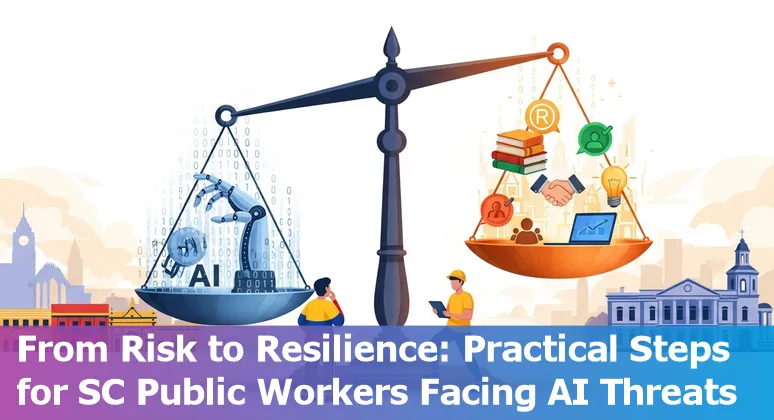
Too Long; Didn't Read:
In Columbia, SC government roles most at risk from AI include translators, call‑center agents, writers/editors, data analysts, and licensing clerks. Pilot programs processed >100,000 Disaster SNAP calls; reskilling (e.g., 15‑week AI courses) and human‑in‑the‑loop oversight reduce displacement and legal risk.
Artificial intelligence is already influencing federal guidance and private-sector support that reach state agencies, so South Carolina's public workforce should treat AI as an urgent operational and human‑rights issue: the U.S. Department of State's Risk Management Profile for AI and Human Rights warns that poorly governed AI can harm immigration, benefits, criminal‑justice and other public services, while the Global AI Research Agenda calls for research into AI's labor‑market impacts and reskilling - meaning licensing clerks, municipal call centers, translators, and data teams in South Carolina may face rapid automation and new oversight duties.
Federal‑industry programs have already mobilized significant funding (the Partnership for Global Inclusivity on AI pledged more than $100 million) to expand tools and training, so the practical response is twofold: adopt risk‑management practices and build workplace AI skills - for example, a focused 15‑week course like Nucamp's AI Essentials for Work bootcamp teaches prompt writing and job‑based AI applications for non‑technical staff.
| Attribute | Information |
|---|---|
| Description | Gain practical AI skills for any workplace; use AI tools and write effective prompts without a technical background. |
| Length | 15 Weeks |
| Courses included | AI at Work: Foundations; Writing AI Prompts; Job Based Practical AI Skills |
| Cost (early bird) | $3,582 (later $3,942) |
| Registration / Syllabus | AI Essentials for Work bootcamp registration • AI Essentials for Work bootcamp syllabus |
“We're harnessing technology for the betterment not just of our people and our friends, but of all humanity.”
Table of Contents
- Methodology: How We Identified the Top 5 At-Risk Government Jobs
- Translators and Interpreters (government language services, diplomacy, immigration) - Why at Risk and How to Adapt
- Customer Service Representatives and Telephone Operators (municipal call centers, transport agencies) - Why at Risk and How to Adapt
- Writers, Technical Writers, Editors, and News Analysts (government communications and press offices) - Why at Risk and How to Adapt
- Data Analysts and Web Developers (management analysts, public finance analysts) - Why at Risk and How to Adapt
- Administrative Clerks and Licensing/Permitting Staff (procurement clerks, records clerks) - Why at Risk and How to Adapt
- Conclusion: Practical Next Steps for Government Workers and HR Units in Colombia and South Carolina
- Frequently Asked Questions
Practical public service modernization use cases - from permit processing to citizen engagement - can deliver fast wins for Columbia.
Methodology: How We Identified the Top 5 At-Risk Government Jobs
(Up)The methodology combined three evidence streams to identify the South Carolina government jobs most exposed to AI: analysis of vendor and policy signals (
AI will displace some jobs
noted in Microsoft's Annual Report 2024 and 2023 describing new AI skilling initiatives), a review of local Nucamp use‑cases and guidance for Columbia agencies (including predictive analytics pilots and recommended partnerships with USC, Clemson, and SCRA), and a hands‑on look at productivity AI such as Copilot in Outlook, which already drafts messages and summarizes long threads - clear indicators that routine text drafting, standardized licensing rules, and high‑volume correspondence are vulnerable.
Roles were scored by task automability (repetitive rule‑based work, volume of text/audio processing, routine data entry), proximity to existing tool capabilities, and available local reskilling pipelines; that scoring led to prioritizing translators, municipal call‑center staff, writers/editors, data teams, and licensing/permit clerks for immediate adaptation efforts.
| Source | Why used |
|---|---|
| Microsoft 2024 Annual Report - AI initiatives and workforce implications | AI skilling initiatives and displacement signals |
| Nucamp AI Essentials for Work: Guide to Using AI in Columbia (2025) | Local use cases, partnerships, and reskilling pipelines (USC, Clemson, SCRA) |
| Microsoft Outlook with Copilot - email drafting, summarization, and reply suggestions | Concrete task automation: drafting, summarization, and reply suggestions |
Translators and Interpreters (government language services, diplomacy, immigration) - Why at Risk and How to Adapt
(Up)Translators and interpreters in South Carolina's government - staff who handle immigration interviews, municipal call‑center escalation, and press‑office briefings - face fast, targeted pressure from automation: CSA Research's large “Perceptions on Automated Interpreting” study (a 352‑page report with ~9,400 datapoints) shows automated interpreting is attractive for 24/7, low‑risk needs but repeatedly fails in complex, high‑risk settings such as healthcare, legal, and emergency services unless a human can rapidly escalate; that means county courts and health‑agency encounters in Columbia should keep human‑in‑the‑loop protocols while piloting AI for routine notifications and scheduling (where cost and access gains are real).
Evidence from labor studies also signals tangible worker impact - research finds areas with higher machine‑translation uptake saw falling translator employment - so adaptation is not optional.
Practical steps for South Carolina agencies: adopt clear decision criteria (required accuracy, risk of harm, language complexity), mandate disclosure and escalation channels, and invest in interpreter up‑skilling so professionals operate AI as an assistive tool rather than a hidden replacement (see CSA's findings and policy guidance and the CEPR analysis for labor effects, and align pilots with local workforce partnerships listed in Nucamp's Columbia AI guide).
Customer Service Representatives and Telephone Operators (municipal call centers, transport agencies) - Why at Risk and How to Adapt
(Up)South Carolina municipal call centers and transport agency phone lines face high exposure to conversational AI because routine, high‑volume tasks - intake questions, appointment scheduling, status lookups - are already automatable with chatbots, IVR and cloud platforms; the South Carolina Department of Social Services' move to Amazon Connect showed how a small pilot (five agents, one supervisor) scaled into mission‑critical operations that generate transcripts, summarize intake, offer callbacks and processed more than 100,000 Disaster SNAP calls during Hurricane Helene, proving automation can boost reliability without eliminating the need for human judgment.
To adapt, city and county phone teams should train for human‑in‑the‑loop workflows (verifying AI transcripts, handling escalations, and managing sensitive cases), partner with IT on secure cloud deployments, and work with HR to shift job descriptions toward case management and AI oversight - approaches documented in South Carolina's municipal AI discussions and broader guidance on conversational AI for local governments.
Agencies should also monitor emerging state AI rules that affect procurement and contracting while piloting tools that preserve empathy and reduce hold times.
Practical takeaway: learn to operate and audit the bot - those who validate AI outputs will be the most indispensable agents.
| Metric | Detail |
|---|---|
| Cloud & AI solution | South Carolina DSS Amazon Connect cloud contact center rollout |
| Pilot size | 5 agents, 1 supervisor (initial) |
| Disaster volume | Processed >100,000 Disaster SNAP calls during Hurricane Helene |
| Key capabilities | Transcripts, AI summaries, callbacks, text scheduling |
“Don't be afraid of innovation.” - Jose Encarnacion, IT director and CIO, DSS
Writers, Technical Writers, Editors, and News Analysts (government communications and press offices) - Why at Risk and How to Adapt
(Up)Writers, technical writers, editors, and news analysts in South Carolina's government communications face a double-edged reality: generative AI can draft routine briefings, social posts, and summaries - Pennsylvania's state pilot reported average time savings of about 95 minutes per day for staff using ChatGPT - but those speed gains come with real risks (fabricated facts, “hallucinated” quotes, and loss of source provenance) that can quickly erode public trust and create legal exposure.
Adopted editorial safeguards should mirror best practice: require human‑in‑the‑loop signoff and provenance checks, disclose when content is AI‑assisted and watermark outputs, secure consent before replicating a public official's likeness, and train communicators in prompt crafting and AI verification workflows; see the UK Government Communications Service's principles for responsible generative AI use for practical rules on oversight and disclosure.
Ground these changes in the worker‑centred concerns documented by the Roosevelt Institute - where informal AI adoption increased worker burden and risk - so that AI becomes an assistant for accuracy and reach, not a hidden author that undermines accountability.
| Risk | Adaptation |
|---|---|
| Hallucinated quotes or fabricated facts | Mandatory human verification and source linking before publication |
| Rapid drafting pressures (time savings) | Redirect saved time to fact‑checking, accessibility, and audience tailoring |
| Undisclosed AI use | Public disclosure, watermarking, and consent for likenesses |
“Failures in AI systems, such as wrongful benefit denials, aren't just inconveniences but can be life‑and‑death situations for people who rely upon government programs.”
Data Analysts and Web Developers (management analysts, public finance analysts) - Why at Risk and How to Adapt
(Up)Data analysts and web developers in South Carolina's government - management analysts, public‑finance analysts, and the teams that maintain agency dashboards - face immediate pressure from tools that clean, classify, and forecast at scale: the GSA's AI inventory lists live pilots for Key KPI forecasts, document classification, ServiceNow ticket routing, and even contract‑evaluation automation that directly overlap with routine analyst work, while generative assistants (Gemini‑style features) can now help draft queries, debug code, and surface data insights for non‑specialists.
The practical risk is not only job loss but task‑shift: instead of compiling monthly reports, analysts will increasingly validate model outputs, check provenance, and manage human‑in‑the‑loop workflows before forecasts feed budget or procurement decisions.
Adaptation is concrete - build AI‑validation checklists, require provenance and human signoff for any model output used in fiscal decisions, and tap local training and research pipelines (forge partnerships with USC, Clemson, and SCRA) to run realistic pilots and reskill teams.
Use cases and governance lessons in the GSA inventory make one thing plain: agencies that train staff to audit and operationalize AI will convert a liability into an oversight advantage.
| GSA Use Case | Relevance to SC data teams |
|---|---|
| Key KPI Forecasts for GWCM | Near‑term fiscal forecasts that analysts must validate before budget use |
| Document Classification / Intelligent Data Capture | Automates extraction from PDFs - shifts work to QA and schema mapping |
| ServiceNow Ticket Classification | Reroutes routine requests; developers maintain models and audit accuracy |
| Gemini for Workspace (pilot) | Code assistance, data summaries, and automation that speed but don't replace oversight |
“AI will likely affect your work in both research and education in ways that are both enabling and challenging.”
Administrative Clerks and Licensing/Permitting Staff (procurement clerks, records clerks) - Why at Risk and How to Adapt
(Up)Administrative clerks and licensing/permits staff in South Carolina should treat Robotic Process Automation (RPA) as an immediate operational pressure point because routine, rule‑based tasks - form intake, document validation, fee calculation, and status updates - map directly to automation; industry guides note that
RPA for public sector can boost the system by handling applications in a much faster
and that RPA is a low‑cost, near‑zero‑risk gateway for agencies with constrained IT budgets or legacy back‑end systems.
To adapt, shift job descriptions from repetitive data entry toward exception handling, quality assurance, and bot oversight: pilot RPA on predictable workflows while keeping human review for discretionary licensing decisions, document interpretation, and appeals.
Practical next steps for South Carolina agencies include selecting a narrow licensing use case to pilot, documenting rules for automation, and investing in short reskilling pathways that teach clerks to test and monitor bots - leveraging local training and partnership resources to turn backlog pressure into a skills advantage.
| Item | Detail / Action |
|---|---|
| Why RPA fits | A3Logics: RPA use cases for government licensing and permit processing |
| How to start | FusionLP: Workshops on starting Robotic Process Automation (RPA) |
| Adaptation focus | Exception handling, QA, bot monitoring, and short reskilling pathways (local partnerships and training) |
See government RPA use cases and workshop guidance for getting started.
Conclusion: Practical Next Steps for Government Workers and HR Units in Colombia and South Carolina
(Up)Start with a focused, practical playbook: (1) audit roles and tasks to flag high‑risk workflows (routine drafting, intake, licensing rules, and high‑volume call handling - note DSS processed >100,000 Disaster SNAP calls in a cloud rollout), (2) pilot narrow automations with human‑in‑the‑loop checkpoints and provenance requirements aligned to South Carolina's Three Ps (Promote, Protect, Pursue) as described in the state AI strategy, (3) embed governance and security controls before scaling, and (4) partner with local universities and federal communities for training and shared best practices - join the GSA Artificial Intelligence Community of Practice to tap cross‑agency playbooks and training cohorts and consider targeted reskilling like a 15‑week AI Essentials pathway for non‑technical staff to learn promptcraft, AI oversight, and job‑based use cases (see the state AI strategy and enroll in a practical course).
HR units should rewrite job descriptions toward exception handling and AI auditing, fund short bootcamps through local partnerships, and run quarterly audits of deployed tools so employees shift from “replaced” to “oversight and value creation” roles.
Program: AI Essentials for Work (Nucamp)
Length: 15 Weeks
Why it helps: Teaches prompt writing, job‑based AI skills, and non‑technical oversight workflows
Registration: Nucamp AI Essentials for Work registration and course details
“Don't be afraid of innovation.” - Jose Encarnacion, IT director and CIO, DSS
Frequently Asked Questions
(Up)Which government jobs in Columbia and South Carolina are most at risk from AI?
The article identifies five high‑risk roles: translators/interpreters (immigration, courts, health), municipal customer service representatives and telephone operators, writers/technical writers/editors/news analysts in government communications, data analysts and web developers (management and public‑finance analysts), and administrative clerks including licensing/permit staff. These were prioritized based on task automability (routine rule‑based work, high‑volume text/audio processing, data entry), proximity to existing AI tool capabilities, and available local reskilling pipelines.
What evidence and methodology were used to determine which roles are exposed to automation?
The methodology combined three evidence streams: analysis of vendor and policy signals (e.g., Microsoft AI skilling initiatives and displacement signals), review of local Nucamp use cases and recommended Columbia/South Carolina partnerships (USC, Clemson, SCRA), and hands‑on testing of productivity AI (e.g., Copilot features that draft and summarize messages). Roles were scored by task automability, proximity to tool capabilities, and the existence of local reskilling pipelines to produce the top‑5 list.
How should affected government workers adapt to AI risks in their roles?
Adaptation is twofold: adopt risk‑management/governance practices and build practical AI workplace skills. Specific steps include: implement human‑in‑the‑loop protocols and escalation channels (especially for translators and sensitive cases); shift call‑center roles toward AI oversight, transcript verification, and case management; require human signoff, provenance checks, and disclosure for communications content; create AI‑validation checklists and provenance requirements for analysts and developers; and convert clerks' roles to exception handling, QA, and bot monitoring when piloting RPA. Agencies should run narrow pilots, embed governance and security controls before scaling, and rework job descriptions toward oversight functions.
What local resources, pilots, or partnerships can help reskilling and safe AI adoption in Columbia and South Carolina?
Local resources and partnerships mentioned include university and research collaboration with USC, Clemson, and SCRA; examples of pilots such as the South Carolina Department of Social Services use of Amazon Connect (initial 5‑agent pilot that scaled to process over 100,000 Disaster SNAP calls); federal resources like the GSA AI inventory and the GSA Artificial Intelligence Community of Practice; and short practical training such as Nucamp's 15‑week AI Essentials pathway (courses: AI at Work: Foundations; Writing AI Prompts; Job‑Based Practical AI Skills) to teach prompt writing, oversight workflows, and job‑based AI applications for non‑technical staff.
What governance and safety practices should agencies implement before scaling AI tools?
Agencies should: audit roles to flag high‑risk workflows; pilot narrow automations with human‑in‑the‑loop checkpoints and documented provenance; mandate disclosure when content is AI‑assisted and require human verification for decisions affecting benefits, legal outcomes, or high‑risk public services; embed security and procurement controls aligned with emerging state AI rules; maintain quarterly audits of deployed tools; and partner with local training programs and federal communities to align reskilling and oversight practices.
Discover how GSA USAi tools for South Carolina agencies unlock secure generative AI capabilities for document summarization and code generation.
Protect taxpayer dollars with practical fraud detection prompt templates that prioritize high-risk transactions for audit.
Ludo Fourrage
Founder and CEO
Ludovic (Ludo) Fourrage is an education industry veteran, named in 2017 as a Learning Technology Leader by Training Magazine. Before founding Nucamp, Ludo spent 18 years at Microsoft where he led innovation in the learning space. As the Senior Director of Digital Learning at this same company, Ludo led the development of the first of its kind 'YouTube for the Enterprise'. More recently, he delivered one of the most successful Corporate MOOC programs in partnership with top business schools and consulting organizations, i.e. INSEAD, Wharton, London Business School, and Accenture, to name a few. With the belief that the right education for everyone is an achievable goal, Ludo leads the nucamp team in the quest to make quality education accessible


