Work Smarter, Not Harder: Top 5 AI Prompts Every Finance Professional in Columbia Should Use in 2025
Last Updated: August 16th 2025
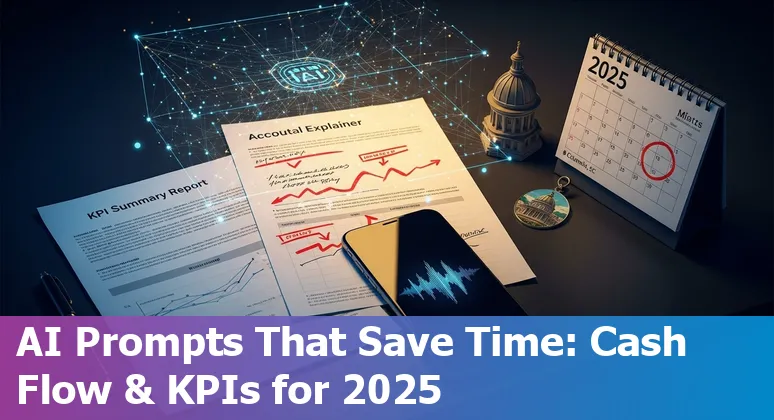
Too Long; Didn't Read:
Columbia finance teams in 2025 should use five role-specific AI prompts - Cash Flow Optimizer, Monthly KPI Summary, Board Deck Generator, Month‑End Close Checklist, Accrual Entry Explainer - to cut manual work, shorten close cycles, save thousands of hours, and improve liquidity and audit readiness.
Finance teams in Columbia, SC can turn routine work into decision-ready outputs by using proven AI prompts: Concourse's “30 AI prompts” show how natural‑language agents accelerate forecasting, cash‑flow analysis, and variance narratives across FP&A and accounting (Concourse 30 AI prompts reshaping finance workflows), while role‑specific libraries like Nilus demonstrate prompts for treasurers (“Cash Flow Optimizer”), controllers (month‑end checklists), and CFOs (board‑deck generators) that cut manual prep and speed actions (Nilus 25 AI prompts for finance leaders).
Microsoft customer stories underscore measurable gains - thousands of hours saved through automation - which matters locally when South Carolina teams must close faster, protect liquidity, and produce cleaner audit trails.
For hands‑on skill building, Nucamp's AI Essentials for Work teaches prompt writing and practical deployment in a 15‑week program (early bird $3,582) to help Columbia finance pros apply these prompts confidently in 2025 (Nucamp AI Essentials for Work registration).
| Program | Key details |
|---|---|
| AI Essentials for Work | 15 Weeks; early bird $3,582 / $3,942 after; syllabus: AI Essentials for Work syllabus; register: AI Essentials for Work registration |
Act as a Sr. treasury analyst. I want an analytical report with data validation on my top 10 customers I could likely convert to pay invoices, and a vendor list with conditional formatting showing who I'm ok to pay in the following categories: “on-time”, “+5 days late”, “+10 days late”, “+20 days Late”. Make it simple and include tips to improve working capital.
Table of Contents
- Methodology: How I selected these top 5 AI prompts
- Cash Flow Optimizer (Treasury): 'Cash Flow Optimizer' prompt for Treasurers
- Monthly KPI Summary (FP&A): 'Monthly KPI Summary' prompt for FP&A teams
- Board Deck Generator (CFO): 'Board Deck Generator' prompt for CFOs
- Month-End Close Checklist (Controller): 'Month-End Close Checklist' prompt for Controllers
- Accrual Entry Explainer (Accountant): 'Accrual Entry Explainer' prompt for Accountants
- Conclusion: Next steps for Columbia finance teams in 2025
- Frequently Asked Questions
Reduce legal risk with an AI compliance checklist for South Carolina that references state policy and reporting pathways.
Methodology: How I selected these top 5 AI prompts
(Up)Selection focused on prompts that are role‑specific, workflow‑ready, and safe for South Carolina finance teams: candidates were drawn from tested libraries like the Team-GPT 32 AI prompts for business list, then filtered for direct applicability to treasury, FP&A, controller, accountant, and CFO tasks (scenarios already showing measurable time savings in enterprise case studies).
Priority went to prompts that map to systems of record (OneDrive, SharePoint, Salesforce) and to those designed for clear deliverables - cash‑flow actions, month‑end checklists, KPI narratives - so Columbia teams can reduce manual data wrangling and shorten close cycles.
Security and compliance were strict gates: prompts that assume extractable PII or require cross‑border data flows were deprioritized in line with enterprise concerns about data residency and private deployment noted by Team‑GPT leadership (Iliya Valchanov Team-GPT use cases interview on Good Men Project).
Local readiness was confirmed with training and hiring signals from regional resources and Nucamp AI Essentials for Work syllabus for Columbia finance professionals to ensure prompts can be adopted quickly by 2025.
AI can surface relevant information efficiently.
Cash Flow Optimizer (Treasury): 'Cash Flow Optimizer' prompt for Treasurers
(Up)The "Cash Flow Optimizer" prompt turns AR/AP aging reports and live cash balances into a prioritized, decision-ready playbook for treasury: instructing an AI to act as a senior treasury analyst, it produces a validated snapshot of the top 10 customers most likely to pay, plus a vendor list color-coded into “on‑time”, “+5 days late”, “+10 days late”, and “+20 days late” buckets so pay runs and collections calls move from guesswork to clear actions - no spreadsheet wrestling required (Nilus 25 AI prompts for finance leaders).
Attach AR/AP aging reports and current cash balances (see how aging reports expose incoming and outgoing timing risks in the AR & AP aging reports guide) and use the output before weekly cash reviews to rank collection outreach, defer noncritical payments, and surface the exact levers that improve working capital for Columbia, SC finance teams.
Act as a Sr. treasury analyst. I want an analytical report with data validation on my top 10 customers I could likely convert to pay invoices, and a vendor list with conditional formatting showing who I'm ok to pay in the following categories: “on-time”, “+5 days late”, “+10 days late”, “+20 days Late”. Make it simple and include tips to improve working capital.
Monthly KPI Summary (FP&A): 'Monthly KPI Summary' prompt for FP&A teams
(Up)Turn month‑end numbers into a decision-ready one‑page with a "Monthly KPI Summary" prompt that ingests the P&L, cash balance and inventory snapshots and returns a concise KPI table, an automated variance narrative, and a short list of prioritized actions - so Columbia FP&A teams can spot a slipping forecast or a weakening operating cash flow before the board packet is assembled (Automated Monthly P&L Variance Report with Narrative).
Focus the prompt on high‑impact measures from established guides - forecast accuracy, operating cash flow (OCF), revenue growth rate and cash conversion cycle - paired with SMART context (who uses it and the reporting cadence) so metrics drive clear decisions and not just dashboards (FP&A KPIs for 2025 - 8 Essential Metrics).
The practical payoff: one short narrative sentence that explains “why this month changed” plus 2–3 recommended actions (collections priority, reforecast, capex hold), enabling faster, more confident decisions for South Carolina teams managing close cadence and liquidity pressures.
| KPI | Purpose |
|---|---|
| Forecast Accuracy | Measure and improve predictive quality for planning and scenario decisions |
| Operating Cash Flow (OCF) | Track liquidity from core operations to guide working capital actions |
| Revenue Growth Rate | Show momentum by product, region, or cohort for strategic allocation |
| Cash Conversion Cycle | Reveal timing gaps between payables, receivables and inventory turnover |
Board Deck Generator (CFO): 'Board Deck Generator' prompt for CFOs
(Up)The "Board Deck Generator" prompt turns raw P&L, forecast, KPI tables and project status notes into a board‑ready package - filling the executive summary, focus session slides, a clear financials slide (revenue, burn, runway) and an appendix that matches Cube's 40+ Google‑Slides template so Columbia CFOs can stop wrestling with slide formatting and start rehearsing asks for the board (Cube quarterly board deck template).
Build the prompt to highlight one succinct meeting objective, the exact approvals required, and a 3‑bullet “so what” on cash, runway and risks per OpenVC/financial‑slide best practices to keep investor and board questions manageable (OpenVC financials slide guidance).
The practical payoff for South Carolina CFOs: a consistent deck that shortens prep cycles, standardizes KPI storytelling, and puts the one board ask front and center so meetings drive decisions, not just updates (Seed-stage board deck template by Alexander Jarvis).
| Slide / Section | Primary purpose |
|---|---|
| Executive summary | One‑line meeting objective and top takeaways |
| Financials slide | Revenue, burn, runway, and 3‑5 year projections |
| Department updates | Status of key initiatives and KPIs |
| Approvals & asks | Clear votes/decisions requested from the board |
| Appendix / databook | Detailed models and backup for Q&A |
“Send your decks 2 days in advance so people have 48 hours to review and have everyone show up in person for it so you build a face‑to‑face relationship.” - Brett Hurt
Month-End Close Checklist (Controller): 'Month-End Close Checklist' prompt for Controllers
(Up)The "Month‑End Close Checklist" prompt turns a controller's routine close playbook into an automated, auditable workflow: feed the AI the general ledger, bank and credit‑card statements, AR/AP aging, payroll registers and fixed‑asset logs and receive a prioritized checklist with ownership (RACI), missing backup flags, suggested accruals, and a staged approvals list so Columbia controllers can shorten the scramble at month‑end and hand leadership audit‑ready statements on cadence (Rippling month-end close checklist: practical guidance for controllers).
Build the prompt to enforce pre‑close steps (move recurring entries, lock source systems), call out high‑risk reconciling items, and surface automation recommendations (recon rules, OCR for vendor invoices) drawn from vendor and template libraries so teams in South Carolina reduce manual fixes and converge on an efficient 3–5 business‑day close where feasible (Prophix 10-step month-end close checklist and best practices).
For hybrid teams, include collaboration and access guidance in the prompt (secure cloud storage, Slack channels, VPN notes) to avoid delays from missing documents and remote handoffs (Procurify tips for remote month-end close coordination).
The practical payoff: one consistent, reusable checklist that turns last‑minute discovery into documented fixes and fewer audit queries for Columbia finance leaders.
| Task | Purpose |
|---|---|
| Bank & credit reconciliations | Validate cash and identify timing differences |
| Post journal entries & accruals | Record earned/owed amounts for accurate statements |
| AP/AR review | Prioritize collections and payment runs |
| Payroll & benefits verification | Ensure liability accuracy and tax readiness |
| Fixed assets & inventory | Update depreciation and physical counts |
| Final review & approvals | Sign‑off, archive support, and close period |
“We can't underestimate the impact that this is having on people. There are different levels of emotional stress and anxiety. You must talk through that.” - Mike Shekhtman, Regional VP at Robert Half
Accrual Entry Explainer (Accountant): 'Accrual Entry Explainer' prompt for Accountants
(Up)Accrual Entry Explainer
The "Accrual Entry Explainer" prompt gives accountants a ready-to-run script that produces the month‑end accrual adjusting entry, a next‑period reversing entry, a short justification for GAAP timing, and an estimation note (historical average, contract proration, or usage pro‑rata) so Columbia, SC teams capture liabilities before invoices arrive and avoid overstating profit; instruct the AI to output debit/credit lines, target GL accounts, and a one‑sentence audit rationale for each entry (see accrual definitions and common examples at Accrued Expenses and Liabilities guide - FinQuery), plus a step to schedule automated reversals to prevent double‑counting (practical walkthroughs for journal entries and reversals are usefully summarized at Accrued Expense Journal Entry walkthrough - Ramp).
The measurable payoff: fewer last‑minute estimates at close and clearer working‑capital reporting - for example, auto‑generate monthly utility accruals of $2,000 (debit Utility Expense, credit Accrued Liabilities) and a simple reversal when the quarterly $6,000 bill posts, keeping income and liability balances audit‑ready.
| Entry | Debit | Credit |
|---|---|---|
| Adjusting entry (monthly) | Utility Expense $2,000 | Accrued Liabilities $2,000 |
| Reversal / Payment (quarterly) | Accrued Liabilities $6,000 | Cash $6,000 |
Conclusion: Next steps for Columbia finance teams in 2025
(Up)Columbia finance teams can turn this playbook into immediate results by choosing one role‑specific prompt (for example, Nilus's “Cash Flow Optimizer” or a “Monthly KPI Summary”), running a short, system‑connected pilot that ingests AR/AP aging and P&L data, and measuring whether decision cycles and close cadence improve; Microsoft AI customer success stories and benefits of generative AI show more than 1,000 real‑world examples and cite that 66% of CEOs report measurable benefits from generative AI, which supports starting small and proving value locally.
Use tested prompt libraries like Nilus's 25 AI prompts for finance leaders to avoid prompt‑design friction, pair pilots with clear audit and access rules, and upskill one or two team members via Nucamp's practical course so the organization retains knowledge and scales the best prompts safely with the Nucamp AI Essentials for Work registration.
The practical yardstick: pilot, measure time‑to‑decision and reconciliation exceptions, then standardize the prompts that produce repeatable, auditable outputs for South Carolina finance operations.
| Program | Length | Early bird cost | Register |
|---|---|---|---|
| AI Essentials for Work | 15 weeks | $3,582 (early bird) | Register for Nucamp AI Essentials for Work |
“Send your decks 2 days in advance so people have 48 hours to review and have everyone show up in person for it so you build a face‑to‑face relationship.” - Brett Hurt
Contact Nucamp CEO Ludo Fourrage for partnership inquiries.
Frequently Asked Questions
(Up)What are the top AI prompts finance professionals in Columbia should use in 2025?
Five role‑specific, workflow‑ready prompts recommended: Cash Flow Optimizer (Treasury), Monthly KPI Summary (FP&A), Board Deck Generator (CFO), Month‑End Close Checklist (Controller), and Accrual Entry Explainer (Accountant). Each prompt is designed to ingest standard finance inputs (AR/AP aging, P&L, GL, bank statements) and produce decision‑ready outputs like prioritized collections, variance narratives, board slides, audit‑ready checklists, and month‑end adjusting entries.
How does the 'Cash Flow Optimizer' prompt help treasury teams in Columbia?
The Cash Flow Optimizer turns AR/AP aging reports and live cash balances into a prioritized playbook: it lists the top 10 customers most likely to pay, color‑codes vendors into payment buckets (on‑time, +5, +10, +20 days), validates data, and gives concrete working‑capital tips so teams can rank collection outreach, defer noncritical payments, and optimize pay runs without manual spreadsheet work.
What practical outputs do FP&A and CFO prompts produce to shorten close and board prep?
The Monthly KPI Summary returns a one‑page KPI table, an automated variance narrative explaining why the month changed, and 2–3 prioritized actions (e.g., collections priority, reforecast). The Board Deck Generator converts P&L, forecasts and KPI tables into a board‑ready package with an executive summary, financials slide (revenue, burn, runway), focused asks, and appendix - reducing formatting time and standardizing KPI storytelling for faster decision cycles.
How do the controller and accountant prompts improve month‑end accuracy and audit readiness?
The Month‑End Close Checklist prompt ingests GL, bank/credit statements, AR/AP aging, payroll and fixed‑asset logs to produce a prioritized, auditable checklist with RACI ownership, missing backup flags, suggested accruals and staged approvals - helping compress close cadence and reduce audit queries. The Accrual Entry Explainer generates the adjusting journal entry, a reversing entry, debit/credit lines, target GL accounts and a one‑sentence audit rationale so liabilities are recorded timely and consistently.
How can Columbia finance teams adopt these prompts safely and measure impact?
Start with a small, system‑connected pilot that ingests AR/AP and P&L data, use tested prompt libraries to reduce design friction, and pair pilots with clear audit, access and data‑residency rules. Measure metrics such as time‑to‑decision, close cadence (days to close), and reconciliation exceptions. Upskill 1–2 team members (for example through Nucamp's AI Essentials for Work, a 15‑week program) to retain knowledge and scale the prompts safely.
Improve fairness and accuracy in loan approvals using Zest AI credit decisioning for Colombian lenders.
Not all roles vanish - this piece explains the roles that will grow in Columbia's finance sector, like ESG analysts and AI compliance officers.
Ludo Fourrage
Founder and CEO
Ludovic (Ludo) Fourrage is an education industry veteran, named in 2017 as a Learning Technology Leader by Training Magazine. Before founding Nucamp, Ludo spent 18 years at Microsoft where he led innovation in the learning space. As the Senior Director of Digital Learning at this same company, Ludo led the development of the first of its kind 'YouTube for the Enterprise'. More recently, he delivered one of the most successful Corporate MOOC programs in partnership with top business schools and consulting organizations, i.e. INSEAD, Wharton, London Business School, and Accenture, to name a few. With the belief that the right education for everyone is an achievable goal, Ludo leads the nucamp team in the quest to make quality education accessible


