Top 10 AI Tools Every Legal Professional in Columbia Should Know in 2025
Last Updated: August 16th 2025
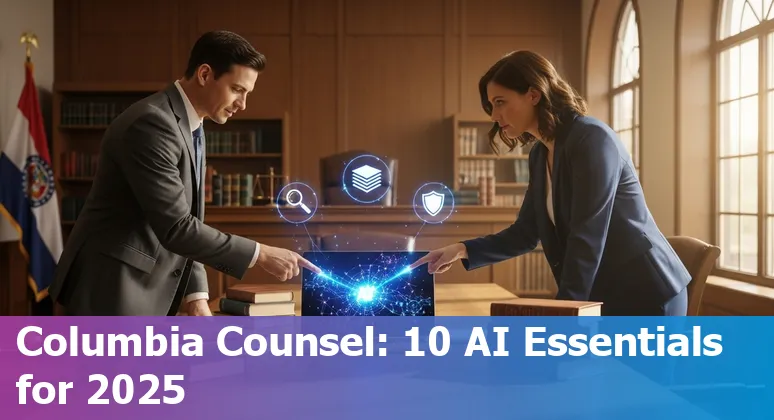
Too Long; Didn't Read:
Columbia legal teams should pilot AI tools (Top 10 list) in 90‑day trials to save time - national adoption rose from 19% to 79% in one year. Tools like CoCounsel, Claude, Everlaw, Copilot and Gavel can recover ~4 hours/week per lawyer (~200 hours/year).
Columbia legal teams face a fast-moving choice: adopt AI to stay competitive or risk falling behind - national data show adoption jumped from 19% to 79% in one year, with many firms already using AI for research, drafting, and intake (Clio Legal Trends report on AI adoption by legal professionals); Thomson Reuters finds AI can free about 4 hours per week per lawyer (roughly 200 hours a year) and drive meaningful efficiency gains but also demands policies, oversight, and ethics training (Thomson Reuters analysis of how AI is transforming legal work).
For Columbia solos and small firms - where resource constraints matter - practical upskilling is the fastest risk-mitigation: Nucamp's AI Essentials for Work bootcamp (15-week professional AI training) teaches usable prompts, tool selection, and governance so teams can capture time savings without sacrificing client confidentiality.
| Bootcamp | Length | Cost (early/regular) | Register |
|---|---|---|---|
| AI Essentials for Work | 15 Weeks | $3,582 / $3,942 | Register for AI Essentials for Work bootcamp |
“Nearly three-quarters of a law firm's hourly billable tasks are potentially exposed to automation by AI... automation can offer firms the space to focus on the tasks that require a human touch.”
Table of Contents
- Methodology: How we picked the Top 10 AI tools
- Casetext CoCounsel - AI legal research & document analysis
- ChatGPT (OpenAI) - general-purpose drafting and research assistant
- Claude AI (Anthropic) - long-form document analysis and contract review
- Everlaw - cloud eDiscovery, review & trial prep
- Diligen - ML contract analysis and clause extraction
- Auto-GPT - experimental autonomous GPT-4 agent for multi-step tasks
- Smith.ai - AI virtual receptionist & client intake
- Copilot for Microsoft 365 - in-app drafting and workflow acceleration
- Relativity - end-to-end eDiscovery and legal data management
- Gavel.io - document automation & no-code drafting workflows
- Conclusion: How Columbia legal professionals can start adopting AI safely in 2025
- Frequently Asked Questions
Find recommended CLEs and upskilling pathways to keep Columbia lawyers competent and competitive with AI.
Methodology: How we picked the Top 10 AI tools
(Up)Tools were chosen for Columbia practices by prioritizing three practical safeguards: adherence to a vendor-vetting and data-protection checklist to limit exposure of client data (see the vendor vetting and data protection checklist), alignment with Missouri-specific ethics and AI compliance updates so local privilege and CLE obligations are preserved (see Missouri ethics and AI compliance updates), and a demonstrable security posture verified against government authorization listings where possible (check the FedRAMP Marketplace authorizations).
Each candidate also had to show clear usability for small-firm workflows, measurable auditability for reviews and discovery, and relevance to the “statutory and regulatory environment” trends flagged by higher-education counsel schedules - so the final Top 10 balances practical time savings with concrete risk controls that protect client confidentiality and speed safe adoption in Columbia offices.
| Selection Criterion | Source |
|---|---|
| Vendor vetting & data protection | Vendor vetting and data protection checklist for Columbia law firms |
| Missouri ethics & compliance | Missouri AI ethics and compliance updates for legal professionals |
| Security authorizations & marketplace checks | FedRAMP Marketplace authorizations and security listings |
Casetext CoCounsel - AI legal research & document analysis
(Up)Casetext's CoCounsel is a GPT‑4–based legal assistant purpose-built for research, document analysis, contract review, and deposition prep - tools that matter for Columbia firms juggling heavy discovery and tight budgets - because it turns hour‑long review tasks into minutes and surfaces authority-backed answers linked to sources.
Launched in March 2023 and refined through extensive beta testing, CoCounsel pairs generative AI with legal databases and agentic workflows so attorneys can run Deep Research, extract contract clauses, and generate litigation memos while keeping workflows auditable; Casetext and Thomson Reuters highlight integrations with Westlaw/Practical Law for verifiable citations and claim significant time savings compared with manual review (Casetext CoCounsel launch coverage, Thomson Reuters CoCounsel Legal product page).
For Missouri practices, the practical “so what?” is concrete: CARA/CoCounsel–class tools have been reported to save well over 100 research hours per attorney annually, making them an efficiency lever for solo and small firms that must protect client privilege while scaling intake and discovery work.
| Fact | Detail |
|---|---|
| Launch | March 2023 |
| Core skills | Legal research, document review, contract extraction, deposition prep |
| Reported pricing (single license) | Starting around $225/month (CoCounsel/Core tiers) |
“It creates a momentous opportunity for attorneys to delegate tasks like legal research, document review, and contract analysis to an AI, freeing them to focus on the most impactful aspects of their practice.”
ChatGPT (OpenAI) - general-purpose drafting and research assistant
(Up)ChatGPT (OpenAI) functions as a general-purpose drafting and research assistant that law offices in Columbia can use for routine tasks - drafting pleadings and client letters, summarizing deposition bundles, and producing quick research memos - because AI
“streamlines legal document tasks like drafting, summarization, and analysis”
(see the ABA guide to the legal AI landscape).
The practical benefit for Missouri practices is straightforward: when integrated with a vendor‑vetting checklist and data‑protection controls, ChatGPT can accelerate first-draft work and client communications so attorneys spend more time on strategy and privilege-sensitive decisions rather than repetitive composition; local adoption should follow the same risk/reward checklist recommended in the ABA's generative‑AI guide and Nucamp's vendor vetting resources to preserve confidentiality and comply with Missouri ethics updates (ABA guide: Understanding the Legal AI Landscape and Trends (2025), ABA guidance: Generative AI for the Legal Profession – Tool Selection, Risks & Rewards (2025), Nucamp AI Essentials for Work syllabus and vendor vetting & data protection checklist).
Claude AI (Anthropic) - long-form document analysis and contract review
(Up)Anthropic's Claude stands out for Columbia practitioners who wrestle with multi‑hundred‑page contracts and discovery piles: its Sonnet 4 lineage now supports extremely long context windows (TechCrunch reports an expanded Sonnet 4 mode that can accept up to 1 million tokens), while legal users benefit from Claude's enterprise focus on safety and long‑form comprehension - Clio notes paid plans can ingest roughly 500 pages in a single session, making contract review, issue‑spotting, and drafting summaries far more practical for small firms that must protect privilege and move quickly.
For Missouri work this matters because a single, auditable pass across a whole agreement or file can surface hidden indemnities, choice‑of‑law traps, and privilege flags that otherwise eat billable hours; integration paths via cloud partners (AWS Bedrock, Google Vertex) and the model's constitutional‑AI alignment further ease vendor vetting and compliance conversations for firms weighing risk versus time savings (TechCrunch article: Anthropic Claude Sonnet 4 long context windows, Clio blog: Anthropic for legal professionals).
| Feature | Detail |
|---|---|
| Max context (Sonnet 4) | Up to 1,000,000 tokens (~750,000 words) in extended mode |
| Practical usable context | Common enterprise workflows use ~200K tokens for reliable performance |
| Legal ingestion | Paid plans support single‑session ingestion of ~500 pages for contract review |
| Example token pricing (2025) | Claude Sonnet 4: ~$3/1M input / $15/1M output; Opus 4: ~$15/1M input / $75/1M output |
“really happy with the API business and the way it's been growing.”
Everlaw - cloud eDiscovery, review & trial prep
(Up)Everlaw's cloud‑native ediscovery platform brings enterprise-grade speed, AI, and trial‑prep features to Columbia practices that handle heavy discovery, municipal records requests, or contested FOIA matters - its platform advertises industry‑leading processing of up to 900K documents per hour, an EverlawAI Assistant that returns near‑instant document summaries and evidence‑backed answers, and Storybuilder for collaborative narrative and deposition prep, making it feasible for small firms to move weeks of review into days (Everlaw cloud‑native ediscovery platform, Everlaw state and local government FOIA use cases).
Security and compliance matter in Missouri: Everlaw's SOC 2 Type II posture plus FedRAMP and StateRAMP authorizations reduce vendor‑vetting friction for firms handling sensitive government data, and recent industry recognition (G2 2025 Overall Leader) underscores strong usability and customer satisfaction - so the practical payoff for a Columbia solo or small firm is clear: faster, auditable review workflows that preserve privilege while cutting review time and cost (G2 2025 Everlaw recognition and award).
| Fact | Detail |
|---|---|
| Processing speed | Up to 900K documents per hour |
| AI features | EverlawAI Assistant - summaries, citations, Project Query |
| Trial prep | Storybuilder - collaborative timelines and drafts |
| Security | SOC 2 Type II; FedRAMP Moderate; StateRAMP Moderate |
“Receiving this recognition as 'best of the best' is especially meaningful because it comes from authentic, timely reviews from customers,” - Jeffrey Rachlin, Chief Customer Officer, Everlaw
Diligen - ML contract analysis and clause extraction
(Up)Diligen and other ML‑driven contract‑analysis platforms promise faster first‑pass review by extracting clauses and spotlighting unusual language, but Columbia practitioners should treat them as tools that require the same legal safeguards as any cloud vendor: run the vendor vetting and data protection checklist for law firms before onboarding (vendor vetting and data protection checklist for law firms), align workflows with the latest Missouri ethics and AI compliance updates to preserve privilege, and use jurisdiction‑aware prompts when preparing documents for automated analysis (Missouri AI ethics and compliance updates for legal professionals, jurisdiction‑aware Corte Constitucional prompts for contract review).
The so‑what: for solos and small firms in Columbia, disciplined vendor checks and prompt design are the difference between useful time savings on contract review and an avoidable privilege or data‑security problem.
Auto-GPT - experimental autonomous GPT-4 agent for multi-step tasks
(Up)Auto‑GPT is an experimental, open‑source autonomous GPT‑4 agent that plans and executes multi‑step workflows - web searches, file storage, memory management, code execution, and plugin extensions - so Columbia firms can prototype tasks like automated intake triage, multi‑document research sweeps, or first‑draft assembly without hand‑crafting every step; its power comes with clear caveats: outputs must be verified, prompt engineering and orchestration remain difficult, and API/compute costs can accrue, so pilots should run in a sandbox with human review and vendor‑vetting controls (Auto‑GPT GitHub repository (Significant Gravitas), Auto‑GPT setup and feature guide (lablab.ai)) - for a legal perspective on pros/cons and the need for verification, see Grow Law's roundup of legal AI tools that flags Auto‑GPT as powerful but experimental and cost‑sensitive (Grow Law roundup: top legal AI tools and Auto‑GPT analysis).
| Item | Detail (from sources) |
|---|---|
| Nature | Open‑source autonomous GPT‑4 agent (GitHub repo) |
| Core capabilities | Internet access, memory, file storage, code execution, plugins |
| Practical cautions | Experimental behavior; requires human verification, prompt engineering, and may incur API costs |
Smith.ai - AI virtual receptionist & client intake
(Up)Smith.ai offers Columbia law practices a hybrid 24/7 intake solution - AI‑first answering with North America–based human agents on standby - so calls are answered, leads are screened, and new‑client intake flows straight into your calendaring and case tools (Clio, Calendly, HubSpot, Salesforce, Zapier, Slack).
That hybrid model scales from an AI Receptionist Starter plan (30 calls at $97.50/month; $4.25 overage) up to human‑first virtual receptionist plans for firms that need live, empathetic intake; core features include lead qualification, automatic call summaries, call recording/transcription, conflict‑check add‑ons, and a dedicated local or toll‑free number.
The practical payoff for Missouri solos and small firms is concrete: 24/7 coverage helps avoid the common voicemail‑hangup loss (Smith.ai cites that many callers won't wait for voicemail) and replaces the seven‑figure recruitment overhead of an in‑house hire - with predictable monthly plans and CRM integrations that plug into existing workflows (Smith.ai AI Receptionist pricing and plan details, Smith.ai virtual receptionist plans and pricing overview).
| Plan | Calls Included | Price /Month | Overage Fee |
|---|---|---|---|
| Starter (AI) | 30 calls | $97.50 | $4.25 / call over 30 |
| Basic (AI) | 90 calls | $270.00 | $4.00 / call over 90 |
| Pro (AI) | 300 calls | $825.00 | $3.75 / call over 300 |
| Enterprise | Custom | Custom | Contact for details |
“Smith.ai is our inbound sales team. Having a trained and personable voice has transformed our ability to answer the phone and convert callers to clients.”
Copilot for Microsoft 365 - in-app drafting and workflow acceleration
(Up)Copilot for Microsoft 365 embeds AI where Columbia lawyers already work - Word, Outlook, Teams, and Excel - so small firms and solos can speed contract review, recap client meetings with action items, and generate polished first drafts without switching apps; Microsoft's legal scenarios show Copilot can extract relevant case law, summarize consultations, and create preliminary legal advice while Copilot Studio lets teams build governed agents for recurring workflows (Microsoft Copilot legal scenarios and use cases, Microsoft 365 Copilot legal guide and how-to).
Operating inside the firm's M365 boundary also eases security conversations - Copilot leverages existing permissions and data controls rather than an external black box, which makes it practical to pilot for billing review, meeting recaps, and contract comparisons that firms report can recover roughly four hours per lawyer each week; start small, connect to your firm's knowledge sources, and use the vendor‑vetting checklist before scaling.
| Item | Detail |
|---|---|
| Apps | Word, Outlook, Teams, Excel (in‑app Copilot) |
| Core legal features | Contract review, meeting recaps, case‑law extraction, Copilot Studio agents |
| Average time saved | ~4 hours per person/week (reported) |
| Price (example) | Microsoft 365 Copilot: ~$30/user/month (enterprise pricing) |
“The legal landscape around regulation and compliance is expanding exponentially in both volume and complexity. Copilot helps us navigate that terrain more efficiently and with greater consistency.” - Hossein Nowbar, Chief Legal Officer and Corporate Vice President, Microsoft Corporation
Relativity - end-to-end eDiscovery and legal data management
(Up)RelativityOne packages end‑to‑end eDiscovery, scalable processing, and purpose‑built AI into a single secure workspace - useful for Columbia firms that balance civil litigation, municipal records requests, and occasional government contracts because it collects directly from Microsoft 365, Google Workspace, Slack and even ChatGPT Enterprise and moves that data into review with built‑in chain‑of‑custody and reporting (RelativityOne e‑Discovery platform).
Relativity's generative AI suite, Relativity aiR, speeds first‑pass review and privilege spotting while integrated translation and audio/video transcription surface cross‑language and multimedia evidence without tool‑switching; combined with comprehensive certifications (ISO 27001/27018, SOC 2, HIPAA and a FedRAMP Moderate ATO) and Azure hosting, the platform reduces vendor‑vetting friction for Missouri public‑sector matters and FOIA review (Relativity compliance and privacy certifications).
For Columbia solos and small firms, the practical payoff is clear: defensible, auditable review workflows that cut manual triage and make heavy discovery projects manageable without sacrificing security or privilege oversight (Relativity customer success stories).
| Capability | Detail |
|---|---|
| Core features | Collection, processing, review, production in one cloud workspace |
| AI | Relativity aiR for Review, Privilege, Case Strategy (generative insights) |
| Integrations | Microsoft 365, Google Workspace, Slack, ChatGPT Enterprise |
| Security & compliance | ISO 27001/27018, SOC 2, HIPAA, FedRAMP Moderate ATO; built on Azure |
| Evidence types | Emails, chats (native view + emojis), docs, audio/video transcription |
“It is the market leader for a reason.”
Gavel.io - document automation & no-code drafting workflows
(Up)Gavel.io brings no-code document automation and client-facing intake to Columbia, Missouri firms that need fast, defensible drafting without hiring technical staff: built‑by‑attorneys templates, Clio Manage integration, and court‑form automation turn client answers into fully formatted Word/PDF documents so a routine estate plan or real‑estate closing becomes a single guided workflow - Gavel advertises savings of "20+ hrs/wk" and user case studies report completing an estate plan in about 30 minutes; pricing starts at an entry Lite tier from $83/month with Standard and Pro tiers for larger template libraries and payments/DocuSign support (see Gavel pricing and plans) and SOC‑2/HIPAA controls to ease vendor vetting for privileged Missouri matters (see Gavel document automation).
Small firms should pair a short Gavel pilot with a vendor‑vetting and data‑protection checklist to confirm retention, encryption, and privilege controls before scaling intake and automation into client matters (vendor vetting and data protection checklist).
| Plan | Price (monthly) | Templates / Workflows | Sessions / Storage |
|---|---|---|---|
| Lite | $83 | 10 / 10 | 100 sessions / 500 GB |
| Standard | $165–$210 | 50 / 25 | 300 sessions / ~750 GB |
| Pro | $290 | 100 / 50 | 600 sessions / 1 TB |
| Scale / Enterprise | From ~$417 (annual) | Custom / Unlimited | Custom / Unlimited |
“We were able to do an entire estate plan in 30 minutes. I was running around the office telling everyone about how magical Gavel is.”
Conclusion: How Columbia legal professionals can start adopting AI safely in 2025
(Up)Columbia firms can adopt AI safely in 2025 by staging small, measurable experiments: run a single 90‑day pilot on one high‑volume use case (intake triage, first‑pass research, or contract review), limit the pilot to 5–10 matters, pre‑collect baseline hours, and require human verification on every AI output so junior reviewers catch hallucinations and citation errors - practical steps drawn from federal pilot guidance and real‑world firm playbooks.
Pair pilots with a vendor‑vetting checklist and data‑protection controls before any client data leaves your systems, and favor enterprise or in‑boundary options where available to reduce exposure; resources on building an AI‑forward firm and operational playbooks can guide culture, tool selection, and leader buy‑in (Quinn Emanuel lessons on building an AI‑forward law firm).
For Columbia solos and small firms, short formal training plus a supervised pilot (and a documented hours‑saved metric) turns abstract efficiency claims into defensible practice improvement - consider Nucamp's 15‑week AI Essentials for Work to upskill teams and document governance before scaling (Nucamp AI Essentials for Work 15-week bootcamp registration).
| Step | Action | Source |
|---|---|---|
| Pilot | 90 days, 5–10 matters, collect baseline hours | Berkeley AI pilot design for public defenders |
| Vendor vetting | Run a checklist, prefer enterprise/controlled data flows | Nucamp AI Essentials vendor and governance resources |
| Training & culture | Skunkworks+partner buy‑in; assign a lead operator/super‑user | ADR insights and Quinn Emanuel lessons on AI adoption |
“AI as a thinking partner”
Frequently Asked Questions
(Up)Which AI tools should Columbia legal professionals prioritize in 2025 and why?
Prioritize tools that match common small‑firm workflows and strong security/posture: Casetext CoCounsel (legal research & document analysis), ChatGPT (general drafting & memos), Claude AI (long‑form contract & discovery review), Everlaw and Relativity (cloud eDiscovery & review), Diligen (contract clause extraction), Gavel.io (document automation), Smith.ai (AI + human intake), Copilot for Microsoft 365 (in‑app drafting/workflow), and Auto‑GPT (experimental autonomous workflows). These were chosen for usability in small‑firm workflows, measurable auditability, vendor‑vetting compliance, and relevance to Missouri/Columbia practice needs (time savings, discovery, intake, and privilege protection).
What practical time and efficiency benefits can Columbia lawyers expect from adopting AI?
Reported gains include roughly four hours saved per lawyer per week from in‑app and drafting assistants (e.g., Microsoft Copilot), over 100 research hours saved annually with CARA/CoCounsel‑class tools, and dramatic review speedups with eDiscovery platforms (Everlaw: up to 900K documents/hour). Document automation (Gavel.io) and intake automation (Smith.ai) also convert repetitive tasks into minutes, producing measurable billable‑hour recovery when pilots document baseline hours.
What safeguards should Columbia solos and small firms use when piloting these AI tools?
Run a vendor‑vetting and data‑protection checklist before onboarding, prefer enterprise or in‑boundary options (FedRAMP/StateRAMP/SOC 2/ISO), stage a 90‑day pilot limited to 5–10 matters with baseline hours collected, require human verification of every AI output, use jurisdiction‑aware prompts, and provide ethics and governance training aligned with Missouri ethics/AI updates to preserve privilege and CLE obligations.
How should Columbia firms structure a safe, measurable AI pilot?
Structure a 90‑day pilot focused on one high‑volume use case (intake triage, first‑pass research, or contract review), limit to 5–10 matters, pre‑collect baseline hours, designate a lead operator/super‑user, require human review of all outputs, document time saved per matter, and apply vendor‑vetting/data‑protection controls. Use results to scale gradually and inform policy, training, and governance.
Are there cost examples or pricing signals for these tools to help budget small firms?
Yes - examples in 2025 pricing signals: Casetext CoCounsel single licenses start around $225/month; Claude Sonnet 4 token pricing is roughly $3/1M input and $15/1M output for certain tiers; Microsoft 365 Copilot example pricing is about $30/user/month; Smith.ai starter AI plan is $97.50/month for 30 calls; Gavel.io Lite starts around $83/month. Many enterprise features (Everlaw, Relativity) use custom pricing; always confirm current vendor quotes and include implementation, security review, and training in budgets.
Don't miss the practical tips on ethical risks and privilege protection when using AI tools in Missouri cases.
See why Leah agent for litigation intake turns messy client interviews into clear one-page memos.
Ludo Fourrage
Founder and CEO
Ludovic (Ludo) Fourrage is an education industry veteran, named in 2017 as a Learning Technology Leader by Training Magazine. Before founding Nucamp, Ludo spent 18 years at Microsoft where he led innovation in the learning space. As the Senior Director of Digital Learning at this same company, Ludo led the development of the first of its kind 'YouTube for the Enterprise'. More recently, he delivered one of the most successful Corporate MOOC programs in partnership with top business schools and consulting organizations, i.e. INSEAD, Wharton, London Business School, and Accenture, to name a few. With the belief that the right education for everyone is an achievable goal, Ludo leads the nucamp team in the quest to make quality education accessible


