Top 10 AI Prompts and Use Cases and in the Education Industry in College Station
Last Updated: August 16th 2025
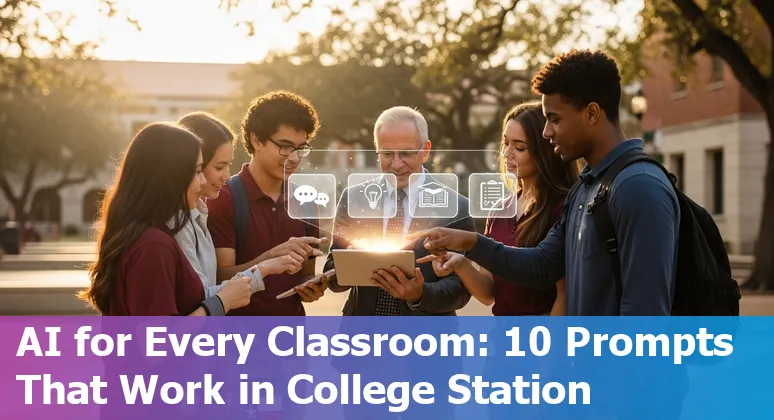
Too Long; Didn't Read:
College Station education is rapidly adopting AI (Texas A&M joined OpenAI's NexGenAI; system policy effective Dec 10, 2024). Top use cases: tutoring, lesson planning, adaptive math, grading automation, enrollment bots, VR simulation, and compliant prompt design - boosting efficiency while reducing audit, privacy, and bias risk.
College Station's education scene is rapidly treating AI as both an instructional tool and a governance challenge: Texas A&M's CTE maintains a practical Texas A&M AI Initiatives resource hub with syllabus and policy guidance for faculty, the College of Engineering recently joined OpenAI's NexGenAI consortium - the only Texas university selected - to expand generative AI literacy and hands-on access, and the Texas A&M System now enforces Texas A&M System Regulation 29.01.05 requiring inventory, data classification, and contractual safeguards for campus AI use (Dec.
10, 2024); together these moves mean local instructors, administrators, and ed-tech vendors must balance rapid adoption with explicit data and bias controls or risk compliance gaps that could affect research, grading, and student privacy.
Learnable, workplace-ready AI skills (like prompt design) are increasingly a campus necessity as pedagogy and policy converge.
| Bootcamp | Length | Early-bird Cost | Register |
|---|---|---|---|
| AI Essentials for Work | 15 Weeks | $3,582 | Enroll in Nucamp AI Essentials for Work (15-week bootcamp) |
| Solo AI Tech Entrepreneur | 30 Weeks | $4,776 | Enroll in Nucamp Solo AI Tech Entrepreneur (30-week bootcamp) |
| Cybersecurity Fundamentals | 15 Weeks | $2,124 | Enroll in Nucamp Cybersecurity Fundamentals (15-week bootcamp) |
“Generative AI is not just about generating text or images. It's about empowering people across disciplines to use this technology thoughtfully and responsibly. That starts with the education of knowing how the AI tools work, when to use them and how to assess their strengths and limitations.” - Dr. Sabit Ekin
Table of Contents
- Methodology: How We Built This Top 10 List
- 1. Texas A&M University - TAMU AI Chat: Campus-wide tutoring and research prompts
- 2. ChatGPT - Virtual Tutoring and 24/7 Q&A for Students
- 3. MagicSchool.ai - Lesson Planning and Differentiation for K–12 Partnerships
- 4. Carnegie Learning - AI-powered Adaptive Tutoring and Math Practice
- 5. Microsoft Copilot - Faculty Productivity: Rubrics, Letters, and Grading Aids
- 6. PowerBuddy - Personalized Study Plans and Diagnostic Prompts
- 7. DeepForrest (Cloud4C) - Assessment Automation and Exam Security
- 8. Studient / Nori - Admissions & Enrollment Automation Prompts
- 9. Pearson VR / Virtual Classrooms - Simulation Prompts for Nursing and Labs
- 10. OCR Guidance - Ethical & Legal Prompts for AI Policy and Inclusion
- Conclusion: Getting Started Safely with AI in College Station Education
- Frequently Asked Questions
Discover how generative AI in College Station classrooms is reshaping lesson planning and student engagement.
Methodology: How We Built This Top 10 List
(Up)The Top 10 list was built by scoring candidate prompts and use cases on five practical, Texas‑specific criteria: (1) local adoption potential across K–12 and higher ed, (2) alignment with campus and state policy, (3) risk to federally funded research and student data, (4) measurable efficiency or learning gain, and (5) ease of faculty/staff rollout; each criterion was weighted to favor compliance and continuity of instruction because recent Texas A&M communications show real financial and operational risk (22 stop‑work orders, 83 terminations and roughly $165M in affected funding), so prompts that reduce audit exposure scored higher.
Sources and signals came from Texas A&M's federal/state policy updates and leadership messages to faculty - used to verify legal alignment and institutional support - so selections favor use cases that are both classroom‑ready and defensible under evolving federal and state guidance (Texas A&M federal and state policy updates (March 7, 2025), Texas A&M Government Relations leadership messages to faculty).
| Criterion | Weight |
|---|---|
| Policy & compliance alignment | 30% |
| Local adoption potential | 25% |
| Risk mitigation for research/data | 20% |
| Instructional impact | 15% |
| Operational ease (rollout) | 10% |
1. Texas A&M University - TAMU AI Chat: Campus-wide tutoring and research prompts
(Up)TAMU AI Chat is a university‑approved, secure portal that stitches together leading models - OpenAI's GPT, Anthropic's Claude Sonnet, Google's Gemini - into a single campus environment so faculty, staff, and students can run tutoring prompts, draft research summaries, and prototype data analyses without exposing sensitive campus data; early adopters get exclusive access before the campus‑wide launch this fall, a practical chance for instructors to pilot compliant prompts that map directly to Texas A&M's audit and data‑classification requirements.
As the only Texas member of OpenAI's NexGenAI consortium and a participant in national AI safety efforts, Texas A&M pairs access with explicit controls and guidance so classroom AI use can boost student support (24/7 Q&A and targeted study prompts) while staying within the university's regulatory guardrails - see TAMU AI Chat system rules and details for campus AI use.
“At Texas A&M, we envision a future where institutional data is a strategic asset that is incorporated into University strategic goals, students' success, and transforms the way we serve, interact, and engage our students, employees, community, and citizens of the state of Texas.” - Dr. Michael Johnson
2. ChatGPT - Virtual Tutoring and 24/7 Q&A for Students
(Up)ChatGPT functions as a practical, always‑on study partner for Texas students - answering questions, explaining concepts at multiple levels, and offering language and revision support outside office hours - so instructors in College Station can expand after‑hours help without hiring more tutors while still guarding academic integrity; educators should pair ChatGPT prompts with campus policies and assignment scaffolds (see sample syllabus rules and use cases at NIU's class‑policy examples for AI tools in the classroom) and follow proven prompt practices and limitations outlined by academic tech teams (UNCG generative AI guidance and training workshops).
Concrete classroom wins are already documented - custom course chatbots and “All Day TA” systems handled thousands of routine queries in large classes, freeing human instructors for higher‑order mentoring (ETCJ roundup of professors using chatbots effectively) - but campuses must require verification, citation, and in‑class demonstrations to reduce hallucination risks and detection false positives.
| ChatGPT Student Use | Practical Benefit |
|---|---|
| Answer questions | Immediate clarification outside class |
| Explain complex concepts | Multiple‑level explanations for diverse learners |
| Brainstorming/creative tasks | Faster idea generation |
| Language support & tutoring | Grammar, tone, and revision help |
| Engagement & practice | Quizzing and conversational practice |
“ChatGPT has unraveled the entire academic project.”
3. MagicSchool.ai - Lesson Planning and Differentiation for K–12 Partnerships
(Up)MagicSchool.ai offers a freemium, educator‑first suite - more than 60 tools - that trims lesson‑planning from hours to minutes and makes differentiation practical for Texas K–12 classrooms: the Lesson Plan Generator accepts grade level, standards/topics, uploaded docs, and additional criteria to produce standards‑aligned plans teachers can edit and export to Google or Microsoft Forms in one click, speeding formative assessment rollouts for campus pilots and district partnerships (MagicSchool Lesson Plan Generator tool for educators).
The platform also separates teacher and student workflows (MagicStudent), includes an instructional chatbot (Raina) and output history for auditability, and supports common‑core and state alignment workflows educators expect from district vendors - so College Station schools can adopt AI without rewriting every rubric or assessment template (MagicSchool.ai platform overview for K–12, OTAN web-based class activity features summary).
For busy teachers, the concrete payoff is clear: reusable, editable lesson plans and one‑click assessments free up real prep time for instruction and student coaching.
| Feature | Classroom Benefit |
|---|---|
| Lesson Plan Generator | Standards‑aligned, editable plans in minutes |
| Export to Forms | Fast formative assessments and data collection |
| Raina chatbot & MagicStudent | Student support and controlled student AI use |
“You're the real magic in the classroom - we're here to help you shine.”
4. Carnegie Learning - AI-powered Adaptive Tutoring and Math Practice
(Up)Carnegie Learning's Texas Math Solution pairs MATHia's AI‑driven, 1‑to‑1 adaptive math coach with teacher‑facing curriculum designed for Texas grades 6–12, so students get step‑by‑step worked examples and rephrased prompts that target exactly the parts of a problem they struggle with while teachers keep sight of TEKS alignment and year‑long pacing; districts can follow Carnegie's classroom‑ready guidance to balance and use MATHia data to decide when to slow or accelerate instruction, and adopt the Topic Pacing Guides (including 180/165/150‑day options) so a lesson planned for two days stays taught in two days even if some problems are trimmed - preserving standards coverage without overloading schedules.
For Texas educators looking to scale adaptive practice and maintain compliance with local pacing constraints, Carnegie's instructional design materials and pacing tools are a practical bridge from teacher planning to individualized mastery (Carnegie Learning Instructional Design & Pacing Recommendations, Carnegie Learning Topic Pacing Guides).
Learning Together (textbook/digital lessons)
Learning Individually (MATHia)
| Feature | Classroom Benefit |
|---|---|
| MATHia 1‑to‑1 adaptive coaching | Personalized practice that targets misconceptions |
| Step‑by‑step worked examples | Supports conceptual understanding before abstract rules |
| Topic Pacing Guides (150/165/180) | Helps districts align lessons to the Texas school year |
| MATHia usage data | Informs real‑time pacing and intervention decisions |
5. Microsoft Copilot - Faculty Productivity: Rubrics, Letters, and Grading Aids
(Up)Microsoft Copilot, integrated into Microsoft 365 and cited in institutional resources as being used by 1M+ customers and 37,000 organizations, targets the mundane but time‑consuming parts of faculty work - drafting syllabi language, generating rubric templates, turning rubric criteria into consistent, editable feedback comments, summarizing student submissions, and converting Teams meeting notes into action items or draft recommendation letters - while using Bing for recent citations so outputs can be cross‑checked against current sources (NC State guidance: Using generative AI for efficient teaching and work).
Campus guidance lists Copilot among productivity tools that can streamline grading workflows and course materials management, but emphasizes editing, privacy safeguards, and syllabus disclosure to keep use compliant with institutional policy (SMU guidance: Generative AI and pedagogy and institutional policy).
The practical payoff for Texas instructors: a polished first draft of rubrics or bulk feedback ready for faculty review, preserving instructional quality while reducing routine admin overhead so more time goes to mentorship and assessment design.
6. PowerBuddy - Personalized Study Plans and Diagnostic Prompts
(Up)PowerBuddy, built into PowerSchool and Schoology Learning, fast‑tracks personalized study plans and beginning‑of‑year diagnostics so College Station teachers can spot summer learning gaps on Day One and pivot instruction immediately; the Assessment tools generate quick 5‑question entry tickets and diagnostic quizzes that teach as they assess, while the Schoology homepage Quick Content Refresher and Family Communication tools let instructors update lessons and send welcome messages to families before students arrive - concrete time saved that converts into more one‑to‑one coaching.
PowerBuddy also powers a District Information Assistant and searchable Knowledge Base to answer staff questions (bell schedules, help tickets) and reduce onboarding friction for new teachers.
For K–12 leaders balancing compliance and equity in Texas classrooms, PowerBuddy's integrated workflow makes standards‑aligned personalization and just‑in‑time intervention practical without rebuilding existing systems (PowerSchool blog post: Back to School with PowerBuddy AI tools for K–12 teachers, Microsoft Cloud blog: AI-powered success with 1,000 stories of customer transformation and innovation).
| Feature | Classroom Benefit |
|---|---|
| PowerBuddy for Assessment | Fast diagnostics and 5‑question entry tickets to uncover gaps |
| Schoology Quick Content & Family Communication | Update Day‑One lessons and notify families in minutes |
| District Info Assistant & Knowledge Base | Instant staff support and centralized procedures for smoother onboarding |
7. DeepForrest (Cloud4C) - Assessment Automation and Exam Security
(Up)DeepForrest, Cloud4C's GenAI layer for education, automates grading workflows and exam security so Texas instructors can reclaim time spent on routine scoring while keeping sensitive student data inside managed cloud controls: the platform rapidly evaluates essays and quizzes, surfaces plagiarism and suspicious test behaviors, and produces immediate, auditable feedback that helps districts meet privacy and procurement expectations and integrate with cloud assessment services for secure deployments (Cloud4C GenAI use cases in education, Cloud4C cloud assessment services for secure exams).
Implementations in higher‑ed and K–12 should follow hybrid best practices - use AI for first‑pass scoring and flagging, then route edge cases to human reviewers - to limit bias and maintain appeals processes as advised by recent studies on auto‑grading ethics and oversight (OSU research on AI and auto‑grading ethics and oversight).
The practical payoff for College Station classrooms is simple: immediate, standards‑aligned feedback at scale plus built‑in exam monitoring that reduces manual audit work and preserves instructor bandwidth for high‑impact teaching.
| DeepForrest Feature | Classroom Benefit |
|---|---|
| Automated essay & quiz grading | Faster feedback and reduced teacher workload |
| Plagiarism detection & fraud flags | Stronger academic integrity and audit trails |
| Cloud assessment integration | Secure, compliant exam delivery and centralized reporting |
“Automated grading doesn't just save time; it transforms the entire assessment paradigm, enabling educators to focus on higher-value interactions with students.” - Dr. Ashok Goel
8. Studient / Nori - Admissions & Enrollment Automation Prompts
(Up)Studient / Nori–style admissions and enrollment automation prompts - think 24/7 inquiry bots, automated SMS/email packs, transcript parsing, and transfer‑credit recommendation prompts - turn routine touchpoints into measurable yield and staff savings for Texas institutions: Trinity Valley Community College's Element451 rollout used Bolt AI Agents to boost new enrollment by 10% for 2024–2025 and increase Spring graduations by 18%, with a 1,100% rise in conversations and single‑week message spikes after launch (Element451 TVCC customer case study: enrollment and graduation impact); Dallas College's Mainstay web chat shows how instant answers scale support (39,621 student interactions and 847 staff hours saved) while capturing leads for targeted campaigns (Mainstay case study: Dallas College chatbot results and hours saved); similarly, automated transcript and transfer workflows can speed decisions - EdVisorly reports up to 7x faster application reading and nearly fully automated transfer evaluations - to shorten admit timelines and free admissions teams for personalized recruitment (EdVisorly automated transcript and transfer evaluation tools).
The bottom line for College Station: well‑designed prompts convert routine contacts into faster admits, higher event attendance, and more staff time for high‑touch engagement.
| Metric | Impact |
|---|---|
| TVCC new enrollment (2024–2025) | +10% (Element451) |
| TVCC Spring graduation increase | +18% (Element451) |
| Dallas College chatbot usage | 39,621 interactions; 847 staff hours saved (Mainstay) |
| Automated transfer processing | 7x faster application reading; near 100% automated evaluations (EdVisorly) |
“Element451 helps TVCC stand out when students are making a choice about colleges by enabling us to create a unique experience for each student. We say their names on their admissions letters. We say their names on their portals. They get excited from their very first touchpoint with us.”
9. Pearson VR / Virtual Classrooms - Simulation Prompts for Nursing and Labs
(Up)Virtual classrooms and VR simulation prompts transform nursing labs into repeatable, evidence‑based clinical encounters that faculty can map to course objectives and audit requirements: HealthySimulation's Free Nursing Simulation Scenarios catalog highlights resources such as Acadicus Open RN VR (currently 25 cases aligned with the NCLEX‑RN Test Plan) and Laerdal's Scenario Cloud (a digital library of hundreds of expert‑developed scenarios with a 90‑day trial), all of which emphasize INACSL's Simulation Design Standard - SMART objectives, subject‑matter review, pre‑brief, pilot testing, and structured debriefs - to keep simulations defensible and pedagogically rigorous; pairing those scenario libraries with a validated evaluation tool like the HealthySimulation Free Nursing Simulation Scenarios library and the Facilitator Competency Rubric for simulation educators (five constructs: preparation, prebriefing, facilitator, debriefing, evaluation) gives College Station programs a concrete, auditable workflow for creating simulation prompts, training facilitators, and documenting learning outcomes for nursing and lab courses.
| Resource | Notable detail |
|---|---|
| Acadicus Open RN VR | 25 cases (OB, end‑of‑life, medical‑surgical), NCLEX‑RN alignment |
| Laerdal Scenario Cloud | Hundreds of expert scenarios; 90‑day trial available |
| Facilitator Competency Rubric | Five evaluation constructs; downloadable tool for assessor reliability |
10. OCR Guidance - Ethical & Legal Prompts for AI Policy and Inclusion
(Up)OCR's recent guidance makes clear that adopting AI in Texas classrooms demands more than technical fixes - prompts, model choices, and vendor contracts must be reviewed against federal civil‑rights rules to prevent discriminatory outcomes, preserve access for English learners and students with disabilities, and keep complainants' rights intact; schools and colleges should consult OCR's announcements and tools (including the new resources on avoiding discriminatory AI use) to build audit trails, bias‑testing workflows, and accessible accommodations into prompt design (OCR news and resources on AI and civil rights), and follow Title VI checklists on race, shared ancestry, language access, and filing timelines (complaints generally must be lodged within 180 days) when shaping policies and syllabi (OCR Title VI guidance on race, color, and national origin discrimination); the practical
so what
is straightforward: with OCR resolving 16,005 cases and receiving 22,687 complaints in FY2024, College Station institutions that embed nondiscrimination checks into AI prompt templates and vendor terms reduce legal risk and create defensible, inclusive classroom workflows.
| OCR Action | Notable Detail |
|---|---|
| FY2024 enforcement | 16,005 cases resolved; 22,687 complaints received |
| AI & civil rights resources | New materials on avoiding discriminatory use of AI; CRDC releases and Title VI tools |
Conclusion: Getting Started Safely with AI in College Station Education
(Up)Start small, stay auditable, and build skills: College Station classrooms should pilot a handful of policy‑vetted prompts (tutoring, formative checks, and rubric‑driven feedback) inside approved platforms, pair any rollout with Texas A&M's syllabus and policy guidance for faculty (Teach With AI - Texas A&M CTE resource hub for faculty guidance on AI) and lean on campus initiatives - Texas A&M is the only Texas university selected for OpenAI's NexGenAI consortium, a partnership that brings university‑wide resources, funding, and API access to local faculty and labs (Texas A&M and OpenAI NexGenAI partnership for higher education) - so districts and departments can test prompts under real compliance guardrails.
For staff and instructors who need prompt design and vendor‑risk know‑how fast, a practical upskill path is Nucamp's AI Essentials for Work bootcamp (15 weeks, workplace prompts and prompt‑writing practice) to move teams from experimentation to defensible classroom practice (Nucamp AI Essentials for Work bootcamp registration).
| Program | Length | Early‑bird Cost | Register |
|---|---|---|---|
| AI Essentials for Work | 15 Weeks | $3,582 | Enroll in the AI Essentials for Work bootcamp |
“Generative AI is not just about generating text or images. It's about empowering people across disciplines to use this technology thoughtfully and responsibly. That starts with the education of knowing how the AI tools work, when to use them and how to assess their strengths and limitations.” - Dr. Sabit Ekin
Frequently Asked Questions
(Up)What are the top AI use cases and prompts for education in College Station?
Key use cases include campus‑approved tutoring portals (TAMU AI Chat), 24/7 virtual tutoring (ChatGPT), lesson planning and differentiation (MagicSchool.ai), adaptive math tutoring (Carnegie Learning/MATHia), faculty productivity (Microsoft Copilot), personalized diagnostics and study plans (PowerBuddy), automated grading and exam security (DeepForrest/Cloud4C), admissions/enrollment automation (Studient/Nori/Element451), VR simulation prompts for nursing and labs (Pearson/Acadicus/Laerdal), and policy/ethics prompt checks guided by OCR. Prompts should be paired with institutional controls, audit trails, and syllabus disclosures.
How were the Top 10 prompts and use cases selected for this College Station analysis?
Selections were scored against five Texas‑specific criteria: (1) local adoption potential across K–12 and higher ed, (2) alignment with campus and state policy, (3) risk mitigation for federally funded research and student data, (4) measurable instructional efficiency or learning gain, and (5) operational ease of faculty/staff rollout. Policy & compliance alignment was weighted most heavily (30%) to favor defensible, auditable solutions given recent institutional enforcement and funding risks.
What compliance and privacy risks should College Station institutions address when adopting AI?
Risks include exposing sensitive research or student data, violating federal civil‑rights and privacy rules, biased or discriminatory outcomes, and audit exposure that can affect funding or employment actions. Practical mitigations are using university‑approved platforms (e.g., TAMU AI Chat), vendor contracts that ensure data controls, audit logs and output history, human review of AI assessments, syllabus disclosure of AI use, and OCR‑aligned bias testing and nondiscrimination checks.
How can faculty and administrators start piloting AI safely on campus?
Start small with a handful of policy‑vetted prompts (tutoring, formative checks, rubric‑driven feedback) inside approved platforms; require auditability, citation/verification rules, and human review for high‑stakes outputs; map prompts to campus data‑classification and procurement rules; include AI use language in syllabi; and use training (e.g., prompt design upskilling such as Nucamp's AI Essentials for Work) to build consistent, defensible practice.
What measurable benefits have institutions seen from these AI deployments?
Documented impacts include increased enrollment and graduation metrics from automated admissions workflows (Element451: +10% new enrollment, +18% spring graduations), large reductions in routine staff hours via chatbots (Dallas College: 39,621 interactions; 847 staff hours saved), faster application and transfer evaluations (up to 7x faster), scalable after‑hours student support freeing instructors for high‑value work, and faster formative feedback and grading through automated scoring with human review for edge cases.
Explore how the AI impact on College Station education roles is reshaping entry-level tasks and career paths.
Discover how responsible AI and equity safeguards keep benefits broad and prevent bias in local education programs.
Ludo Fourrage
Founder and CEO
Ludovic (Ludo) Fourrage is an education industry veteran, named in 2017 as a Learning Technology Leader by Training Magazine. Before founding Nucamp, Ludo spent 18 years at Microsoft where he led innovation in the learning space. As the Senior Director of Digital Learning at this same company, Ludo led the development of the first of its kind 'YouTube for the Enterprise'. More recently, he delivered one of the most successful Corporate MOOC programs in partnership with top business schools and consulting organizations, i.e. INSEAD, Wharton, London Business School, and Accenture, to name a few. With the belief that the right education for everyone is an achievable goal, Ludo leads the nucamp team in the quest to make quality education accessible


