Work Smarter, Not Harder: Top 5 AI Prompts Every Finance Professional in Clarksville Should Use in 2025
Last Updated: August 16th 2025
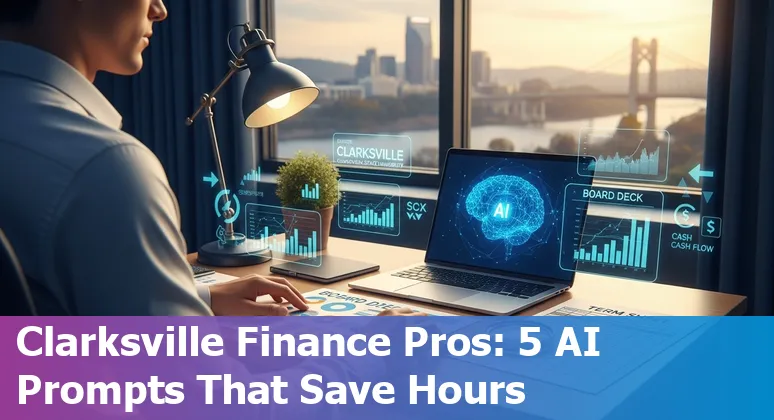
Too Long; Didn't Read:
Clarksville finance teams can reclaim ~220 hours/month and cut board prep by 4–8 hours using five AI prompts (12‑month cash forecasts, QuickBooks reconciliation, AR aging, board decks, term‑sheet analysis). Expect ~25% better forecast accuracy and faster closes amid $5B local investment.
Clarksville's rapid growth - more than 24% population rise over the last decade and a regional population above 200,000 - plus $5 billion in capital investment and 7,500+ jobs since 2000 means finance teams face bigger forecasts, faster close cycles, and more stakeholder reporting; AI prompts let accountants and controllers automate recurring tasks (12‑month cash forecasts, QuickBooks reconciliation, AR aging summaries and board decks) so teams scale accuracy without adding headcount.
Tap local context - manufacturing and healthcare anchors like LG, Hankook and Tennova - and Tennessee's pro‑business climate to prioritize prompts that cut manual work and surface anomalies.
Learn practical prompt design and workplace AI skills in the AI Essentials for Work bootcamp syllabus and align tools to Clarksville's growth plans (local business climate).
| Year | Projects | Capital Investment | Jobs Created |
|---|---|---|---|
| FY22 | 4 | $180 M | 866 |
| FY21 | 6 | $306 M | 1,372 |
| FY20 | 4 | $37 M | 1,015 |
| FY19 | 1 | $140 M | 0 |
| FY18 | 1 | $75 M | 200 |
Table of Contents
- Methodology: How These Top 5 Prompts Were Selected and Tested
- Cash Flow Forecast: Generate a 12-Month Cash Flow Forecast with Scenarios
- Board Update Deck: Create a Monthly Financial Performance Update Deck for the Board
- QuickBooks Reconciliation: Reconcile This Month's QuickBooks Transactions
- AR Aging & Collections: Summarize Open Accounts Receivable by Aging Bucket and Top 10 Overdue Customers
- Term Sheet Analyzer: Analyze Debt Capacity and Term Sheet Negotiation Points
- Conclusion: Next Steps for Clarksville Finance Teams - Implementing Prompts, Automation, and Local Resources
- Frequently Asked Questions
Compare top cloud accounting AI features that suit Clarksville finance teams of all sizes.
Methodology: How These Top 5 Prompts Were Selected and Tested
(Up)Selection began with a strict, ROI‑first rubric: pick prompts that map to high‑frequency Clarksville workflows (12‑month cash forecasts, QuickBooks reconciliation, AR aging, board decks, term‑sheet review), require minimal data munging, and keep humans in the loop for critical decisions; each candidate was scored on impact, measurability, and compliance risk and then pilot‑tested.
Pilots followed the playbook for proving AI value - define baselines, run control vs. prompt‑assisted workflows, monetize time and error reductions, and run sensitivity scenarios - using the methodology in the enterprise AI ROI guide from Agility‑at‑Scale as a blueprint (Agility at Scale enterprise AI ROI implementation guide).
Expected benefits were benchmarked to industry studies (Intuit/Forrester's projected ROI framework and NPV approach) to set realistic payback targets (Intuit and Forrester TEI cost-savings study for QuickBooks Enterprise), and feasibility was validated against finance‑agent case studies showing concrete wins (invoice processing cut from 3–4 minutes to under 30 seconds, ~220 hours/month saved) in the Aalpha guide (Aalpha finance AI agent invoice processing case study).
Iteration prioritized prompt templates with few‑shot examples, measurable KPIs (time saved, error rate, cash‑flow variance), and guardrails so Clarksville teams get reproducible time savings without sacrificing auditability - 220 hours/month reclaimed is the type of outcome that turns a pilot into an operational workflow.
Cash Flow Forecast: Generate a 12-Month Cash Flow Forecast with Scenarios
(Up)Produce a practical 12‑month cash flow forecast for Clarksville by combining a rolling‑forecast template with live QuickBooks data: start with a month‑by‑month template (revenue, AR timing, payroll, rent, capex and tax outflows), generate best/base/worst scenarios, and feed actuals from QuickBooks so projections refresh as invoices and bills post.
Use QuickBooks' cash flow planning and export tools to preview “money in” and “money out” and set a threshold to flag shortfalls, and adopt a downloadable 12‑month template or rolling‑forecast sheet to automate formulas and carry closing balances forward each month.
Import large data batches with tools like SaasAnt to reduce manual entry errors, then stress‑test three scenarios - the memorable rule: hold a 3–6 month cash buffer in your baseline - so Clarksville finance teams can spot a shortfall two quarters ahead and buy time to renegotiate payables or delay capex (QuickBooks cash flow guide and 12‑month template, SaaSAnt guide to creating a cash flow forecast).
Cash refers to both cash and cash equivalents, assets readily convertible to cash.
Board Update Deck: Create a Monthly Financial Performance Update Deck for the Board
(Up)Turn routine board prep into a one‑hour, high‑impact workflow by asking an AI to
create a monthly financial performance update deck for the board
, then feed it your QuickBooks exports, KPI dashboard, and rolling forecast - this prompt routinely converts raw data into executive slides and can shave roughly 4–8 hours of monthly prep time so finance leaders spend their time on decisions, not formatting.
Use the AI prompt to create a monthly financial performance update deck and feed it your data sources to automate slide generation. Focus slides on an executive summary, P&L/balance sheet/cash‑flow highlights, budget vs.
actuals with variance explanations, top risks and mitigation, and one scenario slide (best/base/worst) so directors see implications at a glance; use a ready template and cadence to reduce last‑minute churn - follow a staged timeline (share skeleton 3–4 weeks out, finalize and send appendix 3–5 days before the meeting) using a quarterly board deck template and timeline for finance teams to keep meetings strategic, shorten Q&A, and ensure the board can act on cash‑runway or capex asks without sifting through spreadsheets.
| Report Type | Primary Purpose | Key Board Focus | Frequency |
|---|---|---|---|
| Balance Sheet | Snapshot of financial position | Liquidity, solvency | Monthly/Quarterly |
| Income Statement | Profitability over time | Revenue growth, margins | Monthly/Quarterly |
| Cash Flow Statement | Cash generation and usage | Operating cash, runway | Monthly/Quarterly |
| Budget vs. Actuals | Performance against plan | Material variances, corrective actions | Monthly/Quarterly |
QuickBooks Reconciliation: Reconcile This Month's QuickBooks Transactions
(Up)Clarksville finance teams can close the month faster and avoid surprise overdrafts by running a disciplined QuickBooks reconciliation the day the bank statement arrives: use QuickBooks' bank feeds to import transactions, hit Update if feeds lag, then “Find match” on unmatched items so invoices and deposits pair correctly; when deposits are missing or older than 90 days, enter them manually or import a CSV and match to invoices to prevent phantom unpaid AR. Follow the QuickBooks four‑step workflow - compare statement to books, add bank‑only items (fees, interest), add uncleared book items (outstanding checks, deposits in transit), then reconcile until Difference = 0 - and watch for common pitfalls (data‑entry and transposition errors, duplicate entries, or changed opening balances).
Automate rules for recurring vendors, keep a monthly checklist, and escalate unusual items to a bookkeeper or QuickBooks Live reviewer to preserve audit trails and cash‑flow visibility for Clarksville's growing companies.
See the full QuickBooks bank reconciliation guide and step‑by‑step QBO tutorial for screen‑by‑screen help.
| Step | Action |
|---|---|
| 1 | Compare bank statement to accounting records |
| 2 | Add bank‑only transactions to books (fees, interest) |
| 3 | Account for uncleared book transactions (deposits in transit, outstanding checks) |
| 4 | Adjust and confirm balances match (Difference = 0) |
AR Aging & Collections: Summarize Open Accounts Receivable by Aging Bucket and Top 10 Overdue Customers
(Up)Turn scattered unpaid invoices into an action plan by running an accounts receivable aging report in QuickBooks, grouping open balances into standard buckets (Current, 1–30, 31–60, 61–90, 91+) and exporting the results to CSV so you can sort customers by outstanding dollars and surface the top 10 overdue accounts for targeted collection outreach; QuickBooks' guide shows how to run and customize the A/R aging report and Intuit notes that automating reminders (start at the 30‑day mark) speeds collections - Intuit Assist users get paid about 5 days faster on average - so the immediate win is measurable cash‑flow improvement.
Use the exported CSV to produce a ranked list, add customer notes (payment history, dispute status), estimate allowance for doubtful accounts for 91+ day balances, and build a two‑step workflow: automated reminders then prioritized personal outreach for the top 10 overdue clients in Clarksville's small‑business ecosystem.
QuickBooks accounts receivable aging report guide (Intuit) and a how‑to for how to export the A/R aging CSV from QuickBooks (Freshdesk) make this repeatable and audit‑friendly.
| Aging Bucket | Typical Action |
|---|---|
| Current | Standard reminders; monitor |
| 1–30 days | Automated reminder at 30 days |
| 31–60 days | Personal follow‑up; payment plan offer |
| 61–90 days | Escalate outreach; consider credit holds |
| 91+ days | Estimate doubtful‑account allowance; collection action |
Term Sheet Analyzer: Analyze Debt Capacity and Term Sheet Negotiation Points
(Up)When a Clarksville founder or finance leader evaluates a debt term sheet, the analyzer prompt should extract the loan size, amortization and interest profile, covenant thresholds, warrants and security to answer one clear question: how many months of runway does this actually buy and at what cost to flexibility and future rounds.
Venture debt typically supplements equity - often 20–50% of the prior round - and carries market features that materially affect runway and dilution (maturities average ~3 years, interest commonly 10–15%, and closing fees around 2%), so flag warrants, hard financial covenants, and events of default that can accelerate repayment or trigger liens on assets.
Compare pricing and control items across offers (gather multiple term sheets), quantify effective cost including fees and warrant dilution, and push to shorten covenant lookbacks or add cure periods to preserve operating freedom.
Use a term‑sheet checklist that calls out pre/post‑money assumptions, option‑pool impacts, liquidation preferences and board/control rights so negotiation focuses on the few clauses that change cash‑flow or ownership most quickly (venture debt term sheet negotiation tips from Eqvista: https://eqvista.com/startup-fundraising/venture-debt-term-sheet/, term sheet elements and negotiation points from Carta: https://carta.com/learn/startups/fundraising/term-sheets/).
| Term | Typical Range / Note |
|---|---|
| Loan Size | ~20–50% of prior equity round |
| Maturity | 1–4 years (avg ~3 years) |
| Interest | ~10–15% |
| Fees | ~2% origination; exit fees possible |
| Warrants | Often required; potential dilution |
| Security | Business assets often pledged |
Conclusion: Next Steps for Clarksville Finance Teams - Implementing Prompts, Automation, and Local Resources
(Up)Next steps for Clarksville finance teams are practical and sequential: pick one high‑value prompt (monthly board deck, 12‑month cash forecast, or QuickBooks reconciliation), run a controlled pilot with clear KPIs, automate the routine parts with low‑code tools, and harden governance and explainability so Tennessee employers can scale safely.
Evidence is compelling - FP&A teams using AI reach roughly 25% higher forecast accuracy and measurable optimization gains (CBH generative AI in finance use cases) - and prompt playbooks can reclaim time (Founderpath reports finance teams save 20+ hours/week when core prompts are applied), turning monthly prep from half a day into minutes (Founderpath top AI prompts for finance and business).
Close the loop by upskilling a core user group through a practical course - learn prompt design, RAG patterns, and workplace guardrails in the 15‑week AI Essentials for Work syllabus (Nucamp) - so the first pilot becomes a repeatable automation that improves accuracy, frees time for strategic analysis, and preserves auditability.
| Bootcamp | Length | Early‑bird Cost | Registration |
|---|---|---|---|
| AI Essentials for Work | 15 Weeks | $3,582 | Register for AI Essentials for Work (Nucamp) |
Frequently Asked Questions
(Up)Which five AI prompts should Clarksville finance professionals prioritize in 2025?
Prioritize prompts that map to high-frequency, high-impact workflows: (1) 12‑month cash flow forecast with best/base/worst scenarios (integrated with QuickBooks actuals), (2) Monthly board update deck generator (feed QuickBooks exports and KPI dashboard), (3) QuickBooks bank reconciliation assistant (follow the four-step reconciliation workflow), (4) AR aging & collections summarizer that exports top 10 overdue customers and aging buckets, and (5) Term sheet analyzer that extracts loan size, amortization, covenants, fees and estimates runway and dilution.
How were the top 5 prompts selected and tested for Clarksville finance teams?
Selection used an ROI-first rubric focused on frequency in Clarksville workflows (cash forecasting, reconciliation, AR, board decks, term-sheet review), measurability, and compliance risk. Candidates were scored on impact, measurability and compliance, then pilot-tested with a control vs. prompt-assisted workflow. Pilots followed a playbook: define baselines, measure time/error reductions, monetize gains, and run sensitivity scenarios. Benchmarks referenced industry ROI frameworks and finance-agent case studies to validate feasibility and set realistic payback targets.
What measurable benefits can local finance teams expect from deploying these prompts?
Expected benefits include faster close cycles, time savings (examples: invoice processing reduced from minutes to under 30 seconds, pilots showing ~220 hours/month reclaimed), improved forecast accuracy (FP&A teams using AI saw roughly 25% higher forecast accuracy in benchmark studies), and faster collections (automated reminders yielding about 5 days faster payment in Intuit examples). Pilots should track KPIs like time saved, error rate, cash-flow variance, and payback period.
How do Clarksville-specific factors (local employers, growth, and business climate) influence prompt design?
Design prompts to reflect Clarksville's growth and sector mix - manufacturing and healthcare anchors (e.g., LG, Hankook, Tennova), rapid population and capital investment increases, and Tennessee's pro-business climate. Emphasize cash buffers (3–6 months baseline), scenario stress-testing for capex and payroll-heavy employers, and workflows that minimize manual data-munging (QuickBooks integration, CSV imports via tools like SaasAnt). Include guardrails for auditability and compliance appropriate for growing payroll and increased stakeholder reporting.
What are the recommended next steps to implement these prompts safely and effectively?
Start with one high-value prompt (board deck, cash forecast, or QuickBooks reconciliation), run a controlled pilot with clear KPIs, automate routine tasks with low-code tools, and harden governance and explainability (audit trails, human-in-the-loop). Upskill a core user group (e.g., a 15‑week practical course covering prompt design, RAG patterns, and workplace guardrails) so pilots scale into repeatable, auditable workflows that preserve accuracy while freeing time for strategic analysis.
Find step-by-step advice on how leaders should redesign finance teams locally to blend humans and AI effectively.
For rapid modeling and cleanup, Excelmatic natural-language spreadsheet cleaning turns spreadsheets into queryable datasets in minutes.
Ludo Fourrage
Founder and CEO
Ludovic (Ludo) Fourrage is an education industry veteran, named in 2017 as a Learning Technology Leader by Training Magazine. Before founding Nucamp, Ludo spent 18 years at Microsoft where he led innovation in the learning space. As the Senior Director of Digital Learning at this same company, Ludo led the development of the first of its kind 'YouTube for the Enterprise'. More recently, he delivered one of the most successful Corporate MOOC programs in partnership with top business schools and consulting organizations, i.e. INSEAD, Wharton, London Business School, and Accenture, to name a few. With the belief that the right education for everyone is an achievable goal, Ludo leads the nucamp team in the quest to make quality education accessible


