Work Smarter, Not Harder: Top 5 AI Prompts Every Finance Professional in Charleston Should Use in 2025
Last Updated: August 15th 2025
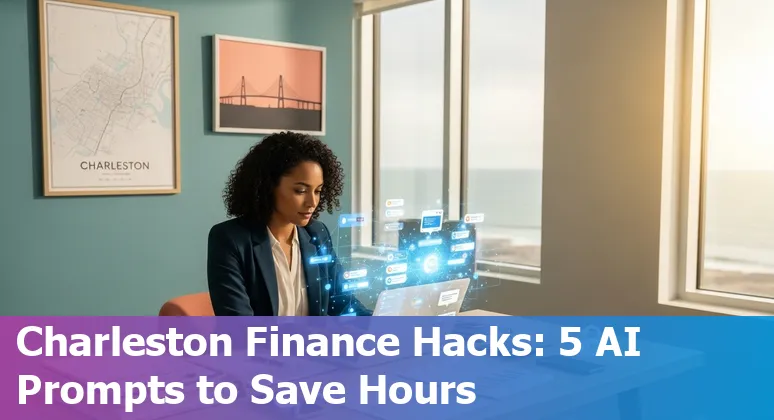
Too Long; Didn't Read:
Charleston finance teams can save 20+ hours/week by using five AI prompts - expense categorization, 90‑day cash forecasts (sample: $50k → $32.7k), contract risk tagging, SC tax checklists (May 1, 2025 state deadline), and 13‑week executive briefs - to automate audits and board prep.
Charleston finance professionals can gain immediate, practical wins by using targeted AI prompts to automate forecasting, expense categorization, and compliance checks - tasks shown to compress hours of manual work into minutes in industry playbooks like Glean's “30 AI prompts for finance professionals” (Glean 30 AI prompts for finance professionals) and Concourse's 2025 examples for real-time cash and variance narratives; pairing those prompts with secure local IT support - from TeamLogic IT of Charleston, which offers managed cybersecurity and 24/7 uptime - helps protect sensitive ledgers while scaling automation (TeamLogic IT Charleston managed IT services and cybersecurity).
For finance leaders ready to upskill teams, Nucamp's AI Essentials for Work bootcamp trains staff to write effective, role-specific prompts in a 15‑week applied course (Nucamp AI Essentials for Work bootcamp (15-week)), a pragmatic step that Founderpath reports can free up 20+ hours per week for higher‑value analysis.
| Program | Length | Cost (early bird) | Registration |
|---|---|---|---|
| AI Essentials for Work | 15 Weeks | $3,582 | Register for Nucamp AI Essentials for Work (15-week) |
“TeamLogic IT continues to refine our creative firm's network and IT needs... quick to respond...”
Table of Contents
- Methodology: How We Selected the Top 5 AI Prompts
- Prompt 1 - Quick Expense Categorization (for QuickBooks users)
- Prompt 2 - Monthly Cash Flow Forecast (using historical CSV)
- Prompt 3 - Vendor Contract Risk Summary (for procurement teams)
- Prompt 4 - Tax Filing Checklist (South Carolina & Charleston-specific)
- Prompt 5 - Executive Financial Brief (for CFOs at Charleston SMBs)
- Conclusion: Next Steps and Responsible AI Use for Charleston Finance Teams
- Frequently Asked Questions
Compare local AI training options and pricing, including single-day workshops and Copilot Pro bundles available in Charleston.
Methodology: How We Selected the Top 5 AI Prompts
(Up)Selection combined proven impact, prompt‑engineering rigor, and local operational fit: candidate prompts were harvested from industry libraries (prioritizing templates that Founderpath documents as converting multi‑day board or forecast work into under‑an‑hour deliverables and yielding the 20+ hours/week team gains Founderpath cites) and Glean's practical prompt sets, then evaluated against a prompting checklist drawn from the SPARK framework to ensure clear context, task, background, output format, and iteration paths (Founderpath: Top AI Prompts for Finance Teams, Glean: 30 AI Prompts for Finance Professionals, F9: SPARK Framework for AI Prompting).
Practical filters added: platform/model fit and data‑security guidance from applied AI best practices, reproducible output formats for Charleston SMB workflows (cash forecasts, QuickBooks reconciliation, board summaries), and trainability for local teams through Nucamp and partnered IT support - so the final five are high‑impact, auditable, and runnable within existing Charleston controls.
| SPARK Step | Purpose |
|---|---|
| S – Set the Scene | Provide clear context and role |
| P – Provide a Task | Define the precise action requested |
| A – Add Background | Supply relevant data and constraints |
| R – Request an Output | Specify format, structure, and style |
| K – Keep the Conversation Open | Allow iteration and clarification |
“AI is your co-pilot, it should not be flying the plane. You are flying the plane. There has to be that human oversight to what an AI application is producing.”
Prompt 1 - Quick Expense Categorization (for QuickBooks users)
(Up)Prompt 1 targets the most repetitive bookkeeping choke point - uncategorized expenses in bank feeds - by asking an AI to map transactions to your QuickBooks chart of accounts with explicit rules (example: treat resale print costs as Cost of Goods Sold, subscriptions as Apps/Software/Web Services) and to flag anomalies for review; craft the prompt to include your QuickBooks product (Online vs.
Self‑Employed), a short sample of uncoded transactions, and the local context (Charleston/South Carolina tax‑sensitive items) so outputs can be dropped into reconciliation workflows and reduce manual cleanup time that QuickBooks shows automation can reclaim for small teams (QuickBooks AI features for small businesses and Intuit Assist).
For category guidance and tricky examples (meals, COGS, prepaid software), reference QuickBooks' expense categories notes when writing rule exceptions, then iterate the prompt until the AI consistently labels at least 90% of a sample file - this turns a pile of receipts into audit‑ready entries and frees hours a week for analysis (QuickBooks expense categories guide; Woodard guide to mastering AI prompts for accounting efficiency).
“One word: clarity.”
Prompt 2 - Monthly Cash Flow Forecast (using historical CSV)
(Up)Turn a dusty ledger CSV into a decision engine by running a short‑term, monthly cash‑flow forecast from historical transactions: choose a forecasting period (QuickBooks recommends monthly or 90 days for short‑term visibility), import your bank and invoice history as a CSV, map receipts and payables, then use the direct‑method view to project cash available to pay bills and payroll (QuickBooks cash flow forecast guide).
Automate the import and field mapping with a trusted CSV workflow so the forecast updates each run (tools like SaasAnt simplify XLS/CSV imports to QuickBooks), then push the results into QuickBooks' Cash Flow Planner or a rolling Excel model to set a minimum threshold and surface timing gaps that require action - chase receivables, delay capex, or arrange short‑term financing (SaasAnt import guide: How to create a cash flow forecast).
In practice, a simple 90‑day projection (the sample begins at $50,000) can reveal monthly net cash changes like ($7,500) → ($6,500) → ($17,300), an unmistakable early warning to tighten collections or secure a bridge loan before the ending cash drops to $32,700.
| Period | Beginning Cash | Net Cash Change | Ending Cash |
|---|---|---|---|
| January | $50,000 | ($7,500) | $42,500 |
| February | $42,500 | ($6,500) | $43,500 |
| March | $43,500 | ($17,300) | $32,700 |
Prompt 3 - Vendor Contract Risk Summary (for procurement teams)
(Up)Prompt 3 turns vendor contracts from static PDFs into an operational risk dashboard: instruct AI to extract and tag key clauses (indemnities, termination/notice periods, liability caps, renewals, payment terms, data use) using an IDP pipeline (OCR → NER → semantic matching) so procurement teams in Charleston can automatically surface one‑off red flags - like one‑sided indemnities or undisclosed auto‑renewals tied to out‑of‑state governing law - and route high‑risk agreements for legal review; practical playbooks from AI contract‑review vendors show this reduces manual triage and creates searchable metadata for audit trails and alerts, while contract‑specific prompts (example: “Analyze this service agreement for termination risk, data use for model training, and liability exposure under U.S. law”) speed consistent triage across suppliers (AI document processing for contract risk: clause tagging and risk scoring, ChatGPT prompts for efficient legal contract drafting and review).
Start small - pilot NDAs, SaaS, and service agreements (200–500 docs) to tune clause labels, then escalate rules and alerts into procurement workflows so teams avoid surprise renewals and capture remediation opportunities before spend or compliance problems materialize.
| Clause to Tag | Why It Matters |
|---|---|
| Indemnity | Quantifies contingent liability and insurance triggers |
| Termination / Auto‑renew | Controls exit rights and prevents unwanted commitments |
| Liability & Cap | Defines exposure and negotiation levers |
| Payment Terms | Impacts cash flow and billing disputes |
| Data Use / Training | Protects PII and restricts vendor model training |
“Provider agrees that, at all times, it shall comply with any and all applicable federal, state, and international privacy and data security laws, implementing regulations, and common law privacy protections.”
Prompt 4 - Tax Filing Checklist (South Carolina & Charleston-specific)
(Up)Turn tax season from a scramble into a checklist: for South Carolina individual returns note the April 15 federal due date and SCDOR's relief pushed the state deadline to May 1, 2025 - mark it now and file through MyDORWAY to avoid surprises (SCDOR Individual Income Tax Information); for Charleston businesses confirm federal EINs, register state accounts (sales, withholding, corporate) via MyDORWAY and secure the City of Charleston business license (annual renewal due January 31) because late renewals can trigger 5% per month up to 25% plus interest (Charleston Business Tax Registration Guide).
Don't forget: sales/use tax collection and filing (state + local) is typically due the 20th of the month following the reporting period, sales‑tax nexus kicks in at $100k/200 transactions, and small firms should evaluate the 3% PTE elective tax or 5% corporate rate depending on entity choice - use a South Carolina small‑business tax guide when deciding entity, estimated payments, and available credits (South Carolina Small Business Tax Guide).
So what: a two‑week calendar and a MyDORWAY registration check cut audit risk and late‑payment penalties before they compound.
| Deadline / Item | Form / Action |
|---|---|
| Individual return | SC1040 - Apr 15 (SCDOR relief to May 1, 2025) |
| S corp / Partnership | SC1120S / SC1065 - Mar 15 |
| Sales & Use Tax | ST‑series - due 20th of following month (register via MyDORWAY) |
Prompt 5 - Executive Financial Brief (for CFOs at Charleston SMBs)
(Up)For Charleston CFOs, an Executive Financial Brief should be a one‑page strategic snapshot that distills revenue and profitability trends, a short‑term cash runway (13‑week view), and the top 4–5 KPIs tied to strategy - paired with two clear recommendations for the board; Limelight's board‑report playbook shows that standardizing these elements and automating data pulls can eliminate the 120+ hours per quarter finance teams spend on manual prep and produce board‑ready insight faster (Limelight board report templates and KPI examples).
Use concise narrative and high‑impact visuals from modern dashboard guidance to make trends and variances clickable for follow‑up analysis (financial dashboard examples and dashboard design best practices), and follow executive‑summary rules - open with current financial position, call out cash flow risk, and close with recommended decisions - to ensure directors act, not just review (executive summary best practices for finance and example templates); so what: a tight brief that highlights a 13‑week cash shortfall and two targeted actions gets faster board approvals and prevents last‑minute funding scrambles.
| Element | Purpose |
|---|---|
| Executive summary | One‑sentence financial position and decision request |
| Top KPIs | Revenue, gross margin, cash burn, AR days |
| Cash runway + actions | 13‑week forecast plus two recommended moves |
“If the board of directors is the brain, board reporting is the eyes: a strategic and goal-oriented look at business or organizational activities and the broader industry landscape.”
Conclusion: Next Steps and Responsible AI Use for Charleston Finance Teams
(Up)Charleston finance teams should translate these prompts into governed pilots: first, build a short AI and data inventory that maps the top five models, their data sources, and any cross‑border data flows so regulatory gaps from South Carolina to other states and the EU are visible (start with a 90‑day inventory and automated lineage tags); second, convene a cross‑functional governance board and adopt a concise AI use policy that assigns roles, approval gates, and monitoring rules so model risk, bias, and vendor training of data are controlled; and third, run a single, auditable 90‑day pilot (200–500 transactions or documents) that pairs a chosen prompt with logging, human review, and staff training - teams can take the Nucamp AI Essentials for Work registration page to standardize prompt skills while using governance templates from the Data Governance Policy guide and state‑focused regulatory guidance to stay ahead of evolving rules (see Prepare for states to chart the AI regulatory roadmap, Data Governance Policy: Definition, Template & Guide, and Nucamp AI Essentials for Work).
The payoff: a governed pilot that closes compliance gaps while freeing the finance team to reclaim the manual hours spent on board prep and tax filing.
| Action | Why it matters |
|---|---|
| Inventory & data lineage | Shows where sensitive data flows and where state rules apply |
| Governance board + AI use policy | Assigns accountability and enforces consistent controls |
| 90‑day pilot + staff training | Tunes prompts, proves ROI, and creates an audit trail |
“The rest of 2025 is likely to remain a regulatory gray zone for AI.”
Frequently Asked Questions
(Up)Which five AI prompts should Charleston finance professionals prioritize in 2025?
Prioritize: (1) Quick Expense Categorization for QuickBooks users to map bank feed transactions to chart-of-accounts and flag anomalies; (2) Monthly Cash Flow Forecast using historical CSVs for short-term (30–90 day) visibility and action; (3) Vendor Contract Risk Summary to extract and tag clauses (indemnities, auto-renewals, data use) via an IDP pipeline; (4) Tax Filing Checklist tailored to South Carolina and Charleston filing deadlines and registrations; (5) Executive Financial Brief that produces a one-page strategic snapshot (13-week cash runway, top KPIs, and two board recommendations).
How were the top prompts selected and validated for local fit in Charleston?
Selection combined proven impact from industry prompt libraries (e.g., Glean, Founderpath), prompt-engineering rigor via the SPARK checklist (Set context, Provide task, Add background, Request output, Keep conversation open), and practical filters: platform/model fit, data-security guidance, reproducible output formats (cash forecasts, QuickBooks reconciliation, board summaries), and trainability through local partners (Nucamp training and TeamLogic IT managed cybersecurity). Pilots and sample sizes (200–500 docs/transactions; iterate until ≥90% labeling accuracy for expense categorization) were recommended to validate results.
What immediate benefits and time savings can finance teams expect from using these prompts?
Practical wins include compressing multi-day forecasting and board-prep tasks into under-an-hour deliverables, reclaiming 20+ hours per week for higher-value analysis (Founderpath benchmarks), reducing manual bookkeeping and reconciliation time (expense categorization with ≥90% accuracy), faster contract triage and fewer surprise renewals, and eliminating heavy board-report prep (potentially cutting 120+ hours per quarter). A typical 90-day cash projection can also surface timing gaps enabling preemptive actions like collections or short-term financing.
What data security and governance steps should Charleston firms take before deploying these prompts?
Start with a 90-day AI and data inventory mapping models, data sources, and any cross-border flows. Convene a cross-functional governance board, adopt a concise AI use policy assigning roles, approval gates, and monitoring rules, and run a single auditable 90-day pilot (200–500 transactions/documents) with logging and human review. Pair automation with managed IT/cybersecurity (e.g., TeamLogic IT) to protect ledgers, restrict vendor model training on sensitive PII, and keep an audit trail for regulatory and internal reviews.
How can Charleston finance teams upskill staff to write effective, role-specific prompts?
Invest in applied training such as Nucamp's AI Essentials for Work (15-week course) to teach prompt-engineering and operational workflows. Use iterative pilot projects to practice SPARK-based prompts, tune outputs (e.g., expense labeling until ≥90% accuracy), and codify reproducible templates for QuickBooks imports, cash-forecast CSVs, contract clause tagging, tax checklists, and executive briefs. Combine training with local IT support to enforce secure deployments and integrate prompts into existing workflows.
See why Arya.ai for document automation can cut invoice processing time and boost fraud detection for local banks.
Understand practical AI governance for Charleston workplaces and why human review still matters.
Ludo Fourrage
Founder and CEO
Ludovic (Ludo) Fourrage is an education industry veteran, named in 2017 as a Learning Technology Leader by Training Magazine. Before founding Nucamp, Ludo spent 18 years at Microsoft where he led innovation in the learning space. As the Senior Director of Digital Learning at this same company, Ludo led the development of the first of its kind 'YouTube for the Enterprise'. More recently, he delivered one of the most successful Corporate MOOC programs in partnership with top business schools and consulting organizations, i.e. INSEAD, Wharton, London Business School, and Accenture, to name a few. With the belief that the right education for everyone is an achievable goal, Ludo leads the nucamp team in the quest to make quality education accessible


