Work Smarter, Not Harder: Top 5 AI Prompts Every Legal Professional in Cambridge Should Use in 2025
Last Updated: August 14th 2025
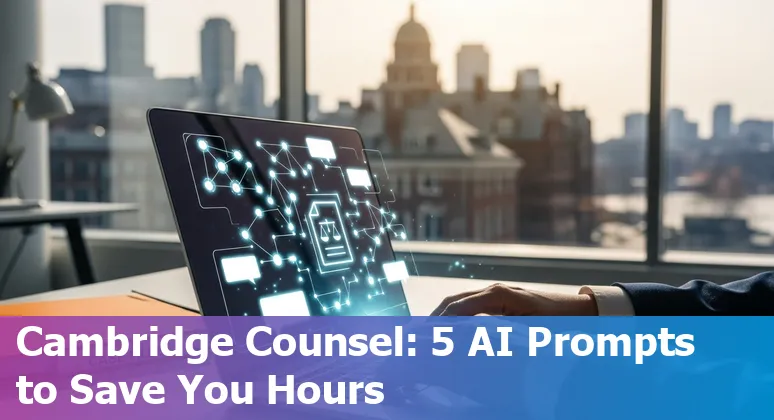
Too Long; Didn't Read:
Cambridge legal teams in 2025 should use five focused AI prompts for contract drafting, risk‑spotting, lease summarization, employment proofreading, and non‑compete case extraction - paired with human review, SOC 2 controls, Word redlines, and pilots to save billable hours and ensure MA/ABA compliance.
Cambridge, MA legal teams in 2025 must accelerate contract drafting, review and case-law extraction while protecting client consent and Massachusetts/ABA ethics; using focused AI prompts (for confidentiality clauses, risk-spotting and lease summaries) preserves attorney control and auditable workflows - see our Massachusetts AI ethics and compliance guide for lawyers.
Major forums stressing governance and human‑first safeguards, like the London Tech Week 2025 AI governance sessions, show regulators and vendors converging on safe prompt practices, so Cambridge firms should pair prompts with policies.
Practical prompt-writing and governance training reduces implementation risk and saves billable hours - register for Nucamp's AI Essentials for Work bootcamp to learn prompt design, testing and governance in real workplace scenarios.
“Nu You”
| Attribute | Info |
|---|---|
| Length | 15 Weeks |
| Courses included | Foundations; Writing AI Prompts; Job-Based Practical AI Skills |
| Early bird cost | $3,582 |
Table of Contents
- Methodology: How we chose the Top 5 prompts
- Contract Drafting - Spellbook confidentiality clause for start-ups
- Contract Review / Risk-Spotting - Spellbook service agreement review prompt
- Contract Summarization - Summarize a commercial lease for Cambridge properties
- Proofreading / Tone & Format Consistency - Employment contract proofreading prompt
- Legal Research / Case Law Extraction - Non-compete case law search prompt
- Conclusion: Next steps, trialing Spellbook and AI governance
- Frequently Asked Questions
Start confidently with our Beginner's AI checklist for Cambridge attorneys to pilot tools, set governance, and update client agreements.
Methodology: How we chose the Top 5 prompts
(Up)Our methodology for selecting the Top 5 prompts focused on five practical, Cambridge‑specific criteria: jurisdictional accuracy (Massachusetts statutes and case law), seamless Microsoft Word integration to preserve client files and audit trails, reliable risk‑spotting and clause drafting performance, enterprise‑grade security and privacy, and easy playbook/precedent customization so prompts reflect firm standards and ABA guidance.
We ran prompt pilots against representative Massachusetts documents, measured suggestion acceptance rates, and prioritized vendors that combine in‑Word redlining, clause libraries and benchmarking; Spellbook's product and security claims informed our scoring and pilot setup.
We also reviewed early GPT‑5 rollout findings and tested how model updates affect prompt behavior in long, precedent‑heavy agreements. To validate repeatability we gave extra weight to tools that offer playbook embedding and measurable benchmarks for market norms.
For further reading on the Word integration, contract analytics and GPT‑5 rollout that shaped our approach see the Spellbook Word add-in & contract analytics page, the GPT‑5 launch coverage for legal AI, and the Spellbook product & security overview: Spellbook Word add-in & contract analytics, GPT‑5 launch coverage for legal AI, Spellbook product & security overview.
“Transactional lawyers rarely draft from scratch. They work with legacy precedents that are often 50+ pages… GPT‑5 is the first model we've seen that can reliably handle these realities.” - Scott Stevenson
| Metric | Value |
|---|---|
| Security | SOC 2 Type II |
| Reach | 3,000+ firms; 10M+ contracts reviewed |
Contract Drafting - Spellbook confidentiality clause for start-ups
(Up)For Cambridge start‑ups drafting a confidentiality clause, prompt Spellbook to produce negotiation‑ready language by: specifying Massachusetts law and venue, asking for a narrowly tailored definition of “Confidential Information,” enumerating permitted disclosures (attorneys, investors under NDA), and adding survival, return/destruction, injunctive relief, and data‑security obligations reflecting Massachusetts privacy expectations; Spellbook's clause library and Smart Clause Drafting speed this by surfacing firm precedents and adapting tone to your playbook so you keep control and auditability.
Spellbook clause library examples for confidentiality clause structure and drafting patterns and use Library's realtime sync to ingest your precedents so generated language matches firm style - addressing the common complaint that “It doesn't understand my style.”
“It doesn't understand my style.”
In practice, a concise prompt might read: “Draft a Massachusetts‑governed confidentiality clause for an early‑stage SaaS licensor, 3‑year survival, carveouts for disclosures required by law, and a data‑security representation.” Spellbook's personalization reduces edits and preserves Word redlines; for product capabilities and security claims see the Spellbook Library personalization announcement on LawNext and the Spellbook product and security overview.
| Feature | Detail |
|---|---|
| Model | GPT‑5 live |
| Compliance | SOC 2 Type II |
| Reach | 3,000+ law teams |
Contract Review / Risk-Spotting - Spellbook service agreement review prompt
(Up)For a Massachusetts service‑agreement review, craft a Spellbook Custom Review prompt that specifies the document type, party positions, and MA law so the model can spot jurisdictional enforceability issues, insurance and indemnity exposure, limitation‑of‑liability caps, termination triggers, and data‑security obligations - ask it to cross‑reference definitions, schedules and payment terms and to produce redlines plus a client‑facing risk summary.
Use Spellbook's prompt‑writing patterns to be specific, provide synonyms (e.g., “termination” and “cancellation”), and instruct cross‑section consistency checks; see the official Spellbook prompt‑writing guidance for examples and best practices in tailored reviews via the Spellbook prompt‑writing tips.
“Evaluate all indemnity and liability clauses for potential risk exposure.”
A concise example instruction might read: “Review this service agreement as counsel for the Massachusetts licensee; flag unenforceable or unusually broad indemnities, recommend MA‑law‑compliant caps, suggest alternate redlines, and summarize residual client risk in plain English.” Spellbook's GPT‑5 redlining and Word integration let you insert suggested edits directly into the document - learn more about Spellbook GPT‑5 contract redlining and its in‑Word workflow - and follow the vendor contract review guide to validate AI outputs and preserve an auditable human‑in‑the‑loop workflow.
| Feature | Value |
|---|---|
| Model | GPT‑5 (live) |
| Contracts reviewed | 10M+ |
| Compliance | SOC 2 Type II |
Contract Summarization - Summarize a commercial lease for Cambridge properties
(Up)For Cambridge commercial leases, an effective summarization prompt should marry Massachusetts contract‑law realities with local tenant‑notice obligations so attorneys can produce a short, actionable client memo and redlines: ask the model to identify governing law and venue, base rent and escalation mechanics, whether the lease allocates triple‑net (taxes/insurance/maintenance), permitted uses and zoning risks, build‑out and restoration obligations, assignment/sublease limits, termination triggers and cure periods, indemnities/environmental exposure, licensing/permit duties, and to flag whether the landlord provided the City's required Tenants Rights packet at lease inception or termination (noncompliance can trigger fines and enforcement steps).
Cambridge firms should remember that commercial leases are governed by contract law rather than residential consumer protections and thus require bespoke negotiation on caps, default remedies and mitigation duties.
Use the model to produce (1) a 5‑point plain‑English client summary, (2) prioritized redlines with rationale tied to Massachusetts case law, and (3) a short checklist of locally required notices and permits for closing.
For background on local notice obligations, see the Cambridge Tenants Rights and Resources Ordinance, learn commercial lease subtleties in Massachusetts from Commercial leases in Massachusetts - key considerations for business tenants, and review practical drafting reminders in the Massachusetts lease agreements guide (2024).
Proofreading / Tone & Format Consistency - Employment contract proofreading prompt
(Up)For Cambridge employment contracts, a focused proofreading prompt ensures tone, format and jurisdictional wording align with Massachusetts practice: instruct the model to use American legal drafting conventions, enforce consistent definitions (e.g., “At‑Will”, “Non‑Compete”, “Confidential Information”), confirm statutory compliance (wage statements, non‑compete enforceability under Massachusetts G.L. c.149 § 24L), standardize punctuation/spelling to U.S. usage, and flag ambiguous or mixed‑dialect terms for human edit.
Use Spellbook's recommended patterns - be specific, provide party roles, include synonyms, and ask for cross‑section checks - so the tool catches phrasing that can alter enforceability (example prompt: “Proofread this Massachusetts employment agreement as counsel for the employer; standardize to U.S. legal style, check non‑compete enforceability, flag ambiguous compensation, correct hyphenation/dates, and produce redlines with plain‑English comments”).
Leverage in‑Word proofreading and redlining to keep audit trails and precedents intact; see Spellbook's prompt advice in Spellbook prompt-writing tips for employment contracts and the platform's Word integration in Spellbook AI proofreading and Microsoft Word integration.
For consistent U.S. spelling and punctuation rules reference the American vs. British English proofreading guide.
“Attorneys maintain complete control; human review required for final decisions.”
| Proofreading Feature | Benefit |
|---|---|
| Grammar & Spelling Checks | Ensures U.S. legal spelling and punctuation |
| Ambiguity Detection | Flags clauses that change enforceability |
| Microsoft Word Integration | Preserves redlines and audit trail |
Legal Research / Case Law Extraction - Non-compete case law search prompt
(Up)For Massachusetts non‑compete extraction, craft a focused prompt that tells the model to (1) identify the controlling statute and timeline (noting the 2018 Massachusetts reforms), (2) return the leading SJC and Appeals Court decisions that interpret enforceability factors (duration, geographic scope, consideration, employee vs.
sale exception, and trade‑secret protection), (3) extract material fact patterns from each case and summarize holdings in one sentence, and (4) produce a prioritized risk memo with suggested redlines tied to statute and case law citations - asking the model to flag any conflicts between precedent and the statute and to list primary sources with URLs.
Ask for a short table of precedent (case name, year, holding, relevance to enforceability) and a confidence score per citation so lawyers can triage review. Always instruct the tool to verify statutory citations locally and keep a human‑in‑the‑loop for final edits; for background on the statutory shift see the Massachusetts non‑compete law overview, and pair extraction workflows with firm governance and ethics guidance from our AI ethics and compliance guide for Massachusetts lawyers and a checklist of recommended vendor features in Top AI tools for Cambridge legal professionals in 2025.
Conclusion: Next steps, trialing Spellbook and AI governance
(Up)To finish: run short, documented pilots that pair clear, Massachusetts‑specific prompts with human‑in‑the‑loop review, limit PII exposure, and require local verification of statutory citations and case law before filing - start by testing vendor workflows in a controlled pilot environment using Spellbook's trial and Word add‑in (Spellbook 7‑day free trial for legal teams), confirm vendor controls and audit evidence (Spellbook security and SOC 2 Type II compliance details), and formalize a governance checklist that ties prompt playbooks to firm ethics obligations and MA rules.
Train your team on prompt design, testing, and governance (human oversight, versioning, and approval gates) - consider a practical course that teaches prompt writing and workplace AI policies (Nucamp AI Essentials for Work bootcamp enrollment).
“Legal professionals shouldn't have to choose between innovation and trust.”
Use the table below as a starter pilot summary for Cambridge practices:
| Resource | Key detail |
|---|---|
| Spellbook trial | 7‑day free trial; Word add‑in; GPT‑5 |
| Security & privacy | SOC 2 Type II; zero data retention options |
| Nucamp AI Essentials | 15 weeks; early bird $3,582; practical prompt & governance training |
Frequently Asked Questions
(Up)What are the top AI prompts Cambridge legal professionals should use in 2025?
The article highlights five practical prompts: (1) confidentiality clause drafting for Massachusetts start‑ups, specifying law, narrowly tailored Confidential Information, permitted disclosures, survival and data‑security obligations; (2) service agreement review/risk‑spotting that flags indemnities, liability caps, termination triggers, insurance and MA‑law enforceability with redlines and a client risk summary; (3) commercial lease summarization for Cambridge properties producing a 5‑point client summary, prioritized redlines tied to MA case law, and a local checklist of required notices; (4) employment contract proofreading to enforce U.S. legal drafting conventions, check non‑compete enforceability under MA law, and standardize tone/format; and (5) non‑compete case‑law extraction that returns controlling statutes, leading SJC/Appeals Court decisions, one‑sentence holdings, fact patterns, citations with confidence scores, and a prioritized risk memo.
How should Cambridge firms pair prompts with governance and ethics requirements?
Prompts must be embedded in documented playbooks and human‑in‑the‑loop workflows. The article recommends short, documented pilots that require: local verification of statutory citations and final redlines, limiting PII exposure, versioning and approval gates, audit trails (e.g., Word redlines), and vendor controls (SOC 2 Type II, zero data retention options). Firms should train teams in prompt design, testing, and governance and align playbooks with Massachusetts rules and ABA ethics guidance.
What practical prompt‑writing patterns and vendor features improve reliability for Massachusetts work?
Use specific, role‑based instructions (e.g., 'Review as counsel for the Massachusetts licensee'), include synonyms and cross‑section checks, ask for redlines plus plain‑English client summaries, and request confidence scores for citations. Prioritize vendors with in‑Word integration, clause libraries and playbook embedding, measurable benchmarks, SOC 2 Type II compliance, enterprise security/privacy controls, and audit evidence to preserve precedents and enable repeatable, auditable outputs.
What limitations and verification steps should lawyers follow when using AI prompts for legal work in Cambridge?
Always verify statutory citations and case law locally; avoid submitting privileged or unredacted PII to tools without enterprise controls; perform human review before filing or client delivery; validate suggested redlines against firm precedents and Massachusetts enforceability; and monitor model updates (e.g., GPT‑5 rollouts) for changes in behavior. The article stresses attorney control, auditable workflows, and retaining final responsibility for legal judgment.
How can teams pilot AI and learn prompt design and governance effectively?
Run controlled pilots (e.g., a 7‑day Spellbook trial with Word add‑in) using representative Massachusetts documents, measure suggestion acceptance rates, embed playbooks into vendor tooling, and document audit trails. Combine pilots with hands‑on training (such as a practical course on prompt writing, testing, and workplace AI policies) to reduce implementation risk, save billable hours, and ensure ethical compliance.
AI is reshaping work in Cambridge, but the key is seeing AI as an assistant, not a replacement for legal professionals.
Learn why LinkSquares contract analytics surfaces clause trends and risk across firm portfolios.
Ludo Fourrage
Founder and CEO
Ludovic (Ludo) Fourrage is an education industry veteran, named in 2017 as a Learning Technology Leader by Training Magazine. Before founding Nucamp, Ludo spent 18 years at Microsoft where he led innovation in the learning space. As the Senior Director of Digital Learning at this same company, Ludo led the development of the first of its kind 'YouTube for the Enterprise'. More recently, he delivered one of the most successful Corporate MOOC programs in partnership with top business schools and consulting organizations, i.e. INSEAD, Wharton, London Business School, and Accenture, to name a few. With the belief that the right education for everyone is an achievable goal, Ludo leads the nucamp team in the quest to make quality education accessible


