Work Smarter, Not Harder: Top 5 AI Prompts Every Customer Service Professional in Boulder Should Use in 2025
Last Updated: August 14th 2025
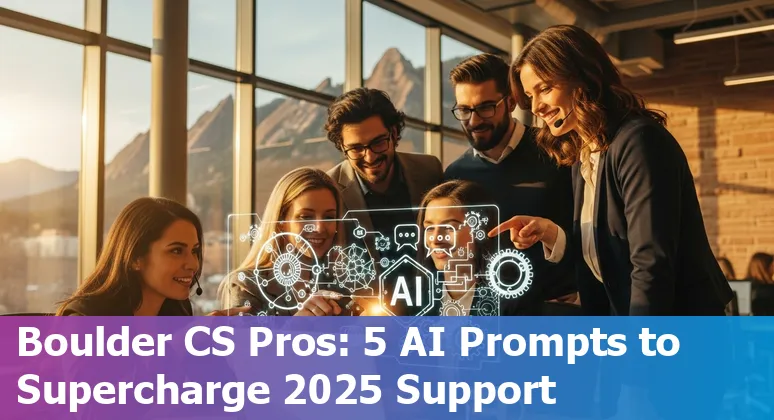
Too Long; Didn't Read:
Boulder customer service teams should use five AI prompts in 2025 - few‑shot summaries, decomposition, self‑critique QA, context injection, and ensembling - to reduce median time‑to‑resolution, lower hallucination rates, and maintain SLAs during 3–6 week pilots. Bootcamp: 15 weeks, $3,582.
Boulder's customer service teams must adopt smarter AI prompts in 2025 to offset local labor shortages, housing pressure, and slowing growth while preserving the high-touch support Boulder residents expect - see the Boulder Chamber 2025 economic forecast for Boulder and the Boulder Weekly 2025 economic forecast showing tech-led opportunity alongside workforce gaps and office vacancies.
Purposeful prompts can standardize ticket summaries, speed troubleshooting via decomposition, enable self-critique QA loops, and inject local policy and CU Boulder research context so small teams deliver reliable answers under strain; for practical upskilling, explore Nucamp's AI Essentials for Work bootcamp registration.
“The last 15 years have been ours,”
reminds us innovation must be matched with operational tools.
Quick bootcamp snapshot:
| Attribute | Information |
|---|---|
| Length | 15 Weeks |
| Cost (early bird) | $3,582 |
| Courses included | AI at Work: Foundations; Writing AI Prompts; Job-Based Practical AI Skills |
References: Boulder Chamber 2025 economic forecast and analysis, Boulder Weekly coverage of the 2025 economic forecast.
Learn more and register: AI Essentials for Work bootcamp registration at Nucamp.
Table of Contents
- Methodology - How we selected and tested the top 5 prompts
- Few-Shot Summaries - Practical prompt for consistent ticket summaries
- Decomposition for Troubleshooting - Stepwise resolution checklist
- Self-Critique for Quality Assurance - Draft, critique, revise
- Context Injection for Policy & Local Knowledge - Context-aware response
- Ensembling for High-Reliability Answers - Consensus response
- Conclusion - Adoption checklist and what to stop doing
- Frequently Asked Questions
Get technical guidance on integrating LLM APIs and function calling for secure local deployments.
Methodology - How we selected and tested the top 5 prompts
(Up)We selected and stress‑tested the top five prompts by prioritizing CU Boulder tool availability, campus data‑classification rules, and real‑world integration with collaboration apps used across Boulder teams; initial candidates were drawn from CU OIT announcements and product pages and then filtered for (1) safe handling of public or permitted confidential data, (2) native integration into Microsoft 365/Teams or supported Zoom workflows, and (3) measurable gains in summary fidelity, troubleshooting speed, and consistency.
Testing used redacted local ticket samples and Buff Tech / faculty volunteers to run few‑shot summaries, stepwise decomposition, self‑critique loops, and ensemble comparisons across providers; success metrics were accuracy against human summaries, median time‑to‑resolution, and repeatability under CU policy constraints.
All pilots ran on licensed campus accounts and devices per OIT guidance; key Copilot eligibility/data rules that shaped prompt design are shown below.
| Attribute | CU Boulder Detail |
|---|---|
| Eligibility | Faculty & Staff (Campus: Boulder) |
| Approved data level | Public & confidential within Microsoft 365 |
Reference tool pages: CU Boulder Microsoft 365 Copilot overview, CU Boulder Google Gemini Chat and NotebookLM availability, Microsoft Teams new Chats and Channels experience at CU Boulder.
Few-Shot Summaries - Practical prompt for consistent ticket summaries
(Up)Few-shot summaries are the fastest way for Boulder support teams to standardize ticket handoffs: show the model 2–4 compact examples of your desired output and it will mimic format, tone, and local policy cues without fine‑tuning.
Use a clean JSON template (summary, category, urgency, error_codes, suggested_next_action, local_policy_refs) and keep each example short to manage token usage; empirical guides recommend 2–5 diverse shots and consistent formatting to avoid recency or majority‑label bias.
Practical prompt pattern (compact): include a one‑line instruction, three labeled examples, then the new ticket; anchor outputs with explicit keys so downstream tooling (Teams, M365) can parse reliably.
Quick reference table:
| Prompt Type | Typical Shots | Best For |
|---|---|---|
| Zero‑shot | 0 | Simple, well‑known tasks |
| One‑shot | 1 | Format anchoring |
| Few‑shot | 2–5 | Structured ticket summaries & edge cases |
For reproducible examples and token‑management tips see the DigitalOcean few‑shot prompting best practices guide, Anthropic's Claude multishot prompting documentation for structured outputs, and Groq's support‑ticket prompting patterns and JSON templates to align examples with routing rules for CU Boulder and City of Boulder workflows: DigitalOcean few‑shot prompting best practices, Anthropic Claude multishot prompting for structured outputs, Groq support ticket prompting patterns and JSON templates.
Test on redacted Boulder tickets, audit for PII, and iterate with local agents to hit your CSAT and SLA targets.
Decomposition for Troubleshooting - Stepwise resolution checklist
(Up)For Boulder support teams, Decomposition for Troubleshooting turns long, noisy tickets into a predictable stepwise checklist you can run in Teams or a ticketing workflow: (1) identify & reproduce the symptom, (2) isolate root cause via targeted sub‑tasks, (3) apply a fix and smoke‑test, and (4) document results and escalate when required - each step can be handled by an LLM prompt, a small function (log parsers, regexes), or a human operator depending on risk and CU policy.
Use a decomposer prompt to outline sub‑tasks and hand off compact outputs to specialized handlers (see the Decomposed Prompting guide for AI at Work (AI Essentials)), apply Least‑to‑Most style sequencing when steps must build on prior answers, and adopt prompt‑chaining best practices to plan handoffs and critique the draft fix before closing the ticket.
“Functions should do one thing, they should do it well, and they should do it only.”
| Step | Prompt / Handler |
|---|---|
| Identify & Reproduce | Decomposer prompt → LLM extract |
| Isolate Root Cause | Subtask handlers (functions/log parsers) |
| Apply Fix & Verify | Action script or human, then smoke test |
| Document & Escalate | Few‑shot summary + QA loop |
Self-Critique for Quality Assurance - Draft, critique, revise
(Up)Self‑critique for quality assurance in Boulder support workflows is a short, repeatable loop: draft with a constrained few‑shot prompt, run a modelled critique pass that highlights factual gaps and policy conflicts, then revise with human verification and CI checks before ticket closure - a pattern that balances speed with CU Boulder data rules and local service expectations.
Start by asking the model to "summarize, list assumptions, and flag uncertain claims" using the few‑shot examples you already use for ticket summaries; then run a second agent or a targeted CoT prompt to critique those assumptions (follow the GPT‑4.1 prompting guide for persistence, planning, and tool‑calling reminders to reduce hallucinations).
Treat the model like an intern: iterate, redact sensitive details for public LLMs, and log each pass for auditability, as Sterling Miller recommends in practical prompt libraries for in‑house teams.
Before merging a resolution into the knowledge base, require a human owner to run policy checks and automated tests - remember the industry principle:
“If an AI agent writes code, it's on me to clean it up before my name shows up in git blame.”
Use this simple workflow table as your checklist and keep audits on licensed campus accounts.
For grounded prompt examples and prompting best practices, see the practical generative AI prompts guide, the GPT‑4.1 prompting guide, and GitHub's code‑review accountability recommendations.
| Step | Actor / Tool |
|---|---|
| Draft | LLM (few‑shot) + ticket author |
| Critique | Secondary LLM pass (CoT) + automated policy checks |
| Revise & Approve | Human reviewer + CI / audit log |
Practical generative AI prompts for in‑house lawyers - TenThings blog | GPT‑4.1 prompting guide best practices - OpenAI Cookbook | GitHub code-review accountability in the age of AI - GitHub Blog
Context Injection for Policy & Local Knowledge - Context-aware response
(Up)Context injection turns generic LLM responses into reliable, policy‑aware answers for Boulder teams by forcing the model to “know what it can and cannot use” before drafting a reply: prepend a short, labeled context block containing (1) jurisdictional constraints (City of Boulder ordinances or CU Boulder data‑classification rules), (2) allowed data levels and escalation owners, and (3) local operating facts (service hours, campus contacts, common local error patterns); then append the redacted ticket and a one‑line instruction to obey those constraints.
This pattern reduces risky hallucinations, clarifies when to route to human agents, and ties directly to the practical tools and KPIs Nucamp recommends for measuring AI ROI in local pilots - see the Nucamp AI Essentials for Work syllabus for tools and guidance (Top 10 AI tools for Boulder customer service).
Pair context injection with a mandatory “limitations” check so agents know when to escalate - guidance summarized in the Nucamp AI Essentials for Work syllabus on AI limitations with Boulder customers - 2025 guidance - and follow the full checklist and pilot playbook in the Nucamp AI Essentials for Work syllabus (complete guide to using AI for Boulder customer service) to log context passes, audit decisions, and keep responses aligned with Colorado law and CU policy: Nucamp AI Essentials for Work - syllabus and complete guide.
Ensembling for High-Reliability Answers - Consensus response
(Up)Ensembling for high‑reliability answers means running multiple prompt variants or models and aggregating outputs so Boulder support teams get a consensus response they can trust: execute 3–5 diverse passes (few‑shot, chain‑of‑thought, context‑injection), compare outputs, surface disagreements to a human owner for adjudication, and record the decision for CU Boulder audit and Colorado compliance.
Deploying standardized system prompts and inference settings (for example via Llama 2 on SageMaker JumpStart) improves repeatability and monitoring across campus workflows AWS SageMaker JumpStart Llama 2 prompting best practices.
Peer‑reviewed work (Med‑PaLM) shows multi‑pass and ensemble methods materially raise factual accuracy in high‑risk domains, so favor conservative consensus and human sign‑off on health, legal, or policy tickets Med‑PaLM multi‑pass ensemble medical QA study (PMC).
For practical adoption in Boulder, pair ensembles with local tool choices, orchestration, and human‑in‑loop workflows from our tooling guide to operationalize consensus without slowing SLAs Nucamp AI Essentials for Work tooling guide and operational adoption resources.
“You are a customer agent”
| Ensemble element | Recommendation |
|---|---|
| Members | 3–5 diverse passes |
| Llama 2 sizes | 7B–70B params |
| Training data | ~2 trillion tokens |
Conclusion - Adoption checklist and what to stop doing
(Up)To adopt the five prompt patterns across Boulder support teams, follow a short checklist: map Colorado and campus rules first, then pilot few‑shot templates, ensemble checks, and self‑critique gates with clear escalation paths; measure time‑to‑resolution, hallucination rates, and SLA impact during 3–6 week pilots.
Use the state policy inventory as your legal guardrail - see the Colorado AI legislation overview (NCSL 2025) - and bake prompting best practices into templates and tests so prompts are precise, role‑scoped, and iterated (see the AI prompting best practices guide (Vendasta 2025)).
Stop these common mistakes now: don't send PII to public models, don't rely on a single unverified pass for high‑risk tickets, and don't treat prompts as one‑and‑done - version, test, and log every change.
Make human sign‑off mandatory for health, legal, and policy cases and record the rationale for audits.
“If an AI agent writes code, it's on me to clean it up before my name shows up in git blame.”
| Program | Length | Cost (early bird) | Registration |
|---|---|---|---|
| AI Essentials for Work | 15 Weeks | $3,582 | AI Essentials for Work syllabus (Nucamp) | AI Essentials for Work registration (Nucamp) |
Frequently Asked Questions
(Up)What are the top 5 AI prompt patterns Boulder customer service teams should use in 2025?
The article recommends five prompt patterns: (1) Few‑Shot Summaries for consistent ticket handoffs and structured JSON outputs; (2) Decomposition for Troubleshooting to turn complex tickets into stepwise checklists; (3) Self‑Critique QA loops (draft, critique, revise) to catch factual gaps and policy conflicts; (4) Context Injection to force policy and local CU Boulder/City of Boulder constraints into responses; and (5) Ensembling (multi‑pass/ multi‑model consensus) to increase reliability for high‑risk or ambiguous tickets.
How were the top prompts selected and tested for Boulder-specific use?
Prompts were prioritized for CU Boulder tool availability, campus data‑classification rules, and integration with Microsoft 365/Teams and Zoom workflows. Initial candidates came from CU OIT resources and were filtered for safe handling of public and permitted confidential data, native integrations, and measurable improvements in summary fidelity, troubleshooting speed, and consistency. Testing used redacted local ticket samples, Buff Tech and faculty volunteers, and metrics including accuracy versus human summaries, median time‑to‑resolution, and repeatability under CU policy constraints; all pilots ran on licensed campus accounts per OIT guidance.
What practical safeguards and policies should Boulder teams follow when using these AI prompts?
Follow CU Boulder and Colorado rules: avoid sending PII to public models, redact sensitive details for non‑licensed systems, log each model pass for auditability, require human sign‑off for health, legal, or policy cases, and record rationale for escalations. Use context injection to surface jurisdictional constraints and escalation owners, run self‑critique and ensemble steps to reduce hallucinations, and operate all pilots on licensed campus accounts per OIT guidance.
How should Boulder teams measure success and run pilots when adopting these prompts?
Run 3–6 week pilots measuring time‑to‑resolution, hallucination/error rates, summary accuracy against human benchmarks, SLA and CSAT impacts, and repeatability under policy constraints. Use small redacted ticket samples for testing, track metrics across few‑shot summaries, decomposition flows, self‑critique loops, context‑injected responses, and ensemble outputs, and iterate templates based on audit logs and human reviews.
Where can Boulder customer service professionals get practical upskilling and templates for these prompts?
Nucamp's AI Essentials for Work bootcamp is recommended for practical upskilling and templates; the article references the 15‑week course (early bird cost $3,582) covering AI at Work foundations, prompt writing, and job‑based practical AI skills. It also points practitioners to vendor and research guides (few‑shot prompting best practices, GPT‑4.1 prompting, and ensemble/consensus literature) and to CU OIT tool pages for campus integration and policy details.
Get a clear picture of the economic impacts on Boulder communities and what new AI roles are emerging.
Make smarter purchases by weighing cost versus capability trade-offs across starter and enterprise plans.
Ludo Fourrage
Founder and CEO
Ludovic (Ludo) Fourrage is an education industry veteran, named in 2017 as a Learning Technology Leader by Training Magazine. Before founding Nucamp, Ludo spent 18 years at Microsoft where he led innovation in the learning space. As the Senior Director of Digital Learning at this same company, Ludo led the development of the first of its kind 'YouTube for the Enterprise'. More recently, he delivered one of the most successful Corporate MOOC programs in partnership with top business schools and consulting organizations, i.e. INSEAD, Wharton, London Business School, and Accenture, to name a few. With the belief that the right education for everyone is an achievable goal, Ludo leads the nucamp team in the quest to make quality education accessible


