Work Smarter, Not Harder: Top 5 AI Prompts Every Customer Service Professional in Yuma Should Use in 2025
Last Updated: August 31st 2025
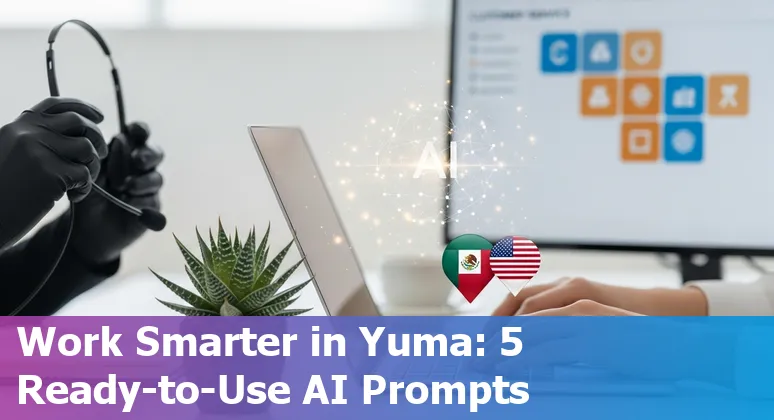
Too Long; Didn't Read:
Yuma customer service can boost efficiency using five AI prompts: triage, personalized history pull, bilingual translation, checkout/refund automation, and compliance QA. Agents with AI handle 13.8% more inquiries/hour; aim for a 4–8 week pilot and deploy by late 2025.
Yuma's customer service teams can get tangible gains by using AI prompts: Jakob Nielsen's NN/g study found agents with AI handled 13.8% more inquiries per hour, a productivity edge that helps small Arizona contact centers stay responsive without hiring more staff (Nielsen Norman Group AI productivity study for customer support).
AI also delivers 24/7, personalized interactions, smarter triage, and lower wait times - benefits highlighted by Talkdesk - so agents spend less time on routine replies and more time on language‑sensitive or complex issues (Talkdesk analysis of AI for contact center efficiency).
For Yuma - where Spanish‑ and indigenous‑language support is essential - well‑crafted prompts reduce errors and improve empathy, and prompt literacy can be learned quickly: Nucamp's AI Essentials for Work bootcamp offers a practical pathway for frontline teams to write better prompts and deploy AI responsibly (AI Essentials for Work registration and bootcamp details).
| Attribute | Information |
|---|---|
| Description | Gain practical AI skills for any workplace; learn to use AI tools, write effective prompts, and apply AI across business functions. |
| Length | 15 Weeks |
| Courses included | AI at Work: Foundations; Writing AI Prompts; Job Based Practical AI Skills |
| Cost | $3,582 early bird; $3,942 afterwards. Paid in 18 monthly payments, first payment due at registration. |
| Syllabus | AI Essentials for Work syllabus and course outline |
| Registration | Register for Nucamp's AI Essentials for Work bootcamp |
Table of Contents
- Methodology: How These Top 5 Prompts Were Selected
- Triage & First-Response Prompt - Airbnb-style AI Agent Template
- Personalization & Contextual Follow-Up Prompt - Microsoft Copilot-style Customer History Pull
- Multilingual Translation & Tone-Matching Prompt - Google AI Mode-inspired Spanish/English Template
- Payment/Checkout & Agentic Commerce Prompt - PayPal/Shopify Unified Refund and Checkout Flow
- Compliance, QA & Coaching Prompt - Datadog/Paycom Quality Check Template
- Conclusion: Getting Started with These Prompts in Yuma - Tools, Next Steps, and 2025 Timing
- Frequently Asked Questions
Prioritize governance and PII redaction to meet Arizona compliance while deploying AI.
Methodology: How These Top 5 Prompts Were Selected
(Up)Selection began with a simple rule from experts: prompts must be clear, specific, and context‑aware (how to write effective AI prompts for customer service), then layered with role‑focused checks and real‑world testing.
Frameworks such as GCT/PAR/ACT sharpen task goals and audience, while Google's Gemini guidance - use Persona, Task, Context, Format and iterate - showed how to turn a draft prompt into a reliable template (Google Gemini prompting guide for customer service).
Practical filters from industry CX guides were added next: verify outputs against source documents, prefer prompts that integrate with CRM/helpdesk data, and pilot “one high‑impact” prompt on real ticket samples to measure accuracy and reduce hallucinations (pilot one prompt on real tickets: start small, measure, and iterate).
For Yuma teams this meant prioritizing multilingual context, compliance checks, and repeatable templates that agents can refine - think of the process as tuning a single prompt until it reliably handles a messy, real ticket before scaling it across the queue.
| Step | What to do |
|---|---|
| Criteria | Clarity, specificity, context‑aware outputs |
| Frameworks | GCT / PAR / ACT for structure and audience |
| Prototype | Pilot one high‑impact prompt on real tickets |
| Verify | Check against docs/CRM and measure accuracy |
“Projects don't fail at the end; they fail at the beginning.”
Triage & First-Response Prompt - Airbnb-style AI Agent Template
(Up)For Yuma hosts and small contact centers, the triage & first‑response prompt should act like an Airbnb‑style front desk: start by assigning the model a clear persona
act as an experienced Superhost and local triage agent
, then feed it concise booking context, guest language preference, and any safety or refund flags so the reply is accurate and empathetic - even at 2 a.m.
when a stressed guest needs a fix now. Follow the four‑step Airbnb prompt pattern - role, context, targeted question, invite clarifying questions - from this practical guide to prompt design (AI Prompts for Airbnb Hosts: Practical Guide to Prompt Design for Airbnb Hosts), pair it with short automated message templates for confirmations and check‑ins to cut response time (Free Templates of Automated Airbnb Messages for Hosts), and bake in emergency instructions so the AI can surface local steps and resources from Airbnb's Emergency Guide when needed (Airbnb Emergency Guide for Hosts).
The result: a reusable first‑response prompt that triages intent, calms the guest, suggests next steps, and asks any clarifying questions - like having a seasoned host whisper the right first sentence to resolve a problem before it escalates.
| Prompt Component | What to include |
|---|---|
| Role | Experienced Superhost / local triage agent |
| Context | Booking ID, guest language, check‑in time, safety flags |
| Targeted Question | Immediate action (refund/repair/info) + tone (calm, concise) |
| Iteration | Invite clarifying Qs and confirm next steps |
Personalization & Contextual Follow-Up Prompt - Microsoft Copilot-style Customer History Pull
(Up)For Yuma and broader Arizona contact centers, a Microsoft Copilot–style personalization prompt turns scattered ticket threads, emails, and CRM notes into a single agent-ready briefing: tell Copilot the goal, supply the customer context (recent interactions, language preference, and open issues), point to the source data, and set expectations for tone and next steps - Microsoft's Copilot prompts guidance calls out these four parts as the backbone of reliable outputs (Microsoft Copilot prompts guidance and best practices).
In practice, Yuma teams can use a custom Copilot agent to pull recent interactions into one concise timeline so an agent can read a compact history card instead of hunting through mail and tickets; Microsoft's service playbook shows how Copilot for Service surfaces customer history, speeds diagnosis, and drafts follow-ups in the flow of work (Copilot for Service overview and use cases).
Pair that with the Dynamics 365 checklist for clean, ingestible knowledge - intuitive titles, plain language, current versions - to reduce hallucinations and keep responses grounded in trusted sources (Dynamics 365 knowledge management best practices for Copilot ingestion).
| Prompt Element | What to include |
|---|---|
| Goal | Clear task (summarize history, draft reply, recommend next step) |
| Context | Customer ID, recent tickets, language, service level |
| Source | CRM records, emails, chat transcripts, knowledge articles |
| Expectations | Tone, length, compliance checks, follow-up questions |
“With Copilot we're able to resolve each customer case faster, automate routine support interactions, and, most importantly, improve the customer experience.”
Multilingual Translation & Tone-Matching Prompt - Google AI Mode-inspired Spanish/English Template
(Up)A practical Spanish/English prompt for Yuma teams should tell the model to detect the customer's language, mirror their tone (formal, warm, or urgent), produce both a concise agent reply and a customer‑facing Spanish version, and flag any uncertain facts for human verification - this approach leans on evidence that Google's AI Mode is increasingly responding in non‑English languages and can support more agentic, personalized workflows (Google AI Mode non-English responses analysis), while following concise, contextual prompt rules from Google's Gemini guidance to improve accuracy and clarity (Gemini prompt-writing tips (Google Support)).
For frontline reps, pair the template with short example pairs (English → Spanish) and a quick pronunciation or phrasing note drawn from tested language tools like Langua, so a reply feels local and empathetic - imagine a bilingual concierge who can switch mid‑sentence to reassure a caller and then leave a clear, verified follow‑up in both languages (Langua Spanish learning app for AI-assisted practice).
| Prompt Element | Why it matters |
|---|---|
| Detect language & translate | Ensures immediate Spanish support without extra routing |
| Tone instruction | Keeps replies culturally appropriate and empathetic |
| Dual output (agent + customer) | Speeds agent workflow and provides ready copy for channels |
| Source grounding | Reduces hallucinations; flag uncertainty for human review |
“Google AI Mode is a total reinvention of search, not simply an AI layer added to what already exists.”
Payment/Checkout & Agentic Commerce Prompt - PayPal/Shopify Unified Refund and Checkout Flow
(Up)For Yuma merchants and Arizona contact centers that handle refunds and in‑region deliveries, the ideal payment/checkout prompt acts like a smart cashier: pull the order and shipping data, surface Shop Pay or PayPal Fastlane express options, prefill address fields to cut typos, verify refund eligibility, and run a quick fraud/risk check before drafting a clear next step for the customer - this reduces abandoned carts and costly reversals while keeping replies concise and local.
Pairing Shopify checkout best practices - transparent costs, guest checkout, and multiple payment methods - with PayPal's Fastlane capabilities (autofill, one‑touch sign‑in, and address verification) helps craft prompts that speed resolution and preserve revenue: prompts can return an express checkout link, suggested refund amounts, and an optional hold for manual review when risk flags appear (Shopify checkout best practices for frictionless payments; PayPal Fastlane checkout acceleration and NRF insights).
The payoff for a small Arizona seller is tangible: fewer abandoned checkouts and faster refunds that keep customers coming back.
| Focus | Why it matters |
|---|---|
| Accelerate guest checkout | Faster checkouts boost conversions and reduce abandonment |
| Eliminate address errors | Prefilled shipping info and address verification cut costly returns |
| Fraud/risk checks | Early fraud detection reduces chargebacks and protects margins |
“For [Fastlane] accelerated users, we're seeing 28% faster checkouts, and seeing them check out in under two minutes.”
Compliance, QA & Coaching Prompt - Datadog/Paycom Quality Check Template
(Up)Customer‑service QA and coaching prompts for Arizona teams should treat every reply as an auditable event: ask the model to summarize the interaction, cite the source record, run a quick compliance check for PII or payment data, and flag any uncertain facts for human review so supervisors can coach with concrete examples - a workflow that mirrors Datadog's approach to observability and AI monitoring.
Embed LLM traces and token/latency metrics so reviewers can see where a model drifted, use on‑prem redaction rules to prevent sensitive fields from leaving non‑production systems, and link the result back to a service entry or scorecard for follow‑up training.
These steps stop a single hallucination from becoming a recurring issue and let managers measure improvement with real telemetry rather than guesswork. For teams that handle refunds or HR escalations, this means faster, safer coaching cycles and fewer risky replies hitting customers' inboxes: instrument the prompt to return traceable evidence, a redaction status, and a recommended coaching snippet for the agent.
| Prompt Element | Why it matters |
|---|---|
| Attach LLM trace & metrics (Datadog LLM observability documentation and tools) | Pinpoints errors, latency and token usage so QA can reproduce and coach |
| Redaction check via pipelines (Datadog observability pipelines for data redaction) | Protects PII and sensitive payment fields before export or review |
| Service/context link (catalog/scorecard) | Maps the incident to an owner and scorecard for audit and follow‑up |
| Shift‑left compliance cues (Guidance on shift‑left compliance with Datadog) | Prevents leaks in non‑production data and enforces policy earlier in the workflow |
Conclusion: Getting Started with These Prompts in Yuma - Tools, Next Steps, and 2025 Timing
(Up)Ready to roll these prompts into Yuma's day‑to‑day? Start small: pick one high‑value use case (triage, bilingual replies, or refunds), run a short pilot to measure accuracy and agent time saved, and use Microsoft Copilot prompt pattern - goal, context, expectations, source - to keep outputs predictable and reviewable (Microsoft Copilot prompt guidance: goal, context, expectations, source).
Pair that with basic prompt literacy training (short Learn Prompting or Harvard-style exercises on specificity and examples) so reps in Yuma can write and iterate prompts with confidence (Harvard guide to prompt specificity and examples).
For teams that want a guided path, Nucamp's 15‑week AI Essentials for Work bootcamp teaches practical prompt writing, verification workflows, and safe deployment practices - ideal for bilingual contact centers and small merchants aiming to deploy by late 2025 (AI Essentials for Work: registration and program details).
Aim for an initial pilot in 4–8 weeks, validate against CRM data, and scale the templates that pass verification: the goal is reliable, auditable replies that free agents to handle the tough, language‑sensitive cases only humans can resolve.
| Attribute | Information |
|---|---|
| Bootcamp | AI Essentials for Work |
| Description | Practical AI skills for any workplace; write effective prompts and apply AI across business functions |
| Length | 15 Weeks |
| Cost | $3,582 early bird; $3,942 afterwards (18 monthly payments) |
| Registration | Register for AI Essentials for Work |
| Syllabus | AI Essentials for Work syllabus |
“Act as if…”
Frequently Asked Questions
(Up)What are the top AI prompts Yuma customer service agents should use in 2025?
Five high-impact prompts: (1) Triage & First-Response (Airbnb-style) to triage intent, calm customers, and suggest next steps; (2) Personalization & Contextual Follow-Up (Copilot-style) to synthesize CRM/ticket history into a compact briefing; (3) Multilingual Translation & Tone-Matching (Google AI Mode-inspired) to detect language, match tone, and provide dual agent/customer output in Spanish and English; (4) Payment/Checkout & Agentic Commerce (PayPal/Shopify) to verify orders, prefill checkout, check fraud risk, and produce express checkout links; (5) Compliance, QA & Coaching (Datadog/Paycom template) to summarize interactions, cite sources, run redaction/compliance checks, and attach traces for coaching.
How were these top 5 prompts selected and validated for use in Yuma contact centers?
Selection used a clear rule set: prompts must be clear, specific, and context-aware. Frameworks (GCT/PAR/ACT and Google's Persona/Task/Context/Format iteration) shaped prompt structure. Practical filters included verifying outputs against source documents/CRM, prioritizing multilingual context and compliance, and piloting one high-impact prompt on real ticket samples to measure accuracy and reduce hallucinations before scaling.
What measurable benefits can Yuma teams expect from using AI prompts?
Expected benefits include higher agent productivity (e.g., agents with AI handled ~13.8% more inquiries per hour per NN/g findings), faster resolution and lower wait times, 24/7 personalized responses, fewer abandoned checkouts and faster refunds for merchants, and improved multilingual empathy and accuracy. Pilots should measure agent time saved, accuracy against CRM data, and reductions in escalations or chargebacks.
How should small Yuma teams get started and scale these prompts safely?
Start small: pick one high-value use case (triage, bilingual replies, or refunds), run a 4–8 week pilot, validate outputs against CRM/knowledge sources, measure accuracy and time saved, then iterate templates using the Copilot pattern (goal, context, expectations, source). Add prompt literacy training and QA pipelines (redaction checks, traceability, and coaching snippets) before scaling. Use on-prem or redaction rules for PII and attach LLM traces for auditability.
What training or resources can help Yuma agents learn prompt-writing and safe AI deployment?
Practical prompt literacy can be learned quickly via short exercises (Learn Prompting-style or Harvard-style specificity drills). For a guided path, Nucamp's AI Essentials for Work 15-week bootcamp covers AI tools, effective prompt writing, verification workflows, and safe deployment practices. Bootcamp cost: $3,582 early bird or $3,942 regular (18 monthly payments), designed for frontline teams including bilingual contact centers.
Job hunters can get ahead by targeting hybrid roles and building AI-adjacent portfolios that demonstrate practical skills.
Local retailers are accelerating digital CX, and our roundup shows why Yuma retail AI adoption in 2025 is becoming a competitive must-have.
Ludo Fourrage
Founder and CEO
Ludovic (Ludo) Fourrage is an education industry veteran, named in 2017 as a Learning Technology Leader by Training Magazine. Before founding Nucamp, Ludo spent 18 years at Microsoft where he led innovation in the learning space. As the Senior Director of Digital Learning at this same company, Ludo led the development of the first of its kind 'YouTube for the Enterprise'. More recently, he delivered one of the most successful Corporate MOOC programs in partnership with top business schools and consulting organizations, i.e. INSEAD, Wharton, London Business School, and Accenture, to name a few. With the belief that the right education for everyone is an achievable goal, Ludo leads the nucamp team in the quest to make quality education accessible


