The Complete Guide to Using AI as a Customer Service Professional in Port Saint Lucie in 2025
Last Updated: August 24th 2025
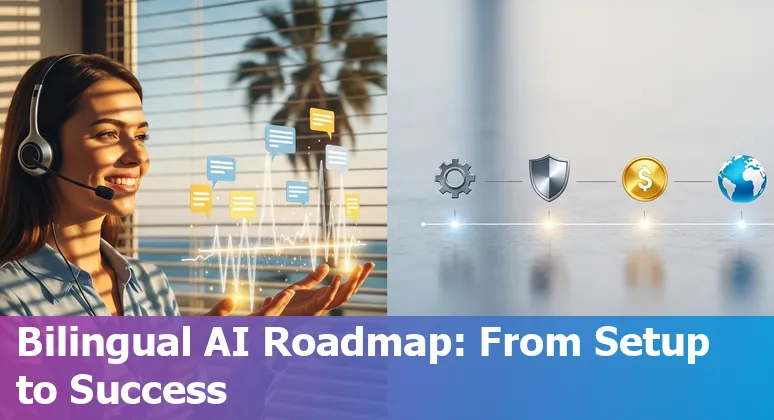
Too Long; Didn't Read:
Port St. Lucie's metro grew ~14.1%; 2025 median home price ~$395,000 with ~8% annual growth. AI chatbots can cut routine tickets ~62%, boost first‑contact resolution ~40%, and pay back in 6–12 months; start with a 2–6 month pilot, strong FIPA/security controls, and clear KPIs.
Port St. Lucie's booming growth - metro population up roughly 14.1% in recent years and a hot housing market with a 2025 median home price near $395,000 and about 8% annual price growth - is putting pressure on local businesses to scale fast and stay responsive to residents, retirees, and newcomers alike; AI-powered customer service can automate routine requests, surface real-time market insights, and personalize support for an aging population and growing healthcare sector, while freeing staff to handle complex cases (and yes, there's still a beach less than 30 minutes away to remind customers what they love about living here).
Local market-research trends point to rising digital engagement and AI/ML for faster analysis, and practical training like the AI Essentials for Work bootcamp helps Port St.
Lucie teams learn prompts, tools, and workflows to deploy these systems responsibly and quickly.
| Bootcamp | Length | Early-bird Cost |
|---|---|---|
| AI Essentials for Work bootcamp - Gain practical AI skills for the workplace | 15 Weeks | $3,582 |
| Solo AI Tech Entrepreneur bootcamp - Launch your AI tech business globally | 30 Weeks | $4,776 |
| Cybersecurity Fundamentals bootcamp - Earn top cybersecurity certificates | 15 Weeks | $2,124 |
“The population growth of Port St. Lucie is staggering,” - Aubrey Jewett, University of Central Florida
Table of Contents
- How can I use AI for customer service in Port Saint Lucie?
- What is the AI tool for customer service? Choosing platforms for Port Saint Lucie teams
- What company uses AI for customer service? Local and national examples relevant to Port Saint Lucie
- Implementation roadmap for Port Saint Lucie: phased rollout and timeline
- Security, compliance, and Florida-specific rules (FIPA) for Port Saint Lucie deployments
- Cost, ROI, and performance targets for Port Saint Lucie businesses
- Staff roles, training, and 'Will AI take all customer service jobs?' for Port Saint Lucie
- Measurement, KPIs, and continuous improvement for Port Saint Lucie teams
- Conclusion: Next steps for Port Saint Lucie customer service professionals in 2025
- Frequently Asked Questions
Experience a new way of learning AI, tools like ChatGPT, and productivity skills at Nucamp's Port Saint Lucie bootcamp.
How can I use AI for customer service in Port Saint Lucie?
(Up)Port St. Lucie teams can use AI to triage and route tickets, power 24/7 intelligent chatbots, surface sentiment and fraud signals, and even proactively engage customers - turning routine queues into a high-value triage system so human agents handle the hard cases; local SMBs in IT and cybersecurity report AI chatbots cut routine tickets by about 62% and improve first-contact resolution by roughly 40% while also providing multilingual and around-the-clock support (AI chatbot security solutions for Port St. Lucie small businesses).
Beyond chat, deploy autonomous AI agents built on LLMs to automate email replies, summarize conversations, and integrate with CRMs and ticketing systems for personalized actions (Top use cases for customer service AI agents and autonomous assistants).
For custom integrations or OpenAI API work - prototyping voice, moderation, or secure automation - partner with consultancies that handle model selection, deployment, and testing (OpenAI integration and consultancy services in Port St. Lucie); throughout rollout, prioritize SOC 2/HIPAA/PCI checks and Florida's FIPA requirements so automation boosts capacity without compromising security or compliance.
What is the AI tool for customer service? Choosing platforms for Port Saint Lucie teams
(Up)Choosing the right AI tool for Port Saint Lucie customer service means matching the platform to the job: use a generative model like ChatGPT for drafting FAQs, automating routine replies, and creating polished content, pair a CRM with built‑in AI like HubSpot or Salesforce for ticketing and personalization, and plug in automation layers such as Zapier to move data between apps without heavy coding; local teams should also consider messaging-first platforms (Clerk Chat highlights SMS/WhatsApp integrations and AI-driven texting for immediate, measurable customer touches) and lightweight helpers like Grammarly and Canva to keep AI-generated copy and visuals professional.
Focus selection on five practical checks - accuracy/performance, integrations with your CRM and SMS channels, compliance and data governance, ease-of-use for nontechnical staff, and total cost - because small-business adoption often stalls over cost and complexity (NEXT's reporting shows many owners pull back for those reasons).
Start small with a single use case (cart recovery, FAQ triage, or appointment reminders), measure first-contact resolution and error rates, then scale: the result is an “always-on” assistant that handles routine asks while human reps keep the empathy and nuance that matter to Port St.
Lucie residents; think of AI as a tireless receptionist who also knows the neighborhood's quirks.
“Business owners generally fall into two buckets when it comes to integrating AI. Those that are using it too much, or those who are not using it at all. In our experience, there are very few businesses using AI ‘properly'.”
What company uses AI for customer service? Local and national examples relevant to Port Saint Lucie
(Up)Port St. Lucie customer‑service teams can point to both regional wins and national rollouts as blueprints: BankUnited, a Florida‑based regional bank, built a generative‑AI assistant on AWS that answers policy questions with roughly 95% accuracy and sub‑10‑second response times to give employees instant, consistent guidance, while Central Florida MSPs and cybersecurity SMBs (Orlando/Tampa) are deploying AI chatbots that handle a majority of first‑touch inquiries, cut routine response times dramatically, and deliver measurable cost savings; these case studies show practical paths for local businesses - start with one high‑value use case (policy lookup, appointment reminders, ticket triage), instrument response time and deflection KPIs, and lean on proven stacks or vendors rather than a big‑bang rewrite so citizens get reliable answers in seconds and humans keep the empathy work.
For detailed examples see BankUnited's AWS case study and real Central Florida chatbot implementations in Orlando.
| Company | Use case | Key outcomes |
|---|---|---|
| BankUnited AWS generative AI case study | Generative AI assistant (SAVI) for policy & procedures | ~95% accuracy; <10s response times; 24/7 support |
| Shyft AI chatbot customer support for Orlando and Tampa SMBs | AI chatbots for IT & cybersecurity support | Handle >65% of initial inquiries; response time reductions up to ~80%; cost savings and reduced after‑hours emergencies |
“The seamless integration of AWS services streamlined our development process … We could focus on building SAVI's functionality rather than wrestling with technical issues.” - Jhon Pereda, AVP BI and analytics manager at BankUnited
Implementation roadmap for Port Saint Lucie: phased rollout and timeline
(Up)For Port St. Lucie teams, the smart route is a phased rollout that treats AI like a careful upgrade rather than a flip‑the‑switch event: basic chatbot deployments often complete in about 2–3 months, while more comprehensive initiatives commonly stretch to 4–6 months, depending on data readiness and integrations, so plan milestones that match those rhythms (local chatbot guidance for Port St. Lucie SMBs).
Start with 4–8 weeks of pre‑implementation planning to set goals and success metrics, spend 6–12 weeks on the technical foundation and data cleansing that determine model performance, then allocate 4–8 weeks for system configuration and 3–6 weeks for integrations and QA; parallel training and change‑management (roughly 4–8 weeks) keeps staff confident, and a measured phased rollout (typically 4–12 weeks) lets early adopters surface fixes before city‑wide or company‑wide expansion - think of it as test‑sailing before opening a new route.
Treat the first 8–12 weeks after go‑live as an optimization sprint to tune algorithms, update knowledge bases, and lock in ROI, and use the implementation checklist and timeline best practices from proven deployments to avoid common delays (implementation timeline and phased rollout best practices).
| Phase | Typical duration |
|---|---|
| Pre‑implementation planning | 4–8 weeks |
| Technical foundation & data prep | 6–12 weeks |
| System configuration & customization | 4–8 weeks |
| Integration (APIs, CRM, ticketing) | 3–6 weeks |
| Testing & QA | 3–6 weeks |
| Training & change management | 4–8 weeks |
| Phased rollout | 4–12 weeks |
| Post‑implementation optimization (intensive) | 8–12 weeks |
Security, compliance, and Florida-specific rules (FIPA) for Port Saint Lucie deployments
(Up)Security and compliance for AI customer‑service systems in Port Saint Lucie must start with the Florida Information Protection Act (FIPA): it applies to any organization that acquires, uses, stores, or maintains Floridians' personal information - even if the company has no Florida office - so local deployments can't treat FIPA as optional (see UpGuard's FIPA primer).
Key operational rules matter for AI: covered entities must take “reasonable measures” to protect electronic PII (encryption, access controls, MFA, regular patching and risk assessments), onboard vendors with airtight contracts and continuous monitoring, and be ready to notify affected individuals and the Department of Legal Affairs within 30 days of a breach; third‑party agents have just 10 days to report incidents to the covered entity, which makes vendor risk management non‑negotiable (EPGD's vendor guidance breaks this down).
Penalties escalate quickly - daily fines and six‑figure maximums - so plan incident response playbooks, tabletop exercises, and documented data‑flows from the outset; Hyperproof's FIPA framework tools and checklist templates are handy for mapping controls into one program.
Think of it like a ticking clock: if a third‑party flags a breach, that 10‑to‑30‑day window starts immediately, so build monitoring, clear SLAs, and an evidence‑backed compliance program before any AI system goes live.
“Each covered entity, governmental entity, or third-party agent shall take reasonable measures to protect and secure data in electronic form containing personal information.”
Cost, ROI, and performance targets for Port Saint Lucie businesses
(Up)Budgeting for AI in Port St. Lucie should start with clear, local targets: expect payback within roughly 6–12 months for chatbot and Level‑1 automation pilots - local IT providers report labor efficiency gains of 25–40% for Tier‑1 support - and plan KPIs around first‑contact resolution, ticket deflection, and cost per interaction rather than vague “productivity” claims (Port Saint Lucie IT providers' ROI timeline for AI chatbots and customer support).
Use industry benchmarks to set realistic financial goals: many firms see an average return of about $3.50 for every $1 invested (top performers hit multiples much higher), and major studies show generative AI projects often pay back inside a year when paired with good data and change management (industry ROI benchmarks for AI customer service).
On costs, a conservative planning range runs from modest monthly platform fees ($2k–$8k for comprehensive SaaS stacks) up to $50k–$500k for small to mid custom projects - so map expected savings (agent hours reclaimed, reduced escalation costs) against those tiers to calculate payback and IRR before committing (AI development cost breakdowns and project tiers).
A memorable rule of thumb for Port St. Lucie managers: aim to recover your first‑year platform costs from labor and ticket‑deflection savings, then measure ongoing ROI by CSAT, escalation rate (target <15%), and containment (target 60–80% for common issues).
| Metric | Target / Range |
|---|---|
| Payback period | 6–12 months |
| Labor efficiency (Level‑1) | 25–40% gains |
| ROI benchmark | ~$3.50 per $1 invested (average); up to 8x for leaders |
| Project cost tiers | $2k–$8k/month (SaaS) • $50k–$500k (small/mid custom) |
“Copilot has transformed the way we deliver creative concepts to our clients, enabling real-time collaboration. Agility, security and uniqueness are crucial, but our goal is to lead this transformation company‑wide, from top to bottom.” - Takuya Kodama, quoted in IDC
Staff roles, training, and 'Will AI take all customer service jobs?' for Port Saint Lucie
(Up)Port Saint Lucie customer‑service teams should rethink roles around augmentation: hire or contract outsourced virtual assistants to handle email, calendar, chat and routine admin while in‑house staff shift toward AI oversight, complex escalations, and empathy‑led problem solving - Cloudstaff's Port St.
Lucie services highlight AI talent augmentation, ISO‑level security, and even HIPAA‑aware healthcare outsourcing to keep sensitive workflows compliant and scalable (outsourced virtual assistants in Port St. Lucie, healthcare outsourcing with HIPAA-ready teams); partner with a local machine‑learning firm like Flatirons for staff augmentation and custom chatbot or automation builds so teams don't wrestle with model ops alone (machine learning services in Port St. Lucie).
Training priorities should include prompt literacy, monitoring and escalation protocols, and change‑management exercises that mirror real tickets - and for job‑seekers worried about displacement, clear reskilling pathways and short bootcamps focus on the exact skills employers need in 2025 (AI Essentials for Work 15‑week bootcamp registration), turning anxiety into opportunity; a memorable fact for managers: vendors like Cloudstaff report retention rates near 94%, which preserves institutional knowledge as roles evolve rather than vanish.
Measurement, KPIs, and continuous improvement for Port Saint Lucie teams
(Up)Measurement is the backbone of continuous improvement for Port St. Lucie teams: pick a small set of paired operational and experiential KPIs (think FCR, first‑response time, CSAT/NPS, ticket volume by channel, and self‑service rate), align them with city or business goals, then turn data into weekly action sprints so insights drive real fixes instead of dashboards that collect dust; aim for industry benchmarks as starting targets - first‑contact resolution near the ~70% average, CSAT above 50% (70%+ signals excellence), and self‑service completion in line with common analyst findings (~14% success rates), while channel targets should reflect reality on the ground (phone/chat first‑reply windows are minutes; email can be measured in hours).
Instrument ticketing and CRM systems to report these figures by shift and channel, run QA rubrics against recorded interactions, and tie improvements to business outcomes like reduced abandonment and lower cost per resolution; the City's own Connection Support & Billing shows how live chat can be an early win for time‑sensitive services.
Treat KPIs as living signals - calibrate them after the first quarter, reward problem‑solvers, and use small experiments to nudge metrics month by month, like a lighthouse guiding agents through seasonal ticket storms.
For practical KPI lists and definitions see the Zendesk guide to the “21 customer service KPIs” and GoodData's breakdown of the top metrics to track.
| KPI | Benchmark / Note (from research) |
|---|---|
| First Contact Resolution (FCR) | ~70% industry average |
| Customer Satisfaction (CSAT) | >50% = good; 70%+ = excellent |
| First Response Time (FRT) | Phone: 2–3 min; Live chat: 2–5 min; Email: 1–12 hr (channel dependent) |
| Self‑service completion rate | ~14% success (Gartner benchmark cited) |
| Abandonment / Abandoned call rate | Benchmark example ~5.9% (monitor and reduce) |
Conclusion: Next steps for Port Saint Lucie customer service professionals in 2025
(Up)Next steps for Port St. Lucie customer‑service teams in 2025 are simple and tactical: pick one high‑value pilot (appointment reminders, security triage, or FAQ triage), instrument it with clear KPIs (first contact resolution, ticket deflection, customer satisfaction) and run a short, measured rollout so improvements show in weeks not quarters; local IT providers' playbooks demonstrate AI chatbots delivering 24/7 cybersecurity support, shaving response times by about 40% and cutting routine tickets by roughly 62% - a practical boost when staffing is tight (AI chatbot security solutions for Port St. Lucie small businesses).
Register as a vendor through the City's OpenGov procurement portal to compete for public contracts (the City spends over $100M annually) and lock in procurement, insurance, and SLA requirements early (Register as a vendor with the City of Port St. Lucie procurement portal).
Make security and Florida rules a gating factor, then invest in people: short courses that build prompt literacy and monitoring skills pay off fast - consider practical training like the 15‑week AI Essentials for Work 15-week bootcamp to turn pilots into repeatable, compliant operations.
Think of AI as a tireless, 24/7 receptionist that handles the rush so experienced staff can handle the nuance; start small, measure weekly, and scale only after the numbers and security checks line up.
- Bootcamp: AI Essentials for Work - practical AI skills for any workplace
- Length: 15 Weeks
- Early‑bird Cost: $3,582
- Registration: Register for the Nucamp AI Essentials for Work bootcamp
“AI in customer service.”
Frequently Asked Questions
(Up)How can AI be used by customer service teams in Port St. Lucie in 2025?
AI can triage and route tickets, run 24/7 intelligent chatbots, surface sentiment and fraud signals, summarize conversations, automate email replies, and integrate with CRMs and ticketing systems for personalized actions. Local SMBs report reductions in routine tickets (~62%) and improvements in first-contact resolution (~40%). Start with a single high-value use case (FAQ triage, appointment reminders, cart recovery), measure FCR and error rates, and scale while keeping humans for complex and empathy-led work.
Which tools or platforms should Port St. Lucie teams consider for AI customer service?
Match the tool to the job: generative models (e.g., ChatGPT) for drafting replies and FAQs; CRMs with built-in AI (HubSpot, Salesforce) for ticketing and personalization; automation layers (Zapier) for integrations; messaging-first platforms for SMS/WhatsApp; and lightweight helpers (Grammarly, Canva) for quality. Evaluate accuracy/performance, CRM and SMS integrations, compliance/data governance, ease-of-use for nontechnical staff, and total cost. Pilot one use case and instrument KPIs before scaling.
What security, compliance, and Florida-specific rules should local teams follow?
Comply with the Florida Information Protection Act (FIPA): implement reasonable measures to protect electronic PII (encryption, access controls, MFA, patching, risk assessments), establish vendor contracts and continuous monitoring, and prepare incident response playbooks. Note reporting timelines: third-party agents have 10 days to notify covered entities, and covered entities must notify affected individuals and the Department of Legal Affairs within 30 days. Use SOC 2/HIPAA/PCI checks where applicable and document data flows and SLAs before launch.
What are realistic costs, ROI expectations, and timelines for implementing AI in customer service?
Typical chatbot pilots can pay back in ~6–12 months. Expect labor efficiency gains for Level‑1 support of 25–40% and average ROI around $3.50 per $1 invested (top performers higher). SaaS stacks often run $2k–$8k/month; small/mid custom projects range $50k–$500k. Phased implementation timelines: planning 4–8 weeks, technical/data prep 6–12 weeks, configuration 4–8 weeks, integrations and QA 3–6 weeks, training 4–8 weeks, and phased rollout 4–12 weeks, with intensive post-launch optimization for 8–12 weeks.
Will AI replace customer service jobs and how should staff prepare?
AI is expected to augment rather than entirely replace customer service roles. Routine tasks will be automated (chat, email triage), while humans focus on AI oversight, complex escalations, and empathy-led problem solving. Prioritize training in prompt literacy, monitoring and escalation protocols, and reskilling via short bootcamps (e.g., AI Essentials for Work). Many deployments show improved retention when staff are upskilled and roles are redesigned around augmentation.
Try the Tethr Coaching Prompt for empathy-focused feedback to upskill agents handling stressful storm-related calls.
Explore how Tidio Lyro for cart recovery can increase conversions for small e-commerce shops.
Get a snapshot of local hiring trends in Port Saint Lucie 2025 and growing sectors to watch.
Ludo Fourrage
Founder and CEO
Ludovic (Ludo) Fourrage is an education industry veteran, named in 2017 as a Learning Technology Leader by Training Magazine. Before founding Nucamp, Ludo spent 18 years at Microsoft where he led innovation in the learning space. As the Senior Director of Digital Learning at this same company, Ludo led the development of the first of its kind 'YouTube for the Enterprise'. More recently, he delivered one of the most successful Corporate MOOC programs in partnership with top business schools and consulting organizations, i.e. INSEAD, Wharton, London Business School, and Accenture, to name a few. With the belief that the right education for everyone is an achievable goal, Ludo leads the nucamp team in the quest to make quality education accessible


