Work Smarter, Not Harder: Top 5 AI Prompts Every Customer Service Professional in Murrieta Should Use in 2025
Last Updated: August 23rd 2025
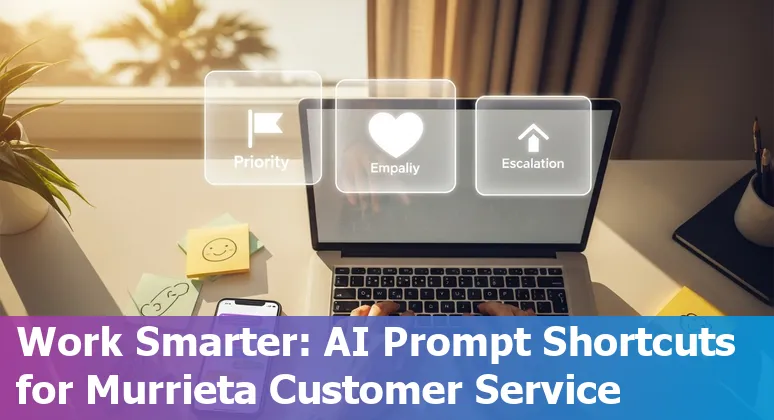
Too Long; Didn't Read:
Murrieta customer service pros should use five AI prompts in 2025 to automate routine tasks (passwords, outage-status, billing lookups), cut 5–10 weekly agent hours, meet 72% response expectations, keep escalation under 20%, and preserve humans for high‑empathy cases.
Murrieta customer service teams need AI prompts in 2025 because the city already offers free small‑business supports - business roundtables, one‑on‑one marketing consultations, site selection help, SCORE counseling, and workshops through the Murrieta Innovation Center - creating a low‑friction path to pilot AI that automates routine inquiries while preserving staff for complex, high‑empathy work; industry coverage shows small businesses are rapidly adopting AI for customer service and chatbots to boost efficiency and personalization (AI integration trends for small businesses in 2025), and local utilities like Western Municipal Water District are already moving customers to 24/7 portals and proactive communications, which makes consistent, accurate prompts essential for billing, outage alerts, and community trust - pair this with practical training like Nucamp's Nucamp AI Essentials for Work bootcamp syllabus and Murrieta's own Murrieta free business resources and support to scale prompt-driven CX safely and quickly.
| Attribute | Information |
|---|---|
| Bootcamp | AI Essentials for Work |
| Length | 15 Weeks |
| Courses | AI at Work: Foundations; Writing AI Prompts; Job Based Practical AI Skills |
| Cost (early bird) | $3,582 |
| Register | Register for Nucamp AI Essentials for Work bootcamp |
"Counselors to America's Small Business,"
Table of Contents
- Methodology: How I Selected and Tested These Prompts
- Strategic Mindset Prompt: Prioritize What Only Humans Should Handle
- Storytelling Prompt: Turn CSAT and Outage Data into Human-Focused Narratives
- AI Director Prompt: Build Accurate Prompts for Canned Responses and Training
- Creative Leap Prompt: Borrow Ideas from Hospitality and Aviation to Improve Handoffs
- Critical Thinking Prompt: Red Team New Escalation Flows Before Rollout
- Conclusion: Quick Starter Prompts, Next Steps, and Local Resources
- Frequently Asked Questions
Compare the best AI chatbots for Murrieta teams and pick the right match for your budget and needs.
Methodology: How I Selected and Tested These Prompts
(Up)Selection prioritized prompts that solve real Murrieta, California support needs (billing, outage alerts, voice-enabled help for small teams) by combining model face-offs and a disciplined prompt‑engineering workflow: benchmark examples and categories (reasoning, summarization, emotional intelligence, coding, memory) from Tom's Guide face‑offs were used as evaluation axes, while the 4‑D optimization process (Deconstruct, Diagnose, Develop, Deliver) and Lyra-style operating modes from a curated tech‑tips playbook guided prompt refinement; prompts were written to minimize back‑and‑forth - aiming for 2–3 clarifying questions in DETAIL mode - and tested against both high‑reasoning models (see GPT‑5 vs GPT‑4 comparisons) and compact, free‑tier alternatives to balance accuracy with Murrieta teams' budget and uptime needs.
Results fed short, role‑specific templates suitable for small CA support desks and informed which canned responses require human escalation versus safe automation.
For local fit and implementation reference, see comparisons of budget help‑desk AIs and the optimization framework used below.
| Step | Purpose |
|---|---|
| Deconstruct | Extract intent, context, constraints |
| Diagnose | Find clarity gaps and output specs |
| Develop | Choose techniques and craft prompt |
| Deliver | Format prompt and provide usage notes |
"GPT-5 responded like a seasoned detective, used evidence-first analysis, systematically eliminated alternatives, and prioritized plausible scenarios."
Tom's Guide GPT-5 vs GPT-4 comparison and benchmark examples All Tech Tips 4‑D Methodology: Deconstruct, Diagnose, Develop, Deliver Budget-friendly help desk AI options for Murrieta teams: comparison and implementation notes
Strategic Mindset Prompt: Prioritize What Only Humans Should Handle
(Up)Adopt a strategic mindset: automate predictable, high‑volume work and reserve humans for judgment, empathy, and policy exceptions - billing disputes, refunds, cancellations, VIP escalation, and multi‑step technical troubleshooting - because these are the interactions that make or break local trust.
Start small with the obvious targets (password resets, order‑status lookups) so teams see immediate ROI; the Superhuman playbook shows a 60‑minute pilot path and notes automating 100 password resets per day can save 5–10 hours of agent time weekly, freeing staff to handle emotional or high‑stakes cases that require nuance (Superhuman playbook: 60‑minute pilot).
Set clear guards: allow escape phrases, route angry language to humans, and measure CSAT and escalation rates against thresholds before expanding. Customers expect speed - over 72% want replies within 30 minutes - so use automation for fast answers and humans for anything that affects loyalty or legal/regulatory judgment (Textline automation guide).
| Metric / Rule | Target |
|---|---|
| Simple task automation (e.g., password resets) | Resolution rate 80%+ |
| Escalation threshold | Under 20% for automated flows |
| Customer response expectation | 72% expect reply within 30 minutes |
“A satisfied customer is the best business strategy of all.”
Storytelling Prompt: Turn CSAT and Outage Data into Human-Focused Narratives
(Up)Turn raw CSAT and outage logs into short, human‑first narratives that equip Murrieta agents to act: pair transactional CSAT spikes after a council‑area outage with NPS trend lines and two or three verbatim customer comments so each agent gets a one‑sentence headline, the likeliest root cause (IVA handoff, routing error, or true agent shortfall), and a recommended outreach script; this moves teams from number‑watching to targeted recovery - critical in California where a single outage can ripple across neighborhoods - and matters because for every complaint there are roughly 26 silent unhappy customers, so a small CSAT dip often signals dozens at risk of churn.
Use prompts that extract context (time, affected service, authentication friction) and summarize qualitative themes into prioritized actions; see best practices for interpreting CSAT/NPS and avoiding misattribution in a blended IVA/agent environment at Kenway Consulting best practices for interpreting CSAT and NPS and how to turn unstructured NPS/CSAT feedback into journey improvements at Relative Insight guide to turning NPS/CSAT feedback into journey improvements.
| Metric | Best use |
|---|---|
| CSAT | Immediate, touchpoint diagnosis (post-interaction) |
| NPS | Longer‑term loyalty and benchmarking |
“Your best customers spend more. They also lower your customer acquisition costs by subsidizing your marketing efforts through reviews, referrals, and user-generated content. Your worst customers might cost you a sale or two, but they're a valuable source of feedback. Good marketing must involve separating your best customers from your worst and messaging them accordingly. And NPS scores are an excellent way to do just that.”
AI Director Prompt: Build Accurate Prompts for Canned Responses and Training
(Up)AI Director
prompt that specifies role, context, constraints, and escalation rules so canned replies are accurate, local‑ready, and trainable: instruct the model to produce concise, brand‑voiced snippets (greetings, clarifying questions, timeline updates, and polite apologies), include placeholders for customer name, order or account ID, and flag any legal/ billing/ outage language for human review - use the Zendesk live chat canned responses guide as output templates and the Mailchimp canned responses guide for when to automate versus personalize to protect CSAT and agent time; add acceptance tests (first reply under target time, correct data fields populated, and no policy violations) and a continuous‑audit cadence so macros stay current with product changes.
For small Murrieta teams, embed simple routing rules in every prompt (e.g.,
if customer requests refund, set escalate=true and include supervisor contact
) and use Tidio canned responses templates to speed onboarding: agents can copy, tweak, and certify responses during a 30–60 minute training block.
These steps convert a bulky canned library into a confident, auditable assistant that keeps first replies fast and hands complex judgment to humans. Zendesk live chat canned responses guide for customer service teams Mailchimp guide to canned responses and automation best practices Tidio canned responses templates and examples
| Prompt Output | Example Use | Escalate When |
|---|---|---|
| Greeting/Welcome | Hi [Name], I'm [Agent]; how can I help today? | - |
| Clarifying Question | Can you confirm your account number and the date of the charge? | Missing verification info or disputed charge |
| Escalation Template | Summary + next steps + supervisor contact | Refunds, legal claims, safety or outage policy exceptions |
Creative Leap Prompt: Borrow Ideas from Hospitality and Aviation to Improve Handoffs
(Up)Improve Murrieta support handoffs by borrowing hospitality's concierge prompts and aviation's agent‑assist checklists: use Shiji's hotel‑ready ChatGPT prompts to capture guest context (room, recent actions, preferences) so a single, structured handoff note reaches the next responder with everything they need (Shiji ChatGPT prompts for hoteliers - 50 hotel service prompts); pair that with aviation‑style assistant patterns - airport agent tools that surface procedures, part numbers, or live status - so agents see the last action, confidence level, and an explicit escalate flag before they pick up the thread (examples and airline implementations in industry case studies) to cut repeat questions and speed resolution, a proven approach where travel bots now handle a majority of routine inquiries and Pelago resolves many queries in about 30 seconds (Travel chatbot examples and performance data - Pelago and industry case studies).
The so‑what: structured, context‑rich handoffs convert fragmented followups into one‑touch fixes, preserving small Murrieta teams' time for high‑empathy escalations.
| Practice | Source / Benefit |
|---|---|
| Concierge‑style context prompts | Shiji - captures location, preferences, last action for smooth handoffs |
| Aviation agent assistants & checklists | Travel case studies - surface procedures/status to reduce clarifying questions |
“Hospitality has always been a feeling.”
Critical Thinking Prompt: Red Team New Escalation Flows Before Rollout
(Up)Red‑team new escalation flows before any Murrieta rollout to prevent a simple "escalate=true" flag from becoming an attack vector: simulate prompt injections, session PII leakage, and privilege‑escalation paths so automation routes, supervisor contacts, and canned macros can't be abused to gain higher access or leak customer tokens.
Use modular tooling to cover categories that matter - security/access control (SQL, SSRF, prompt extraction), trust & safety (illicit or harmful replies), and compliance/legal checks - so probes exercise both model behavior and application surfaces (Promptfoo red-team plugins and plugin categories for red teaming).
Apply Microsoft's red‑team lessons: keep humans central, run break‑fix cycles, and measure novel AI attack surfaces with repeatable tooling (Microsoft analysis of red teaming 100 generative AI products), and include operational privilege‑escalation scenarios from SOC playbooks to validate detection and escalation controls (Red Canary webinar on privilege escalation guidance).
The decisive detail: validate that any automated handoff always strips or re-authenticates session tokens and that an "escalate" decision cannot, by design, grant additional privileges without human authorization.
| Plugin Category | Example Tests for Escalation Flows |
|---|---|
| Security & Access Control | SQL/SSRF, prompt extraction, memory‑poisoning, PII leakage |
| Trust & Safety | Illicit/harmful response probes, bias and harassment checks |
| Compliance & Legal | Unauthorized instruction generation, IP/contract violations |
“When an adversary tries to gain higher level permissions…”
Conclusion: Quick Starter Prompts, Next Steps, and Local Resources
(Up)Quick starter prompts for Murrieta teams: a concise outage‑status template that returns service area, ETA, and a simple next step; a secure billing/account lookup that populates masked account IDs and flags disputes for human review; a refund/escalation prompt that sets escalate=true and inserts supervisor contact; and a structured handoff note that captures last action, confidence score, and required follow‑up - each designed to keep first replies fast while reserving humans for high‑empathy cases.
Pilot these templates with local supports: schedule free SCORE counseling and one‑on‑one marketing consultations through the Murrieta Business Resources for local businesses, use the Economic Development Department's commercialization and workshop offerings at Murrieta Business Development & Assistance workshops to coordinate community pilots, and build team skills with Nucamp's 15‑week AI Essentials for Work bootcamp (AI for the workplace skills).
The decisive detail: vet every prompt in a local workshop or SCORE session so canned automation reduces churn risk and hands only true escalations to staff - protecting customer trust while making small Murrieta teams measurably faster.
| Starter Prompt | Why it matters for Murrieta |
|---|---|
| Outage status update | Provides timely community information and reduces call volume |
| Billing/account lookup (masked) | Speeds resolution while protecting PII |
| Refund / escalate=true | Ensures human review for high‑stakes or legal issues |
| Structured handoff note | One‑touch followups for small teams; preserves context |
Frequently Asked Questions
(Up)Why should Murrieta customer service teams use AI prompts in 2025?
AI prompts let Murrieta teams automate predictable, high-volume tasks (password resets, outage status, order lookups) while preserving human agents for high-empathy, judgment-heavy issues (billing disputes, refunds, legal/regulatory decisions). Local supports (SCORE, Murrieta Innovation Center workshops, one-on-one consultations) make piloting these prompts low-friction. Practical training (e.g., Nucamp's 15‑week AI Essentials for Work) plus clear escalation and audit rules protect CSAT and community trust.
What are the top prompt categories Murrieta support desks should start with and why?
Begin with four prompt types: outage-status templates (returns service area, ETA, next step) to reduce call volume during local outages; secure billing/account lookups that mask IDs and flag disputes for human review; canned-response (AI Director) prompts that produce concise, brand‑voiced snippets with escalation flags; and structured handoff notes (concierge/aviation-style) that capture last action, context, and confidence to enable one-touch follow-ups. These address Murrieta-specific needs like municipal utility alerts and small-team bandwidth constraints.
How were the prompts selected and tested to ensure they fit Murrieta teams and budgets?
Selection prioritized real local use-cases (billing, outages, voice help) and used model face-offs and a disciplined 4‑D prompt engineering workflow: Deconstruct (intent/context), Diagnose (clarify gaps), Develop (craft techniques), Deliver (format/usage notes). Prompts were benchmarked across high-reasoning and compact free-tier models to balance accuracy, uptime, and cost. Acceptance tests (first-reply time, correct data fields, no policy violations) and continuous audits were added to keep macros safe and current.
What guardrails and testing should be applied before rolling out automated escalation flows?
Red-team escalation flows to simulate prompt-injection, PII leakage, and privilege-escalation paths are essential. Tests should cover Security & Access Control (SQL/SSRF, memory-poisoning), Trust & Safety (harmful or biased replies), and Compliance/Legal (unauthorized instruction generation). Operational rules must ensure an 'escalate' flag cannot grant higher privileges without human authorization, automated replies strip or re-authenticate session tokens, and metrics (escalation rate, CSAT) are monitored against targets before expansion.
How should Murrieta teams pilot these prompts and measure success?
Start small with clear targets: automate simple tasks to achieve an 80%+ resolution rate for those flows and keep automated escalation under 20%. Run 60‑minute pilot sessions (Superhuman-style) on a single workflow (e.g., outage status or password resets), collect CSAT and escalation-rate metrics, and vet results in local SCORE or Murrieta business workshops. Use continuous-audit cadences, acceptance tests (response time, data correctness, policy compliance), and train agents (30–60 minute blocks for canned responses) to certify macros before broader rollout.
Understand when to choose IT support platforms with automated patching and remote access for your internal tech needs.
With market projections and local opportunities to 2030, Murrieta can plan for growth in AI-powered services.
Ludo Fourrage
Founder and CEO
Ludovic (Ludo) Fourrage is an education industry veteran, named in 2017 as a Learning Technology Leader by Training Magazine. Before founding Nucamp, Ludo spent 18 years at Microsoft where he led innovation in the learning space. As the Senior Director of Digital Learning at this same company, Ludo led the development of the first of its kind 'YouTube for the Enterprise'. More recently, he delivered one of the most successful Corporate MOOC programs in partnership with top business schools and consulting organizations, i.e. INSEAD, Wharton, London Business School, and Accenture, to name a few. With the belief that the right education for everyone is an achievable goal, Ludo leads the nucamp team in the quest to make quality education accessible


