Work Smarter, Not Harder: Top 5 AI Prompts Every Customer Service Professional in Henderson Should Use in 2025
Last Updated: August 18th 2025
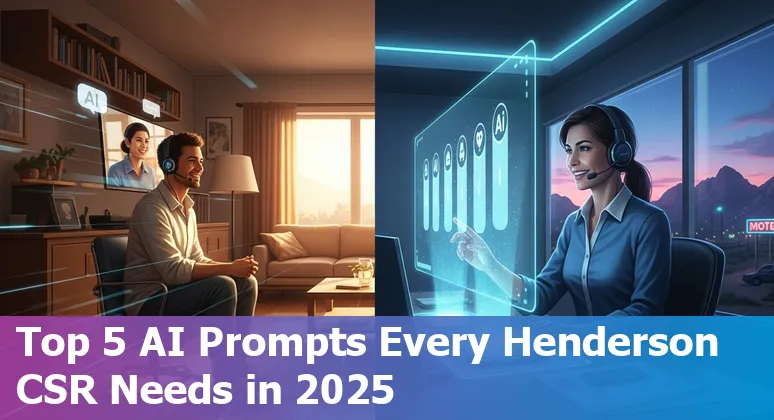
Too Long; Didn't Read:
Henderson customer service teams can boost efficiency in 30–60 days using five AI prompts: listing-to-CSV extraction, Copilot client recaps, Canva social posts, casual re-engagements, and plain-English value explains - training costs from $3,582 (15-week course) and pilot grants up to $5,000.
Henderson's rapid, strategic growth and focus on workforce development make AI prompts a practical tool for local customer service teams in 2025: the city's Small Business Assistance Program pairs bi-weekly expert workshops with $5,000 service grants to help shops become more resilient (Henderson Small Business Assistance Program details), while the city's “City of Vision” status and investment in skills means employers expect faster, more consistent service from fewer, busier agents (Henderson economic and workforce profile).
So what? Training teams to write effective prompts turns routine interactions into repeatable, high-quality responses that scale through turnover - an outcome reachable with targeted courses like Nucamp's 15-week AI Essentials for Work (early-bird $3,582; monthly payment option) that teach prompt-writing and job-focused AI skills employers can deploy immediately (Nucamp AI Essentials for Work syllabus and course details).
| Attribute | Information |
|---|---|
| Bootcamp | AI Essentials for Work - 15 Weeks; Learn AI tools, prompt writing, job-based AI skills |
| Cost | $3,582 (early bird); $3,942 afterwards - paid in 18 monthly payments, first payment due at registration |
| Syllabus / Register | Nucamp AI Essentials for Work syllabus and registration page |
“Supporting small businesses is a key component of our City's economic vitality,” said Jared Smith, Director of Economic Development and Tourism.
Table of Contents
- Methodology: How We Selected the Top 5 AI Prompts
- Prompt 1 - Convert Listings with TransactIQ: 'Listing-to-Row' Extraction Prompt
- Prompt 2 - Write Post-Interaction Summaries with Microsoft Copilot: 'Client-Ready Recap' Prompt
- Prompt 3 - Draft LinkedIn Posts with Canva/Magic Design: 'Success-to-Social' Prompt
- Prompt 4 - Re-engage Ghosted Prospects: 'Casual Check-In' Prompt
- Prompt 5 - Explain Service Value to First-Time Customers: 'Plain-English Value' Prompt
- Conclusion: Implementing Prompts Safely and Scaling Their Use in Henderson
- Frequently Asked Questions
Empower your team by training Henderson agents on prompt-writing and supervision to get the most from AI tools without losing the human touch.
Methodology: How We Selected the Top 5 AI Prompts
(Up)Selection centered on practical impact for Nevada teams: prioritize prompts that reduce repetitive work, surface clear next steps, and fit Henderson's small-business volumes and compliance needs.
Criteria came from proven playbooks - pick high‑volume, low‑to‑moderate complexity processes with defined success metrics and low error risk, use a pilot‑first rollout, and keep humans in the loop with editable outputs and confidence scores (per the monday.com guide to AI in customer success: monday.com guide to AI in customer success).
Standardization mattered most: organizations with prompt libraries saw far more consistent outputs and higher ROI in real studies, with optimized prompts cutting response time by 67% and lifting satisfaction scores in real examples (see the AICamp prompt standardization report: AICamp prompt standardization report).
Each candidate prompt for the Top 5 passed three checks - measurable SLA or CSAT lift, safe/auditable outputs, and easy integration into existing CRMs or ticketing - so Henderson teams can pilot, measure within 30–60 days, then scale the winners.
| Criterion | Why it matters | Source |
|---|---|---|
| High volume, low complexity | Fast wins; clear automation ROI | monday.com guide to AI in customer success |
| Prompt standardization | Consistency, lower API costs, faster adoption | AICamp prompt standardization report |
| Pilot + human review | Builds trust; reduces risk before scale | monday.com guide to AI in customer success |
“It's not the model, it's the prompt.”
Prompt 1 - Convert Listings with TransactIQ: 'Listing-to-Row' Extraction Prompt
(Up)The extraction prompt converts messy, multi-line listings into a consistent CSV row schema so Henderson teams can skip copy‑paste and push clean data straight into their databases; outputs should include normalized column headers, contact fields, and a single canonical ID per listing so imports don't create duplicates.
Listing‑to‑Row
Build the prompt to emit a header row and predictable types, then validate with a tiny sample (Clockwork recommends testing with <5 rows) and clean special characters before running a full load - those simple checks prevent the most common import failures (Clockwork Recruiting CSV import best practices for reliable imports).
For one-off loads or daily syncs, produce a CSV that can be handled by existing pipelines: fast server-side BULK/COPY operations or a GUI import for non‑technical staff, or schedule recurring imports from cloud storage via a no‑code ETL like Skyvia to automate ingestion and mapping (Skyvia CSV to SQL Server import guide with scheduling and mapping).
| Import Option | When to use |
|---|---|
| BULK INSERT / COPY | Large, one‑time server imports (fast; requires prepared files) |
| SSMS / pgAdmin GUI | Small one‑offs or non‑technical users needing a wizard |
| Skyvia / Cloud ETL | Recurring imports from cloud storage with scheduling and mapping |
So what? A validated listing‑to‑row flow turns an hour of manual cleanup into a repeatable import that keeps Henderson customer records current without adding headcount.
Prompt 2 - Write Post-Interaction Summaries with Microsoft Copilot: 'Client-Ready Recap' Prompt
(Up)After a call or chat, trigger a “Client‑Ready Recap” Copilot prompt that returns a short AI summary, sentiment tag, explicit next steps, and a one‑line subject for CRM or customer email - then paste or attach that recap to the ticket to speed handoffs and reduce repeat contacts; administrators must enable Conversation Summaries in the Copilot Service admin center (Insights → Summaries) so reps can view AI summaries, transcripts, sentiment analysis, and post‑call survey results directly in the conversation form (Dynamics 365 Contact Center AI summary for call quality management).
Follow Microsoft's transparency and grounding guidance: enrich prompts with Microsoft Graph context where available, and always review generated text before sharing to customers to meet security and accuracy expectations (Microsoft 365 Copilot transparency and grounding guidance).
So what? A short, standardized recap turns each interaction into an auditable, copy‑ready artifact that shortens wrap time and hands the next agent a single clear action to resolve the customer.
| Summary Field | Why it matters |
|---|---|
| AI summary & transcript | Provides the conversation gist and evidence for audits |
| Sentiment & key metrics | Flags unhappy customers and priority follow‑ups |
| Post‑call survey (CSAT/NPS/FCR) | Captures customer feedback and resolution status |
| Conversation sessions & duration | Shows handoffs, agent involvement, and timing |
Prompt 3 - Draft LinkedIn Posts with Canva/Magic Design: 'Success-to-Social' Prompt
(Up)Turn a Henderson success story into a repeatable LinkedIn asset by combining proven copy frameworks with a simple visual package: pick a template from Copyblogger 50 LinkedIn post templates to structure the hook and narrative, write an opening line using Letterdrop top LinkedIn hooks and templates to stop the scroll, then build a short carousel or PDF in Canva (Metricool recommends designing slides in Canva or Google Slides) and export natively for LinkedIn to maximize dwell time and reach using Metricool LinkedIn content ideas 2025 and carousel strategy.
So what? A single local case study - five crisp slides with a strong first line and clear CTA - becomes a low-effort, high-reach piece that leverages Metricool's carousel advantage (highest reach and strong engagement) to turn one resolved ticket into an evergreen referral driver for Henderson businesses.
Prompt 4 - Re-engage Ghosted Prospects: 'Casual Check-In' Prompt
(Up)When a promising Henderson lead goes silent, a short, casual check‑in prompt - two sentences that reference the prior conversation, add one new micro value (a link, a quick stat, or a local example), and close with a low‑friction question - reliably restarts dialogue without sounding needy; craft it from the playbook in the re‑engagement cold email template guide (re-engagement cold email template guide for sales outreach) and follow cadence rules from proven template collections like lemlist sales email templates for sales outreach.
For Henderson teams, add a local hook - for example, reference automation wins like the Nevada DMV chatbot automation example - to make the message feel hyper‑relevant.
So what? Because many deals revive after persistent but value‑added touches (studies show meetings often come after several follow ups), a single well‑timed casual check‑in can convert a stale lead into a quick pilot conversation without extra headcount.
| Element | Recommended |
|---|---|
| Timing | Send after 30+ days of silence; follow with 3–5 day cadence for two more touches (lemlist sales email cadence and templates) |
| Length & Tone | 50–100 words, casual and helpful; one new value per message (ProfitOutreach re-engagement email template guide) |
| CTA | Is this still a priority? Would a 10‑minute update next week work? |
Prompt 5 - Explain Service Value to First-Time Customers: 'Plain-English Value' Prompt
(Up)Turn complex offerings into clear, confidence‑building language with a “Plain‑English Value” prompt that does three things: 1) states succinctly what the service will do for the customer (needs assessment, options survey, lease negotiation or support), 2) explains how brokers are typically paid so there's no sticker shock (most tenants don't pay the broker; landlords usually cover commissions), and 3) gives a single next step with an expected timeline - those concrete anchors reduce anxiety for first‑time Nevada customers and speed decisions.
Use short, customer‑facing phrases pulled from industry playbooks (e.g., “We'll find spaces that match your needs, negotiate terms that protect your budget, and coordinate next steps with your team”) and add one persuasive detail: a good tenant broker commonly delivers savings multiple times their fee, which helps justify the engagement.
For scripts and longer explainers, see AQUILA's Ultimate Guide to Hiring a Tenant Representation Broker for plain‑language examples and practical steps, and review the commercial buyer guide on broker savings for a concise ROI line to share with prospects.
| Company size (sq ft) | When to start looking |
|---|---|
| > 25,000 | 18–24 months before lease expiration |
| 10,000–25,000 | 12 months before lease expiration |
| < 10,000 | 6–12 months before lease expiration |
“The Market Survey will be one of the tenant representation brokers' first steps towards finding you the right real estate solution.”
Conclusion: Implementing Prompts Safely and Scaling Their Use in Henderson
(Up)To scale prompts across Henderson teams safely, start small: deploy the Top 5 templates as pilot workflows with human review, clear acceptance criteria, and a 30–60 day measurement window for SLA and CSAT changes - that timeframe is achievable and highlights value quickly.
Use clear, context‑rich prompt patterns (see practical guidance on how to write customer‑service prompts at Guide: Writing AI Prompts for Customer Service) and register or test prompts in controlled environments that log outputs and decisions; follow platform guidance when building custom prompts (Microsoft's AI Builder/Prompts notes warn about region limits and recommend validating inputs and outputs: Microsoft AI Builder custom prompt guidance).
Protect customer data with access controls, keep humans in the loop for escalations, and centralize approved templates in a prompt library so new hires can deliver consistent replies - one measurable pilot win (reduced wrap time or one clear action per ticket) makes expansion a straightforward budget ask for local managers.
| Attribute | Information |
|---|---|
| Bootcamp | AI Essentials for Work - 15 Weeks; practical AI tools, prompt writing, job‑based AI skills |
| Cost | $3,582 (early bird); $3,942 afterwards - 18 monthly payments option |
| Syllabus / Register | Nucamp AI Essentials for Work syllabus and registration |
“It's not the model, it's the prompt.”
Frequently Asked Questions
(Up)What are the Top 5 AI prompts customer service teams in Henderson should use in 2025?
The article recommends five practical prompts: 1) Listing‑to‑Row extraction for converting messy listings into clean CSV rows for database import; 2) Client‑Ready Recap using Microsoft Copilot to produce post‑interaction summaries, sentiment tags, next steps, and a CRM subject line; 3) Success‑to‑Social to turn client wins into LinkedIn carousel posts using Canva/Magic Design; 4) Casual Check‑In to re‑engage ghosted prospects with a short, value‑added follow up; and 5) Plain‑English Value to explain service value, fees, and next steps clearly to first‑time customers.
How should Henderson teams pilot and measure the impact of these prompts?
Start with small pilots that include human review, clear acceptance criteria, and a 30–60 day measurement window. Measure SLA and CSAT changes, track wrap time reductions, monitor one clear action per ticket, and require editable outputs with confidence scores. Use controlled environments that log outputs for auditability before scaling prompts into a central prompt library.
What integration and data‑safety considerations are recommended when deploying these prompts?
Choose prompts that integrate easily with existing CRMs and ticketing systems (CSV bulk imports, GUI wizards, or no‑code ETL like Skyvia). Validate small samples (<5 rows) for extraction prompts, follow platform guidance (e.g., Microsoft Copilot admin settings and region limits), protect customer data with access controls, keep humans in the loop for escalations, and log outputs for auditability to ensure safe, auditable deployments.
How do these prompts deliver practical ROI for Henderson small businesses and customer service teams?
Prompts prioritize high‑volume, low‑complexity tasks to create fast wins: standardized prompts reduce response time and inconsistencies (studies cited show up to 67% faster responses), decrease manual cleanup (e.g., listing imports), shorten wrap time with ready recaps, revive leads with low‑effort check‑ins, and boost marketing reach with repeatable social assets. Measured pilot wins make budget cases for expansion.
Are there training or cost options for teams that want to learn prompt writing and AI skills?
Yes. The article highlights Nucamp's AI Essentials for Work - a 15‑week course teaching AI tools, prompt writing, and job‑focused AI skills. Early‑bird cost is $3,582 (rising to $3,942 afterward) with an 18‑monthly‑payment option; the curriculum is positioned to equip teams to deploy prompt‑based workflows immediately.
The future in Henderson points to an AI-human hybrid customer service in Henderson where automation handles routine tasks and people focus on complex, empathetic interactions.
See why Kommunicate no-code chatbot benefits make it a fast, low-friction choice for Henderson shops needing quick setup.
Ludo Fourrage
Founder and CEO
Ludovic (Ludo) Fourrage is an education industry veteran, named in 2017 as a Learning Technology Leader by Training Magazine. Before founding Nucamp, Ludo spent 18 years at Microsoft where he led innovation in the learning space. As the Senior Director of Digital Learning at this same company, Ludo led the development of the first of its kind 'YouTube for the Enterprise'. More recently, he delivered one of the most successful Corporate MOOC programs in partnership with top business schools and consulting organizations, i.e. INSEAD, Wharton, London Business School, and Accenture, to name a few. With the belief that the right education for everyone is an achievable goal, Ludo leads the nucamp team in the quest to make quality education accessible


