Top 10 AI Tools Every Legal Professional in El Paso Should Know in 2025
Last Updated: August 17th 2025
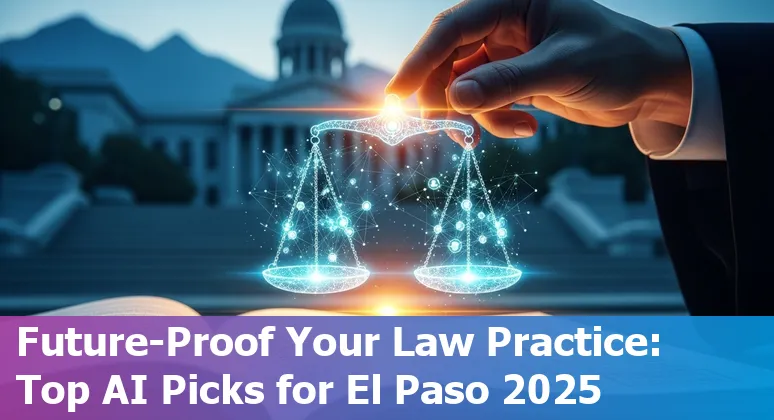
Too Long; Didn't Read:
El Paso lawyers should master 10 AI tools in 2025 to boost efficiency and compliance: Spellbook, CoCounsel, Lexis+ AI, Westlaw Edge, Harvey, Diligen, HyperStart/LinkSquares, Everlaw/Relativity/DISCO, Lex Machina, Smith.ai/LawDroid - saving hours per case, reclaiming up to 32.5 workdays and avoiding USD 10K–200K fines.
El Paso lawyers face a moment of rapid change: Texas is becoming an AI hub while also moving aggressively on regulation and enforcement, so legal teams must adopt AI-savvy workflows to advise clients and avoid costly penalties.
The Steptoe report on
Artificial Intelligence 2025
highlights that the Texas legislature passed the Texas Responsible AI Governance Act (TRAIGA) - anticipated to take effect 1 January 2026 if signed - and empowers the Attorney General with fines of USD 10,000–200,000 per violative use and daily penalties up to USD 40,000, signaling heightened enforcement risk (Steptoe report: Texas AI trends and enforcement 2025).
At the same time, adoption is rising - 31% of surveyed legal professionals reported personal generative AI use - but firm-level rollout lags, creating a gap firms can close with targeted training (Texas Bar Association Legal Industry Report 2025 on generative AI adoption).
Practical upskilling like Nucamp's 15-week AI Essentials for Work bootcamp ($3,582 early bird) teaches prompt craft and tool use to keep practices compliant and competitive (Nucamp AI Essentials for Work syllabus and course overview).
| Program | Details |
|---|---|
| AI Essentials for Work | AI Essentials for Work |
| Length | 15 Weeks |
| Courses | AI at Work: Foundations; Writing AI Prompts; Job Based Practical AI Skills |
| Cost (early bird) | $3,582 |
| Payment | Paid in 18 monthly payments, first payment due at registration |
| Syllabus | Nucamp AI Essentials for Work syllabus (15-week bootcamp) |
| Register | Register for Nucamp AI Essentials for Work |
Table of Contents
- Methodology: How We Picked the Top 10 Tools
- Spellbook - Contract Drafting, Redlining, and Word Integration
- Casetext CoCounsel - AI Legal Research and Litigation Assistance
- Lexis+ AI - Research, Drafting and Shepard-like Validation
- Westlaw Edge - Intelligent Brief Analysis and Litigation Analytics
- Harvey AI - Enterprise Document Summarization and Research Vault
- Diligen - Contract Review Automation and Due Diligence
- HyperStart CLM / LinkSquares - Contract Lifecycle Management and Tracking
- Relativity / Everlaw / CS Disco - eDiscovery and Litigation Document Review
- Lex Machina - Litigation Analytics and Judge/Attorney Insights
- Smith.ai / LawDroid - Client Intake, AI Reception, and Intake Automation
- Conclusion: Choosing and Onboarding AI Tools in El Paso
- Frequently Asked Questions
Stay compliant by understanding the implications of Texas AI legislation 2025 and how it shapes obligations for local practices.
Methodology: How We Picked the Top 10 Tools
(Up)Selection prioritized criteria that matter to Texas firms balancing adoption with heightened regulatory risk: tools had to demonstrably save time (Assembly Software notes examples like freeing 5–10 hours per case through instant record summarization), meet strict security and vendor-assessment standards, and support verifiable workflows required by Texas Bar AI policy guidance.
Each candidate was scored on practical ROI, ease of use, data security/confidentiality (vendor certifications, encryption, zero-data-retention), customization and workflow fit, transparency of outputs (sourceable answers and editability), and vendor support responsiveness; the vetting checklist echoed the Texas Bar's recommended elements for internal AI policies, including vendor assessment, data-handling rules, mandatory attorney verification, and documented training pathways (Texas Bar AI policy and governance guidance).
Preference went to solutions that integrate with secure DMS or cloud storage used by law firms, and to vendors that provide SOC 2 / HIPAA assurances and clear non-training clauses - details you can compare in the legal AI buyer's guide we used to score tools (Legal AI buyer's guide) and cloud-storage evaluations (Best cloud storage for law firms).
| Evaluation Criterion | What We Measured |
|---|---|
| Practical ROI | Hours saved per case, automation of routine tasks |
| Ease of Use | Onboarding time, natural-language prompts, UI clarity |
| Data Security | Encryption, zero retention, SOC 2/HIPAA compliance |
| Workflow Fit | Integrations with DMS/CLM and matter-centric workflows |
| Transparency | Source citations, editability, audit trails |
| Vendor Support | Legal-specific roadmap, responsiveness, contract terms |
Spellbook - Contract Drafting, Redlining, and Word Integration
(Up)Spellbook brings contract drafting and redlining into the Microsoft Word workflow El Paso transactional teams already use, combining a Word add‑in with playbooks, clause libraries and GPT‑5–powered review so agreements can be drafted or redlined without switching apps; firms report material time savings - many users see an hour or more returned to their day - while Benchmarks lets reviewers compare documents to 2,000+ market standards for faster, negotiation‑ready drafts.
Designed for real‑estate, IP, formation, estate‑planning and M&A work, Spellbook pairs inline redlines and bulk approvals with lawyer‑grade security (SOC 2 Type II, Zero Data Retention) so Texas firms can accelerate reviews and keep sensitive matter data protected; book a demo or try the Word add‑in to see redlines appear under the attorney's name.
Spellbook product overview for legal contract drafting and redlining · Spellbook AI contract review and redlining integration in Microsoft Word
| Feature | Benefit for Texas firms |
|---|---|
| Word Add‑In | Draft and redline without leaving Microsoft Word |
| Review / Redlining | Instant risk flags, suggested edits, bulk approve |
| Benchmarks | Compare clauses to market standards (2,000+) |
| Associate (Multi‑doc) | Agentic workflows across transaction documents |
| Security | SOC 2 Type II, Zero Data Retention agreements |
“I love Spellbook. I use it every day. It saves me at least one hour, sometimes two hours, a day.” - Diego Alvarez‑Miranda, Estate Planning Lawyer, CunninghamLegal
Casetext CoCounsel - AI Legal Research and Litigation Assistance
(Up)CoCounsel by Casetext (now presented by Thomson Reuters as CoCounsel) is a litigation‑focused AI assistant that helps Texas lawyers move faster through research, discovery, and deposition prep by combining Parallel Search for fact‑and‑concept matching across all 50‑state and federal authorities with AI‑driven document review that surfaces critical documents and key contract provisions; teams report it streamlines timeline creation, draft research memos, and deposition outlines so litigators can shave hours off prep while reducing the chance of missing controlling Texas or federal authority.
Review Thomson Reuters' CoCounsel enterprise GenAI assistant for legal professionals (CoCounsel enterprise GenAI assistant - Thomson Reuters), read a hands‑on Casetext product overview with Parallel Search and AllSearch feature details (Casetext product overview and feature details), or check current reviewer notes and pricing guidance for budgeting firm rollout (CoCounsel review, features, and pricing summary).
| Capability | What it means for Texas firms |
|---|---|
| Parallel Search | Finds conceptually similar Texas and federal cases that keyword search can miss |
| AI Document Review & Deposition Prep | Identifies critical documents and builds timelines to reduce prep time |
| Adoption | Used by 10,000+ firms nationwide (solo to AmLaw 200) |
| Pricing | Reported starting cost ≈ $225/user/month; CoCounsel All Access noted around $500/month |
Lexis+ AI - Research, Drafting and Shepard-like Validation
(Up)Lexis+ AI pairs the Protégé™ conversational assistant with LexisNexis's authoritative content to streamline Texas‑specific research, drafting, and citation validation - from full transactional documents and discovery requests to deposition questions and motion drafting - while keeping outputs sourceable and auditable so attorneys can meet Texas Bar verification expectations; Protégé's Vault lets teams upload matter files (Vaults of 1–500 documents, up to 50 Vaults) to run timelines and targeted analyses, and the platform can Shepardize® citations graphically to flag overruled or negative treatment before filing, a concrete control that reduces the risk of citing bad authority in Texas briefs.
Security and responsible‑AI controls (private multi‑model approach, Microsoft Azure/AWS Bedrock deployment, RELX principles) support firm governance and vendor assessments, making Lexis+ AI a fit for El Paso firms that need fast, defensible research with built‑in citation validation (Lexis+ AI legal research and drafting product page; Lexis+ platform overview for legal research).
| Feature | Benefit for Texas firms |
|---|---|
| Protégé AI drafting & research | Generate and refine motions, contracts, discovery and deposition prompts with jurisdictional context |
| Protégé Vault (1–500 docs per Vault; up to 50 Vaults) | Create secure, searchable matter databases for timelines, summaries, and internal‑knowledge drafting |
| Shepardize® citation validation | Graphical citation analysis to surface negative treatment and reduce citation risk before filing |
Westlaw Edge - Intelligent Brief Analysis and Litigation Analytics
(Up)Westlaw Edge combines intelligent brief analysis with courtroom‑level analytics to give El Paso litigators actionable, jurisdiction‑specific insight: Quick Check lets a lawyer upload a brief and, in minutes, identify bad law, surface missed authority, and flag citations contrary to an opponent's theory, while KeyCite Overruling Risk and WestSearch Plus help verify that Texas and federal authorities remain good law; paired with Litigation Analytics - judge tendencies, speed of ruling, judge comparison, opposing‑counsel and firm performance, and a Damages tab for valuation - the platform turns big‑data docket trends into practical decisions like venue choice, local‑counsel selection, and realistic client timelines and settlement ranges.
These tools reduce the risk of filing on shaky precedent and shorten prep time so firms can price matters more accurately and set clearer client expectations.
Learn more on the Westlaw Edge feature overview for legal professionals and explore Litigation Analytics judge-level insights.
| Feature | Benefit for Texas firms |
|---|---|
| Quick Check | Uploads briefs and flags bad law or missing authority in minutes |
| Litigation Analytics | Judge tendencies, damages, and opposing‑counsel data to refine strategy and client expectations |
| KeyCite Overruling Risk | Alerts to implied overruling or negative treatment before filing |
| Toggle State/Federal & Statutes Compare | Compare jurisdictional differences and statute versions for Texas‑specific research |
“I use Quick Check for my own briefs, to give me peace of mind that I didn't miss something or that at the very least I had looked at it and made a determination. That helps me sleep at night.” - Jeunesse M. Rutledge, Associate
Harvey AI - Enterprise Document Summarization and Research Vault
(Up)Harvey AI packages a domain‑trained research assistant and a secure document "Knowledge" vault that helps Texas firms turn large matter files into auditable summaries and source‑linked answers - useful for drafting, due diligence, and litigation prep where jurisdictional citations must be defensible; the platform emphasizes
rapid research, grounded results
and an Assistant tailored to a firm's expertise so uploaded contracts or pleadings return pinpointed findings with citations rather than vague prose (Harvey AI enterprise legal research assistant).
For El Paso practices that must document vendor assessments, Harvey publishes enterprise controls - SAML SSO, audit logs, data‑residency options, and a Security Addendum - and highlights compliance with SOC 2 and ISO 27001 standards to reduce procurement friction (Harvey AI security and data residency controls); the Trust Center also notes a completed SOC2 Type II audit and ISO 27001 certification (Apr 21, 2025), a concrete detail firms can cite in vendor reviews (Harvey AI Trust Center - SOC2 & ISO documentation).
The practical payoff: faster, citation‑backed memos and due‑diligence reports plus demonstrable vendor security evidence for firm governance and client confidentiality.
| Capability | Benefit for Texas firms |
|---|---|
| Assistant / Knowledge vault | Summaries and answers with accurate citations for defensible filings |
| Top use cases | Drafting, due diligence, deal management, litigation research |
| Security & compliance | SOC 2 Type II, ISO 27001, data residency, SAML SSO, audit logs |
Diligen - Contract Review Automation and Due Diligence
(Up)Diligen accelerates large-scale contract review for Texas practices by automatically identifying hundreds of key provisions, letting teams import entire deal folders, filter by party, date or clause type, and export lawyer-ready summaries directly to Word or Excel - an especially practical fit for El Paso transactional work like lease review and oil & gas due diligence where buried obligations and renewal dates matter.
The platform is designed to scale from small matter batches to enterprise volumes (the vendor cites support whether you have 50 contracts or 500,000), offers hundreds of pre‑trained clause models to use on day one, and lets reviewers rapidly train the system to spot firm‑specific clauses; workflows include assignment, collaboration, and project tracking so firms can manage multi‑attorney reviews with an auditable trail.
For Texas teams weighing automation for M&A or regulatory reviews, Diligen's focus on automated summaries and clause extraction shortens diligence loops while producing exportable reports for clients and opposing counsel (Diligen machine learning contract analysis for legal teams) and sits alongside other due‑diligence automation options in the market review (Due diligence automation overview - LegalTech Hub).
| Feature | Benefit for Texas firms |
|---|---|
| Scalability (50–500,000 contracts) | Handles single deals to enterprise rollouts for oil, real estate, and corporate matters |
| Hundreds of pre‑trained clause models | Immediate coverage of common provisions; faster starts on due diligence |
| Export summaries to Word/Excel | Client‑ready reports and integration with firm templates |
| Trainable models & clause tagging | Customize to local Texas practice language and firm playbooks |
| Collaboration & review management | Assign tasks, track progress, and maintain audit trails for compliance |
HyperStart CLM / LinkSquares - Contract Lifecycle Management and Tracking
(Up)HyperStart CLM and LinkSquares both aim to stop renewal headaches and surface buried obligations for Texas firms, but they take different routes: HyperStart advertises a rapid, audit‑ready rollout - demo to repository in about a week with a reported 7‑day setup and high AI accuracy (94%) - plus flexible eSignature options (hand‑draw, OTP, DocuSign/AdobeSign), no‑code workflows, AI redlining and SOC 2 / ISO security controls so El Paso practices can centralize legacy contracts and start auto‑tracking expirations and obligations in days rather than months (HyperStart CLM buyer's guide - contract compliance management).
LinkSquares trades on a mature repository and deep Salesforce/Word integrations with AI Analyze and strong onboarding - useful for firms that need a battle‑tested library and sales sync for commercial matters (CLM comparison and LinkSquares spotlight - contract lifecycle management tools).
The practical payoff: faster, auditable renewals and measurable reductions in contract admin time so firms can price matters accurately and avoid missed Texas deadlines.
| Tool | Standout feature | Why it matters for Texas firms |
|---|---|---|
| HyperStart CLM | 7‑day setup; 94% AI accuracy; multiple eSign options; SOC2/ISO | Fast implementation, reliable metadata extraction, compliant signing and vendor evidence for procurement reviews |
| LinkSquares | Centralized repository; Salesforce & Word integrations; AI Analyze | Proven onboarding and CRM sync for commercial contracts, better visibility for sales‑driven matters |
Relativity / Everlaw / CS Disco - eDiscovery and Litigation Document Review
(Up)For El Paso litigation teams, eDiscovery today is about speed, defensibility, and keeping review costs predictable: RelativityOne centralizes case strategy and lets teams link facts to evidence as they code, which helps litigators move from document review to trial prep without switching tools (RelativityOne case strategy and e-discovery platform); Everlaw, meanwhile, outscored Relativity across user satisfaction categories in the G2 summer report and advertises cloud processing speeds up to 900K documents per hour, a tangible win when terabytes must be culled before depositions or FRCP productions (Everlaw vs Relativity G2 feature comparison and performance).
DISCO and other cloud‑native platforms add AI prioritization and simple pricing for smaller matters, so firms can choose a stack that balances budget, training burden, and audit trails - translating into faster Early Case Assessment, lower review bills, and clearer vendor evidence for firm governance and client reporting.
| Platform | Notable metric | Why it matters for Texas firms |
|---|---|---|
| Everlaw | Ranked above Relativity in 19 of 19 G2 satisfaction categories; up to 900K docs/hr processing | Faster ingestion and higher user satisfaction reduce review time and onboarding friction for busy litigation teams |
| RelativityOne | Integrated case strategy workspace with AI for timelines and review | Keep facts, evidence, and strategy in one defensible place for filings and client transparency |
| DISCO | Cloud‑native, AI‑powered review (market comparison listings) | Simpler pricing and modern UX help smaller matters scale without heavyweight IT |
“The beauty of Everlaw is that it's so fast, and it's so easy to get the data in and upload it quickly. What used to take hours can take minutes now.” - Julie Brown, Director of Practice Technology, Vorys
Lex Machina - Litigation Analytics and Judge/Attorney Insights
(Up)Lex Machina brings data-driven litigation intelligence that matters in Texas: El Paso litigators can mine judge, court, counsel and party behavior to choose venues, anticipate motion outcomes, and quantify likely timelines and damages using judge-level timing events, state court motion metrics, and appeals analytics - tools that turn millions of docket pages into actionable strategy instead of guesswork.
The platform's Legal Analytics and new Protégé generative layer let users ask focused prompts (e.g., a judge's time-to-trial or motion grant rates) and get sourceable results tied to 10M+ cases and 8K+ judges, plus extensive counsel and party mentions - coverage that now includes expanded state-court modules such as Harris County - so teams can compare opposing counsel performance and assemble pitch decks with hard data (Lex Machina product overview and features).
A 2025 Lex Machina survey underlines the shift from “important” to essential: most firms expect analytics to be standard practice, which means adopting Lex Machina can directly improve settlement strategy and client budgeting in Texas matters (Lex Machina 2025 survey insights and analysis).
| Metric | Value |
|---|---|
| Cases | 10M+ (federal) + 18M state cases for party analytics |
| Customer-facing documents | 45M |
| Judges | 8K+ |
| Counsel mentions | 146M+ |
“I use Lex Machina for every case. It's such a great resource.” - John Johnson, Partner, Fish & Richardson
Smith.ai / LawDroid - Client Intake, AI Reception, and Intake Automation
(Up)Smith.ai and LawDroid bring intake automation that matters for El Paso firms: Smith.ai's hybrid AI + human reception model provides 24/7 call, text and web‑chat intake with English/Spanish support, calendar booking, payment collection, conflict checks and real‑time dashboards - integrations with Calendly, Zapier and dozens more let firms push structured intake directly into case management - so after‑hours calls become billable consults rather than missed leads (Smith.ai notes multilingual intake and app integrations that convert visitors into consults) (Smith.ai legal answering service - features & integrations); complementary options like LawDroid focus on AI chatbots, client intake automation and document‑drafting assistants for initial triage and lead capture, useful when a firm prefers a fully automated front desk (LawDroid and Smith.ai in HyperStart's Top Legal AI Tools).
The practical payoff for Texas practices is simple: recover after‑hours callers (Smith.ai cites industry losses when calls go unanswered) and convert a single night or weekend call into a retained client.
| Tool | Key features for El Paso firms |
|---|---|
| Smith.ai | 24/7 bilingual answering (calls/text/chat), scheduling, payments, conflict checks, CRM/calendar integrations and real‑time call intelligence |
| LawDroid | AI chatbots for client intake, lead capture, initial document drafting and automated triage |
Conclusion: Choosing and Onboarding AI Tools in El Paso
(Up)Choosing and onboarding AI in El Paso means balancing hard ROI with ethics and security: adopt tools that demonstrably free billable hours - Forrester's Lexis/Protégé model shows up to a 13% reduction in work sent to outside counsel (a composite scenario avoided more than $602,000 in fees over three years) - and aim for measurable pilots that track time‑saved and citation/audit controls before firm‑wide rollout (Lexis/Forrester 2025 study on AI reducing outside‑counsel work).
Expect individual gains too: the Everlaw report found attorneys reclaiming up to 32.5 working days per year with generative AI, a practical productivity lever for El Paso small firms and solos (Everlaw 2025 time‑savings survey).
Start small: run a 90‑day matter pilot with strict vendor assessments (SOC 2 / ISO, zero‑retention or private vaults), train attorneys on validation and client disclosure, and upskill staff via targeted courses such as Nucamp's 15‑week AI Essentials for Work to turn time savings into fee‑earning strategy rather than lost revenue (Nucamp AI Essentials for Work syllabus); the concrete payoff: defend filings with sourceable AI outputs, shorten prep time, and reprice matters for higher‑value advisory work.
| Program | Length | Cost (early bird) |
|---|---|---|
| AI Essentials for Work | 15 Weeks | $3,582 |
“Lawyers must validate everything GenAI spits out. And most clients will want to talk to a person, not a chatbot, regarding legal questions.” - Sterling Miller, CEO and Senior Counsel, HILGERS GRABEN PLLC
CEO note: Ludo Fourrage
Frequently Asked Questions
(Up)Which AI tools are most useful for legal professionals in El Paso in 2025?
The article highlights ten leading tools across practice needs: Spellbook (contract drafting/redlining), Casetext/CoCounsel (litigation research and document review), Lexis+ AI (research, drafting, citation validation), Westlaw Edge (brief analysis and litigation analytics), Harvey AI (document summarization and secure knowledge vaults), Diligen (contract review automation), HyperStart CLM and LinkSquares (contract lifecycle management), Relativity/Everlaw/CS Disco (eDiscovery and review), Lex Machina (litigation and judge analytics), and Smith.ai/LawDroid (client intake and AI reception). Each was selected for ROI, ease of use, data security, workflow fit, transparency, and vendor support.
How should El Paso firms assess and vet AI vendors given Texas regulatory risks?
Firms should use a vendor‑assessment checklist aligned with Texas Bar guidance and the Texas Responsible AI Governance Act risk profile: verify SOC 2 / ISO / HIPAA certifications, encryption and data residency, zero‑data‑retention or private vault options, clear non‑training clauses, SAML SSO and audit logs, and responsive vendor support. Also require documented internal policies (mandatory attorney verification, vendor contracts, training paths) and run a 90‑day pilot with audit trails and measurable time‑saved metrics before wide rollout.
What practical benefits and measurable ROI can El Paso legal teams expect from these AI tools?
Practical benefits include hours returned per attorney per day (Spellbook users report 1–2 hours saved), large annual day savings (Everlaw reports up to 32.5 working days reclaimed), faster research and reduced outside counsel spend (Lexis/Protégé scenarios showed up to 13% reduction in outsourced work), quicker due diligence and clause extraction (Diligen scales from 50 to 500,000 contracts), and improved litigation strategy through analytics (Lex Machina and Westlaw Edge). The article stresses measuring hours saved per case, reduced outside fees, and pilot outcomes to quantify ROI.
How should firms implement AI safely to remain compliant and defensible in filings?
Adopt a staged rollout: start with a 90‑day matter pilot under strict vendor controls (SOC 2/ISO, private vaults or zero retention), require attorney verification of all AI outputs, document validation and disclosure practices for clients, integrate AI with secure DMS/cloud storage, train staff on prompt engineering and verification (for example, Nucamp's 15‑week AI Essentials for Work course), and keep auditable trails (citation sources, edit logs) so filings are defensible and aligned with expected TRAIGA enforcement and Texas Bar guidance.
What training and budgeting considerations should El Paso firms plan for when adopting legal AI?
Plan for targeted upskilling (prompt craft, tool workflows, verification) and factor training costs into pilot budgets - example: Nucamp's AI Essentials for Work is a 15‑week program with an early‑bird cost of $3,582. Budget for licensing (examples in the article include CoCounsel starting around $225–$500/user/month), vendor assessments, pilot measurement, and integration time. Start small with matter pilots, track time‑saved and citation/audit controls, then scale tools that show measurable ROI while maintaining compliance and vendor evidence.
Hire smarter using AI-adjusted job descriptions for ML engineers tailored to El Paso recruiting realities.
Stay informed with a clear guide to Texas AI laws every lawyer should watch, including HB 2060 and TRAIGA.
Ludo Fourrage
Founder and CEO
Ludovic (Ludo) Fourrage is an education industry veteran, named in 2017 as a Learning Technology Leader by Training Magazine. Before founding Nucamp, Ludo spent 18 years at Microsoft where he led innovation in the learning space. As the Senior Director of Digital Learning at this same company, Ludo led the development of the first of its kind 'YouTube for the Enterprise'. More recently, he delivered one of the most successful Corporate MOOC programs in partnership with top business schools and consulting organizations, i.e. INSEAD, Wharton, London Business School, and Accenture, to name a few. With the belief that the right education for everyone is an achievable goal, Ludo leads the nucamp team in the quest to make quality education accessible


