Work Smarter, Not Harder: Top 5 AI Prompts Every Customer Service Professional in Dallas Should Use in 2025
Last Updated: August 16th 2025
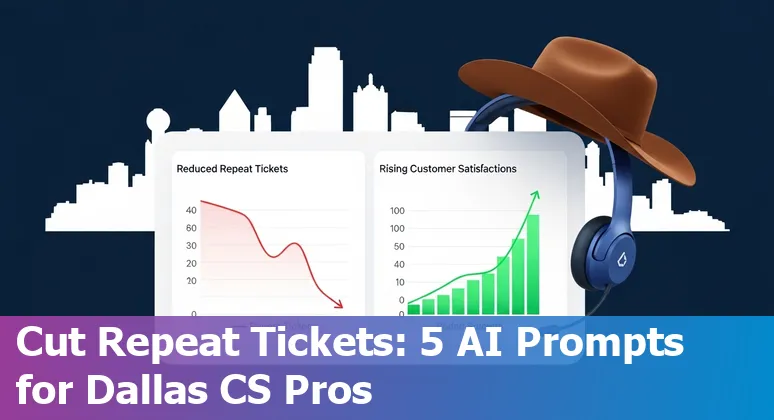
Too Long; Didn't Read:
Dallas customer service pros should adopt five AI prompts in 2025 to boost SLA adherence and reduce resolution time. Texas added 187,700 jobs (Jan '24–Jan '25); Dallas‑Plano‑Irving labor force tops 3,078.7k. Pilots saw 2.5x faster responses and ~20 hours saved/month.
Dallas customer service professionals should embrace AI prompts in 2025 because Texas's accelerating labor market and tech investments are changing employer expectations: the state added 187,700 jobs year‑over‑year and reports 14,236,400 nonfarm positions, while the Dallas‑Plano‑Irving civilian labor force tops 3,078.7k, signaling scale and competition for skilled talent (Texas labor market expansion 2025 data).
Concurrent tech commitments - including plans for AI server manufacturing - point to rising demand for AI-capable workers (Texas hiring and workforce trends 2025).
A practical reskilling path, like Nucamp's 15‑week Nucamp AI Essentials for Work 15-week bootcamp, teaches prompt-writing and workflow integration so Dallas CS teams can convert regional growth into measurable career advantage.
| Metric | Value |
|---|---|
| Texas jobs added (Jan 24–Jan 25) | 187,700 |
| Total Texas nonfarm jobs (Jan 2025) | 14,236,400 |
| Dallas‑Plano‑Irving civilian labor force | 3,078.7k |
| Texas unemployment rate (Jan 2025) | 4.1% |
“With more than 187,000 jobs added over the year, Texas' continued growth shows the strength of the Texas economy.” - TWC Chairman Bryan Daniel
Table of Contents
- Methodology: How These Top 5 Prompts Were Selected and Tested
- Strategic Mindset (Workload Prioritization)
- Storytelling (Customer Communication & Escalation Brief)
- AI Director (Prompt Engineering for Specific Outputs)
- Creative Leap (Cross-domain Idea Generation for CX Improvements)
- Critical Thinking (Red Team for Risk & Escalation Plans)
- Conclusion: Putting Prompts into Practice in Dallas - Next Steps and Metrics
- Frequently Asked Questions
Explore how multimodal and emotion-aware AI trends will change customer interactions across Dallas channels.
Methodology: How These Top 5 Prompts Were Selected and Tested
(Up)Selection prioritized reliability and real‑world utility for Dallas contact centers by combining a formal prompt‑development workflow with rigorous, repeated testing: prompts were scoped to clear objectives and task complexity using a 15‑step development process (15-step AI prompt development process guide), then iteratively refined with role/system framing and few‑/zero‑shot templates per MIT Sloan's guidance on context and specificity (MIT Sloan effective AI prompts guidance).
Experimental design followed the Wharton report's benchmarking standards: GPT‑4o and GPT‑4o‑mini were tested across multiple correctness thresholds with 100 repetitions per condition to surface variance that single attempts hide (Wharton benchmarking standards for prompt engineering).
Evaluation combined quantitative pass/fail thresholds and qualitative checks for clarity and safety, so Dallas teams adopt only prompts that meet reproducible performance - not one‑off gains - before embedding them into SLAs and training workflows.
| Element | Value |
|---|---|
| Trials per condition | 100 repetitions |
| Models evaluated | GPT‑4o, GPT‑4o‑mini |
| Evaluation standards | Multiple correctness thresholds (complete, high, majority) |
“It's a way of unlocking different capabilities from these models.” - Andrei Muresanu
Strategic Mindset (Workload Prioritization)
(Up)Dallas contact centers that adopt a strategic triage mindset treat incoming work as a prioritization problem, not a backlog problem: route and tag tickets at intake, set SLA‑driven queues, and use automation to deflect routine work so skilled agents handle high‑impact cases.
Tools built for Slack can turn noisy channels into structured triage flows - see Wrangle's Slack ticket triage playbook for auto‑tagging and assignment - and ClearFeed's recommendation to run dedicated #triage channels (with visual signals like emojis) helps teams spot critical items fast.
Define clear SLAs (for example, 1‑hour response / 4‑hour resolution for critical outages) and automate common replies - Tidio notes automation can handle a large share of repeat questions - so the team focuses on escalations that truly move the needle.
The payoff: fewer missed SLAs and faster escalation paths, which in Dallas's competitive labor market directly lowers churn and preserves customer revenue by reducing time‑to‑resolution for high‑impact tickets.
Wrangle Slack ticket triage guide for auto-tagging and assignment, ClearFeed guide to using triage channels in Slack, Tidio on defining SLAs and automating common customer questions.
| Ticket Type | Triage Requirement |
|---|---|
| Service Outages or Downtime | High urgency - escalate immediately |
| Billing and Payment Issues | Medium–high - route to billing/finance |
| General Inquiries | Low urgency - canned replies/deflect to KB |
Storytelling (Customer Communication & Escalation Brief)
(Up)Turn customer stories into action by training AI prompts to generate a crisp escalation brief: a one‑line TL;DR, a three‑sentence customer narrative (what happened, what the customer has tried, why it's urgent), the required escalation matrix level, and a single next step with an ETA - formats found in free escalation matrix templates for customer service (free escalation matrix templates for customer service).
Use AI to draft the first customer reply from Help Scout's response examples, then hand off a concise brief to supervisors so managers can act without replaying the whole call (customer service reply templates and examples (Help Scout)).
For phone escalations, include the expected wait and next‑step cadence up front - OpenPhone notes customers tolerate short holds and respond better when given clear timelines, which reduces repeat transfers during busy Dallas peaks (phone call escalation guide and script templates (OpenPhone)).
The practical payoff: consistent briefs that keep high‑value Dallas accounts out of queue churn by making every handoff a single, solvable step so leaders can resolve rather than re‑investigate.
“You clearly don't know what you're talking about. I want to talk to your supervisor.”
AI Director (Prompt Engineering for Specific Outputs)
(Up)Turn AI into a reliable “director” that builds exact outputs for Dallas teams by running every request through a short, repeatable prompt‑engineering checklist: define the Role (what persona should answer - e.g., skeptical CFO or enthusiastic brand strategist), specify the Audience (who will read it and what they care about), state the Goal (primary objective of the deliverable), and list Constraints (tone, length, format, legal or regulatory limits).
This process, captured as the “AI director” prompt in Tom's Guide, forces strategic thinking before content generation so customer service scripts, escalation briefs, or local vendor proposals arrive aligned to Dallas stakeholders and require fewer revision cycles (Tom's Guide - 5 AI prompts to boost human skills at work).
For teams building repeatable roles and templates, the prompt‑engineering playbook from Prompt Engineering – Becoming an AI Whisperer adds practical format and iteration tips that scale across contact center workflows (Prompt engineering – Becoming an AI Whisperer: practical playbook).
| Component | Example Prompt Question |
|---|---|
| Role | “Which persona should produce this output? (e.g., skeptical CFO)” |
| Audience | “Who is the final reader and what do they care about?” |
| Goal | “What is the primary objective of this document?” |
| Constraints | “Specify tone, length, format, and items to avoid.” |
“The human edge: asking better questions.”
Creative Leap (Cross-domain Idea Generation for CX Improvements)
(Up)Creative Leap means marrying travel‑grade agentic assistants with generative idea work to unlock fresh Dallas CX plays: study Delta's Concierge AI as a blueprint for orchestration that carries context across multi‑step journeys (Agentic AI in Travel and Hospitality orchestration case study), then use generative frameworks to brainstorm how those flows map to local contact center pain points - personalized outreach, multi‑channel follow‑ups, and complex case orchestration - so prototypes focus on handoff integrity, not novelty.
Generative AI's strength is rapid, cross‑domain recombination: seed a sprint with prompts that blend hospitality concierge tactics and CX personalization patterns to surface 10 concrete experiments in a day (How Generative AI Is Revolutionizing Customer Experience: practical frameworks).
Pair those experiments with local reskilling resources - like Nucamp's Job Hunting Bootcamp for resume polishing, interview practice, and portfolio preparation - to turn promising prototypes into staffed workflows; the clear payoff: fewer context‑switches during escalations and faster supervisor handoffs that keep revenue‑sensitive accounts moving instead of stalled in queues (Nucamp Job Hunting Bootcamp registration and course details).
Critical Thinking (Red Team for Risk & Escalation Plans)
(Up)Critical Thinking here means running adversarial “red team” prompts that expose escalation blind spots before customers do: craft scenarios that force the model to misroute, under‑prioritize, or omit regulatory steps and then capture the failing prompt patterns so supervisors can tighten routing rules or trigger targeted retraining.
Pair those adversarial runs with talent‑matching tools - refer to the AI Essentials for Work syllabus - top AI tools for Dallas customer service (AI Essentials for Work syllabus and tools) that highlights Eightfold AI for CX talent planning - to map uncovered skill gaps to immediate coverage or hiring needs.
When gaps require human upskilling, use the Web Development Fundamentals bootcamp registration - local Dallas bootcamps and training resources (Web Development Fundamentals registration) to convert red‑team findings into short, role‑specific learning sprints.
Finally, validate fixes against a curated set of platforms and Dallas vendors so the same adversarial prompt doesn't resurface elsewhere; the simple payoff: find escape paths early, reroute high‑risk cases to skilled agents, and stop repeat escalations that cost time and trust.
Conclusion: Putting Prompts into Practice in Dallas - Next Steps and Metrics
(Up)Put prompts into practice in Dallas by running short, measurable pilots that pair agentic workflows with human oversight: start with a single high‑volume use case (e.g., billing or onboarding), define clear KPIs (SLA adherence, time‑to‑resolution, deflection rate, CSAT and hours saved), and run adversarial “red‑team” prompts to find failure modes before wide rollout - agentic playbooks from Chatbase and Flip show how to automate multi‑step support while keeping humans in the loop (Chatbase agentic AI workflow examples and steps: Chatbase agentic AI workflow examples, Flip AI agents for frontline employee experience: Flip AI agents for frontline workflows).
Use pilots to collect baseline metrics: Gemini case studies report outcomes like 2.5x faster responses and
“20 hours less spent per month, per team member,”
and small‑business adopters reported saving roughly 8 hours/week after automating onboarding - real figures that show what to benchmark against (Gemini customer support case studies: Gemini for customer support case studies, ChatGPT agents client onboarding automation case study: ChatGPT agents onboarding automation case study).
Close the loop by mapping gaps to targeted training - Nucamp AI Essentials for Work 15-week bootcamp: Nucamp AI Essentials for Work (15 weeks) or short Nucamp Job Hunting bootcamp modules: Nucamp Job Hunting bootcamp (4 weeks) - so Dallas teams convert pilot gains into sustained SLA improvements and faster escalations that protect revenue and agent retention.
| Program | Length | Early Bird Cost | Registration |
|---|---|---|---|
| AI Essentials for Work | 15 Weeks | $3,582 | Register for Nucamp AI Essentials for Work (15 weeks) |
| Job Hunting Bootcamp | 4 Weeks | $458 | Register for Nucamp Job Hunting Bootcamp (4 weeks) |
| Solo AI Tech Entrepreneur | 30 Weeks | $4,776 | Register for Solo AI Tech Entrepreneur (30 weeks) |
Frequently Asked Questions
(Up)Why should Dallas customer service professionals adopt AI prompts in 2025?
Dallas teams should adopt AI prompts because Texas is rapidly growing and investing in tech, creating stronger employer expectations and competition for skilled talent. Between Jan 2024–Jan 2025 Texas added 187,700 jobs (14,236,400 total nonfarm jobs) and the Dallas‑Plano‑Irving civilian labor force exceeds 3,078.7k, with a January 2025 unemployment rate of 4.1%. Using reliable AI prompts plus reskilling (for example, a 15‑week Nucamp AI Essentials for Work path) helps CS teams convert regional growth into measurable career and operational advantages.
What are the top five prompt categories Dallas contact centers should use and why?
The article highlights five prompt categories: 1) Strategic Mindset (workload prioritization) - triage at intake, SLA‑driven queues, and automation to deflect routine work; 2) Storytelling (customer communication & escalation brief) - generate concise escalation briefs and first replies to speed handoffs; 3) AI Director (prompt engineering) - a checklist (Role, Audience, Goal, Constraints) to produce consistent outputs; 4) Creative Leap (cross‑domain idea generation) - rapid experiments to improve CX flows and prototypes; 5) Critical Thinking (red‑team adversarial prompts) - uncover failure modes and tighten routing or training. Each category is chosen to improve SLA adherence, reduce time‑to‑resolution, and protect revenue and retention.
How were the top prompts selected and validated?
Prompts were developed using a formal 15‑step prompt‑development workflow that prioritized clear objectives and task complexity, then iteratively refined with role/system framing and few/zero‑shot templates. Experimental design followed established benchmarking standards: GPT‑4o and GPT‑4o‑mini were evaluated with 100 repetitions per condition across multiple correctness thresholds (complete, high, majority). Evaluation combined quantitative pass/fail metrics and qualitative safety/clarity checks so only reproducibly performant prompts are recommended for embedding in SLAs and training.
What KPIs and pilot approach should Dallas teams use to put prompts into practice?
Start with a single high‑volume use case (e.g., billing or onboarding) and run a short measurable pilot pairing agentic AI workflows with human oversight. Define KPIs such as SLA adherence, time‑to‑resolution, deflection rate, CSAT, and hours saved. Include adversarial red‑team tests during pilots to expose failure modes before rollout. Benchmark against reported AI outcomes (examples include ~2.5x faster responses and multi‑hour weekly savings) and map gaps to targeted training or hiring to sustain improvements.
What training and resources are recommended to reskill Dallas customer service staff for AI-driven workflows?
Recommended reskilling options include Nucamp's AI Essentials for Work 15‑week bootcamp (teaches prompt writing and workflow integration) and shorter Job Hunting Bootcamp modules for resume/interview readiness. Pairing training with playbooks and vendor tools (Slack triage playbooks, escalation templates, and agentic workflow examples) helps teams operationalize prompts. When skills gaps persist, use talent‑matching and hiring tools to fill roles and convert pilot gains into sustained SLA improvements.
Streamline agent workflows with ChatGPT Enterprise for secure agent assist to reduce handle time while keeping Dallas data compliant.
From chatbots and voice agents handling routine queries to agentic AI making decisions, the rise of chatbots and voice agents is changing how Dallas customer service teams operate.
Ludo Fourrage
Founder and CEO
Ludovic (Ludo) Fourrage is an education industry veteran, named in 2017 as a Learning Technology Leader by Training Magazine. Before founding Nucamp, Ludo spent 18 years at Microsoft where he led innovation in the learning space. As the Senior Director of Digital Learning at this same company, Ludo led the development of the first of its kind 'YouTube for the Enterprise'. More recently, he delivered one of the most successful Corporate MOOC programs in partnership with top business schools and consulting organizations, i.e. INSEAD, Wharton, London Business School, and Accenture, to name a few. With the belief that the right education for everyone is an achievable goal, Ludo leads the nucamp team in the quest to make quality education accessible


