Work Smarter, Not Harder: Top 5 AI Prompts Every HR Professional in Columbus Should Use in 2025
Last Updated: August 16th 2025
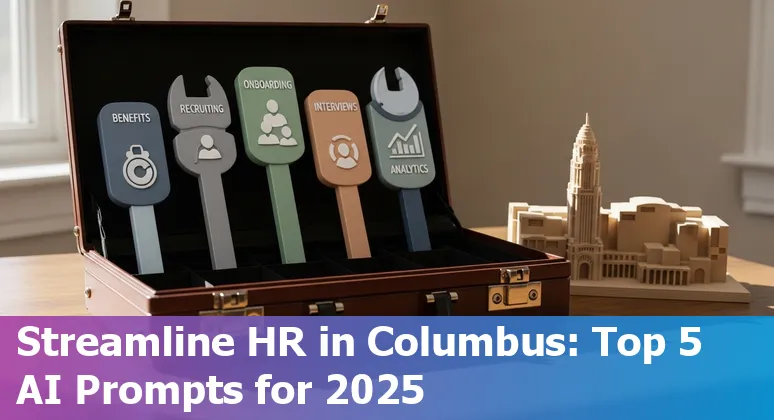
Too Long; Didn't Read:
Columbus HR can cut repetitive benefits questions and improve enrollment: use five AI prompts for pharmacy one‑pagers, 5‑day remote onboarding, payroll manager recruiting, behavioral interview scorecards, and attrition/time‑to‑hire dashboards. 47% don't understand benefits; pay‑claim errors average $40,000.
Columbus HR teams heading into 2025 need practical ways to cut repetitive benefits questions and improve enrollment outcomes: AI prompts can generate clear, consistent messaging for everything from pharmacy formularies to Open Enrollment reminders - a critical fix given that 47% of employees say they don't fully understand their benefits.
Local employers can model early-preparation playbooks (see Ohio State's Open Enrollment resources, Nov 1–15, 2024) and use targeted ChatGPT prompts for benefits communication to simplify complex topics and reduce one-on-one volume; experts also recommend multichannel outreach and early prep to retain talent.
For HR pros who want hands-on prompt training, the Nucamp AI Essentials for Work bootcamp offers prompt-writing and practical AI-at-work training to scale these exact workflows quickly.
Program: AI Essentials for Work - 15 Weeks; learn AI tools, write effective prompts, and apply AI across business functions; Early bird $3,582, regular $3,942.
See the AI Essentials for Work bootcamp syllabus (detailed curriculum) at AI Essentials for Work syllabus and course details and enroll via the AI Essentials for Work registration page at AI Essentials for Work bootcamp registration.
Table of Contents
- Methodology: How We Selected and Tested These Prompts
- Prompt 1 - Benefits Communications: Pharmacy Benefits One-Pager Prompt (for Open Enrollment)
- Prompt 2 - Onboarding: 5-Day Remote Onboarding Plan Prompt
- Prompt 3 - Recruiting & Screening: Job Description & Shortlist Prompt for Payroll Manager
- Prompt 4 - Interview Prep: Behavioral Interview Scorecard Prompt for HR Generalist
- Prompt 5 - HR Analytics: Attrition & Time-to-Hire Dashboard Prompt
- Conclusion: Best Practices and Compliance Reminder
- Frequently Asked Questions
See practical ideas for training HR staff on AI fundamentals without needing a technical background.
Methodology: How We Selected and Tested These Prompts
(Up)Prompts were chosen for clarity, legal-safe language, and measurable impact on benefits comprehension for Columbus HR workflows; selection criteria prioritized alignment with the MetLife 2025 Employee Benefit Trends Study finding that trust and visible care drive better talent outcomes, direct mapping to the five HR use-cases in this guide (benefits comms, onboarding, recruiting, interviews, analytics), and ease of localization using Columbus-focused resources and Nucamp's practical AI guides for local HR teams.
Testing used scenario-based simulations tied to real open-enrollment and onboarding steps (scripted employee FAQs, one-page benefit summaries, and short onboarding schedules), iterative prompt refinement for plain-English pharmacy and dental explanations, and reviewer checks for compliance and tone.
Prompts that surfaced explicit employer actions - paid leave, disability support, or clear enrollment steps - were prioritized because they amplify trust signals that matter to employees.
The payoff: prompts that integrate trust-building language into every automated touchpoint so HR can reduce repetitive one-on-one explanations during enrollment windows.
See the MetLife 2025 Employee Benefit Trends Study on trust and employee benefits for the trust finding and local prompt guidance at Nucamp AI Essentials for Work Columbus HR AI guide (syllabus).
| Metric | Source |
|---|---|
| Employees who say employers must build trust: 81% | MetLife 2025 Employee Benefit Trends Study – trust metric |
“I think the level of trust and care impacts the way you do your work.” - Research participant, 2025 Employee Benefit Trends Study
Local prompt guidance and practical AI workflows for HR teams in Columbus are available in the Nucamp AI Essentials for Work syllabus and guide.
Prompt 1 - Benefits Communications: Pharmacy Benefits One-Pager Prompt (for Open Enrollment)
(Up)Turn pharmacy benefits confusion into clarity with an AI prompt that generates a concise “Pharmacy Benefits One‑Pager” for Columbus open‑enrollment packets: ask the model to list covered drug tiers and common formulary names, link to each carrier's prescription/pricing tool and SBCs, and include explicit employee action steps (how to request printed materials or a health‑fair visit, where to submit enrollment changes, and the reminder to verify premium changes on the first January paycheck).
Use templates and reminders drawn from open‑enrollment best practices - weekly reminders and a central resource page - to keep messaging consistent across email, intranet, and paystub notices (see Paycom Open Enrollment guide for practical tips).
For logistics and vendor outreach examples (scheduling health fairs, printed materials windows, and processing deadlines), model language on employer-facing instructions like CalPERS' Open Enrollment for Employers page, and localize links and carrier contacts for Columbus plans using the Nucamp AI Essentials for Work syllabus so employees get a single, actionable page that reduces follow‑up questions.
Paycom Open Enrollment guide CalPERS Open Enrollment for Employers Nucamp AI Essentials for Work syllabus.
Prompt 2 - Onboarding: 5-Day Remote Onboarding Plan Prompt
(Up)Use a single AI prompt that builds a 5‑day remote onboarding plan tailored to Ohio hires - specify preboarding deadlines, state compliance checkpoints, and a day‑by‑day agenda so local HR avoids costly errors: ask the model to confirm tech shipment 1–2 weeks before start, schedule I‑9 verification within three business days with an authorized local representative, and validate Ohio payroll and tax registration before the first paycheck; include Day 1 video welcome, IT orientation and credential checks, a non‑manager buddy assignment, role‑specific training modules on Days 2–4, and a Day 5 review that produces a 30/60/90 milestone plan and documented completion timestamps for audits.
Frame outputs for Columbus teams (Cleveland, Columbus, Dayton) with copy for calendar invites, checklist items for IT tickets, and templated Slack intros to reduce Day‑1 downtime - shipping equipment early and auto‑scheduling I‑9s typically cuts first‑week helpdesk tickets by half.
Use HR Cloud's remote onboarding templates and Mosey's compliance checklist when prompting the model to ensure the plan matches best practices and Ohio rules: HR Cloud remote onboarding checklist and templates for HR Mosey remote employee onboarding compliance guide for remote teams.
| Day | Key task |
|---|---|
| Preboarding | Ship tech, send welcome packet, confirm tax/I‑9 steps |
| Day 1 | Welcome call, IT access, org overview |
| Days 2–4 | Role training, tool walkthroughs, buddy check‑ins |
| Day 5 | Review, 30/60/90 plan, compliance signoffs |
“90 days is long enough for employees to have moved through the initial ‘honeymoon phase.' At the end of 90 days, the employee should have achieved: 1. Made a connection to the organization 2. Understand how they will contribute 3. Feel like they are valued.” - Dr. van der Merwe
Prompt 3 - Recruiting & Screening: Job Description & Shortlist Prompt for Payroll Manager
(Up)Use a single recruiting-and-screening prompt that generates a Columbus‑specific job description and a ranked shortlist for a Payroll Manager by asking the model to emphasize the hard requirements recruiters should screen for - at least five years' payroll experience, a bachelor's degree in accounting or finance, and a Certified Payroll Professional designation as valuable - plus technical proficiencies (Microsoft Office, ERP systems, automated payroll processing) and the role's compliance responsibilities (preparing government reporting, reconciling sub‑ledgers, and establishing payroll policies).
Instruct the model to produce: 1) a concise job posting tailored to Columbus employers that calls out Ohio‑specific reporting and municipal payroll nuances, 2) a candidate scoring rubric (experience, certification, ERP skill, leadership), and 3) a three‑person ranked shortlist with one‑line justification for each pick to speed interviewer prep.
Link outputs to local hiring collateral and AI guidance so hiring managers get actionable language and consistent screening criteria; see the Payroll Manager/Supervisor job profile for Columbus at Robert Half and Nucamp's Columbus HR AI recruiting guide for prompt templates and scoring examples.
| Requirement / Duty | Detail |
|---|---|
| Experience | At least five years' payroll experience |
| Education | Bachelor's degree in accounting or finance |
| Certification | Certified Payroll Professional valuable |
| Technical skills | Microsoft Office, ERP systems, automated payroll processing |
| Key duties | Ensure regulatory compliance, government reporting, accruals, sub‑ledger reconciliation, hire/train payroll staff |
Prompt 4 - Interview Prep: Behavioral Interview Scorecard Prompt for HR Generalist
(Up)Create a single prompt that outputs a behavioral interview scorecard for an HR Generalist role in Ohio by asking the model to include 4–6 job‑specific competencies (teamwork, conflict resolution, HR policy knowledge, employment‑law awareness), a clear rating method (Likert, BARS, or BOS), space for verbatim notes and examples, and an overall numeric score plus a hiring recommendation - this structure helps Columbus teams compare six‑to‑ten candidates objectively and document decisions for legal defensibility.
Instruct the prompt to: pull competency definitions tied to the job analysis, include two follow‑up probes per question to elicit concrete examples, require scores entered during the interview to reduce hindsight bias, and output a short panel summary for hiring managers to speed decisions.
For templates and rubrics to model your prompt on, see the AIHR interview scorecard guide for HR teams and the VidCruiter structured interview scorecard best practices for objective candidate ratings.
| Scorecard Field | Recommended Format |
|---|---|
| Competencies | 4–6 job‑specific items (behavioral prompts) |
| Rating Scale | Likert / BARS / BOS with anchors |
| Notes | Space for concrete examples and follow‑ups |
| Overall | Numeric total + hiring recommendation |
“The most important thing HR can give an employee is a company that wins in the marketplace.”
AIHR interview scorecard guide for HR teams VidCruiter structured interview scorecard best practices for objective candidate ratings
Prompt 5 - HR Analytics: Attrition & Time-to-Hire Dashboard Prompt
(Up)Turn raw HR data into a single Columbus‑ready dashboard that links attrition drivers to hiring speed so leaders know exactly where to invest: prompt the model to produce an interactive Power BI or Excel view that surfaces a turnover report (reasons, at‑risk segments, cost impact), recruitment metrics (time‑to‑fill, time‑to‑hire, cost‑per‑hire and source‑of‑hire), and filters by Ohio locations and business units so managers can spot hotspots and act quickly.
Include calculated measures for rolling attrition rates, median time‑to‑hire, and an alert flag when a role's time‑to‑fill exceeds target; pair visuals with short narrative recommendations for hiring managers and finance to prioritize sourcing or retention programs.
For templates and metric definitions, see the guide to the 12 essential HR reports and practical dashboards and the People Analytics training that teaches Power BI dashboards and workforce trend analysis, plus reviews of top people‑analytics tools to choose the right stack for Columbus HR teams: Guide to 12 Essential HR Reports for Data‑Backed Decisions, SHRM People Analytics 200 (People Analytics 200 course), Emeritus Review of Top People‑Analytics Tools.
| Dashboard Component | Core Metrics |
|---|---|
| Attrition / Turnover Report | Termination reasons, at‑risk segments, cost impact |
| Recruitment Metrics | Time‑to‑fill, time‑to‑hire, cost‑per‑hire, source‑of‑hire |
| HR Analytics Dashboard | Interactive filters (location, department), rolling KPIs, narrative recommendations |
Conclusion: Best Practices and Compliance Reminder
(Up)Columbus HR teams should treat AI as a productivity tool that requires guardrails: use generative prompts to draft clear benefits summaries, onboarding scripts, and interview rubrics, but always route legally binding policies, separation agreements, and state‑specific payroll rules through counsel and local HR review - errors matter (successful pay‑related claims average over $40,000 per instance).
Limit AI to non‑legal drafting (communications, quizzes, checklists), verify outputs against Ohio rules and municipal payroll nuances, document human reviews for defensibility, and protect employee data when using third‑party models.
For practical guidance on safe, compliant workflows and prompt design, consult SixFifty's employment‑law compliance advice, review the Society for Human Resource Management's AI prompting resources, and consider formal skill training like Nucamp's AI Essentials for Work to build repeatable, auditable prompt libraries for Columbus teams.
Prioritize audits, bias checks, and legal sign‑offs so AI speeds work without increasing legal exposure.
| Program | Length | Early‑bird Cost | Enroll |
|---|---|---|---|
| AI Essentials for Work | 15 Weeks | $3,582 | Enroll in Nucamp AI Essentials for Work bootcamp |
“AI is a partner, not a replacement, for employment law expertise.”
Frequently Asked Questions
(Up)What are the top 5 AI prompts HR professionals in Columbus should use in 2025?
The article highlights five practical prompts: 1) a Pharmacy Benefits One‑Pager prompt to produce concise open‑enrollment summaries and action steps; 2) a 5‑Day Remote Onboarding Plan prompt that includes Ohio compliance checkpoints (I‑9 timing, payroll registration); 3) a Job Description & Shortlist prompt for roles like Payroll Manager that creates Columbus‑specific postings, scoring rubrics, and a ranked shortlist; 4) a Behavioral Interview Scorecard prompt for HR Generalist interviews with structured competencies and rating scales; and 5) an Attrition & Time‑to‑Hire Dashboard prompt to generate a Power BI/Excel dashboard linking turnover drivers to hiring metrics filtered by Ohio locations.
How were these prompts selected and tested for Columbus HR workflows?
Prompts were chosen for clarity, legally safe language, and measurable impact on benefits comprehension, prioritizing trust‑building actions aligned with the MetLife 2025 Employee Benefit Trends Study. Testing used scenario‑based simulations tied to real open‑enrollment and onboarding steps (scripted FAQs, one‑page summaries, onboarding schedules), iterative prompt refinement, and reviewer compliance/tone checks. Prompts that surfaced explicit employer actions (paid leave, enrollment steps) were prioritized to reduce one‑on‑one volume and boost trust signals.
What compliance and guardrails should Columbus HR teams follow when using these AI prompts?
Treat AI as a productivity tool with human review and legal sign‑offs. Limit AI to non‑legal drafting (communications, checklists, templates), route legally binding items (policies, separation agreements, payroll rules) through counsel and local HR review, document human reviews for defensibility, run bias checks and audits, and protect employee data when using third‑party models. Verify outputs against Ohio rules and municipal payroll nuances before deployment.
What measurable benefits can Columbus employers expect from adopting these prompts?
Adopting these prompts can reduce repetitive one‑on‑one benefits questions (helping address the 47% of employees who don't fully understand benefits), cut first‑week helpdesk tickets (by shipping equipment early and auto‑scheduling I‑9s), speed hiring decisions with structured scorecards and shortlists, and surface hotspots with analytics so leaders prioritize retention or sourcing. The approach emphasizes trust signals that correlate with better talent outcomes (81% say employers must build trust).
Where can HR professionals get hands‑on training to implement these AI prompts?
Nucamp's AI Essentials for Work bootcamp provides 15 weeks of practical training on AI tools and prompt writing tailored to workplace workflows. The program covers prompt design, applied AI across HR functions, and building repeatable, auditable prompt libraries. Early‑bird and regular pricing are listed in the article for enrollment considerations.
Explore reskilling pathways at The Ohio State University to gain AI tool management and data literacy skills employers need.
Understand why talent intelligence platforms for internal mobility are powerful for succession planning in Columbus firms.
Ludo Fourrage
Founder and CEO
Ludovic (Ludo) Fourrage is an education industry veteran, named in 2017 as a Learning Technology Leader by Training Magazine. Before founding Nucamp, Ludo spent 18 years at Microsoft where he led innovation in the learning space. As the Senior Director of Digital Learning at this same company, Ludo led the development of the first of its kind 'YouTube for the Enterprise'. More recently, he delivered one of the most successful Corporate MOOC programs in partnership with top business schools and consulting organizations, i.e. INSEAD, Wharton, London Business School, and Accenture, to name a few. With the belief that the right education for everyone is an achievable goal, Ludo leads the nucamp team in the quest to make quality education accessible


